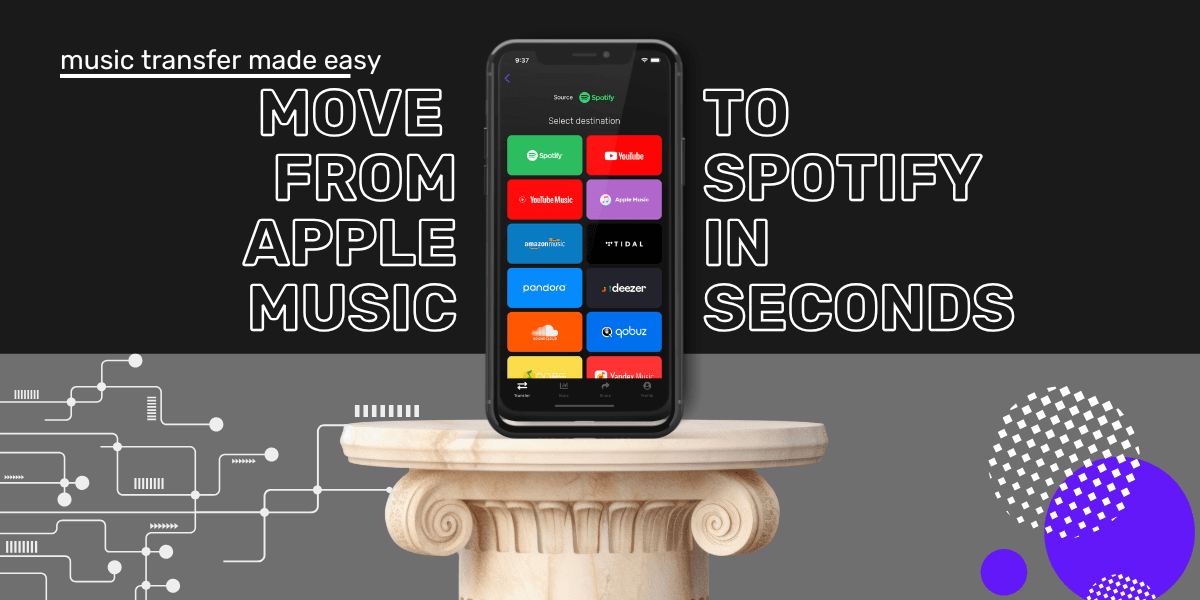
Transfer from Apple Music to Spotify
How to transfer playlists from Apple Music to Spotify the easy way:
Use Free Your Music to move your music library in minutes. Just connect your accounts and begin.
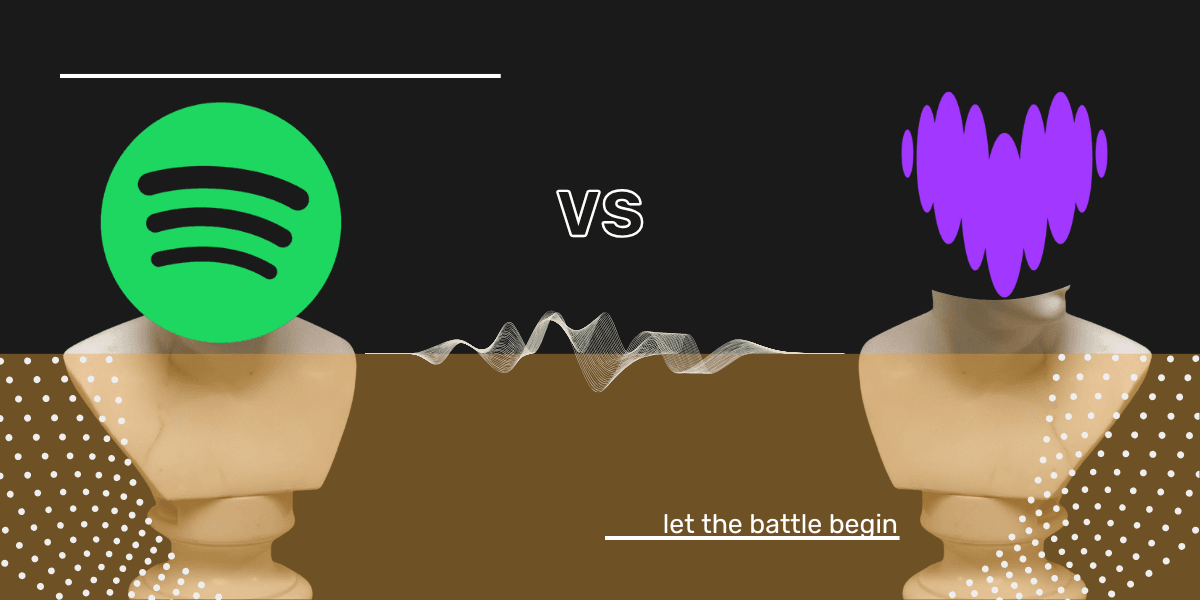
Deezer vs Spotify Which Music Streaming Service to Choose in 2025
Deezer and Spotify are the two most well-known music streaming platforms. Although similar, especially in terms of their price and the fact that they both offer a free version, they differ in several ways. Deezer vs Spotify - which one to choose?
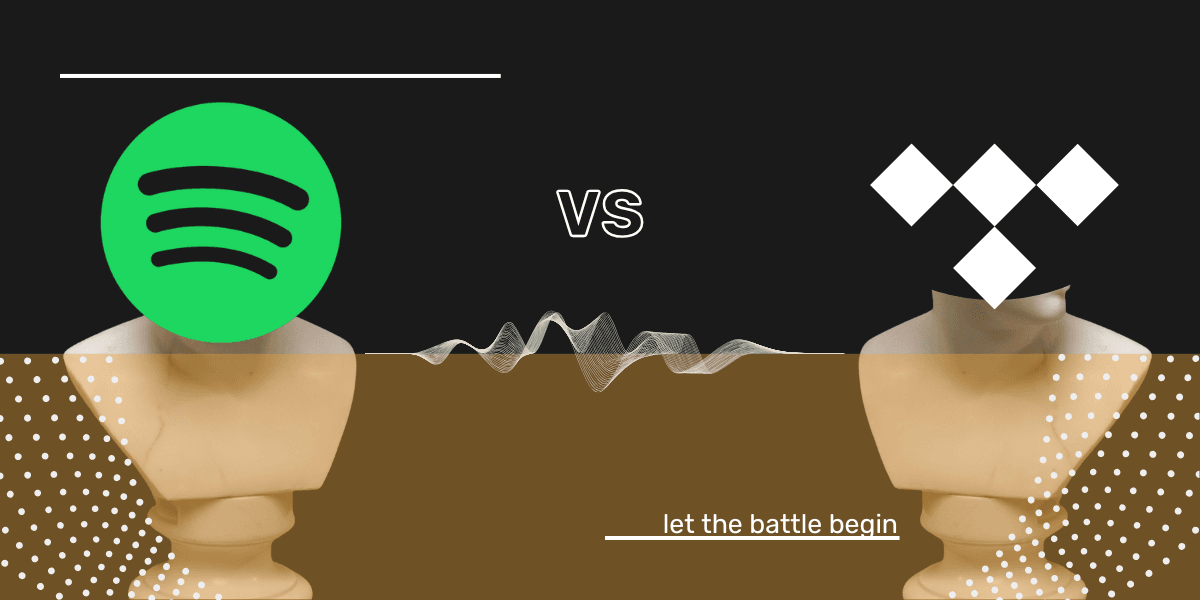
TIDAL or Spotify – Which One Wins in 2025?
TIDAL vs Spotify - Updated comparison for 2025, including the new TIDAL pricing.
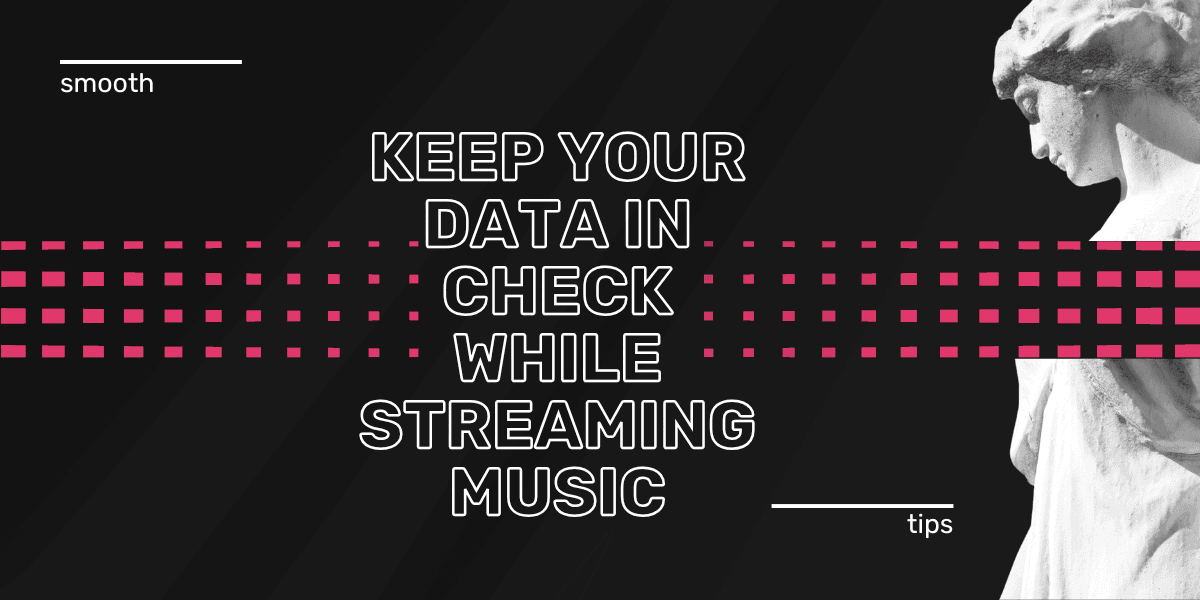
Keep Your Data In Check While Streaming Music
Streaming music feels limitless, but your data plan says otherwise. From Spotify and Apple Music to YouTube and Amazon Music, every hour of listening eats into your mobile allowance. The numbers vary wildly depending on quality, from under 50MB at low settings to over 600MB an hour with Spotify Lossless. Here’s exactly how much data the top streaming services use and what you can do to keep the music going without maxing out your plan.

How to Use Spotify Sleep Timer for Music and Podcasts
Spotify is regularly enriched with new features. The Sleep Timer function is one of the options that Spotify users have been asking for a long time and is essential for everyone who cannot rest without listening to their favorite music.
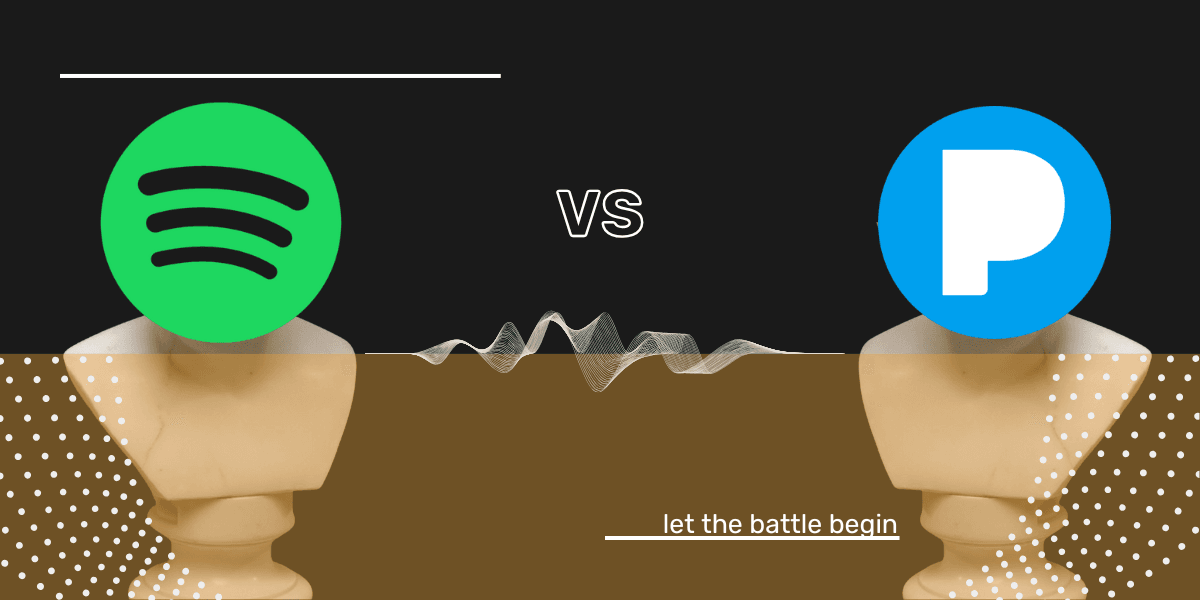
Pandora vs Spotify. Which One is Best?
Pandora vs. Spotify: Which streaming service offers better features, free tiers, and sound quality?
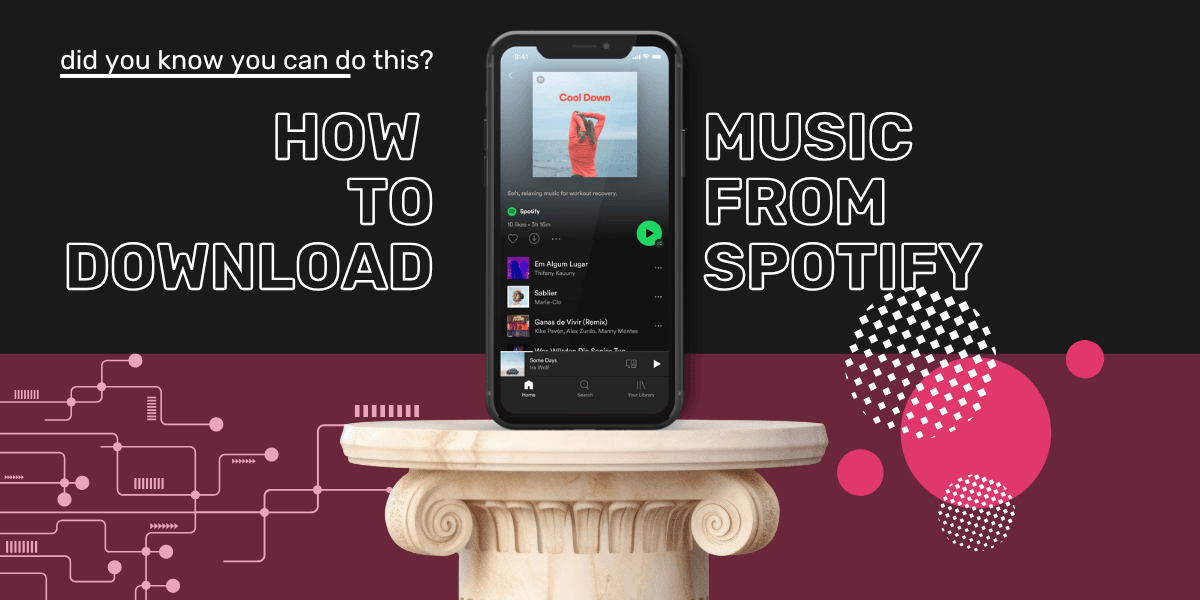
How to Download Music from Spotify in 2025
With over 248 million active users and 100 million premium users, Spotify is the biggest music streaming service in the world. If you chose Spotify from other streaming services out there, chances are you did this for this feature.
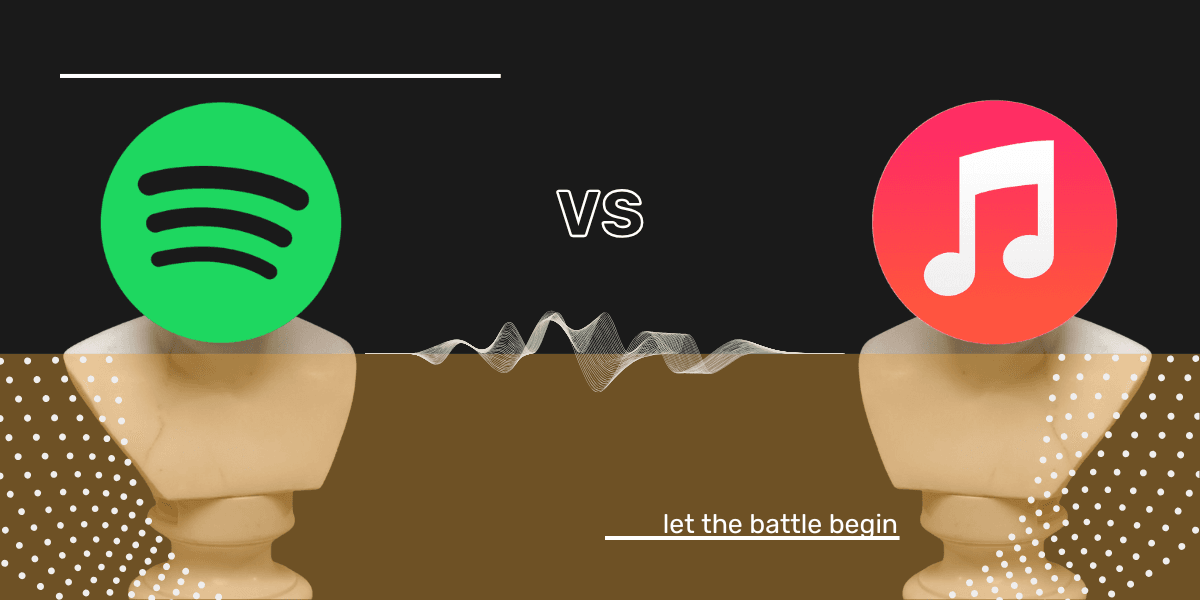
Spotify or Apple Music: Which is Best for You in 2025?
Spotify or maybe Apple Music? They're both packed with features - but are made for different users. So which one is right for you?
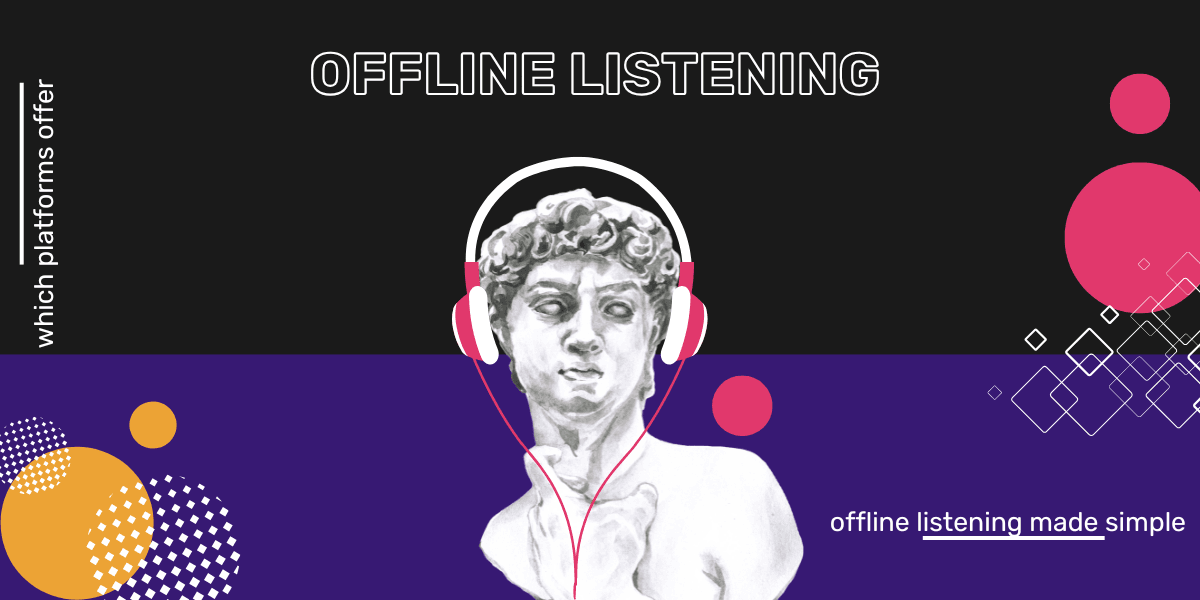
Which Streaming Platforms Let You Download Music for Offline Listening?
Which music streaming platforms let you download songs for offline listening? Compare Spotify, Apple Music, TIDAL, and more to find the best option for you.

How to Recover Deleted Spotify Playlists
How to Recover Deleted Spotify Playlists Quickly. If you're within the 90-day window, here is what you need to do to recover your Spotify playlists. And how to prevent losing playlists in the future.

How to Transfer Spotify Playlists to Apple Music
Ready to transfer your Spotify playlists to Apple Music? With Free Your Music, you can seamlessly move your playlists, keeping every track intact, while enjoying Apple Music's superior sound quality and perfect device integration.

Spotify to Apple Music: A Guide to Converting Your Music
Switching to Apple Music? Move your Spotify playlists, albums, and Liked Songs in minutes. Free Your Music makes the transfer quick and effortless.



