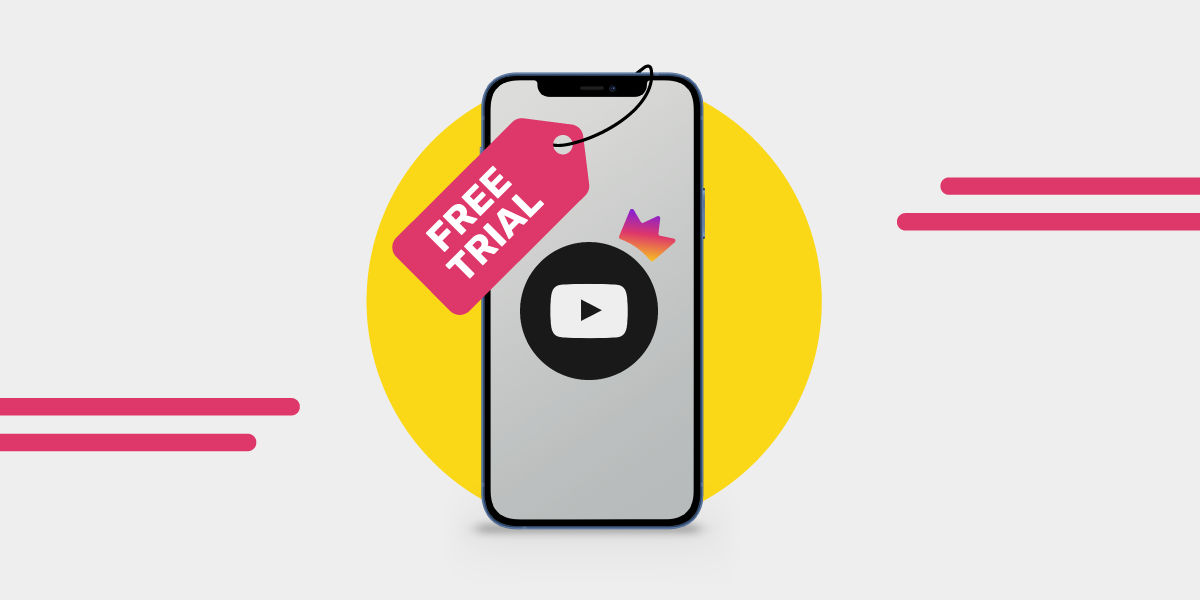Vous en avez assez des publicités qui interrompent vos vidéos musicales et vos blogs préférés? Avez-vous déjà souhaité avoir accès aux coulisses de vos créateurs YouTube préférés? Ne cherchez plus, YouTube Premium est là pour vous sauver la mise!
Ne vous laissez pas tromper par son statut d'outsider: YouTube Premium est doté de fonctionnalités spéciales qui vous permettront d'améliorer vos expériences vidéo et musicales. Et le plus beau, c'est que vous pouvez l'essayer gratuitement! Vous pouvez l'essayer gratuitement! Oui, vous avez bien entendu.
Si vous ne connaissez pas encore YouTube Premium ou YouTube Music Premium, vous pouvez vous inscrire pour une période d'essai et découvrir tous les avantages par vous-même.
Faits amusants! Saviez-vous que YouTube Premium n'a pas toujours été appelé ainsi? Il a débuté en 2014 sous le nom de Music Key. Il a ensuite évolué vers YouTube Red avant de devenir le YouTube Premium que nous connaissons et aimons aujourd'hui. Chaque changement de nom s'est accompagné de fonctionnalités et d'avantages encore plus intéressants.
Si vous souhaitez savoir comment obtenir une version d'essai gratuite de YouTube Premium, continuez à lire. Nous avons rassemblé ici tous les détails qui vous permettront de passer à la vitesse supérieure sur YouTube.
Fonctionnalités de YouTube Premium
Même si nous adorons YouTube, il est indéniable que les publicités peuvent être un véritable fléau. Au moment où vous vous plongez dans une vidéo, vous êtes assailli par une publicité de 30 secondes pour un produit dont vous n'avez rien à faire. Il n'en faut pas plus pour vous donner envie de jeter votre téléphone à travers la pièce.
Cependant, YouTube Premium est la solution idéale pour tous ceux qui souhaitent profiter de leurs vidéos préférées sans interruption. Avec YouTube Premium, vous pouvez regarder des millions de vidéos sans aucune publicité. Plus de publicités pre-roll, mid-roll, bannières ou annonces de recherche - juste du contenu pur et ininterrompu. Et ce n'est qu'un début.
Regardons de plus près ce que vous offre YouTube Premium:
Plus de publicités
C'est l'avantage le plus évident de YouTube Premium, mais il vaut la peine de le répéter: plus de publicités! Que vous regardiez des vidéos de chats, des tutoriels de cuisine ou les derniers clips musicaux, vous n'aurez plus à craindre d'être interrompu par une publicité.
Cela signifie que vous pouvez profiter de votre contenu sans être distrait et que vous n'aurez pas à regarder des publicités pour des produits qui ne vous intéressent pas.
Mais les avantages du contenu sans publicité ne se limitent pas à la commodité. En vous abonnant à YouTube Premium, vous soutenez également les créateurs que vous aimez. Lorsque vous regardez des vidéos sur YouTube avec des publicités, les revenus générés par ces dernières vont à YouTube et à l'annonceur, et seul un petit pourcentage est reversé au créateur.
En revanche, lorsque vous regardez du contenu sans publicité sur YouTube Premium, une part plus importante de votre abonnement va directement aux créateurs que vous regardez. Ainsi, non seulement vous profitez de votre contenu sans interruption, mais vous contribuez également à soutenir les créateurs.
Vidéos hors ligne
Ne nous voilons pas la face: il arrive que nous n'ayons pas accès à Internet, que ce soit lors d'un long vol, d'un camping dans les bois ou tout simplement dans une zone où le service est irrégulier. Mais ce n'est pas parce que vous n'avez pas accès à Internet que vous ne pouvez pas profiter de vos vidéos préférées. Avec YouTube Premium, vous pouvez télécharger des vidéos pour les regarder hors ligne.
Le téléchargement de vidéos est très simple: appuyez sur le bouton de téléchargement de la vidéo que vous souhaitez enregistrer et elle sera ajoutée à votre bibliothèque hors ligne. Vous pouvez alors la regarder à tout moment, où que vous soyez, sans connexion internet. C'est parfait pour les longs vols, les voyages en voiture ou lorsque vous ne voulez pas utiliser vos données mobiles.
Mais la fonction hors ligne de YouTube Premium n'est pas qu'une question de commodité, c'est aussi une question de flexibilité. Lorsque vous téléchargez des vidéos, vous pouvez les regarder à votre rythme, faire des pauses et revenir en arrière si nécessaire, et même les partager avec des amis sans vous soucier de la connectivité Internet. Cela change la donne pour tous ceux qui veulent profiter de leurs vidéos préférées à leur guise.
YouTube Music Premium
Si vous aimez la musique, vous serez heureux d'apprendre que YouTube Premium vous donne accès à YouTube Music Premium. Avec YouTube Music Premium, vous pouvez écouter des millions de chansons sans aucune publicité, comme avec Spotify Premium ou Apple Music.
Vous pouvez également télécharger des chansons pour les écouter hors connexion, créer des listes de lecture et profiter de la lecture en arrière-plan, afin de continuer à écouter même lorsque vous n'êtes pas dans l'application.
Mais YouTube Music Premium est bien plus qu'un simple service de streaming musical. Il propose également des listes de lecture personnalisées, des stations sélectionnées et une vaste sélection de performances en direct, de remixes et de reprises. De plus, grâce à la vaste bibliothèque de YouTube Music, vous pouvez découvrir de nouvelles musiques et de nouveaux artistes que vous n'auriez peut-être pas découverts autrement.
Lecture en arrière-plan
Vous est-il déjà arrivé de regarder une vidéo sur YouTube et de souhaiter pouvoir continuer à l'écouter tout en faisant autre chose sur votre téléphone ? Avec YouTube Premium, c'est possible. La fonction de lecture en arrière-plan vous permet d'écouter le son d'une vidéo même lorsque vous quittez l'application ou éteignez l'écran de votre téléphone.
Cela signifie que vous pouvez écouter de la musique tout en consultant vos e-mails, en rattrapant votre retard sur les médias sociaux ou en jouant à un jeu sans interrompre votre contenu. La lecture en arrière-plan n'est pas réservée à la musique: vous pouvez l'utiliser pour n'importe quelle vidéo sur YouTube, qu'il s'agisse de blogs, d'exposés TED ou de tutoriels de bricolage.
C'est parfait pour le multitâche, que ce soit pour travailler, étudier ou simplement pour continuer à écouter pendant que vous vaquez à vos occupations.
Téléchargements intelligents
L'une des fonctionnalités les plus pratiques de YouTube Premium est le téléchargement intelligent. Avec les téléchargements intelligents, vous n'avez pas à vous soucier de ce que vous allez regarder ensuite: YouTube s'en charge pour vous.
Lorsque vous avez terminé de regarder une vidéo, YouTube télécharge automatiquement les vidéos suivantes dans votre file d'attente pour les visionner hors ligne. Cela signifie que vous aurez toujours quelque chose de nouveau à regarder, même si vous ne disposez pas d'une connexion Internet.
Et le meilleur ? Smart Downloads est entièrement personnalisable. Vous pouvez choisir le nombre de vidéos à télécharger et le désactiver si vous préférez gérer votre téléchargement YouTube. C'est la fonction idéale pour tous ceux qui souhaitent profiter au maximum de leur expérience de visionnage hors ligne.
En plus de toutes les fonctionnalités que nous venons de mentionner, YouTube Premium offre également quelques autres avantages qui méritent d'être mentionnés:
- YouTube Originals: Avec YouTube Premium, vous pouvez regarder des séries et des films originaux exclusifs créés par YouTube. De la comédie au drame en passant par la télé-réalité, il y en a pour tous les goûts. Et comme ces émissions ne sont disponibles que sur YouTube Premium, vous n'aurez pas à vous soucier des spoilers ou de manquer les dernières nouveautés.
- Contenu pour enfants sans publicité: Si vous avez des enfants, vous apprécierez le contenu sans publicité disponible sur YouTube Kids avec un abonnement YouTube Premium. Vous n'aurez plus à vous soucier des publicités ou des contenus inappropriés. YouTube Kids avec YouTube Premium est un environnement sûr et sans publicité pour vos enfants.
- Assistance Premium: En tant qu'abonné YouTube Premium, vous bénéficiez d'une assistance dédiée de la part de YouTube. En cas de problème avec votre compte ou votre abonnement, vous pouvez contacter YouTube pour obtenir de l'aide.
Comment obtenir YouTube Premium gratuitement
Si vous êtes un utilisateur régulier de YouTube, vous savez que les publicités peuvent être un véritable fardeau. Mais avec YouTube Premium, vous pouvez accéder à un contenu unique et profiter d'une expérience sans publicité sur la plateforme. Et le plus beau, c'est que vous pouvez l'essayer gratuitement. Vous pouvez l'essayer gratuitement.
Voici quelques moyens d'obtenir une version d'essai gratuite de YouTube Premium :
Essai gratuit d'un mois pour les nouveaux abonnés
Si vous êtes un nouvel utilisateur, Google vous offre un mois d'essai gratuit de YouTube Premium. En effet, vous pouvez profiter du contenu sans publicité, des vidéos hors ligne et de la lecture en arrière-plan pendant un mois entier, sans débourser un centime. C'est le moyen idéal de voir si YouTube Premium est fait pour vous.
Mais attention: la période d'essai est limitée dans le temps et vous devrez payer si vous souhaitez continuer à utiliser le service. N'oubliez donc pas de vérifier le coût de YouTube Premium avant la fin de votre période d'essai.
Lien de parrainage YouTube Premium
Un autre moyen d'obtenir YouTube Premium gratuitement (ou presque) consiste à utiliser un lien de parrainage fourni par un membre actuel de YouTube Premium. Bien qu'il ne s'agisse pas d'une offre strictement gratuite, vous pouvez obtenir trois mois de YouTube Premium pour seulement 99 cents en utilisant un lien de parrainage unique. C'est une véritable aubaine!
Veillez simplement à résilier votre abonnement dès que vous vous inscrivez. Ainsi, vous ne serez pas facturé au prix fort de 11,99 $ à la fin de votre période d'essai. Et si vous décidez que le service vous plaît et que vous souhaitez continuer à l'utiliser, vous pourrez toujours vous réinscrire à la fin de votre période d'essai.
Offre directe de YouTube
YouTube propose parfois des promotions qui varient fréquemment. Il est donc utile de vérifier dans votre application YouTube si vous pouvez bénéficier d'une période d'essai gratuite de trois mois (ou même de quatre mois).
Toutefois, n'oubliez pas que l'offre n'est pas toujours disponible et qu'elle n'est parfois valable qu'un mois. Gardez donc l'œil ouvert et sautez sur l'occasion!
Astuce: certains utilisateurs ont signalé que l'utilisation du mode Incognito dans votre navigateur peut augmenter vos chances de bénéficier de l'essai gratuit de quatre mois. Cela vaut la peine d'essayer!
Comment obtenir l'essai gratuit de 6 mois de YouTube Premium?
Si vous recherchez un essai gratuit de YouTube Premium d'une durée de six mois ou plus, nous sommes désolés de vous annoncer qu'aucune offre n'est actuellement disponible. Mais ne vous inquiétez pas, il existe encore des moyens d'économiser de l'argent tout en profitant de tous les avantages de YouTube Premium.
Voici quelques plans alternatifs à considérer:
Plan étudiant YouTube Premium
Si vous êtes étudiant, vous pouvez souscrire à l'offre YouTube Premium Student Plan et bénéficier d'un tarif réduit de 6,99 $ par mois après un mois d'essai gratuit. C'est une réduction de plus de 40 % par rapport au prix normal!
Tout ce dont vous avez besoin, c'est d'une adresse électronique .edu pour vérifier votre statut d'étudiant et commencer à profiter du contenu sans publicité, des vidéos hors ligne et de la lecture en arrière-plan.
Plan familial YouTube Premium
Si vous avez une famille, le plan familial YouTube Premium peut être un excellent moyen d'économiser de l'argent. Avec cette formule, jusqu'à 5 membres de la famille peuvent s'abonner pour seulement 17,99 $ par mois après un mois d'essai gratuit.
Cela signifie que vous pouvez répartir le coût entre les membres de la famille et payer moins par abonné. En outre, chacun bénéficie d'une expérience sans publicité, de vidéos hors ligne et de la lecture en arrière-plan.
Conditions d'éligibilité à l'essai gratuit de YouTube Premium
Pour que votre essai gratuit de YouTube Premium se déroule sans encombre, il est essentiel de connaître les conditions d'éligibilité. Bien que certaines d'entre elles puissent varier en fonction de votre situation géographique, nous avons compilé une liste des critères généraux pour vous aider à déterminer si vous pouvez bénéficier de cet essai gratuit.
- Nouveaux utilisateurs de YouTube Premium ou YouTube Music Premium: si vous n'avez jamais essayé YouTube Premium ou YouTube Music Premium, vous avez de la chance ! L'essai gratuit est conçu principalement pour les nouveaux utilisateurs, ce qui en fait l'occasion idéale d'explorer les avantages de la plateforme.
- Abonnés de longue date: Avez-vous déjà souscrit un abonnement YouTube Premium ou YouTube Music Premium par le passé? Si vous avez résilié votre abonnement il y a plus de 12 mois, il est possible que vous puissiez bénéficier d'une nouvelle période d'essai gratuite. Toutefois, cette possibilité est laissée à l'appréciation de la plateforme et peut varier en fonction de votre lieu de résidence.
- Compte Google: Pour accéder à YouTube Premium, vous devez disposer d'un compte Google. Si vous n'en avez pas encore, vous pouvez facilement créer un nouveau compte gratuitement en suivant les instructions qui s'affichent à l'écran.
- Conditions d'âge : Pour pouvoir bénéficier d'une période d'essai gratuite de YouTube Premium, vous devez avoir l'âge minimum requis dans votre pays. Il s'agit généralement de 18 ans ou plus, mais il est essentiel de vérifier la limite d'âge spécifique à votre pays.
- Localisation: YouTube Premium est disponible dans plus de 100 pays et territoires, mais il est essentiel de s'assurer que le service est proposé dans votre région. Vous trouverez une liste complète des pays pris en charge sur le site du Centre d'aide YouTube.
- Mode de paiement: Bien que l'essai gratuit ne vous coûte pas un centime, vous devrez tout de même fournir un moyen de paiement valide lors de votre inscription. Ceci afin de garantir une expérience ininterrompue si vous décidez de continuer à utiliser le service après la période d'essai.
- Choix de l'abonnement: YouTube Premium propose plusieurs formules pour répondre à vos besoins, notamment des formules individuelles, familiales et étudiantes. Pour pouvoir bénéficier de la période d'essai gratuite, vous devez sélectionner la formule appropriée en fonction de votre situation personnelle, par exemple si vous êtes inscrit dans un établissement d'enseignement supérieur pour la formule "Étudiant".
Maintenant que vous connaissez les critères d'éligibilité à l'essai gratuit de YouTube Premium, vous vous rapprochez d'un monde de divertissement sans publicité. N'oubliez pas de vérifier votre éligibilité sur la page YouTube Premium pour vous assurer une expérience sans encombre.
Choix d'une formule d'abonnement
Lorsque vous vous inscrivez à l'essai gratuit de YouTube Premium, plusieurs formules d'abonnement vous sont proposées. Chaque formule est conçue pour répondre à des besoins et à des préférences spécifiques.
Pour vous aider à prendre une décision éclairée, nous allons vous présenter les différentes options :
-Plan individuel: L'abonnement individuel est idéal pour ceux qui souhaitent une expérience YouTube personnalisée et en solo. Avec cette formule, vous bénéficiez de vidéos sans publicité, d'une lecture en arrière-plan et de la possibilité de télécharger du contenu pour un visionnage hors ligne. C'est le choix idéal pour tous ceux qui souhaitent améliorer leur expérience personnelle sur YouTube sans la partager avec d'autres.
- Plan familial: Si vous avez un foyer rempli de passionnés de YouTube, l'offre Famille est peut-être celle qui vous convient le mieux. Cette formule permet à cinq membres supplémentaires de la famille (âgés de 13 ans et plus) résidant à la même adresse de bénéficier des avantages de YouTube Premium. De plus, il inclut l'accès à YouTube Kids pour une expérience plus contrôlée pour les plus petits. N'oubliez pas que le titulaire principal du compte doit être âgé de 18 ans ou plus pour souscrire à cette formule.
- Plan étudiant: Vous êtes actuellement inscrit dans un établissement d'enseignement supérieur? L'abonnement étudiant pourrait vous permettre de profiter d'une expérience YouTube plus agréable à un tarif réduit. Pour bénéficier de cette offre, vous devez vérifier votre statut d'étudiant auprès d'un service de vérification agréé. N'oubliez pas que l'abonnement Étudiant offre les mêmes fonctionnalités que l'abonnement Individuel, mais à un prix plus avantageux.
Lorsque vous choisissez une formule d'abonnement à YouTube, il est essentiel de prendre en compte vos besoins et préférences spécifiques. Que vous voliez en solo, que vous partagiez avec votre famille ou que vous étudiiez avec acharnement, il existe une formule qui vous conviendra parfaitement.
Prenez le temps de peser le pour et le contre de chaque option avant de vous lancer dans l'essai gratuit de YouTube Premium, et vous serez sur la bonne voie pour profiter d'une expérience fantastique, sans publicité.
Étapes à suivre pour obtenir l'essai gratuit de YouTube Premium
Dans cette section, nous allons vous guider tout au long du processus d'obtention de la version d'essai gratuite de YouTube Premium. Dites adieu aux publicités gênantes et profitez de la lecture en arrière-plan, des téléchargements hors ligne et bien plus encore.
Installez-vous confortablement et détendez-vous, et commençons votre voyage vers une meilleure expérience YouTube.
Étape 1: Rendez-vous sur YouTube et connectez-vous
Commencez par ouvrir votre navigateur Web préféré ou l'application YouTube sur votre appareil. Une fois sur place, appuyez ou cliquez sur le bouton "Connexion" dans l'angle supérieur droit et connectez-vous à votre compte Google.
Si vous ne connaissez pas encore Google, n'ayez crainte! Vous pouvez facilement créer un compte gratuitement. Il vous suffit de suivre les instructions qui s'affichent à l'écran pour commencer.
Étape 2: Accédez à la page YouTube Premium
Maintenant que vous êtes connecté, il est temps de découvrir le trésor que représente YouTube Premium. Localisez le menu sur le côté gauche de l'écran (ou appuyez sur l'icône du menu dans l'application) et cherchez "YouTube Premium" ou "Obtenir YouTube Premium".
Cliquez ou tapez sur cette option et vous serez dirigé vers la page YouTube Premium. Vous vous rapprochez d'un paradis sans publicité!
Étape 3: Commencez votre essai gratuit
Vous êtes arrivé jusqu'ici; le meilleur reste à venir. Vous verrez un bouton "Essai gratuit" sur la page YouTube Premium. Cliquez sur ce bouton et vous serez invité à choisir votre formule.
Étape 4: Sélectionnez l'offre qui vous convient
YouTube Premium propose plusieurs formules adaptées à des besoins différents. Vous trouverez des options telles que l'abonnement individuel, idéal pour les aventuriers solitaires de YouTube, ou l'abonnement familial, conçu pour un maximum de cinq membres de la famille résidant à la même adresse.
Il existe même une formule "Étudiant" pour les personnes studieuses inscrites dans un établissement d'enseignement supérieur. Choisissez la formule qui vous convient le mieux et passez à l'étape suivante.
Étape 5: Fournir les informations de paiement
Pas de panique: l'essai gratuit ne vous coûtera rien! Cependant, YouTube demande des informations de paiement afin d'assurer une transition transparente si vous décidez de continuer à utiliser le service après la période d'essai. Saisissez vos informations de paiement, vérifiez-les et validez.
Étape 6: Confirmez et appréciez!
Vous y êtes presque! Après avoir envoyé vos informations de paiement, vous verrez apparaître une page de confirmation. Vérifiez une dernière fois les détails, puis cliquez ou tapez sur "Commencez votre essai gratuit". Voilà! Vous êtes désormais l'heureux propriétaire d'une version d'essai gratuite de YouTube Premium.
Maintenant que vous vous êtes embarqué avec succès dans cette aventure et que vous avez réclamé votre période d'essai gratuite de YouTube Premium, assurez-vous d'en tirer le meilleur parti. Téléchargez des vidéos pour les utiliser hors ligne, écoutez de la musique en arrière-plan et profitez d'une expérience sans publicité. Et n'oubliez pas que vous pouvez toujours annuler la période d'essai avant son terme si vous décidez que YouTube Premium n'est pas votre tasse de thé.
Annulation de l'essai gratuit de YouTube Premium
Tout comme l'annulation de YouTube Premium, la fin de l'essai gratuit de YouTube Premium est une procédure simple. Vous trouverez ci-dessous les étapes à suivre pour annuler l'essai gratuit de YouTube Premium:
- Connectez-vous à YouTube: Tout d'abord, rendez-vous sur YouTube.com ou ouvrez l'application YouTube sur votre appareil. Assurez-vous d'être connecté au compte Google associé à votre période d'essai YouTube Premium.
- Accédez aux paramètres de votre compte: Une fois connecté, cliquez sur votre image de profil dans le coin supérieur droit de l'écran. Sélectionnez "Achats et abonnements" dans le menu déroulant pour accéder à vos informations d'abonnement.
- Localisez votre version d'évaluation de YouTube Premium: Sur la page "Achats et abonnements", vous trouverez un aperçu de vos abonnements actifs. Recherchez l'essai de YouTube Premium et cliquez sur "Gérer l'abonnement" pour afficher les détails de l'abonnement.
- Annuler la période d'essai: Dans la section "Gérer l'abonnement", vous trouverez une option pour "Désactiver" ou "Annuler l'abonnement". Cliquez sur ce bouton et vous serez invité à confirmer votre annulation. Sélectionnez "Oui, annuler" et votre essai sera annulé.
- Vérifiez l'annulation: Pour vous assurer que votre période d'essai a bien été annulée, vérifiez que vous avez reçu une confirmation d'annulation de YouTube par courrier électronique. En outre, vous pouvez consulter à nouveau la page "Achats et abonnements" pour confirmer que votre version d'évaluation de YouTube Premium n'est plus active.
Transférez vos listes de lecture à l'aide de Free Your Music
Prêt à donner un coup de fouet à votre expérience YouTube Premium? Avec Free Your Music, vous pouvez transférer sans effort toutes vos listes de lecture directement sur YouTube depuis Spotify (ou tout autre service de streaming musical).
Profitez de votre collection musicale soigneusement constituée dans l'univers sans publicité et riche en fonctionnalités de YouTube Premium. Ne perdez pas de temps, essayez Free Your Music et profitez au maximum de votre voyage sur YouTube Premium.
Commencez à transférer dès maintenant et laissez-vous porter par le bon temps - vos playlists sont sur le point d'avoir un tout nouveau groove!