Noticias, consejos e historias musicales
Mantente al día con las últimas novedades sobre streaming de música, consejos para gestionar tus playlists y noticias de la industria.
How to Make a Playlist
May 7, 2025
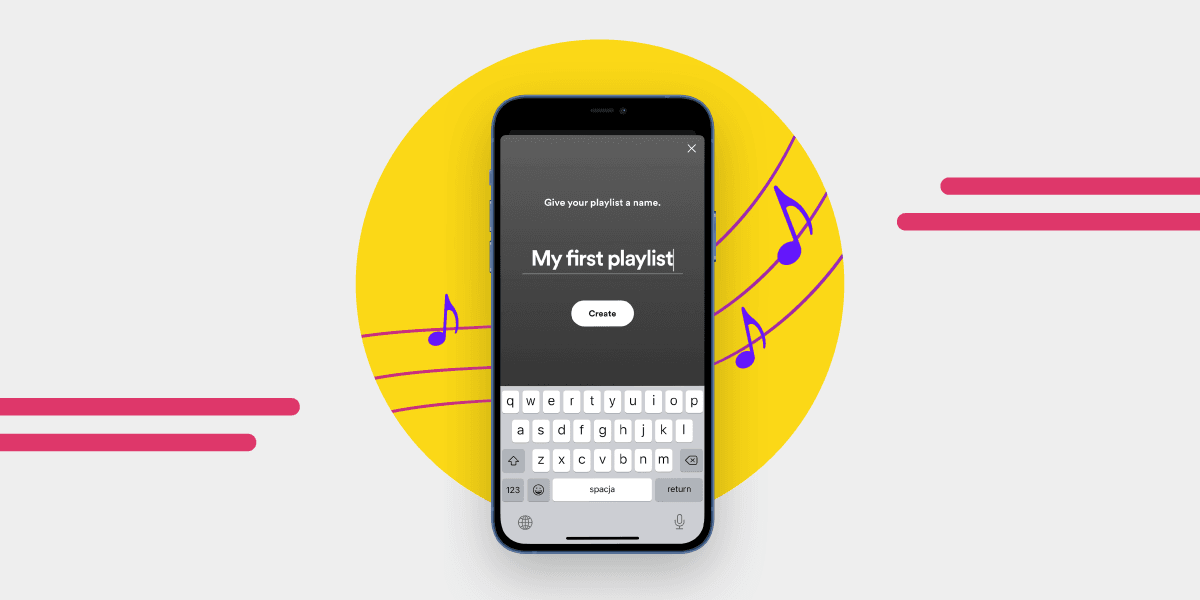
I just switched from Spotify to Apple Music and let me tell you something. Getting around a new interface is a real pain-in-the-neck! You're used to where things are, and now you have to learn it all over again... Where do I find the app settings? Where is my profile? How do I browse music catalog?
And probably the most important one:
How do I make a playlist?
What would music streaming services be without the playlists? Making a playlist is an excellent way to customize your listening experience and keep your favorite songs organized. So when you got your new music app, you'll probably want to transfer your old playlists (you can do it with Free Your Music) or create a new one.
Whenever you switched to Spotify, Apple Music, Pandora or YouTube, we got you covered. You can build your perfect playlist in a few simple steps.
Here's a shortcut to your music service:
- How to make a playlist on Spotify
- How to make a playlist on Apple Music
- How to make a playlist on Pandora
- How to make a playlist on SoundCloud
- How to make a playlist on YouTube
- How to make a VIRAL playlist
How to make a playlist on Spotify
You can create a playlist on Spotify, no matter if you have a Premium or Free account.
However, the process is slightly different on the mobile and desktop app.
How to make a playlist on Spotify desktop app
- Open the Spotify app and click on “+Create Playlist” on the left sidebar.
- Name the playlist, give it a description and cover image (descriptions and cover image are optional but it’s good to have them)
- Click “Create”. Your playlist will appear on the left sidebar.
- To add a song: Drag the song to your playlist or hoover over the song name and click three dots that appear. Click “Add to playlist” and choose which playlist you want to add the song to.
If you want to rearrange the songs in the playlist, you can drag them into place. Hold CTRL/CMD to mark several songs and move them in bulk.
As a premium Spotify user, you can also download your playlist.
How to make a playlist on Spotify mobile app (iOS and Android)
- Open the Spotify app on your device and select “Your Library”
- Tap Playlist and click Create Playlist.
- Name your playlist and hit Create.
- To add a song: Go to your playlist -> tap on the plus sign in the top corner of your screen -> choose songs to add to a playlist OR start from selecting a song you’d like to add to a playlist –> tap the three-dot icon next to the song -> select Add to playlist -> Choose the playlist you want to add the song to.
We’ll show you have to create playlists on other services too. If you want to transfer your playlists, for example from Spotify to Apple Music or Spotify to YouTube, you can do it with the Free Your Music app.
How to make a playlist on Apple Music
Similar to Spotify, you can make a playlist on the desktop and mobile app. The process will be slightly different in each case.
How to make a playlist on Apple Music on Mac
- Open the Apple Music app
- In the menu bar, choose File -> New -> Playlist OR select a song you’d like to add to a playlist -> click “...” button -> Add to Playlist -> New Playlist
- Name your playlist
- To add a song: Drag and drop music to a playlist in the sidebar OR select a song -> click “...” -> Add to a playlist
How to make a playlist on Apple Music mobile app (iOS and Android)
- Open the Apple Music app
- Tap Library (at the bottom of the screen) -> Tap Playlist -> New Playlists -> Name your playlist -> Add Music OR Select a song you’d like to add to a playlist -> Tap and hold -> Add to playlist -> New playlist -> Name your playlist -> Search and add another song
Don’t forget to share your new playlists with friends!
How to make a playlist on Pandora
Only Premium subscribers of Pandora can make their own playlists. Pandora is known for its music stations that suggest music based on what you like and don’t like, but you can also create custom playlists. Pandora has a great feature “Add Similar Songs” to help you build your perfect playlist.
How to make a playlist on Pandora on desktop
- Go to Pandora and select My Collection
- Choose Playlists
- Tap “+Create Playlist”
- Name your playlist
- To add a song: Use a search bar to find the song and add it.
- Your playlists will automatically save as you add new songs to the playlist.
How to make a playlist on Pandora mobile app (iOS and Android)
- Launch Pandora and select My Collection
- Tap Filter and select Playlists
- Tap “New Playlist"
- Name your playlist
- To add a song: Use a search bar to find the song and add it.
- Hit "Done" to save a playlist.
How to make a playlist on SoundCloud
SoundCloud has a lot of independent music, remixes, covers and underground tracks that you can't find on other streaming platforms. You can make a playlist on SoundCloud to put together you favorite tracks.
How to make a playlist on SoundCloud on desktop
1. Open SoundCloud in your web browser
2. Find the song you want to add to the playlist
3. Find the list of options below the track and click on "... More"
4. Click "Create a New Playlist" and name it
5. To add more songs: Follow the same steps but click on "Add to playlist" instead of creating a new one.
How to make a playlist on SoundCloud on mobile app (iOS and Android)
1. Open Soundcloud app on your device
2. Find the song you want to add to the playlist
3. Find the "..." icon and select "Add to playlist"
On iOS, the playlist will be automatically set to private (you can change it on the playlist page). On Android, you will have the option to set it either to private or public.
How to make a playlist on YouTube
YouTube is not strictly a music streaming service (contrary to YouTube Music), but it still gives the option to make playlists and many artists release their music videos there. Let's take a look how to make a playlists on YouTube.
Did you know? You can automatically transfer all your playlists from Spotify to YouTube to generate music videos for your favorite tracks.
How to make a YouTube playlist on desktop
1. Open YouTube in your web browser
2. Search the video you want to add to the playlist
3. Click on Save option (under the video in the right corner).
4. A new box will pop up, click on "Create New Playlist"
5. Name your playlist
6. Click on "Create" to confirm
7. To add more videos: Click on the Save option and select the playlists in which you want to add the video.
How to make a YouTube playlist on mobile app (iOS and Android)
1. Open the YouTube app on your device
2. Search the video you want to add to the playlist
3. Click on Save option (under the video in the right corner).
4. A new box will pop up, click on "Create New Playlist"
5. Name your playlist
6. Click on "Create" to confirm
7. To add more videos: Click on the Save option and select the playlists in which you want to add the video.
How to make a viral playlist
As the creator of a playlist, you make a selection of songs that go well together. However, to stand out, it takes more than that. Today, music streaming platforms are filled to the brim with varied playlists. Most die in the crowd, but some get thousands of followers. How to make a viral playlist? We share some ideas.
When it comes to creating a playlist that attracts many listeners, luck isn't the only thing that will help you reach that million-view goal. Understanding what makes a playlist viral is essential to rock your marketing strategy. To be successful, you need to learn about some of the best practices for delivering a trending playlist.
Keep your audience in mind
Define your audience! Depending on the music genre, figure out who your listeners are (casual, enthusiast, indifferent) and keep it in mind while curating your playlist.
The quality of visuals
The first thing people see is visual. Thus, to mark memories and arouse interest, you have to catch the eye. Offering a unique visual identity is the best way to stand out and reach your audience with an impressive imprint. It's important to show the artistic universe of your playlist. A striking aesthetic builds loyalty and engages your audience. Be careful to take good care of artwork, as it's a face of it. Your playlist's cover image should interesting and vivid - such a choice will attract more listeners, making your playlist more popular and easy to remember. You can create a playlist cover in seconds with some free professional tools.


Come up with a clever title
If you want to create a viral playlist, its title should be vivid and catchy. Remember that there ate thousands of playlists, so consider some brainstorming to get a remarkable name for your creation. "The best love songs" definitely won't attract many listeners, but if you name your playlist "Sweet kisses, wine, and flowers," it will be more popular. Also, it's essential to check some trending keywords before creating a title.
Evoke the right emotion
Emotion is one of the most powerful elements in engaging the target audience of your playlist. Conveying the right emotion at the right time can boost your playlist's popularity beyond expectations. As the data shows, the higher the emotional relevance of a piece of content, the more traffic and engagement it will receive. Why? Because the music that brings feelings (for example, joy and solidarity or sadness) intrigues listeners. Thus, make sure that your playlist has a common emotional relevance. How to achieve that? Make sure that your playlist’s title, cover image, and music genre are consistent and match each other.

Remember about regular updates
Updating a playlist is extremely important if you want to keep it on top. When it's fresh, listeners feel engaged and come back, again and again, looking for new. Thus, update your playlist regularly by modifying its contents or adding new songs. Always follow the principle that quality goes over quantity! An ideal playlist shouldn't be longer than an hour.
Use the right channels
Delivering your content through email marketing and social media platforms can be effective because you will directly deliver your playlist to your subscribers' inboxes. If you don't use email marketing, you might be missing out on the opportunity to promote your content to your loyal audience. While emails give you a profitable channel to deliver your playlists, you need to expand your reach to go viral. Having accounts on social media platforms will increase your chances!
Facebook and YouTube
Some of the best social media channels for music promotion are Facebook and Youtube. These two websites can really boost your advertising. Post regularly to engage your audience, and remember to share a smart link leading to your playlist.
When it comes to YouTube, you can create a remarkable music-video playlist using Free Your Music software. How? If you have a Spotify playlist (or it can be another music streaming service), you can easily transfer it to YouTube, so your followers can both listen to music and watch videos! This way you’ll have one playlist on two popular websites!
Twitter is a microblogging site founded which combines the principle of blog and social network. Except that instead of having "friends", like on Facebook, we have "followers" who can respond to messages or "retweet" them to others. These messages, called "tweets", must be 140 characters maximum. Twitter is a great tool for artists who want to stay in contact with their fans. Putting a link to a new album in a tweet can pay off! Indeed, managers quickly understood that their artists had to be introduced to tweets to boost sales. Thus, you can share your playlists on Twitter to make them more popular or even viral!
Reddit threads
Reddit is the perfect place for musicians, music curators, and music lovers. On this website, users create so-called subreddits - categories with their own target topic, where people from all over the world can exchange their content and comments. What is more, Reddit allows you to post links to other services, websites, and post information about your music project. However, there is one condition. First, you must publish about 10 posts on the same topic. A great example of music promotion on Reddit is this Spotify playlist for formula1 fans!

Instagram, TikTok
Remember to use and animate your different social media accounts. This will allow you to capture a wider musical audience. Instagram is a perfect tool for making a visual identity of your playlist. Use it to catch the eye of your potential listeners.
TikTok needs music because it makes income thanks to it! TikTok is a vast promotional machine that can turn any track into a smashing hit. What is more, TikTok is famous for its virality, and songs spread much faster on TikTok than on YouTube. Thanks to this app, your playlist can go viral in one day!
Make your playlist universal with the Smart Links feature!
There are many platforms for digital music distribution. Thus, make sure your playlist can be found everywhere:
-
Spotify,
-
Deezer,
-
Shazam,
-
YouTube Music,
-
TikTok
-
Itunes,
-
Amazon,
-
Tidal,
-
Qobuz,
-
etc.
If you want to easily share your music with just one universal link to multiple streaming services, use SmartLinks! Within a few minutes, you can transfer your playlist for example, from Spotify to YouTube Music, Tidal, Deezer, Apple Music, and share it! The SmartLink then can be opened via any music streaming service. The tool also creates a dedicated landing page with an embedded player, so your listeners can also discover your playlist that way.

Conclusion
There are many ways to promote your playlists. Be patient, well-organized, take care of your playlist's most important elements, and engage people!



