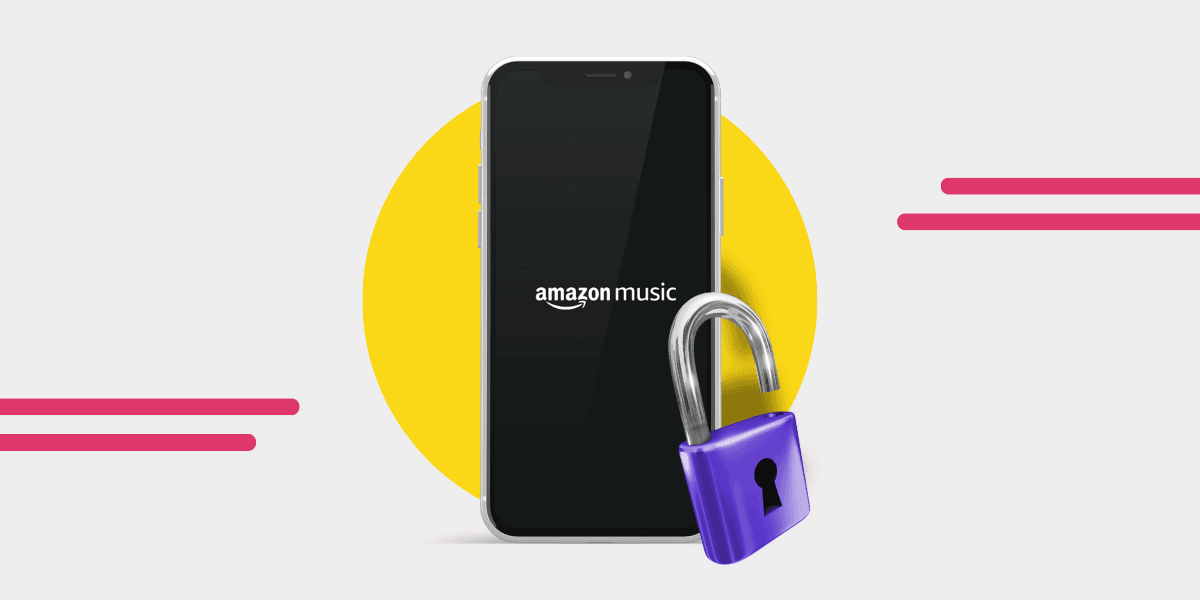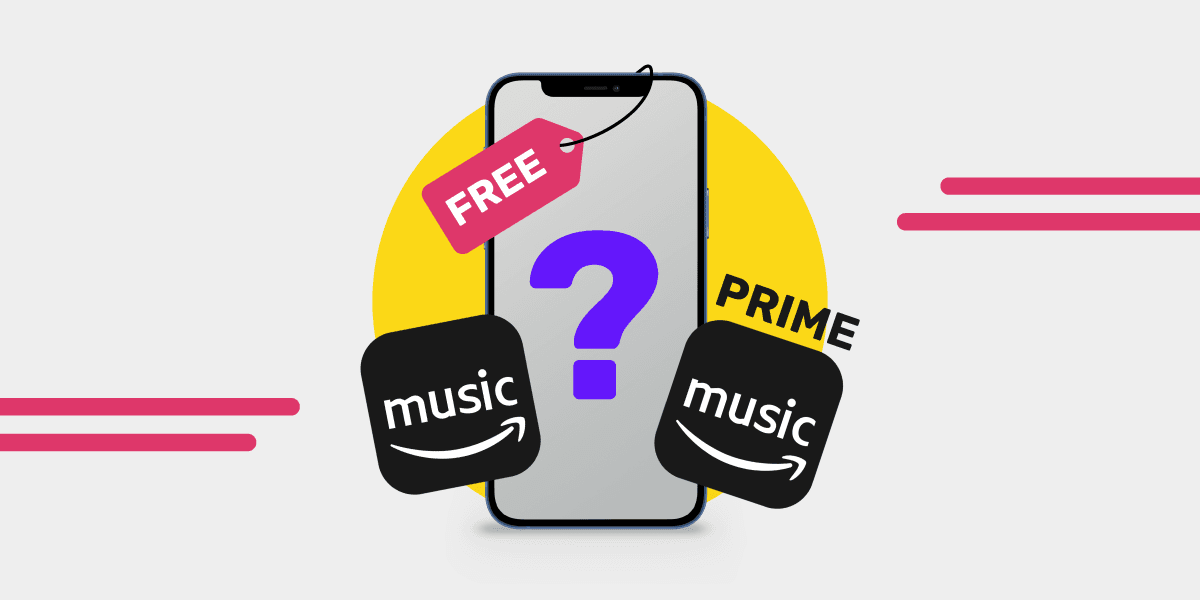Music news, tips & stories
Stay updated with the latest music streaming insights, playlist management tips, and industry news.
How to Get Amazon Music Recap 2024?
November 15, 2024

Your yearly music streaming stats can tell you the genres, artists, albums, and playlists you have had on repeat. There are comprehensive ones, like Spotify Wrapped, and more straightforward options, like Apple Music Recap, but what about other streaming services? Does Amazon Music even have a Wrapped?
What is the Amazon Music Recap 2024?
While Spotify Wrapped tends to take center stage when it comes to the end-of-year music streaming stats, most other platforms have some listener stat round-ups.
While there are a couple of exceptions, like Qobuz, and some of them don’t seem to have as many stats as you might like, they offer general overview of your listening habits and music preferences from the year previous.
And for those who use multiple streaming platforms, it can be interesting to see which genres and artists are top of your listening stats - and where the crossovers are.
Is SoundCloud your go-to for underground artists, while TIDAL is the place to be for mainstream and pop?
Each streaming platform offers different graphics and features in their yearly-end streaming stats; so who has what?
With Apple Music Replay, you can find all of the previous years playlists in a single place. This is a cool way to see how your musical taste has developed over the years - and if there are any artists that keep getting that top spot.
Spotify Wrapped really focuses on the social aspect and makes each part of it a graphic design delight; in 2023, they really doubled down on it and offered people a video from the artist or band that was top of their listening. It was a great way to connect people more with the music that they listened to.
Not only that, but they also showed personalized merch suggestions and local gig options. These little extras made the Wrapped feel really personal.
The Youtube Music Recap was released in November and had a whole host of fun features - and felt like it had taken its design inspiration from Spotify with its multiple slides and social media sharing options.
The design was a smart mix of your listening aesthetics and leaned into cool personalization. They rounded up moods and matched up music and Google Photos to create your year—a cool experience.
Does Amazon Music have a Wrapped?

After a couple of years of users begging to get this feature Amazon Music does have a version of wrapped! It's called "Amazon Music Year", and you can find it by heading to "Library" and it'll be there undr "Playlists". The only thing is that unlike other streaming services, they don't have all of the cool stats and fun graphics.
Amazon Music all offers personalized playlists that cater to your music preferences, which can give you some general information about what you listen to.
But, what can you do if you want to see your Amazon Music listening stats?
View listening history on Amazon Music
One of the first things you can do to get an overview of your listening is to check out your listening history. It is far from comprehensive, and if it is stats you want, this option isn't ideal.
- Head to the Amazon Music app or go to your account on a desktop
- You’ll see History and Recent
- Tap or click that; you’ll see a chronological list of what you have listened to.

While it might not be as cool or give you much information in terms of listening time or your top albums or artists, it does give a general overview of what you've recently listened to.
If that isn’t enough and you want more, then it is time to turn to Alexa. With an Amazon Alexa Echo device and an app, you can get a little bit more information.
Here is how to get some Amazon Music stats with Alexa:
- Get the Alexa app
- Open up and log into your Amazon account
- You’ll find Play at the bottom of the screen; tap it
- Scroll until you see the My Music heading
- You’ll see Top Songs, Top Artists, and Recently Played
- For a little more information, tap the More Insights button
These features aren’t available to everyone, though; it will depend on your region and device.
Get your Amazon Music 2024 Recap
The fastest way to get your Amazon Music 2023 Recap is with the Free Your Music app.
- Get the Free Your Music app.
- Tap to launch the app and tap the Stats icon.
- Select the source for your stats, in this case, Amazon Music; connect the account by signing in to Amazon Music.
- Keeping everything selected on the Pick Your Collections screen will give you a comprehensive set of stats.
- Tap Next, and let the app do the work.
- Once it is done, tap the Open, and you’ll see a page like this:

Amazon Music listening stats are available all year with Free Your Music; you can also generate multiple stats pages by selecting specific playlists.
You can also get your stats for many other streaming services!
Check out the full list of music streaming stat options, and see what you have loved this year (and every other year): Free Your Music Listening Stats.
For those who are done with not having a Wrapped of their own, you can transfer playlists from Amazon Music to Spotify, Apple Music, or TIDAL music with Free Your Music... The possibilities are almost endless!
The music transfer app for music lovers.