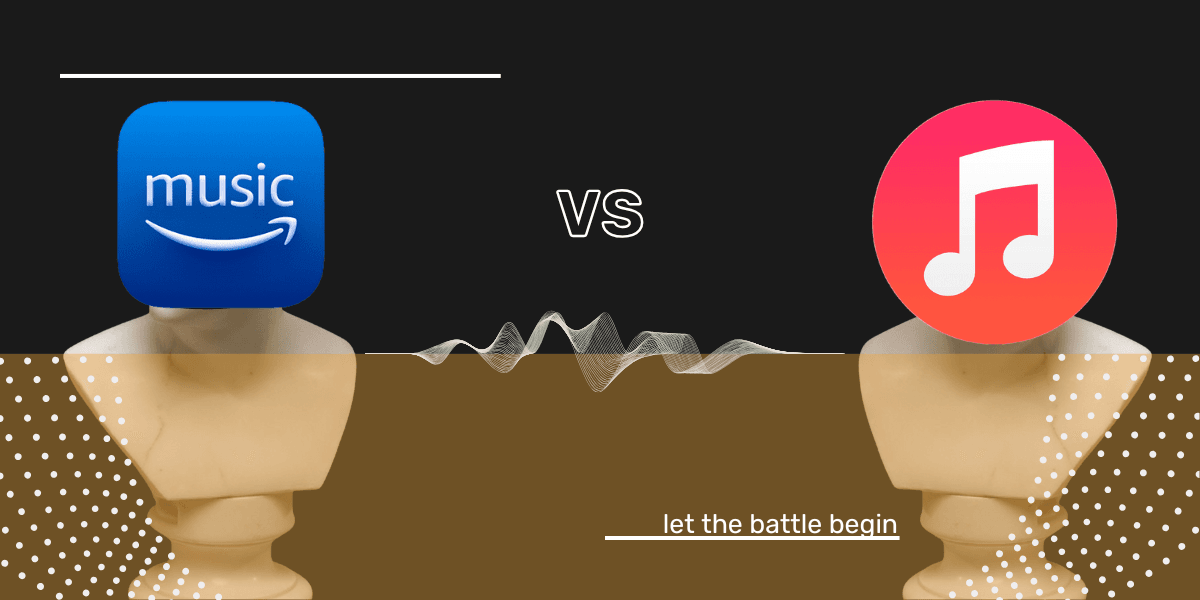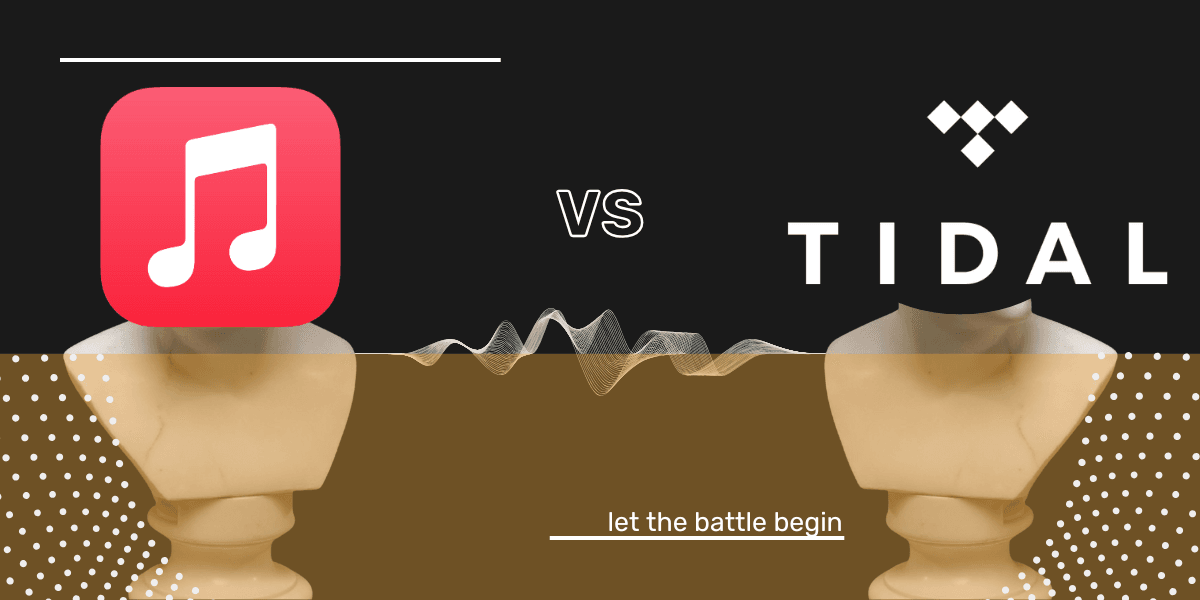Music news, tips & stories
Stay updated with the latest music streaming insights, playlist management tips, and industry news.
How to Get Apple Music Replay 2025
November 3, 2025
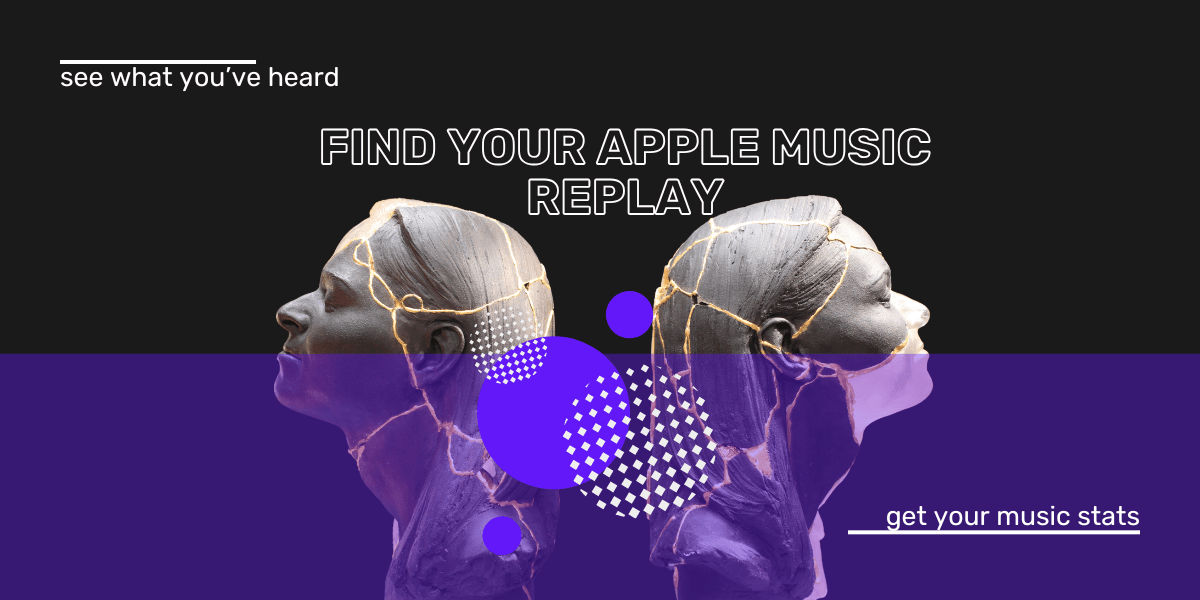
How to Find and Use Your Apple Music Replay 2025
Key Takeaway
Apple Music Replay 2025 gives you a clear look at your top songs, artists, and albums, updating throughout the year so you can track your listening habits in real time. You can view your yearly playlist on mobile, desktop, or web, and compare it with Spotify Wrapped or YouTube Music Recap for a complete view of your music journey. For deeper Apple Music stats or to move your playlists, try the Free Your Music app, it lets you see your hours of listening and transfer playlists in just a few clicks.
Apple Music Replay 2025 is one of the most fun ways to look back on your year in music. It shows which artists you’ve been obsessed with, which albums you’ve played on repeat, and how many hours you’ve spent listening. It even gives you a playlist built from your top songs and a full set of personal listening stats.
Quick guide to finding your Apple Music stats:
- Access Apple Music Replay 2025: Tap Listen Now in the Apple Music app, then scroll to find your Replay playlist.
- Personalized Music Recap: Apple Music Replay gives you a custom playlist featuring your top songs, artists, and albums of the year.
- Year-Round Updates: Unlike Spotify Wrapped, Replay updates continuously throughout the year so you can track your listening trends in real time.
- Cross-Platform Access: You can view your Replay playlist and stats on mobile, desktop, or the web.
Want to compare your listening year with other services? Try Spotify Wrapped or YouTube Music Recap to see how your top tracks differ across platforms.

Your Apple Music Replay playlist pulls data from every part of your listening history. It uses metrics like play counts, hours listened, and genre preferences to build a snapshot of your musical year. The playlist updates automatically, so you can revisit it anytime to see what’s changed.
Apple Music also tracks listening across playlists, stations, genres, and albums, offering a complete reflection of your listening habits over time.
How to Find Your Apple Music Replay
Before you check your Replay, make sure your Apple devices are updated to the latest software for the best experience.
On Mobile
- Open the Apple Music app.
- Tap Listen Now.
- Scroll down to Replay: Your Top Songs by Year.
- Tap your Replay playlist to view your stats.
On Desktop
- Open Apple Music on your Mac or PC.
- Click Listen Now in the sidebar.
- Scroll until you find Replay: Your Top Songs by Year.
- Click your Replay playlist to see your listening trends.
On Web
- Visit replay.music.apple.com.
- Log in with your Apple ID.
- Explore your listening stats, top tracks, and hours listened.
If you haven’t listened to enough music yet, you’ll see a progress percentage that tells you how close you are to unlocking your yearly Replay playlist.

Once you’ve reached the listening threshold, you’ll unlock your full stats, including top artists, play count, and total hours of music.

Apple Music Replay vs Spotify Wrapped
Both Apple Music Replay and Spotify Wrapped show your listening trends, but they deliver the experience differently. Spotify Wrapped is more social-focused, built for sharing, with interactive graphics and personalized visuals. Apple Music Replay is simpler and designed for year-round tracking.
While Replay doesn’t have Spotify’s bold visuals, it still offers accurate listening data and a consistent way to monitor your habits. For those who want more detailed insights, the Free Your Music app provides advanced Apple Music stats, showing hours of listening, favorite songs, top artists, and monthly listening time.
Where to Find Previous Apple Music Replay Years
You can revisit past Replays directly within Apple Music. Every Replay playlist from previous years remains accessible through the app or web player.
With the Free Your Music app, you can go deeper. Review full listening histories, analyze total hours of music, and explore your yearly listening stats anytime.
On the Mobile App
- Tap Listen Now at the bottom left.
- Scroll down until you find Replay: Your Top Songs by Year.
On the Desktop App
- Tap Listen Now on the left panel.
- Scroll until you see Replay: Your Top Songs by Year.
- You’ll find all previous years you’ve listened enough to generate a Replay.

Transfer Your Apple Music Playlists
Feeling nostalgic or want to take your Replay playlist elsewhere? With Free Your Music, you can transfer your Apple Music playlists to other streaming services in minutes. Move your yearly playlists to Spotify, YouTube Music, or any supported platform and keep your favorite songs with you wherever you listen.
Never leave a great track behind. Share your music taste and replay your year your way.