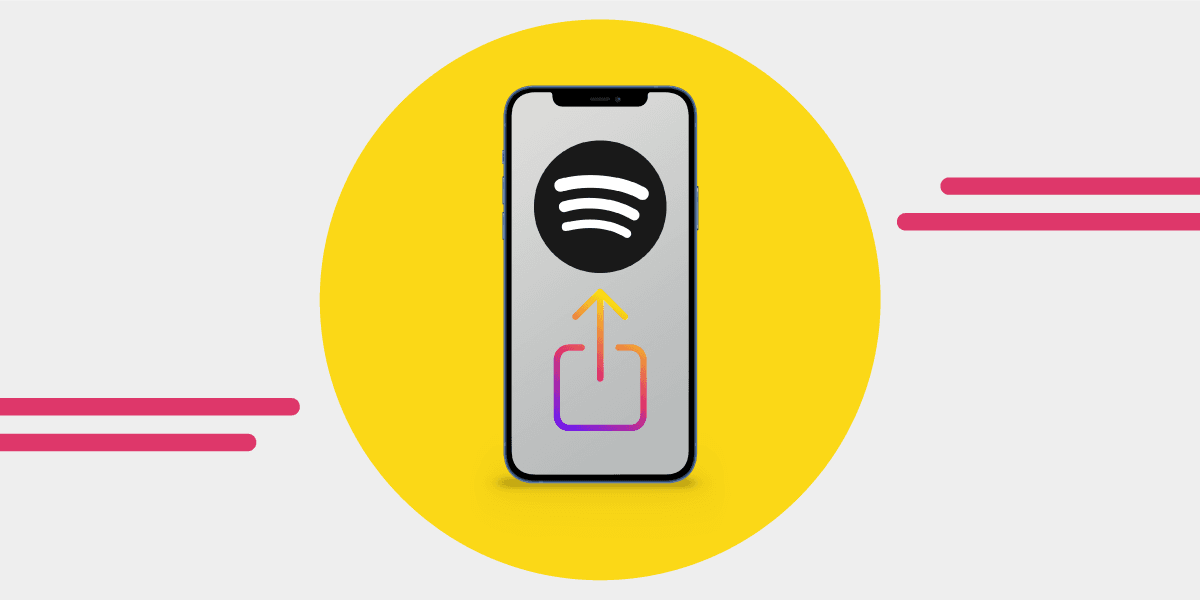Music news, tips & stories
Stay updated with the latest music streaming insights, playlist management tips, and industry news.
How to Backup Any Playlist Including Spotify.
August 8, 2025
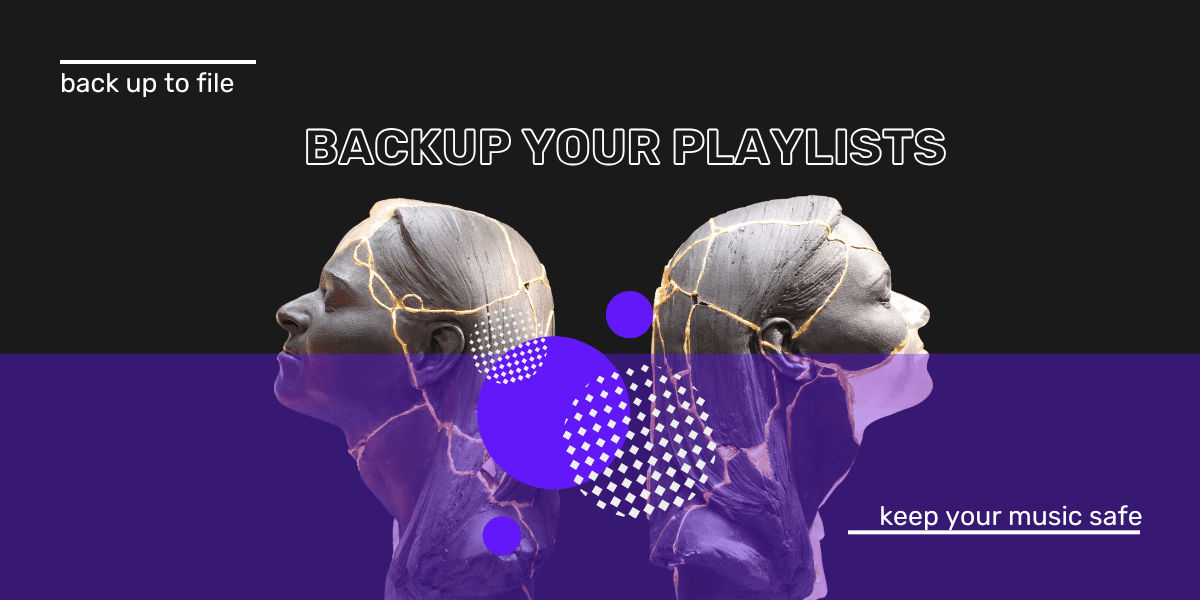
Free Your Music makes it easy to back up your playlists to Exce/XLSX files and transfer them seamlessly across multiple streaming services like Spotify and Apple Music. Here’s how you can do it, why it’s important, and all the benefits of using file backup.
Why Backup Your Playlists?
Backing up your playlists to file ensures that your music library is safe, transferable, and easily accessible. Whether you’re switching platforms, moving accounts, or simply want a personal archive, CSV files let you:
- Transfer playlists between Spotify, Apple Music, YouTube Music, and many more services.
- Keep a personal catalog of your playlists for reference or restore them if needed.
- Avoid losing music when changing devices or switching between streaming accounts.
One great use case is DJs who need to keep multiple playlist backups to hand can save the CSV to a thumbdrive, giving them even more secruity on the road.
How to Export Your Playlists to File Backup
Exporting your playlists to Excel/XLSX files is a straightforward process, and Free Your Music simplifies it. Here’s how to do it:
-
Sign in to Free Your Music:
Start by signing into your Free Your Music account and linking your current music streaming account (e.g., Spotify, YouTube Music, etc.). -
Choose the Playlists to Export:
Select the playlists you want to back up. Free Your Music will show all your playlists linked to your account. -
Export to File Backup:
Once you’ve selected your playlists, click the “Export” option. Free Your Music will save your playlists as CSV files on your device. These files will contain all the essential playlist information, such as song titles, artist names, album details, and more. -
Store or Share:
Save the CSV files to your local storage, or if you prefer, share them across devices or to your email as a backup.
Why Use CSV Files for Playlist Backup?
CSV files are an excellent choice for playlist backup for several reasons:
- Portability: CSV files are universally compatible across platforms and easy to transfer between devices.
- Simplicity: You don’t need advanced tools to create or use CSV files—any text editor or spreadsheet program (like Excel or Google Sheets) can open them.
- Easy Import: Once your playlists are saved as CSV files, you can easily import them back into Free Your Music when transferring to another service.
How to Import CSV Files to Free Your Music
After exporting your playlists into CSV files, the next step is to move them to another service. Here’s how to import CSV files into Free Your Music:
-
Select the New Streaming Service:
Open Free Your Music and select the streaming platform you want to transfer your playlists to (e.g., Apple Music, Tidal, etc.). -
Upload Your CSV File:
Use the “Import CSV” feature to upload your saved CSV files. Free Your Music will recognize the data and re-create your playlists on the new service. -
Enjoy Your Music on a New Platform:
Once the transfer is complete, your playlists will be available on your new platform, and you can enjoy them just like before.
Important Notes:
- Import Limitations: While CSV files can handle a lot of data, some platforms may have character or song limits. If you're transferring large playlists, check the platform’s limitations to avoid any issues.
- Not All Data Transfers Perfectly: While CSV files store all essential playlist data, not every detail (like ratings or play history) may transfer. However, your song list and playlist structure will be preserved.
Additional Features of Free Your Music
While CSV files are perfect for backing up playlists, Free Your Music offers more than just backup. With Free Your Music, you can:
- Smart Sync: Automatically sync playlists between your streaming accounts, ensuring your music collection is always up to date.
- Multi-Platform Transfers: Move playlists across multiple services at once, allowing you to enjoy your favorite music no matter where you listen.
- Music Stats: View detailed stats on your music listening habits and trends across platforms.
Real-World Scenarios - Why You Need Playlist Backup
Imagine you’ve spent years curating the perfect playlist on Spotify, but now you want to switch to Apple Music or YouTube Music. With Free Your Music, you can export your playlists as Excel files and seamlessly import them to your new service, so you don’t lose your hard work. Or, if you’re changing devices, having a backup ensures your playlists are safe and easy to restore.
Example Scenario
- Switching from Spotify to Apple Music: Export your Spotify playlists to CSV, then import them directly into Apple Music. Enjoy your playlists without the hassle of manually re-adding each song.
- Restoring Playlists After Device Change: Back up your playlists using CSV and then upload them to your new device or account when setting up Free Your Music again.
Start Backing Up Your Playlists With Free Your Music
Don’t wait until you lose your playlists—start backing them up today! Free Your Music makes it easy to export, transfer, and restore your music collection across platforms.
Download and start backing up your playlists today!
Why Free Your Music is the Best Solution for Playlist Transfers
- Simple: Export and import playlists with ease using CSV files.
- Flexible: Supports multiple music platforms.
- Reliable: Ensure your playlists are safe and transferable, no matter where you go.
Quick links:
- Move from Amazon Music to File Backup
- Move from Apple Music to File Backup
- Move from Deezer to File Backup
- Move from Pandora to File Backup
- Move from SoundCloud to File Backup
- Move from Spotify to File Backup
- Move from Tidal to File Backup
- Move from YouTube to File Backup
- Move from YouTube Music to File Backup
And when you decide to try a new music platform, you can import your playlists from a CSV file with our service:
- Move from File Backup to Amazon Music
- Move from File Backup to Apple Music
- Move from File Backup to Deezer
- Move from File Backup to Google Play Music
- Move from File Backup to Pandora
- Move from File Backup to SoundCloud
- Move from File Backup to Spotify
- Move from File Backup to Tidal
- Move from File Backup to YouTube
- Move from File Backup to YouTube Music
![[Solved] How to Share Liked Songs on Spotify in 3 Steps](https://images.hernas.com/cms-fym/share_liked_songs_d11079c266.png?auto=compress,format&fit=fillmax&ch=Save-Data&w=800&max-h=800)