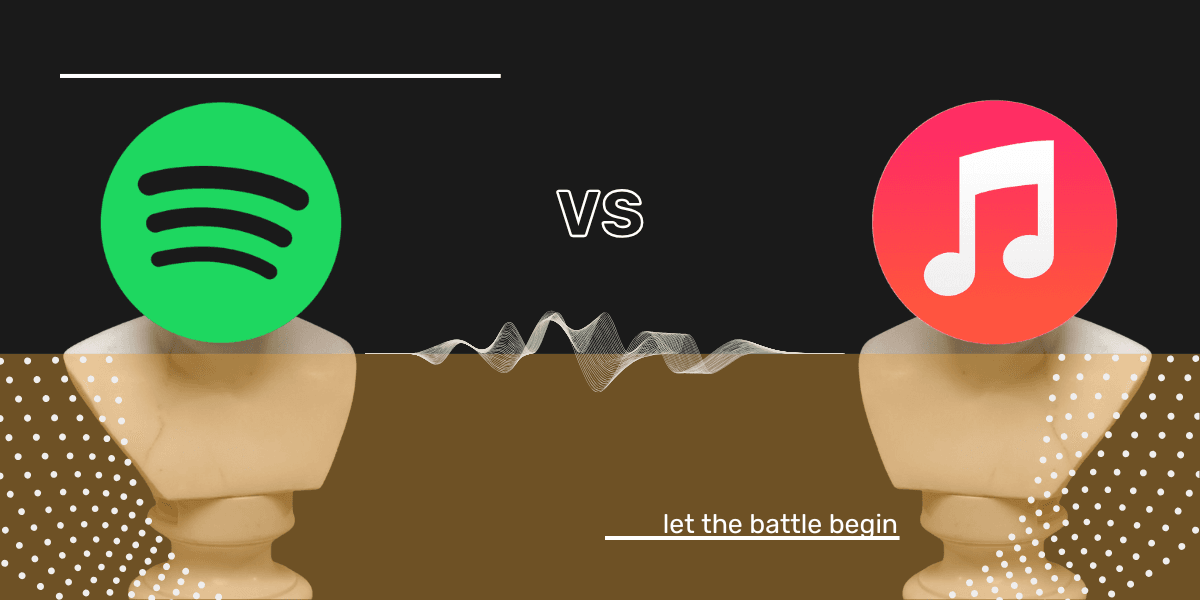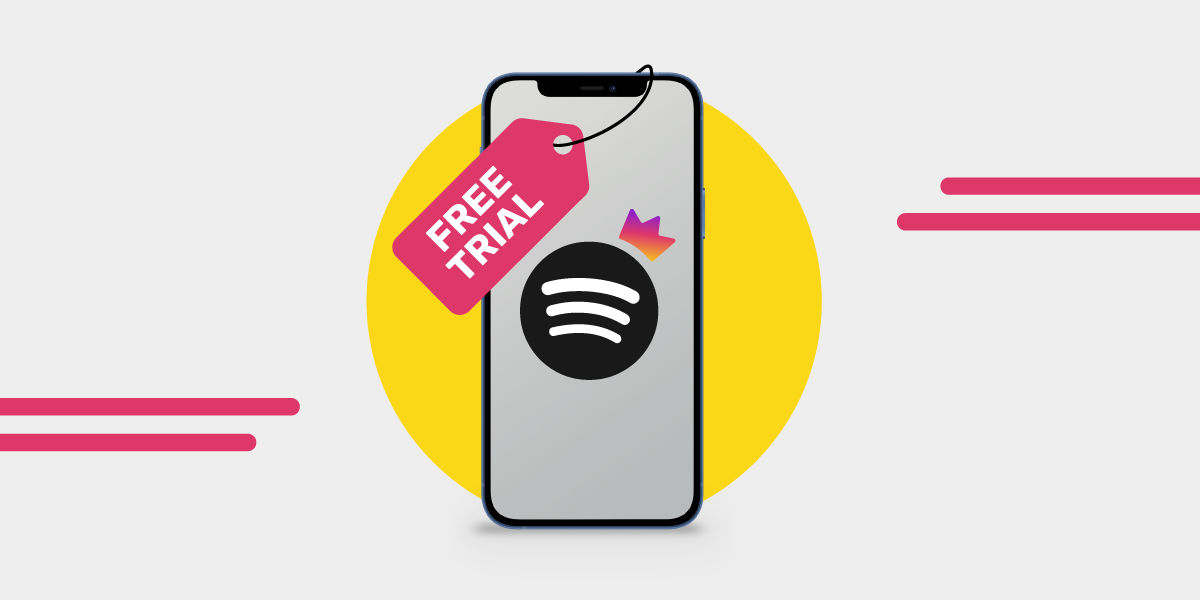Music news, tips & stories
Stay updated with the latest music streaming insights, playlist management tips, and industry news.
Spotify Premium - How to Get It, Upgrade, and Enjoy Its Best Features
October 31, 2025
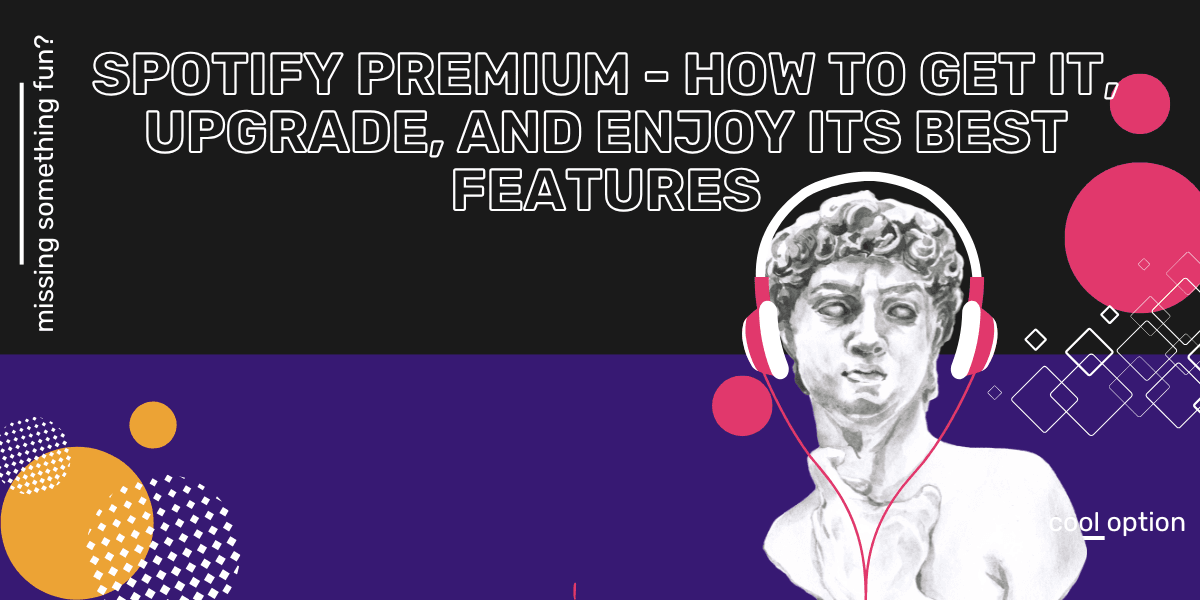
Key Takeaway
To Spotify sign up, go to Spotify.com and create your free account. From there, upgrade to Premium for ad-free listening, offline playlists, and audiobook access. Premium users get 15 hours of audiobook listening time per month, and any unused listening hours expire at the end of each billing cycle. Family plan managers can adjust who the plan has access to whenever needed.
Spotify Sign Up and Premium Guide
Spotify is one of the most popular streaming platforms worldwide, home to over 400 million users and 180 million subscribers. With a catalog of more than 80 million songs, countless podcasts, and playlists across every genre, there’s something for everyone.
If you’re new and want to Spotify sign up, the process is quick. You can create a free account in minutes, upgrade to Premium for ad-free listening, or explore free trial offers. This guide walks you through how to create a Spotify account, upgrade to Premium, and manage your plan on any device.
- About Spotify Premium
- How to Get Spotify Premium on iPhone
- How to Get Spotify Premium on Android
- How to Get Spotify Premium on Mac or PC
- How to Get Spotify Premium for Free
- Spotify 3-Month Trial for New Users
- Trial for Three Months With PayPal
- How to Upgrade to Spotify Premium
- Transfer Playlists With Free Your Music
About Spotify Premium

Spotify offers two account types: Free and Premium. The Premium version unlocks ad-free listening, offline access, and better audio quality.
Spotify Premium also allows you to stream at a higher bit rate, giving you richer sound when using quality headphones, speakers, or earbuds.
Spotify offers a 30-day free trial so you can test every feature before committing. In some regions, new users can enjoy up to 3 months of Spotify Premium for free.
Premium costs $10.99 per month for individuals, $14.99 for Duo, and $16.99 for the Family plan, which covers up to six people.
Students can sign up for the Spotify Premium Student plan at $5.99 per month, which also includes Hulu and SHOWTIME at no extra cost.
With a Premium account, you now have access to 15 hours of audiobook listening time per month. Spotify’s audiobook subscriber catalog includes titles across many genres and classics, and any unused listening hours expire at the end of your billing cycle.
Family plan managers can track which users the plan now has access to and manage upgrades directly from their account page.
How to Get Spotify Premium on iPhone
If you're an iPhone user, you can easily get Spotify Premium by following these steps:
- Open your web browser and visit Spotify.com.
- Sign up for a free account by clicking the Sign up button and adding your details.
- Select at least 3 artists to personalize your playlists.
- Click Finish and then Later to complete your sign-up.
- Go to the profile menu in the top-right corner, then select Account.
- Scroll to Subscription and click Try Premium or Get Premium.
- Choose your plan (Individual, Duo, Student, or Family).
- Enter your payment details and confirm your subscription.
Please note: iOS users can’t upgrade to Spotify Premium directly through the app. You’ll need to do it via the Spotify website.
How to Get Spotify Premium on Android
Getting Spotify Premium on an Android device is just as simple:
- Download the Spotify app from Google Play or visit Spotify.com.
- Sign up for a free account.
- Choose at least 3 artists to personalize your experience.
- Click Finish or Later to complete sign-up.
- Tap the Profile menu and select Account.
- Click Subscription and follow the prompt to upgrade.
How to Get Spotify Premium on Mac or PC
Here’s how to upgrade using your computer:
- Visit Spotify.com and log in.
- Scroll down to the Subscription section.
- Click Free Premium Trial and enter your payment details.
- Once processed, your Spotify Premium subscription will activate instantly.
How to Get Spotify Premium for Free
Spotify Premium includes a free trial so you can experience every benefit before paying.
Spotify 3-Month Trial for New Users

New users can get a 3-month free trial of Spotify Premium. During this period, you can enjoy ad-free listening, offline playlists, and unlimited skips.
The offer is available for the Individual plan and provides a $30 value for free. After three months, billing resumes at the regular $10.99 per month.
Trial for Three Months With PayPal

You can also get the 3-month free trial through PayPal.
- Visit the offer page on PayPal.
- Log into your PayPal account and ensure it’s funded.
- Select Spotify Premium to claim the offer.
- Enjoy three months of free Spotify Premium. After the trial, billing continues at $10.99 per month.
How to Upgrade to Spotify Premium
To upgrade to Spotify Premium as a free user, follow these steps:
- Visit Spotify.com.
- Sign in to your account.
- Go to Account > Subscription.
- Click Try Premium or Get Premium.
- Select your plan (Individual, Duo, Student, or Family).
- Enter your payment details and confirm.
Once complete, you can start enjoying your Premium benefits.
How to Get Free Spotify Premium - Conclusion
Spotify Premium delivers ad-free listening, offline playlists, high-quality sound, and audiobook access. It’s available across devices — Android, iPhone, PC, Mac, and Bluetooth-compatible speakers or headphones.
If you can’t upgrade through the app, visit the Spotify website. The process is simple and quick, and you can even try it for free with the 3-month trial.
Transfer Playlists With Free Your Music
Ready to switch streaming services? With Free Your Music, you can transfer your playlists from one platform to another. Whether moving from Spotify to Apple Music or the other way around, Free Your Music keeps your playlists and albums together.
Try the platform for free today!