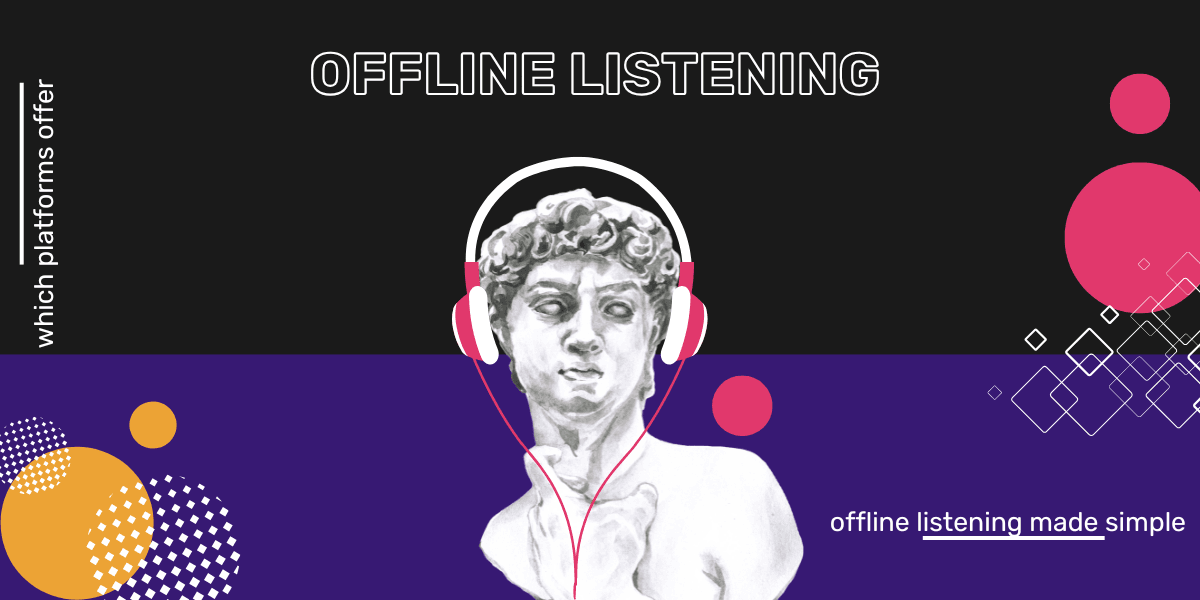Music news, tips & stories
Stay updated with the latest music streaming insights, playlist management tips, and industry news.
Keep Your Data In Check While Streaming Music
September 15, 2025
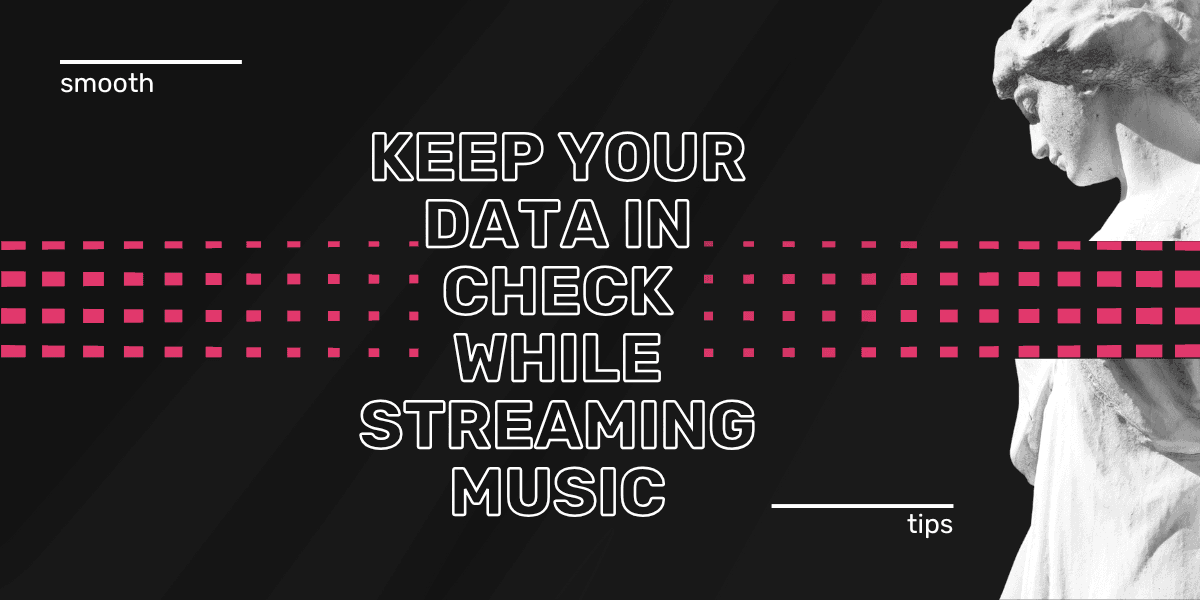
Ever wondered how much data your music streaming service eats up? Whether you’re using Spotify, Pandora, Apple Music, or another platform, streaming can drain your data plan fast. Here’s how to keep your playlists running without burning through your gigabytes.
How Much Data Does Music Streaming Use?
Key takeaway: On average, music streaming uses 40–150MB per hour depending on quality, while video-heavy platforms like YouTube can eat over 1GB per hour.
Each service has its own data footprint:
-
Pandora: Premium ~86MB/hour; Free ~58MB/hour
-
iHeartRadio: ~58MB/hour at 128kbps
-
Spotify:
- 96kbps = ~43MB/hour
- 128kbps = ~58MB/hour
- 160kbps = ~72MB/hour
- 256kbps = ~115MB/hour
- 320kbps = ~144MB/hour
- Lossless (FLAC up to 24-bit / 44.1 kHz) = ~650MB/hour (depending on track length and complexity)
-
Amazon Music: ~175MB/hour standard, ~330MB/hour in HD, ~720MB/hour in Ultra HD
-
YouTube: ~260MB/hour at 480p, ~1.65GB/hour at 1080p, ~2.7GB/hour at 4K
Spotify’s recent rollout of lossless audio finally puts it in line with competitors like Tidal and Apple Music. It’s available for Premium subscribers, but be warned: enabling it can chew through data six times faster than 320kbps streaming.
The Best Ways to Cut Data Use While Streaming Music
Download Music for Offline Listening
Most apps let you sync playlists over Wi-Fi. Do it once at home, then listen offline without touching your data.
Adjust Streaming Quality
Drop from Very High to Normal on Spotify and you’ll cut usage in half with barely any difference to your ears. Avoid lossless unless you’re on Wi-Fi or unlimited data.
Enable Data Saver Mode
Spotify, Apple Music, and others have this buried in settings. It reduces bitrate automatically to keep your data safe.
Use Wi-Fi Whenever Possible
Obvious but crucial. Treat free Wi-Fi spots as your personal concert halls.
Monitor Your Data Usage
iOS and Android let you track data per app. Set alerts so you don’t wake up to an overage bill. Also disable background refresh if your app keeps chewing data in the background.
Carrier Data-Free Streaming Plans
Some providers zero-rate music streaming:
- T-Mobile Music Freedom (Spotify, Apple Music, and more)
- AT&T Data Perks
- Verizon Play More Plan
Check your carrier—this can be a game changer.
Pick the Best Streaming Service for Your Data Plan
- Best low data use: Pandora
- Best offline options: Spotify
- Best Wi-Fi-only mode: YouTube Music
- Best for unlimited data: Tidal HiFi or Spotify Lossless
Troubleshoot High Data Usage
- App updates reset settings → re-check bitrate
- Background data is on → disable in settings
- Autoplay enabled → turn it off
- YouTube streaming video instead of audio → switch to audio-only mode
Quick Data Cheat Sheet
| Quality Setting | Data Use Per Hour |
|---|---|
| Low (96 kbps) | ~43MB |
| Normal (128 kbps) | ~58MB |
| High (160 kbps) | ~72MB |
| Very High (320 kbps) | ~144MB |
| Lossless (Spotify FLAC) | ~650MB |
| YouTube Audio-Only | ~100MB |
| YouTube 480p | ~260MB |
| YouTube 1080p | ~1.65GB |
Wrapping It Up
Streaming doesn’t have to kill your data plan. Use Wi-Fi, download playlists in advance, tweak your settings, and if possible get a carrier plan that doesn’t count music streaming. If you’re testing Spotify Lossless, save it for Wi-Fi sessions unless you’ve got unlimited data.
Want to know which platforms let you listen offline? Check our guide on listening to music offline.
Ready to switch?