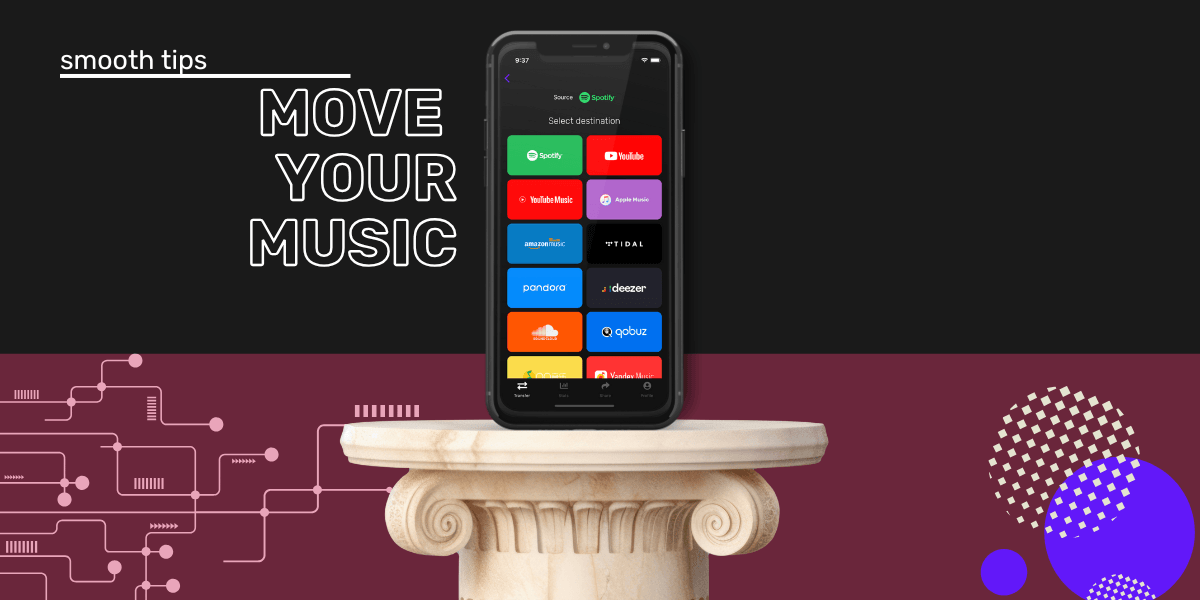Music news, tips & stories
Stay updated with the latest music streaming insights, playlist management tips, and industry news.
Best Playlist Transfer App
September 15, 2025
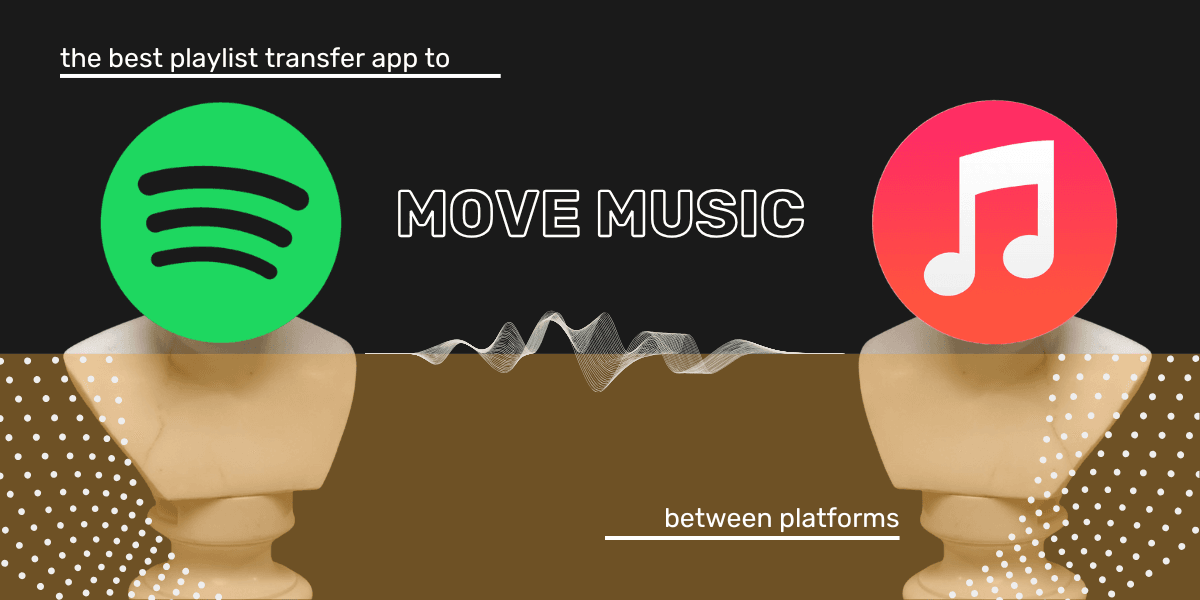
Key Takeaway
Free Your Music lets you move your entire music library, in minutes. No mess, no stress.
Switching streaming services should be easy. But between missing tracks, weird remixes, and playlists that don’t survive the jump, it turns into a chore real fast. That’s exactly why Free Your Music exists, because the founders got sick of starting over every time they switched apps.
Whether you’re ditching Spotify’s algorithm or giving Apple Music’s lossless catalog a try, Free Your Music moves your playlists, albums, and tracks without breaking a sweat. One app, zero chaos.

Free Your Music at a Glance
Forget the comparisons, we offer more for less. Here’s what you actually get:
- A library that follows you anywhere: Spotify, Apple Music, TIDAL, YouTube Music, Deezer, you name it.
- 600 free transfers: 300 on us, 300 more if you subscribe to SongsBrew through the pop-up on our website or through the app.
- Desktop or mobile. iOS or Android. Windows or Mac. Heck, even Linux. Doesn’t matter, it just works.
- Real-time music stats so you don’t have to wait for an annual recap to remember what you’ve been rinsing.
- Unlimited transfer options when you’re ready to move it all.
Designed to Do the Job (and Stay Out of Your Way)
Free Your Music isn’t bloated. It does one thing really well, moving your playlists without the chaos. That means no weird UI choices, no intrusive popups, no extra fluff. Just pick your platforms, tap transfer, and let it run.

What People Actually Say About It
"Works great! My music library would've been trapped without this. Thanks for making it. 5 stars."
"Had a few hiccups with YouTube Movies at first, but once I selected playlists manually, everything transferred beautifully. Highly recommended."
How to Transfer Your Playlists
Option 1: Let the App Do It
- Download Free Your Music: Available on iOS, Mac, Windows, Linux and Android.
- Choose Platforms: Select where your music is and where it’s going.
- Log In Securely: Connect your accounts.
- Pick What to Move: Full library or select playlists.
- Hit Begin: That’s it.
Option 2: Do It Manually
If you love pain, try this:
- Screenshot or list every track, make sure you make a spreadsheet so you don't forget anything.
- Cross-reference remix/version info.
- Manually search and rebuild everything.
- Cry when you're three playlists, 7 hours and 15 days in.
Questions That Come Up A Lot
Can I transfer music for free?
Yes, 600 tracks free if you pair it with a SongsBrew sub (sign up through the app, then check your emails).
Do I need subscriptions for this?
Our app offers unlimited transfer with a subscription. And, you'll most often need a subscription or trial with the platform you are moving too.
Is this just for phones?
Not at all. It works on desktop and mobile.
What about same-platform transfers?
You can move stuff between two Apple Music accounts, or Spotify accounts, or TIDAL accounts... you get the idea.
Which service is better: Spotify or Apple Music?
Depends what you care about. We covered that here.
Skip the Drama. Move Your Music.
Download Free Your Music and take your playlists with you. No stress, no starting over.