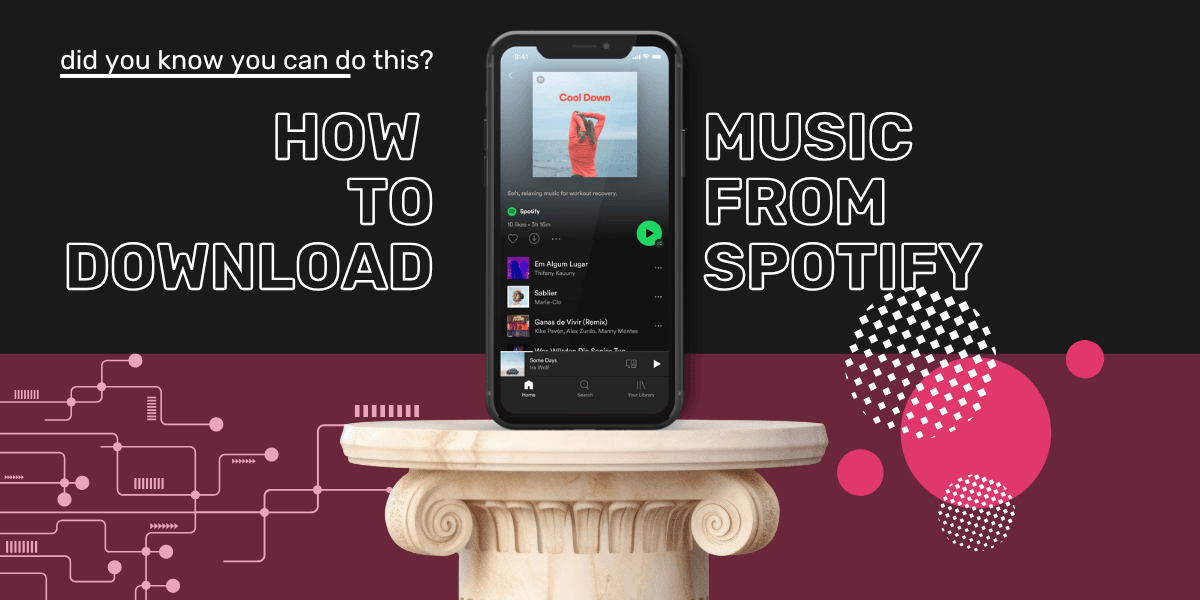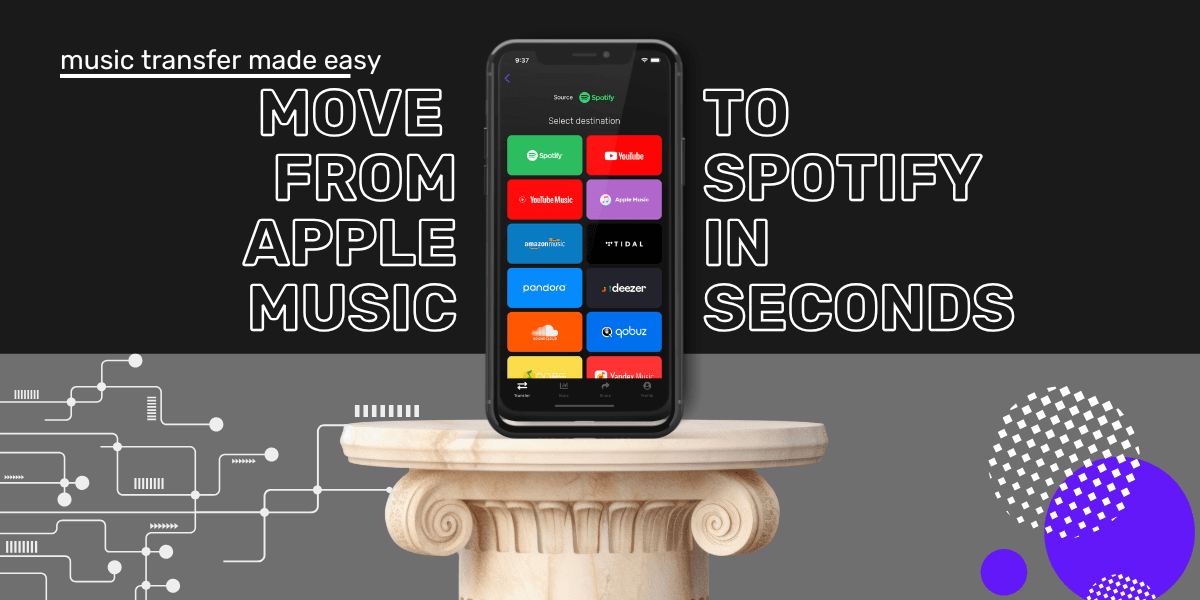Music news, tips & stories
Stay updated with the latest music streaming insights, playlist management tips, and industry news.
How to Upload Music to Spotify
November 28, 2024

How to Upload Music to Spotify - A Complete Guide for Artists
Whether you’re just starting out or looking to boost your career, getting your music onto Spotify is an absolute must in today’s streaming-driven world. With over 456 million users tuning in worldwide, Spotify gives you the kind of exposure that’s hard to beat.
Plus, the platform’s artist tools are built to help you grow, get paid, and connect with your audience. And, while we all know the pay isn't the best, it can be a great stepping stone to a long and prosperous career.
Once you get your music on there, of course.
Step 1: Choose a Digital Music Distributor
Here’s the fun stuff—you can’t upload your music to Spotify directly, but you don’t need a label either. You’ll need to go through a digital distributor. These platforms act as your middleman, sending your music to Spotify, Apple Music, Amazon Music, and more. They handle the annoying stuff like licensing, royalty payouts, and even playlist pitching. Here's a look at some of the top choices:
-
DistroKid: Known for its unlimited releases for a low yearly fee, this one’s perfect for artists dropping tracks regularly. Get your songs on Spotify in just a few days and keep 100% of your earnings.
-
TuneCore: If you're after detailed analytics and services like YouTube monetization, TuneCore is a great option. They do charge per release, so it's more suitable for artists who want maximum control.
-
CD Baby: This one-time fee distributor is ideal for artists or bands with infrequent releases. You pay per track or album, but CD Baby handles over 150 platforms for you, including Spotify, Apple Music, and Pandora. The downside? CD Baby takes a 9% cut of your revenue.
-
Music Gateway: A one-stop service for artists to access everything they need in one place. From music distribution & publishing to sync licensing & a range of music promotion services - their primary goal is to empower independent artists.
Once you’ve signed up, upload your tracks, artwork, and metadata, and boom—your music will be on Spotify in no time.
Step 2: Claim Your Spotify for Artists Profile
After your music is live, it’s time to take control of your Spotify for Artists profile. This tool gives you superpowers over how your music appears on the platform and how you engage with listeners. From customizing your bio to tracking stats in real-time, it’s your go-to for building a fanbase.
-
Customize Your Profile: Add a bio, new photos, and links to your social media channels. Want your fans to know what you're about? This is your space.
-
Pitch Your Music: Submit your tracks to Spotify’s editorial team for a chance to land on their curated playlists. These playlists are gold for exposure and can drastically boost your streaming numbers.
-
Data Insights: See who’s listening, where they’re from, and what songs they like the most. Use this to plan future releases or even tour locations.
Spotify for Artists - Your Secret Weapon
Spotify for Artists is more than just a management tool; it’s designed to help you build your brand and reach the right audience. Here’s a couple of reasons it is worth your time:
-
Real-Time Streaming Data: This feature lets you see what’s working and what’s not. Is a particular song getting a spike in streams? Find out who’s listening, where they’re from, and how they found your track.
-
Playlist Pitching: One of the best features of Spotify is its playlist culture. Artists can submit unreleased songs to Spotify editorial playlists, which can catapult your track to thousands of new listeners. Or millions, if you get lucky with the placements.
-
Customizing Your Artist Profile: Your artist page is your online identity. You can control how your music appears, upload visuals, and link out to social channels to grow your audience.
-
Canvas and Storylines: Want to get creative with your releases? Add Canvas, those short looping videos, and Storylines to your tracks, giving listeners a visual experience that stands out. Doing this also means you'll see a higher audience watch time. In a world of quick scrolling capturing as much attention as you can is important.
The Power of Spotify Playlists
We can’t talk about Spotify success without touching on the magic of playlists (and you know we love playlists). Spotify’s algorithm-driven playlists, like Discover Weekly and Release Radar, expose your music to new fans week after week. But there’s even more power in getting added to editorial playlists or highly-followed user playlists.
Here’s why Spotify playlists matter:
- Massive Exposure: A single playlist placement can bring you tens of thousands of streams overnight.
- Algorithm Boost: The more your song is added to playlists, the more likely it is to get picked up by Spotify’s recommendation engine, pushing it to even more listeners.
Monetization on Spotify - How to Get Paid
You’re here for the music, but you’re also here for the money. Let’s break down how you can make a solid income from Spotify:
-
Royalties per Stream: Spotify pays artists between $0.003 - $0.005 per stream. While that may not sound like much, remember that consistent streams add up fast.
-
Merchandise Sales: You can sell your merch directly on your artist profile using Merchbar. Got t-shirts or vinyl? Promote them right next to your discography.
-
Fan Support Links: Add donation links directly to your profile so your biggest supporters can send some love (and cash) your way.
-
Spotify Royalty Calculator: Want to estimate your earnings? Use this tool to calculate how much you’ll make based on your stream count.
How Spotify Compares to Other Platforms for Artists
While Spotify is the king of streaming, it’s not the only platform out there. Here's a quick comparison of Spotify vs Apple Music, TIDAL, and YouTube Music for artists:
| Platform | Best For | Payout (Per Stream) | Notable Features |
|---|---|---|---|
| Spotify | Largest user base, playlist reach | ~$0.003 - $0.005 | Playlist pitching, real-time data, Canvas |
| Apple Music | Higher audio quality, Apple users | ~$0.006 - $0.007 | Lossless audio, exclusive artist content |
| TIDAL | Audiophiles, highest payout | ~$0.0125 | HiFi audio, TIDAL Rising for new artists |
| YouTube Music | Global audience, video content | ~$0.002 | Video content alongside music, artist channels |
Spotify excels in playlist culture and audience size, while Apple Music offers better audio quality and TIDAL supports artists with the highest payouts.
Spotify vs. Manual Uploading: Why Using a Distributor is Key
If you’re tempted to upload manually, think again. Here’s why using a distributor is a time-saving game changer:
| Manual Upload | Using a Distributor | |
|---|---|---|
| Reach | Limited | Global distribution |
| Royalties | No direct monetization | Earn royalties with every stream |
| Time | Slow, error-prone | Automated, quick, reliable |
| Effort | You handle everything | Distributor handles legalities & licenses |
With a distributor, you’ll not only get your music on Spotify faster, but also on Apple Music, TIDAL, and more—without the headache.
Ready to Upload to Spotify? Here’s the Recap
Uploading your music to Spotify is the first step in taking your music career to the next level. Choose your distributor, claim your Spotify for Artists profile, and make the most of all the tools available to grow your fanbase and get paid. Whether you’re looking for playlist placements, real-time data, or a global audience, Spotify offers everything you need to thrive as an artist.
So what are you waiting for? Get your music on Spotify now and start reaching new ears today.