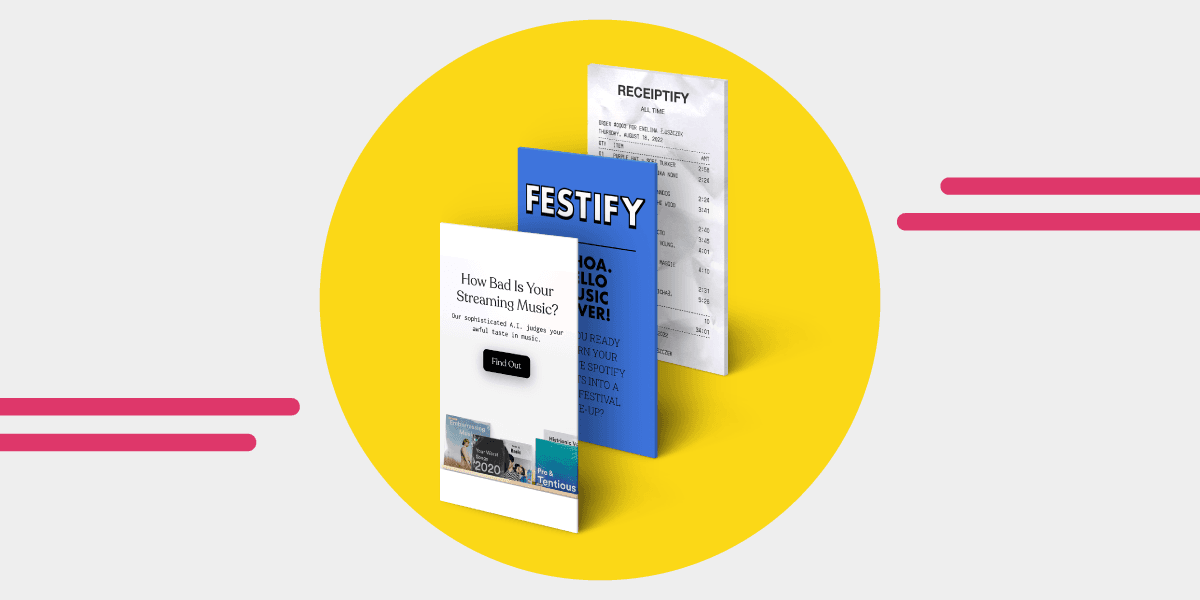Music news, tips & stories
Stay updated with the latest music streaming insights, playlist management tips, and industry news.
How to See Your Spotify Stats
October 14, 2024
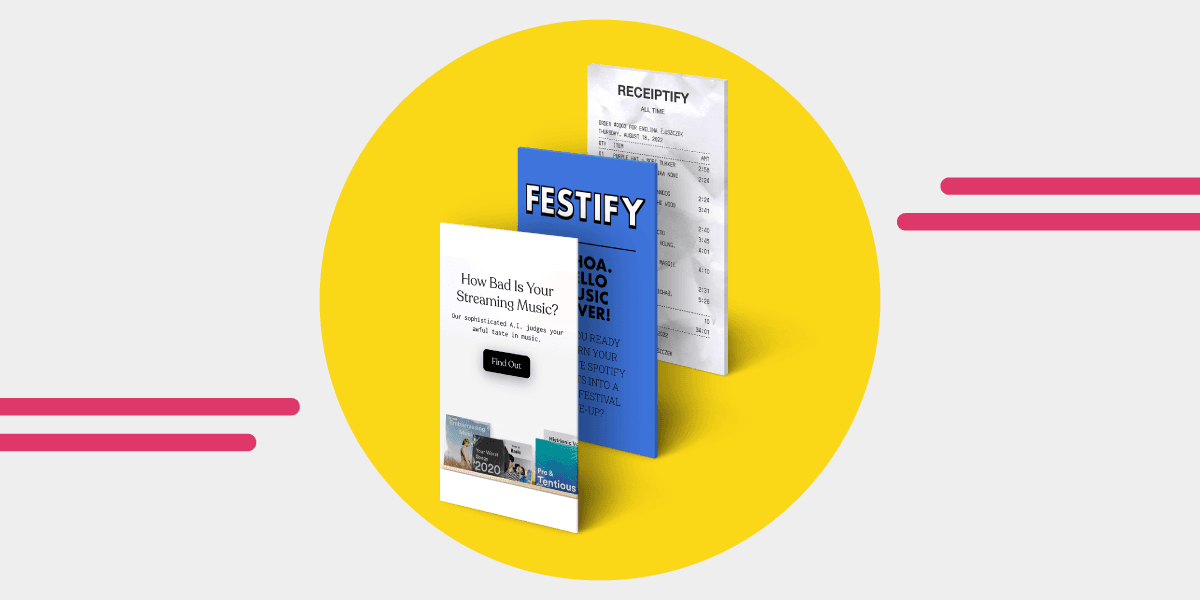
Spotify is a popular digital music service with over 400 million active users. With Spotify, users can listen to different songs, genres, artists, and playlists anytime.
If you’re interested in tracking your music activities on Spotify, some tools or websites can help you get your Spotify stats. These stats can help you track your listening habits and get other data from your Spotify account.
So, you can get a detailed chart of your music taste by viewing your most-listened albums, artists, and genres. Therefore, to keep track of your Spotify activities, here are a few Spotify stats tools to help you get started!
Tools to find your Spotify Stats:
- Stats for Spotify
- Musicposter.io
- Free Your Music Stats
- Spotify Wrapped
- How Bad Is Your Spotify
- Receiptify
- Obscurity
1. Stats for Spotify

StatsforSpotify is a great data analytic platform that shows you the top songs, artists, and music genres you listen to on Spotify. And all of these Spotify data are usually arranged based on the previous month, the last six months, and your all-time activities on Spotify.
Even though it is a basic stats page, Stats for Spotify displays how your music taste has changed over time. From the most-played tracks to the artists and the genres you listen to. Moreover, to use Stats for Spotify, you have to link it to your Spotify account to get your Spotify activity analyzed.
2. Musicposter.io

Musicposter.io is an innovative platform. It's dedicated to music fans and to people who love to see data in a creative way.
It transforms your Spotify experience into a Spotify festival poster based on your Spotify top artists and playlists. It can generate festival lineup posters from other music giants. These include Apple Music, TIDAL, YouTube, Amazon Music, and more.
With musicposter.io, you get your personal Spotify concert. You can also choose from various templates to personalize your music poster with your favorite music platform's stats.
👉 See Music Poster for Spotify
3. Free Your Music Stats

This is another excellent tool from Free Your Music that you can use to view your Spotify music statistics. It has a beautiful landing page that you can share with your friends.
Free Your Music stats work for more than just Spotify. You can use it with Apple Music, YouTube Music, Amazon Music, and other platforms It's a great app to organize your music playlist and view your music stat in one place.
With Free Your Music, you can track your listening habit anytime. So, it is a good tool for viewing your most-played songs, top artists, and albums. What's more? You can use the tool to promote your playlists.
4. Spotify Wrapped

Spotify Wrapped is a tool on Spotify that helps users view the summary of their annual Spotify activities. It is always available towards the end of each year, usually every December.
During this period, you can see your Spotify stats and a summary of your listening activities presented in a fun way. You can view your listening history on wrapped cards. These cards display your most-played songs, tracks, genres, and podcasts. It also shows you the top artists you listened to throughout the year.
5. How Bad is Your Spotify

How Bad is Your Spotify is an AI designed to check-out people’s music taste. The AI analyses the music you listen to on Spotify and judges how good or bad your music taste is. Mind you, the bot can be pretty snarky!
To get started, you must log in to your Spotify account to allow the AI access to the type of music, genre, and artists you listen to over time. If you have concerns about data safety, you can trust that 'How bad is your Spotify' is very secure. Besides, Spotify will not share your important details with third-party apps.
6. Receiptify

Receiptify is made to show Spotify users' 10 most-played songs from the previous month. It shows the last six months and all-time too. They are shown in a receipt format.
Just like the name implies, it’s like getting a receipt for something you bought. But in this case, it’s a receipt of your Spotify activities.
Receiptify collects your data from Spotify. It uses it to show you a receipt of your most listened-to music and artists. It also shows the number of times you’ve listened to them.
Here’s how to use Receiptify to track your Spotify history:
- Visit the Receiptify website on your device
- Log into your Spotify via the Receiptify website
- Confirm that you want Receiptify to access your Spotify account
Receiptify asks to show your Spotify receipt based on months and all time data. You can select any of them you desire.
8. Obscurity

Obscurity is another website where you can learn about your music taste from your Spotify stats. The platform allows you to compare your stats with that of other users. Obscurity displays your Spotify listening history via the Spotify Web API. You can know what your top music genre is and your most-played track.
To use Obscurity, log into its website and your Spotify account. And instantly, you’ll get an insight into your music. This includes the most played genres, your top tracks and artists, and your Obscurify ranking for the past months.
How to See Your Spotify Stats
Different tools can help you keep track of your Spotify activities. With the eight tools mentioned in this article, you can get detailed Spotify stats to know your music taste.
You can also move your music playlists from Spotify to other services using Free Your Music. Try it for free today!