Music news, tips & stories
Stay updated with the latest music streaming insights, playlist management tips, and industry news.
Putting Song on Spotify: A Step-by-Step Guide
October 11, 2025

Getting your song on Spotify seems simple enough—just upload and wait for the world to hear it, right? Not exactly. Only with careful steps like verified artist accounts and professional assets do you unlock all the platform’s features. In fact, over 60,000 new tracks hit Spotify every day, making it more crowded than ever. Most beginners miss key details that can stall their launch but knowing these crucial first steps puts your track miles ahead of the crowd.
Table of Contents
- Step 1: Create A Spotify For Artists Account
- Step 2: Prepare Your Audio File And Artwork
- Step 3: Upload Your Song Through A Music Distributor
- Step 4: Verify Your Song On Spotify For Artists
- Step 5: Promote Your Newly Released Song
Quick Summary
| Key Point | Explanation |
|---|---|
| 1. Create a Spotify for Artists account | Start by setting up your Spotify for Artists account after your music is live on the platform. |
| 2. Prepare high-quality audio and artwork | Ensure your audio files meet Spotify's specifications and your artwork reflects your artistic brand. |
| 3. Select a music distributor carefully | Choose a distributor based on pricing, features, and your needs to upload your music effectively. |
| 4. Verify your track and artist profile | Double-check your track's metadata and identity verification to ensure your profile is officially recognized. |
| 5. Promote your song strategically | Use social media, Spotify tools, and collaborations to maximize your song's exposure and listener engagement. |
Step 1: Create a Spotify for Artists Account
Launching your music on Spotify begins with establishing your artist presence through a Spotify for Artists account. This crucial first step transforms you from an aspiring musician to a platform-recognized artist with powerful management tools at your fingertips. Learn more about playlist migration tools to complement your music distribution strategy.
To get started, you will need a standard Spotify account and music that has already been distributed to the platform. Unlike common assumptions, you cannot simply create a Spotify for Artists account without having music uploaded. The process requires your music to be live and accessible to listeners first. This means working with a digital music distributor who can push your tracks onto Spotify.
Once your music is live, claiming your artist profile involves several straightforward steps. Log into your standard Spotify account and navigate to the Spotify for Artists website. You will be prompted to verify your identity through a series of authentication processes. These typically include confirming your artist name, providing proof of your musical identity, and potentially linking social media accounts to validate your presence.
The verification process might seem complex, but Spotify has designed it to be relatively user-friendly. Be prepared to submit basic documentation that proves you are the legitimate creator or representative of the music. This could include press materials, official artist websites, or social media profiles that demonstrate your musical identity.
After successful verification, you gain access to a dashboard that provides unprecedented insights into your music's performance. You can track listener demographics, see which songs are performing best, and even pitch your music directly to Spotify's editorial playlists. This account becomes your central hub for understanding and growing your musical reach on the platform.
Key verification signs that you have successfully completed this step include:
- Receiving an email confirmation from Spotify for Artists
- Ability to log into the Spotify for Artists dashboard
- Access to profile editing and insights features
- Option to pitch tracks for playlist consideration
Remember that patience is key during this process. Verification can take anywhere from a few days to several weeks, depending on Spotify's current review load and the completeness of your submitted information.
Step 2: Prepare Your Audio File and Artwork
Transitioning from creating your Spotify for Artists account, the next critical phase involves meticulously preparing your audio file and artwork for platform submission. Discover seamless music transfer techniques to complement your distribution strategy. This step is fundamental because the quality and formatting of your audio and visual materials directly impact how professional and appealing your music appears to potential listeners.
Audio file preparation requires precise technical specifications that many artists overlook. Spotify recommends high-quality WAV or FLAC files with a minimum resolution of 16-bit/44.1 kHz. While the platform can accept various formats, these lossless audio formats ensure the most authentic sound reproduction. Avoid compressed formats like MP3, which can compromise audio quality and diminish the listener's experience.
When preparing your audio file, pay careful attention to mastering and normalization. Your track should have consistent volume levels without excessive distortion or clipping. Professional music producers often recommend leaving approximately 3-6 dB of headroom to prevent audio compression artifacts. This means your track's peak volumes should not consistently hit the maximum decibel level, allowing for dynamic range and smoother playback across different listening devices.
Artwork is equally crucial in capturing potential listeners' attention. Spotify requires album or single cover art to be a perfect square, with a recommended resolution of 3000x3000 pixels. The file should be in JPEG or PNG format and remain under 4MB. While these technical specifications might seem rigid, they ensure your music looks polished and professional across various devices and screen sizes.
Designing compelling artwork goes beyond meeting technical requirements. Your visual representation should reflect your musical style, create an emotional connection, and stand out in crowded playlists. Consider working with a graphic designer or using professional design tools to create an image that genuinely represents your artistic vision. High-contrast colors, clear typography, and original imagery can make your track visually memorable.
Key verification criteria for this step include:
- Audio file meets Spotify's technical specifications (WAV/FLAC, 16-bit/44.1 kHz)
- Cover artwork is a perfect 3000x3000 pixel square
- Artwork file is under 4MB in JPEG or PNG format
- Audio has appropriate headroom and mastering quality
- Visual design effectively represents your musical brand
Remember that attention to these technical and creative details can significantly impact your music's reception on Spotify. A well-prepared audio file and striking artwork can be the difference between blending into the background and catching a potential fan's ear and eye.
Here is a checklist to verify your audio file and artwork are fully prepared for submission to Spotify.
| Requirement | Specification/Detail | Verified? |
|---|---|---|
| Audio Format | WAV or FLAC, 16-bit/44.1 kHz | |
| Artwork Size & Format | 3000x3000 pixels, JPEG/PNG, under 4MB | |
| Mastering Quality | 3-6 dB headroom, no excessive clipping | |
| Artwork Design | Visually fits brand, high-contrast, clear typography | |
| Metadata Checked | Correct artist, title, genre, and credits |
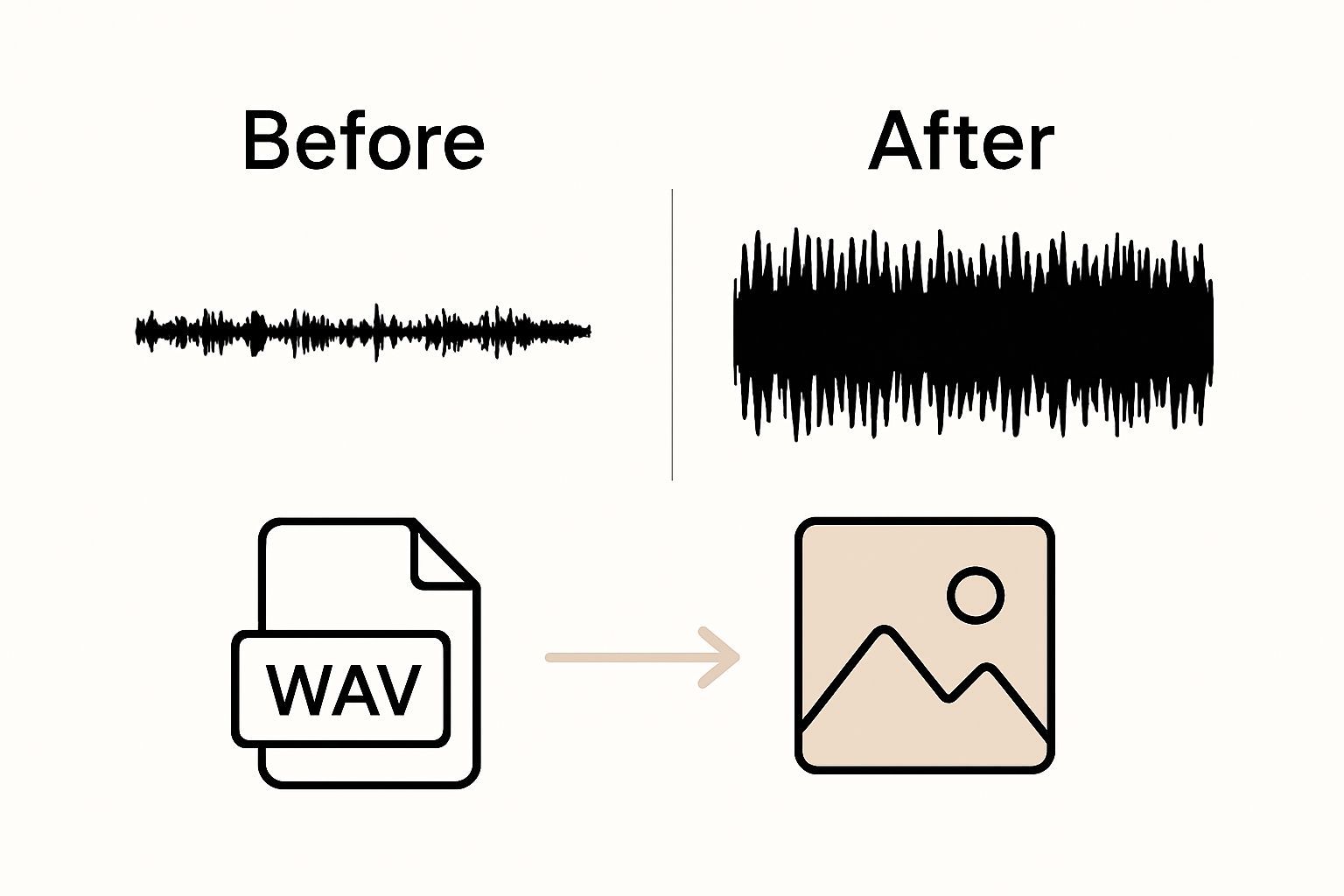
Step 3: Upload Your Song Through a Music Distributor
After preparing your audio file and artwork, the critical next phase involves selecting and utilizing a music distributor to get your song onto Spotify. Learn about seamless music platform transfers to complement your distribution strategy. Music distributors act as essential intermediaries, bridging the gap between independent artists and major streaming platforms like Spotify.
Choosing the right digital distribution service requires careful consideration of several key factors. Pricing, commission rates, additional features, and distribution reach are crucial elements to evaluate. Some popular distributors include DistroKid, TuneCore, CD Baby, and RouteNote, each offering unique advantages. Some platforms charge annual fees, while others take a percentage of your streaming revenue. Newer artists might prefer services with lower upfront costs, while more established musicians might prioritize comprehensive analytics and promotional tools.
The upload process typically involves creating an account with your chosen distributor and providing comprehensive track information. You will need to input metadata including the song title, artist name, genre, release date, and songwriter credits. This information helps Spotify categorize and recommend your music accurately. Some distributors offer additional services like copyright registration and playlist pitching, which can provide significant value beyond basic distribution.
When uploading, ensure you have all necessary rights to the music. This means confirming ownership of the recording and having clearance for any samples or collaborative elements. Most distributors will require you to verify these rights during the submission process. If you are featuring other artists or have used samples, you must accurately credit and potentially obtain additional permissions.
Financial considerations are also important. While many distributors offer affordable options, understand their payment structures. Some take a percentage of streaming revenue, while others charge flat annual fees. Compare these models to find the most cost-effective solution for your specific musical career stage. Some services offer tiered plans that scale with your musical output and potential earnings.
Key verification signs that you have successfully completed this step include:
- Receiving a confirmation email from your distributor
- Seeing your track listed in the distributor's dashboard
- Confirmation of successful submission to Spotify
- Access to initial streaming statistics
- Verification of correct metadata and artwork
Remember that distribution is not an instantaneous process. After submission, it can take several days to a couple of weeks for your music to appear on Spotify.
This table provides a quick reference of key signs indicating you've successfully completed the uploading process with a music distributor.
| Confirmation Point | Description |
|---|---|
| Distributor Confirmation Email | You receive an official notice of successful upload |
| Track Appears in Dashboard | Your song shows up in the distributor's system |
| Submission to Spotify Confirmed | Distributor confirms your track has been sent to Spotify |
| Initial Streaming Stats | Some streaming statistics become available |
| Metadata and Artwork Verified | All details display as expected |
| Patience and careful attention to detail during upload can significantly smooth this critical transition from creation to publication. |
Step 4: Verify Your Song on Spotify for Artists
With your song uploaded through a music distributor, the next crucial stage is verifying your track and artist profile on Spotify. Check out playlist migration tools that can help streamline your music management process. Verification transforms your presence from a basic account to an official, authenticated artist profile with enhanced visibility and control.
The verification process begins by accessing your Spotify for Artists dashboard. After logging in, locate your recently uploaded track and confirm its accurate appearance. Pay close attention to every detail, including song title, artist name, album artwork, and metadata. Even minor discrepancies can impact how listeners discover and interact with your music. Spotify provides a comprehensive review interface where you can make immediate corrections if anything appears incorrect.
Authentication involves more than just visual verification. Spotify requires artists to confirm their identity through multiple channels. This typically includes linking social media profiles, providing additional artist documentation, or using email verification methods. The platform aims to prevent unauthorized or fraudulent artist profiles, ensuring a trustworthy environment for musicians and listeners alike.
Once your track is live, explore the analytics and insights provided in your Spotify for Artists dashboard. These tools offer invaluable information about listener demographics, geographic streaming locations, and track performance. Understanding these metrics can help you refine your musical strategy, target your promotional efforts, and gain deeper insights into your audience's preferences. Some artists discover unexpected listener bases in regions they had not previously considered.
A critical aspect of verification is ensuring your artist profile looks professional and engaging. This means uploading a high-quality profile picture, writing a compelling artist bio, and potentially adding links to your official website or social media channels. These elements help create a comprehensive and appealing artist presence that can attract and retain listeners.
Key verification signs that you have successfully completed this step include:
- Seeing your track live on Spotify
- Accessing the full Spotify for Artists dashboard
- Confirmed accuracy of song metadata and artwork
- Ability to view streaming analytics
- Profile appears verified with official badge
Remember that verification is an ongoing process. As your musical catalog grows and your audience expands, continually update and maintain your Spotify for Artists profile. Consistent engagement and profile management can significantly enhance your visibility and connection with potential fans.

Step 5: Promote Your Newly Released Song
With your song now live on Spotify, the critical next phase is strategic promotion that amplifies your music's reach and potential listener engagement. Explore playlist migration strategies to expand your musical networking opportunities. Effective promotion requires a multifaceted approach that combines digital marketing, social media engagement, and targeted audience connection.
Leveraging Spotify's native promotional tools becomes your first strategic move. The platform offers artist playlist pitching through Spotify for Artists, allowing you to submit unreleased tracks directly to editorial playlists. This feature provides an unprecedented opportunity to have your music considered by Spotify's curators. Craft a compelling pitch that highlights your track's unique qualities, genre specifics, and potential audience appeal. Be concise, authentic, and provide context that makes your submission stand out among thousands of competing tracks.
Social media platforms serve as powerful amplification channels for your new release. Create a comprehensive promotional campaign across Instagram, TikTok, Twitter, and Facebook that generates excitement and drives listeners to your Spotify track. Consider creating short teaser videos, behind-the-scenes content, or engaging storytelling that provides context about your song's creation. Many successful artists use platform-specific features like Instagram Reels or TikTok challenges to increase visibility and encourage user-generated content around their music.
Collaboration and networking represent another crucial promotional strategy. Reach out to music blogs, podcasts, and online music communities that align with your genre. Many independent platforms are eager to feature emerging artists and can provide exposure to targeted audiences. Additionally, consider connecting with other musicians in your genre for potential cross-promotion or collaborative sharing of each other's music.
Email marketing and your existing fan base should not be overlooked. If you have a mailing list or fan community, create a personalized announcement that makes followers feel directly involved in your musical journey. Share the story behind the song, express gratitude for their support, and provide direct links to stream your new track. Personal connection often translates into more engaged and loyal listeners.
Key promotional verification signs include:
- Multiple social media posts about your track
- Spotify playlist pitch submission
- Engagement with music blogs or podcasts
- Tracking initial streaming numbers
- Positive listener interactions and feedback
Remember that music promotion is an ongoing process. Consistent engagement, creative marketing, and genuine connection with your audience will ultimately determine your track's success. Every share, playlist addition, and listener interaction contributes to building your musical brand and expanding your potential audience.
Ready to Grow Your Spotify Audience Effortlessly?
You have put in the hard work to get your music on Spotify by creating your artist account, perfecting your audio and artwork, and promoting your release. But expanding your reach and connecting with listeners across multiple streaming platforms can feel overwhelming. If you want your fans to experience your music wherever they listen without the hassle of rebuilding playlists or losing your track order, it is time to take control of your music distribution with Free Your Music.
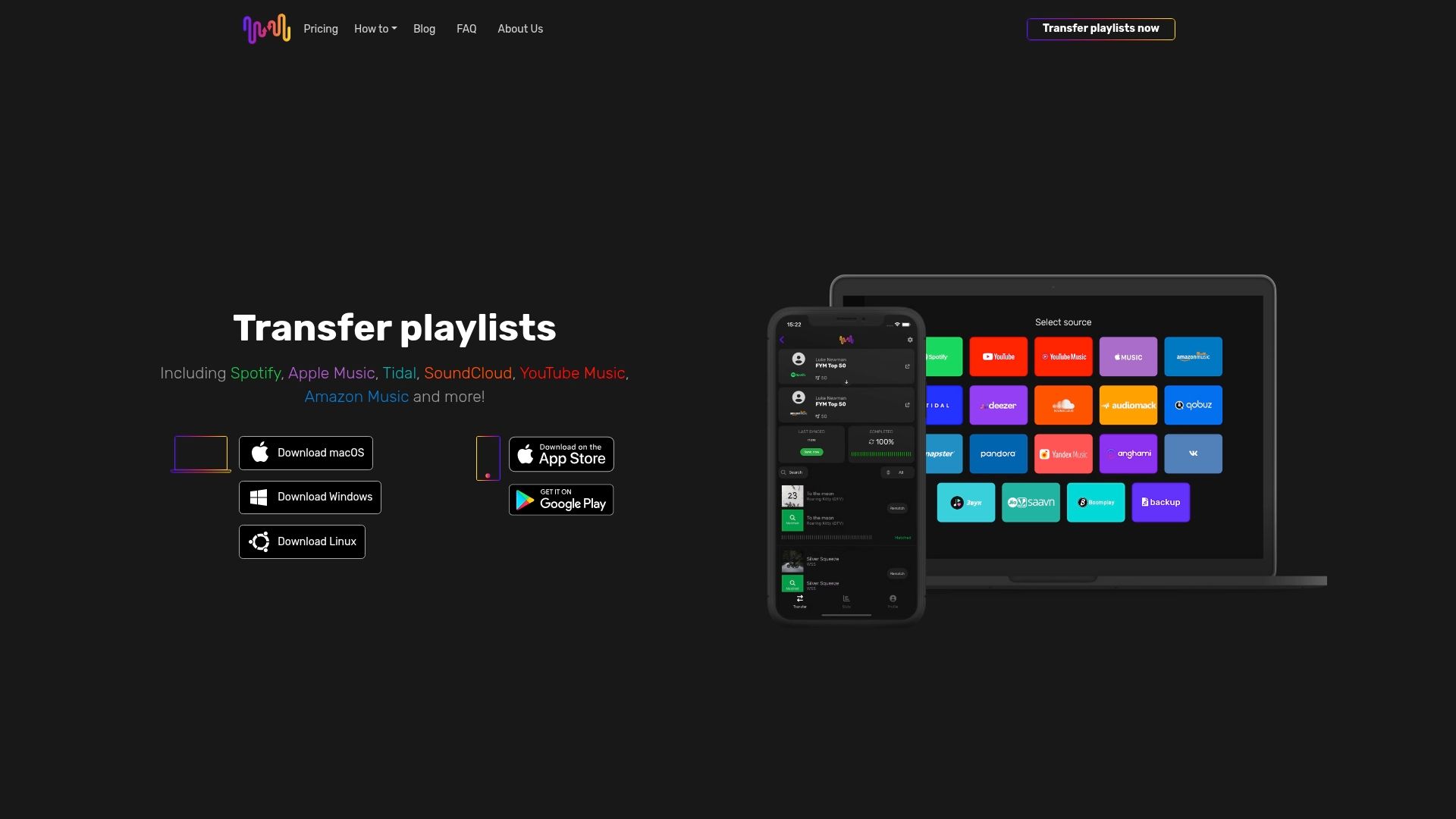
Simplify your growth journey now by using Free Your Music to transfer your playlists quickly and securely. Sync your fans' listening experiences across Spotify, Apple Music, and more. Visit our main site to get started today and ensure every playlist, every song, and every fan connection truly counts.
Frequently Asked Questions
How do I create a Spotify for Artists account to put my song on Spotify?
To create your Spotify for Artists account, you first need a standard Spotify account and music that has been uploaded to the platform. Once your music is live, log into your standard account and go to the Spotify for Artists website to verify your identity and claim your artist profile.
What audio file format should I use when uploading my song to Spotify?
Spotify recommends using high-quality WAV or FLAC audio files with a minimum resolution of 16-bit/44.1 kHz for the best sound quality. Ensure your track meets these technical specifications before uploading to optimize listener experience and playback quality.
How do I upload my song through a music distributor?
Select a music distributor and create an account with them. During the upload process, input the necessary metadata like song title and artist name, and ensure you have the rights to the music. You will receive a confirmation email once your song has been submitted for distribution.
What are the key steps to verify my song and artist profile on Spotify?
After uploading your song, access your Spotify for Artists dashboard to verify that your track appears correctly. Confirm the accuracy of the song title, artwork, and metadata, and complete any necessary authentication steps, like linking social media profiles.
How can I effectively promote my newly released song on Spotify?
Promote your song by submitting it to Spotify playlists through Spotify for Artists and creating engaging content on social media platforms. Share teaser videos or personal stories about your song and encourage your followers to stream and share your music to increase visibility and engagement.
How long does it take for my music to appear on Spotify after submission?
After submitting your song through a music distributor, it can take several days to a couple of weeks for your music to go live on Spotify. Be prepared to wait a bit, but follow up with your distributor if you haven't seen your track within this timeframe.



