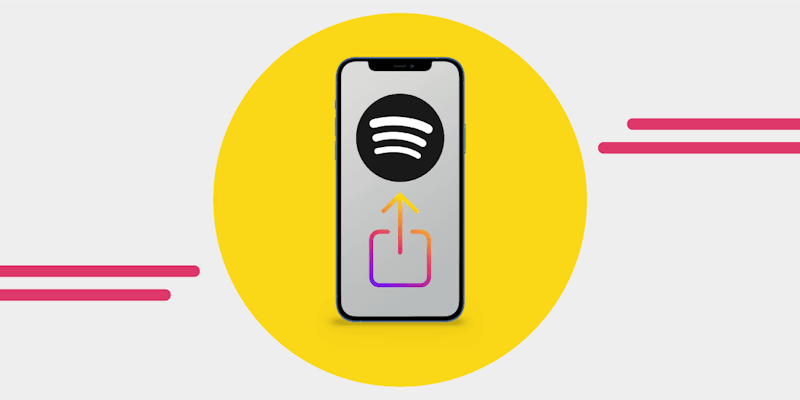How to Move a Shared or Family Spotify Account to Your Own
Key takeaway
Leaving a shared or family Spotify account? Don’t just start over. Move your entire music library to your new account using Free Your Music and take your playlists with you.
Can I move Spotify playlists to a new account?
Yes. But only if you transfer them before switching. Free Your Music lets you move everything from one Spotify account to another, including playlists and liked songs.
So you’ve been using someone else’s Spotify account. Maybe it was your partner’s. Maybe it was a flatmate. Maybe it was your cousin’s best friend’s ex’s family plan. Doesn’t matter. What does matter is that you're done with it.
You want your own account. Your own algorithm. Your own login that doesn’t reset every time someone else changes the password. What you don’t want is to lose everything you’ve built, the playlists, the saved albums, the songs you’ve had on repeat since 2017.
Spotify doesn’t make this easy. There’s no playlist export. No account-to-account sync. If you leave that plan or get booted, you lose your music unless you take it with you. That’s why you’re going to use Free Your Music.
Quick checklist: Move your music in 5 steps
☑ Create your own Spotify login
☑ Install Free Your Music
☑ Connect both Spotify accounts
☑ Select the playlists and songs you want
☑ Hit Begin
Why Spotify Family Plan is great...until it isn’t
Spotify’s Family Plan gives up to six people their own Premium accounts under one monthly fee. Everyone keeps their own playlists, saved songs, and recommendations. It’s a smart option for families or households that want to split costs without sharing logins.
But here's the catch, if you're using someone else’s login, or you’re about to be removed from the plan, things can get messy.
You could lose access to your music history, playlists, and Premium features the moment you're taken off. And if you’ve never had your own Spotify login, you don’t have control over your account, your settings, or your subscriptions.
That’s where Free Your Music comes in. It lets you move everything you’ve built to a new account, one you own.
Step 1: Set up your new Spotify account
Create your own Spotify login using a fresh email. You can go with the free plan or sign up for Premium if you’re ready to commit. Open the app once to activate it properly, this is the account you’ll be transferring everything into.
Step 2: Download Free Your Music
Go to Free Your Music and install the app. It works on iOS, Android, Mac, and Windows. You’ll be able to move music between any two platforms or accounts, including two different Spotify logins.
Step 3: Connect both Spotify accounts
Launch the app and choose Spotify as your source. Log in to the shared or family account you've been using. Then choose Spotify again as the destination and log in to your new account.
Step 4: Select what to transfer
Free Your Music will show you all your playlists, liked songs, and saved albums. Pick what you want to move. If it’s everything, select all. If it’s just a few playlists, you can do that too.
The free version lets you test things out. For full transfers with zero limitations, the Premium plan is worth it. It’s a one-time fix for a long-term headache.
Step 5: Start the transfer
Hit transfer and let it run. The app will handle the rest. In a few minutes, your new Spotify account will look just like the old one — except now it’s yours.
What happens if you wait too long?
| Scenario | What you keep | What you lose |
|---|---|---|
| Using someone else’s login | Nothing | Everything once you’re locked out |
| Removed from family plan | Account stays, but no Premium | Offline downloads, access to Premium |
| Use Free Your Music to transfer | Everything | Nothing |
Will I keep my liked songs and saved albums?
Yes — but only if you transfer them first. Once you're removed from the original account, you lose access to anything stored there. Free Your Music copies them into your new account so you don’t have to start over.
What if I’ve already been removed from the account?
If you still have the login credentials, log in through Free Your Music and move your music before it's too late. If you’ve lost access completely, there’s no way to recover the data through Spotify. It’s gone.
Can I move podcasts too?
Not directly. Most podcasts are public and searchable again, but subscriptions and playback history won’t carry over. You’ll need to re-follow manually.
“Spotify doesn’t care if you lose your music. We do.”
Why Spotify doesn't offer this natively
Spotify doesn’t let you export playlists or transfer accounts. If you leave a family or shared plan, you lose:
- Your liked songs
- Your saved albums
- Your listening history
- Your playlists
- Your recommendations
It wasn’t built for account changes. It was built to keep you locked in. Free Your Music solves that by giving you control over your own music.
Breakups, fallouts, or finally taking control
Sometimes it’s messy. Maybe someone kicked you off their plan. Maybe you’re moving out or going solo. Maybe you just want your own damn music account that no one else touches.
You shouldn’t have to rebuild everything just because someone else had the login. Free Your Music makes that switch painless. You don’t need to explain. You just need your playlists back.
Spotify won’t help you keep your music, but Free Your Music will. Transfer your playlists. Keep your songs. Start fresh without starting over.
Move your Spotify playlists to your new account now