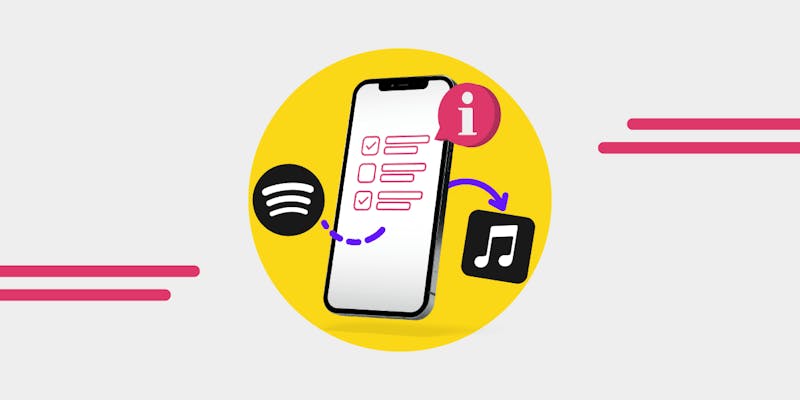TIDAL made a big splash in the music streaming world, offering better quality and a cool UI, and it is a platform that many musicians partly own. They have some of the best artist support tools in the industry, including TIDAL Rising and their TIDAL Collab feature.
It’s not a big surprise that music lovers and fans have flocked to the service. Moving from Spotify to TIDAL is super fast and means you can instantly enjoy your favorite music on a platform that cares about its artists.
But has the time come to move your music to TIDAL?
Transferring playlists from Spotify to TIDAL isn’t always an easy decision, though, because thinking about moving music manually can feel like a lot to do! But it is just one of the transfer services that Free Your Music offers - so you can switch from Spotify to TIDAL today - and keep your music, too!
For those who don’t want to wait, here is a quick guide for transferring music from Spotify to TIDAL:

- Download the Free Your Music app
- Connect your Source music streaming platform, Spotify in this case
- Select TIDAL as your Destination streaming platform
- Choose your playlists, albums, and songs to move
- Tap Begin Transfer, and your music will start moving.
Done! Now, your Spotify playlists are TIDAL playlists.
TIP: Read the pop-ups and information so that you get the smoothest transfer experience.
Switching music streaming services can take some thought and time, though; after all, moving to a new service and setting up a new subscription is a commitment - but luckily, TIDAL has a trial that you can use before you decide to commit. So, make the most of it.
Before diving into everything that makes TIDAL a great choice for those leaving Spotify, it is only fair to take a look at what makes Spotify a decent music streaming platform—credit where credit is due.
Why is Spotify the most popular music streaming platform?
Over the last few years, Spotify has firmly secured its place as one of the most popular music streaming platforms. It’s easily accessible and excels at producing shareable content for users.
Not to mention that unlike some of the other major streaming platforms, it still offers an ad-supported free tier - which means they cater to tight budgets.
While the sound quality isn’t great, the ads play often, and it has limited features, it still gets the job done for people who want to stream music with no financial commitment.
And those who have a subscription get the bonus of the addition of audiobooks; check out our top pick of Spotify audiobooks to get started on your book-listening journey.
Having one of the largest song libraries and a lot (some say too many) features doesn’t always make up for the fact that some users don’t like the lack of music discovery, shelved plans to improve the audio quality, or how much they pay their artists.
Keeping quality and artist support firmly at the front of the decision-making process makes transferring to TIDAL more enticing.
TIDAL has a lot of great features and pros, which we will get into in a minute, but there are plenty of other music streaming platforms to choose from, and we’ve done the legwork on a music streaming platform comparison to make the choice easier.
Why is TIDAL a great alternative to Spotify?
TIDAL packs a punch in terms of music streaming audio quality. So anyone serious about listening to music in the most enjoyable way will naturally gravitate towards it.
Love or hate it, the term MQA piqued interest fast and opened up a lot of conversation around the audio quality across different streaming platforms. MQA has not been replaced with FLAC - much to the delight of the masses.
There has been review after review from tech magazines, audiophiles, and music lovers who champion TIDAL for Hi-res music listening, and that is without taking MQA into the conversation.
What HiFi and PC Mag both champion TIDAL for its audio quality - although that isn’t one of their only features that make switching from Spotify to TIDAL worth it.
Is TIDAL a good alternative to Apple Music?
When it comes to sound quality, you get a lot for your subscription with both TIDAL and Apple Music. Where Spotify doesn’t meet the mark, Apple Music offers Spatial Audio; it tops out quality-wise at 356kpbs AAC, and to get their lossless audio, just like with TIDAL, you need to be wired in.
In terms of price, Apple Music is cheaper, and they also offer a package with Apple One, which bundles TV+, Apple Music, games, and storage. If you are in the Apple ecosystem and only listen to music casually, Apple Music will work for you.
Where TIDAL really shines in the audio is that they have some more granular control of the listening experience. And for those who prefer to listen to music with high-end wired headphones and a DAC, you’re going to hear a difference.
While it is a close call between Apple Music and TIDAL, much closer than the difference between Spotify and TIDAL, TIDAL does still win out for those who appreciate quality.
It’s also worth mentioning Qobuz when it comes to audio quality, and while the music catalog might not be as expansive, and it doesn’t get the same coverage as TIDAL, Spotify, or Apple Music, Qobuz has some of the highest quality sounds when it comes to music streaming, TIDAL Vs. Qobuz is worth a read if sound quality is at the top of your list.
You can also transfer music from Spotify to Qobuz if you want to test it against TIDAL quality.
Does TIDAL have a free trial?
Yes, and, just like with every streaming service, you should absolutely make the most of it and choose the best tier. Once you have started your TIDAL free trial, download the Free Your Music app and transfer your first 600 songs for free.
You can then test the difference between the sound quality on a song-by-song basis.
What is the fastest way to transfer music from Spotify to TIDAL?
The fastest way to move your music from Spotify to TIDAL is by using the Free Your Music app.
Those who have manually rebuilt playlists on new platforms know it can be a long process, but with our app, you can quickly move your entire music library. Once you have the Free Your Music app, you can do it with a couple of taps.
How can you transfer music from Spotify to TIDAL?
You can transfer music from Spotify to TIDAL using one of two methods. The first is using the Free Your Music app to import playlists, albums, and songs automatically; the second is a manual music migration from Spotify to TIDAL.
Let's take a real-time look at how long it takes to transfer 93 songs.

With this example of moving music from one streaming platform to another, a single missed track happened so a Rematch is required. Sometimes, during a transfer, some songs might not be perfectly matched.
This can happen for a couple of reasons, but the main one is that while Spotify and TIDAL have a comparably sized music library, they aren’t identical.
Another factor is that each platform's metadata, like the song title, can differ. As you review the music, you can tap the Rematch button to find the right version or manually search and add it.
Ready to transfer from Spotify to TIDAL? Click the link and let's get your music moving.
Why transfer from Spotify to TIDAL?
There are a lot of ways to listen to music. For many, music is the background to the day; it’s on in the background - but perhaps you’re not really tuned in. And that’s cool because Spotify is packed with hundreds of playlists that fit the bill and can accompany your whole day.
But for others, listening to music isn’t part of the background of the day; it is a built-in feature. They’re tuned into the playlists, playlists which are all built to fit what you do, when you do it - and how you want to listen.
Sound quality matters because you want to hear the synth tucked in the mid levels of the track, the deep bass, and each of the layers that make a song what it is. You know that quality audio is worth its weight in gold.
TIDAL does a lot of their new artists, the ones that might not usually get the spotlight from other platforms - and they are generous with it.
So, music fans who support artists should definitely spend some time checking out both TIDAL Rising and TIDAL Collabs. Aside from that, they help artists deep dive into branding, and in their words, ‘a Rolodex of insiders’.
All of these feed into the idea that the price you pay for the subscription (which we will get into in a minute) is going towards what both fans want and artists need. TIDAL Music offers exclusive content, including video content, music from popular artists, and interviews that you won’t find anywhere else.
When you switch music streaming platforms, the first thing you’ll notice is the UI, and while many have similar features, some differences mean the TIDAL mobile app and the desktop player look sleeker.


Apple Music focuses deeply on its editor-curated playlists, but with TIDAL; there is more encouragement to deep-dive artists, look for deep cuts, enjoy the music in a higher quality aside from the deep cuts, and look further into artists that you love.
TIDAL combats other music streaming platforms by offering up their own TIDAL Rising artists.
So what you get is new artists that, as they put it - might’ve otherwise fallen through the cracks in the algorithm.
And we know that is the case with new artists that put their music on Spotify; due to their algorithm, you often get more of what you already listen to rather than new offerings. So, for those who like discovering truly new artists, the TIDAL UI offers that.
Spotify has come under fire more than once because they are one of the biggest culprits in the streaming world for playlists that are allegedly completely AI-generated and bot-streamed: Does Spotify Support Fake Artists?.
Should you swap from Spotify Premium to TIDAL HiFi?
Spotify has a couple of subscription options, but with TIDAL, you have more limited options. With TIDAL, you can choose from HiFi and HiFi Plus.
What do you get with a TIDAL HiFi subscription?
Switching from Spotify Premium Plan at $10.99 a month to TIDAL HiFi is a like-for-like switch. TIDAL has reduced its pricing, while Spotify have increased thiers.
Here is what you get with a TIDAL subscription:
- Unlimited skips
- TIDAL connect - Yamaha, Bang & Olufsen, Samsung, Linkplay, LUMIN, exaSound, DALI, Sonos, and more.
- Offline Listening
- 100 million + songs
- 650k+ videos
- Ad-free listening
- Live on TIDAL - share what you are listening to with others
- Check out your listening habits in more detail (Free Your Music Stats can give your stats from other music streaming services too)
Max Sound Quality - up to 24-bit, 192 kHz, HiRes FLAC, Dolby Atmos, MQA (Master Quality Authenticated), FLAC, Song 360 Reality Audio.
You can get a trial for 30 days, sometimes more, when they have an offer.
Do TIDAL have discounted subscriptions?
You will need to check the T&Cs for each offer, but TIDAL offers a couple of reduced subscriptions:
- TIDAL Student is 50% off on either HiFi or HiFi Plus.
- TIDAL Military discount is 40% off.
- TIDAL First Responders get 40% off.
You can also switch from Spotify Family to TIDAL Family HiFi for $16.99..
| Subscription plan | Spotify Free | Spotify Premium | TIDAL Free | TIDAL Hi-Fi |
|---|---|---|---|---|
| Audio Quality | 128kbps – Web Player & 160kbps – mobile and desktop | 256kbps – Web Player & 320kbps – mobile and desktop | 160kbps – maximum | 16-bit, 44.1 kHz, lossless audio |
| Price | Free with limits | Individual $10.99; Duo $14.99; Family $16.99; Student $5.99 | Free with limits | Individual $10.99; Family $16.99; Student $4.99 |
| Music Library | Over 100 million songs | Over 100 million songs | Over 100 million songs | Over 100 million songs |
| Add-free | No | Yes | No | Yes |
How can you make the most of the sound quality on TIDAL Music?
The excellent sound quality is why many people migrate to TIDAL from Spotify, and while you don’t need to do much to make the most of it, here are a couple of tips to make sure that your TIDAL listening experience is the best.
- In the TIDAL mobile application or the desktop - head to settings and choose the Max setting.

- Use wired headphones; the higher the quality, the better.
- When possible, use Exclusive Mode on the desktop app; TIDAL then takes control of the audio by bypassing any audio mixers on the OS.

- Search for playlists that have the Dolby Atmos tag
- To stop your ears from being blasted by one track and then turning it too low for the next, use the Loudness Normalization - it automatically normalizes the tracks to bypass the engineered volume

- Use a DAC that supports MQA, or use the Passthrough MQA to get the best from the TIDAL Master recordings.

And finally, spend some time listening to your favorite songs and tweaking all the levels you can access through the music player and your headphones.
Is it difficult to transfer music from Spotify to TIDAL?
The transfer process can be easy and automated when you use Free Your Music, or it can be a little (a lot) longer to do it manually. When you move your Spotify playlists manually, you’re going to need to set aside some time to do it.
And it goes without saying, but the more playlists, albums, and music you want to move to TIDAL manually, the longer the process is going to take. Using the Free Your Music app, 1k+ songs takes a few minutes - saving most people hours or days when compared with the manual music transfer.
Ahead of moving music from any music streaming platform, it is always smart to do a little cleanup. Make sure your favorite tracks are in the playlists you want them in, rename playlists, and create new ones so that when you open your new destination platform, you have everything you want - no song left behind!
Here are some rough guidelines on how long manual music transfer might take:
- For smaller playlists between 10 and 50 songs, finding the songs and rebuilding your Spotify playlist on TIDAL should take an hour or more per playlist.
- Medium playlists that are between 50 and 100 songs will take between 1 and 2 hours per playlist.
- Long and large playlists of 100 or more songs will take two+ hours per playlist transfer.
- Albums are typically faster.
So, however many playlists you have, you can make a rough estimate of how long it will take. Generally, those who are more familiar with playlist building on music streaming platforms and quick with new interfaces will find this faster.
The fastest and easiest way to convert to TIDAL from Spotify is by using the Free Your Music third-party music transfer app. In real-time, this is how long it takes to move about 100 songs from Spotify Music to TIDAL.

Step-by-step guide for moving from Spotify to TIDAL
You can get the Free Your Music app on Android, iOS, and desktop - so grab the app: Transfer to TIDAL.
Sign up for the TIDAL account that you want. You’ll need an account to be able to create TIDAL playlists.
- Tap the Free Your Music app icon or open it on your desktop.

- Connect Spotify as your source platform - you’ll be asked to sign in by Spotify.

- Now, you’ll connect TIDAL as your destination platform.

- Select playlists, albums, and songs that you want to move from Spotify Music to TIDAL.

- Tap Begin Transfer.
- To watch your transfer in progress, tap the bar that displays the % and the playlist art populate.

Now, you can head to the TIDAL app, and you will be able to see all of your new TIDAL playlists - ready to enjoy in high quality.
What can I do if some of the songs aren’t right?
As you can see from the screenshots, while the songs are the same, the titles may be different. You can quickly check for anything missing or with a low match percentage using the dropdown menu.
To use the Rematch feature, scroll to the song you want to Rematch, tap the Rematch button, and you’ll see a selection of songs.

In other cases, the song might not be on the destination platform. While Spotify and TIDAL have comparable libraries, they aren’t identical - some songs you have on Spotify playlists won’t be available for your new TIDAL playlists.
Are third-party music transfer services safe to use?
We can’t speak for all music transfer services, but we prioritize safety and security. As you connect your source music platform and destination account, you can check which information we can see and what any of that information is used for.
Using Music API, we have cutting-edge Single Sign-On features that mean users can log in quickly, and all of their information is secure - we don’t receive any of your login data.
What’s more, the Free Your Music has been tried and tested by some of the most trusted media sources. Here is what they have to say about us:
Transfer Your Music Library and Playlists Among Any Streaming Services With This App | Lifehacker
How To Move From Google Play Music To Spotify - Tech Advisor
How To Move From Spotify to Another Music Service
We know that the safety and security of your login details matter, so you’re welcome to get in touch with us and check out the Knowledge Base.
How much of my music can you move from Spotify to TIDAL?
With the free version of Free Your Music, you can move 600 tracks and one playlist for free. To move more than that, you can upgrade to either the Premium Plan, or the Lifetime Plan. Most users opt for the Premium Plan because it comes with the plenty benefits:
- Email support
- Auto-synchronisation of all playlists/albums
- Backup your playlists in the cloud
- Cancel anytime
- Rematch incorrect and failed song matches
- Syncing song order
The Premium Plan is ideal for those with multiple music streaming platform subscriptions. Many people keep Spotify for everyday use and things like wrapped, and have a higher-quality streaming service like TIDAL for listening sessions that are a bit more engaging. With the sync option, your playlists will be available across all of your platforms.
Can you move playlists between other music platforms?
You can move playlists between platforms like YouTube Music, Amazon Music, Spotify, Apple Music, QQ, QoBuz, and TIDAL - just to mention a few.
One of the most popular music transfer moves is converting from Spotify to Apple Music. And if you want to save your music additionally, you can export songs or your list of music in general with our special feature – backup.
You can check out our full list of services and see where you can move your favorite playlist!