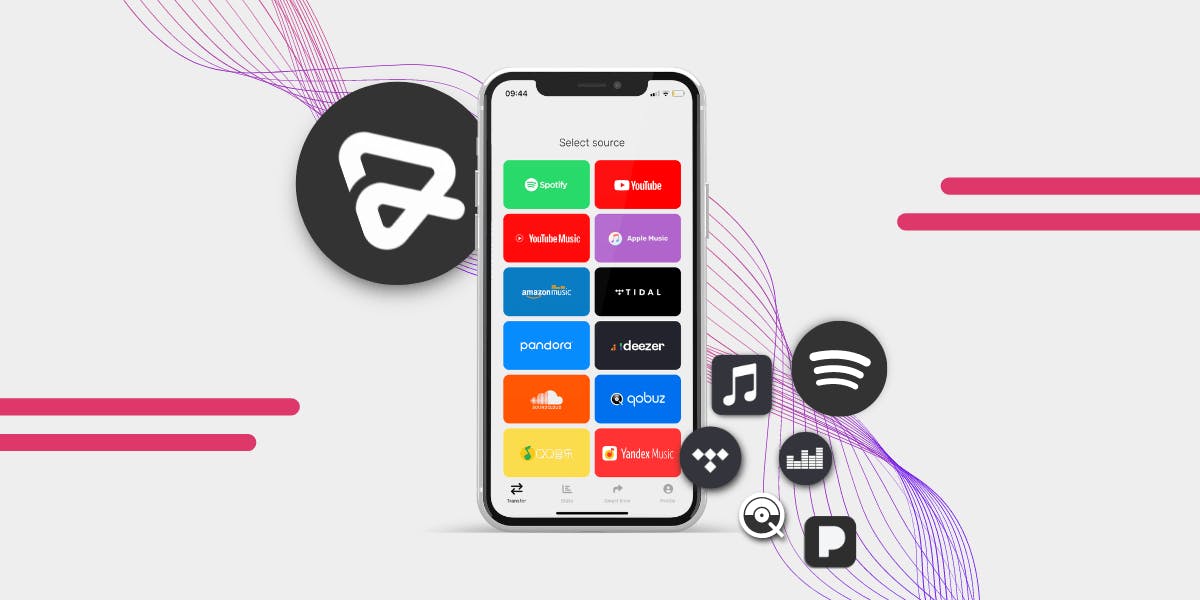Resso recently informed users that the service would be closing down, and all those who had a subscription would be getting a refund - the downside? All of those playlists that you spent time making are going to get lost forever - a nightmare.
But, with the FreeYourMusic transfer tool, you can move music using our mobile app or the desktop app, which is available on Windows, Linux, iOS, and Android.

Cool to know: FreeYourMusic isn't just a third-party music transfer tool, a super cool feature that people love is FreeYourMusic Stats - giving you your listening stats any time you want them - for free!
How to transfer your music from Resso to another music streaming platform
First, set up a free trial on your chosen new music streaming service.
Then, this is the fastest and most efficient way to transfer your Resso playlists to a new music streaming service:
- Download the FreeYourMusic app from your App Store or the website (look for the Transfer Your Music Now button on your browser).
- Once it has been downloaded, it is ready to use.
- With the FreeYourMusic app, you’ll get information pop-ups to help you along - take a second to read them to get a smooth experience.
- You will connect your source platform - Resso - and be asked to log in.
- From there, you will select a destination platform - your new streaming service.
- Tap Begin and watch your music magically move from Resso to your new music streaming platform.
For those who have multiple playlists and a large music library, upgrading to either the Basic Package or the Premium Plan is ideal. You can move multiple playlists, albums, and favorite songs with you to a new music platform.
The Basic Package is a single license, but most people prefer the Premium Plan because it has a lot of extra benefits:
- Transfer an unlimited number of favorite songs, playlists, and albums
- All platforms (Desktop & Mobile)
- Lifetime updates
- Email support
- Auto-synchronization of all playlists/albums
- Backup your playlists in the cloud
- Cancel anytime
- Rematch incorrect and failed song matches
- Syncing song order
However, if your Resso music library is less than 100 songs, you can move these for free. Your transfer process will take a few minutes or more, based on the size of your music library.
Need help choosing your new music streaming platform? Here is our pick of the best music streaming service for 2024.
What happens if some songs are missed?
Each of the major music streaming platforms has millions of songs, but they don't have the same songs. What's more, is that they might be labeled differently; things like Featuring might be shortened to Ft.
Both of these things can cause songs to be 'missed', but you can use the Rematch function. The gif below demonstrates how quick it can be to find missing songs.

Where can I move my Resso playlists to?
You can move your Resso playlists to Spotify, Apple Music, Amazon Music, YouTube Music, Deezer, TIDAL, and more.
To make it super quick for you, here is a list of where you can move your Resso playlists and songs; click the link you need, and let's get your music moving.
- Transfer from Resso to Amazon Music
- Transfer music from Resso to Apple Music
- Convert music from Resso to Deezer
- Move Resso playlists to Pandora
- Transfer playlists from Resso to SoundCloud
- Move music from Resso to Spotify
- Switch from Resso to Tidal
- Transfer music from Resso to YouTube
- Import music from Resso to YouTube Music
- Switch Resso to Napster
- Move playlists from Resso to Qobuz
- Transfer from Resso to QQ音乐
- Convert music from Resso to Yandex Music
- Move music from Resso to VK Music
- Export playlists from Resso to Anghami
- Transfer songs from Resso to Zvuk
- Convert music from Resso to Gaana
- Transfer from Resso to JioSaavn
- Switch from Resso to Boomplay
- Transfer from Resso to File Backup
Keep your Resso playlists and move them to a new music streaming service
Moving your music to a new platform can feel like a massive task, especially when it's not your choice to make the move. Luckily there are plenty of major high-quality music services for you to test out.
Download the FreeYourMusic app and transfer your favorite playlists, albums, and songs from Resso to a new streaming service today.