Music news, tips & stories
Stay updated with the latest music streaming insights, playlist management tips, and industry news.
FreeYourMusic Not Working
August 3, 2023
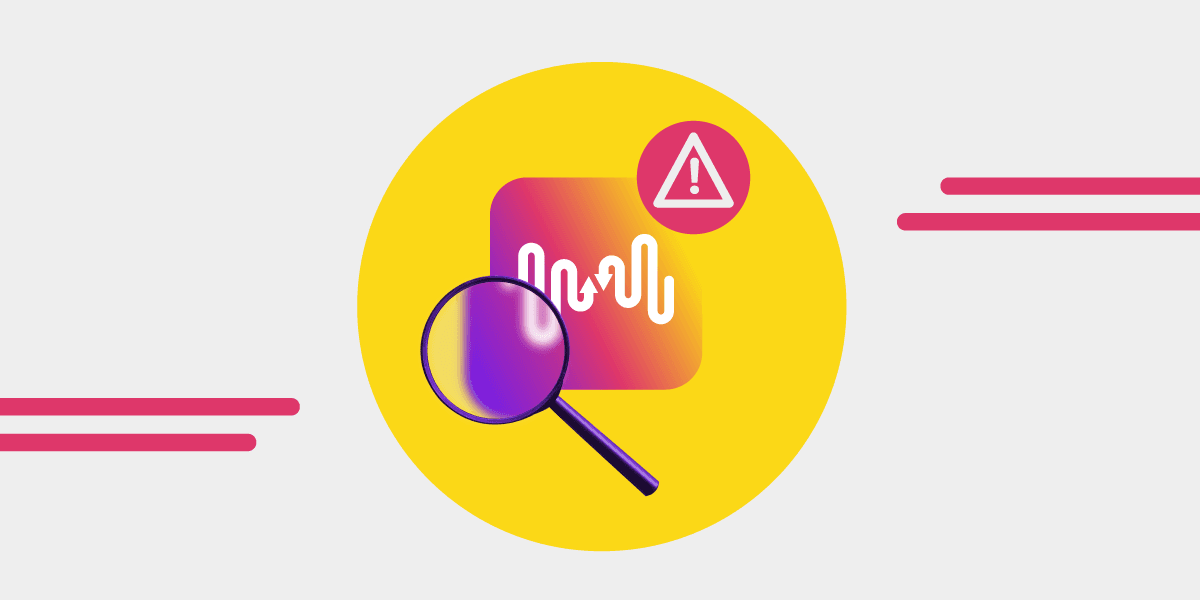
Is Free Your Music not working or having issues for you? Do you have trouble getting your music transferred? Or maybe it takes a long time despite leaving it to run overnight?
Let's see what could be wrong and how you can fix it yourself.
1) I haven’t received my passcode
It’s been a while and you haven’t received your passcode? First of all, check your junk e-mail and look for the culprit. It might have hidden there!
Sometimes, however, it might be an error on our end (or rather: on the server’s end). We humbly admit it.
If you searched everywhere in your inbox and can’t find an e-mail with the passcode, just write to us at support@freeyourmusic.com. Attach your payment receipt (invoice) and e-mail, which you used to register. We’ll resend the license to you so that you can enjoy unlimited transfers.
If you bought the app on AppStore or GooglePlay (and not on our website), you can restore your purchase yourself. Just go to our app, head to Profile page -> Premium tab -> Restore purchase.
2) I received my passcode but unlimited transfers are not unlocked
If you purchased the app but it shows a limit on the transfers, make sure you activated the license in the app.
You can do it in two ways:
- Through the button “Active the app” that you will find in the email with your passcode.
- Directly in the app. Login to your account following these steps: Profile page -> Premium tab -> I already have an account.
3) Transfer is TOO SLOW
You’re starting to fidget because transfer is taking too long? Switch to the desktop app (we’re available on Windows, MacOS,Linux).
If you are using an iOS or Android app, then working in the background depends on your battery management system. For some users this will not be an issue, but for some transfer will be progressing slowly. Like a turtle 🐢
Hence, we recommend to leave the app open until the transfer is completed or use a desktop app. It works in the background even if the app is closed.
Also, if you have your license connected on multiple devices and it usually tries to fetch collections in the main one (the first one connected with the license). Hence, if your friends were using your passcode on their device, it could cause the transfer to be slow as well. Therefore, we recommend not to share your passcode.
If you have a huge playlist collection, you will have to give it a few hours anyways and there's no way around it.
So, what is that you could do while the transfer is waiting to complete?
- Go for a walk
- Watch a Netflix movie
- Do yoga/exercise
- Play with your animal
4) Transfer is stopping / not syncing
Some of the transfers are stuck on "pending"?
Remove the transfer which is not syncing and delete the app and all its files from your system. Next, re-install it and use your e-mail and the passcode to login to your account following the procedure Profile page -> Premium tab -> I already have an account. Then, try to set up the transfer again and leave the app open for a couple of minutes to see the progress.
5) Can’t access cookies 🍪
You can’t get into Amazon Music without this message but there’s not an option to turn on cookies?
Make sure that you are using the most recent version of the app. If so, please try multiple times to authenticate Amazon Music. Many users get into Amazon Music successfully after a few attempts.
If the issue remains, try to login to Amazon Music using a different system than the current one (iOS/Android/OSX/Windows/Linux).
6) Pandora authentication
You might get a message that your password or email is invalid when trying to log into Pandora. Apparently, Pandora is blocking some users at the authentication process.
We’ve noticed that users who successfully login to this streaming service in our app have Pandora Premium subscription and use Free Your Music app on desktop (Macos, Windows or Linux). So make sure sure you're a paid subscriber of Pandora and try to make the transfer on our desktop app.
7) Missing songs or songs matched incorrectly
If the song does not exist in a destination music service (the one you're trying to transfer to), then we cannot match it. Moreover, if you added your music manually to a source music platform and these songs do not come from an official database, then FYM is unable to import them.
As for the wrong matches, our algorithm first searches first by Title, Album and then Artist. So it can happen that the name will be correct but it will be from a different artist. Unfortunately, this is very difficult to work around.
When the transfer is completed, check the tabs MATCHED, MISSING and FAILED. If your playlists are not that big, you can go through the matched songs and see if any were matched incorrectly.
If you see more than 30% of songs that were not transferred or matched incorrectly, please reach out to us at support@freeyourmusic.com and we will look at your problem individually. There are so many combinations for possible transfers, that even though we try, we cannot possibly test all of them.
Didn't find your problem?
See our FAQ or contact us at support@freeyourmusic.com.
Whatever your issue might be, we also recommend switching to a different platform. For example, if a transfer failed on the iOS Free Your Music app, try doing it on the MacOS app. In most cases, this should solve the issue.



