Music news, tips & stories
Stay updated with the latest music streaming insights, playlist management tips, and industry news.
How to Convert Apple Playlist to Spotify: Step-by-Step Guide
October 8, 2025

Switching your music playlists from Apple Music to Spotify might sound straightforward at first. Prepare to be surprised. Nearly 20 percent of tracks can mismatch or go missing during transfers if you skip proper setup and verification. Most people think the hardest part is picking a tool, but the real pitfalls happen before you ever start clicking. One overlooked detail in your account setup can make the difference between a seamless playlist transfer and hours of frustration tracking down lost songs.
Table of Contents
- Step 1: Prepare Your Apple Music And Spotify Accounts
- Step 2: Choose A Playlist Conversion Tool
- Step 3: Connect Your Apple Music And Spotify Accounts
- Step 4: Select The Apple Playlist To Convert
- Step 5: Execute The Conversion And Verify The Playlist
- Step 6: Test The Imported Playlist On Spotify
Quick Summary
| Key Point | Explanation |
|---|---|
| 1. Confirm active accounts on both platforms | Ensure you have subscriptions to both Apple Music and Spotify to access and transfer playlists effectively. |
| 2. Choose an appropriate playlist conversion tool | Select a tool based on compatibility, user-friendliness, and track matching accuracy to ensure a successful transfer. |
| 3. Connect accounts securely | Use reputable services to connect Apple Music and Spotify while protecting your login information during the process. |
| 4. Carefully select the playlist for transfer | Verify the playlist name and track count to avoid mistakenly transferring the wrong collection from Apple Music. |
| 5. Test the transferred playlist on Spotify | Play through the new playlist to confirm correct track order and audio quality, ensuring a satisfactory listening experience. |
Step 1: Prepare Your Apple Music and Spotify Accounts
Converting your Apple Music playlist to Spotify requires strategic preparation to ensure a smooth transfer process. Before diving into the migration, you need to set up and verify your streaming accounts to minimize potential complications. This initial step establishes the foundation for a successful playlist transfer.
First, confirm that you have active subscriptions or accounts on both Apple Music and Spotify. While Spotify allows transfers with both free and premium accounts, Apple Music necessitates an active subscription to access your complete music library. Log into both platforms and ensure you can view your existing playlists without any access restrictions. This verification prevents unexpected interruptions during the transfer process.
Authentication and account readiness are critical. Access your Apple Music account and navigate to the playlist you want to transfer. Take note of the playlist name, number of tracks, and any unique identifiers. Similarly, access your Spotify account and verify you have sufficient space to receive the new playlist. Some users might need to create a new playlist or clear existing space if storage limitations exist.
Technology evolves rapidly, and music streaming platforms frequently update their transfer protocols. Learn more about our playlist transfer solutions to streamline your music migration experience. Preparing your accounts involves more than just logging in—it requires understanding potential technical nuances that could impact your transfer.
Before proceeding, gather a few essential details to facilitate a smoother transfer:
- Your login credentials for Apple Music
- Your login credentials for Spotify
- The specific playlist you want to transfer
- A stable internet connection
- Updated versions of the streaming apps
By meticulously preparing your accounts, you significantly reduce the risk of transfer errors and ensure a more predictable outcome. The next step will involve selecting the specific tools and methods to migrate your playlist across platforms.
Here is a summarized step overview table outlining each main phase of the Apple Music to Spotify playlist conversion process for quick reference.
| Step | Key Action | Difficulty Level | Outcome |
|---|---|---|---|
| Prepare Accounts | Ensure both platforms are active and accessible | Easy | Ready for transfer, minimal risk of access issues |
| Choose Conversion Tool | Select based on compatibility, accuracy, and cost | Moderate | Tool chosen that meets your transfer needs |
| Connect Accounts | Authenticate both services securely | Moderate | Secure link established for tool to transfer playlists |
| Select Playlist | Pick the right Apple Music playlist for transfer | Easy | Correct playlist selected for migration |
| Execute & Verify Transfer | Start conversion, check results, review for errors | Moderate | Playlist appears on Spotify, gaps identified |
| Test Imported Playlist on Spotify | Play through playlist for quality and accuracy | Easy | Confirms playlist is accurate and enjoyable |
Step 2: Choose a Playlist Conversion Tool
Selecting the right playlist conversion tool represents a pivotal moment in your music migration journey. With numerous options available, understanding the nuanced features and limitations of different platforms becomes crucial for a successful transfer. The ideal tool will seamlessly move your curated playlist from Apple Music to Spotify while preserving track order, metadata, and overall playlist integrity.
Your choice of conversion tool depends on several critical factors including ease of use, compatibility, accuracy of track matching, and potential cost implications. Some users prefer free web-based solutions, while others opt for more robust paid applications that offer comprehensive transfer capabilities. Professional music enthusiasts and serious collectors typically invest in tools that guarantee near perfect playlist recreation across streaming platforms.
Manual transfer methods might seem tempting but quickly become impractical when dealing with extensive playlists containing dozens or hundreds of tracks. Automated tools eliminate the tedious process of individually searching and adding songs, dramatically reducing time investment and potential human error.
INFOGRAPHIC:infographic_content] [Explore our playlist transfer solutions to understand the range of options available for streamlining your music migration.
When evaluating potential conversion tools, consider these essential selection criteria:
- Compatibility with both Apple Music and Spotify platforms
- Track matching accuracy percentage
- Total number of tracks transferable per migration
- User interface simplicity
- Cost structure (free vs paid)
- Customer support availability
Before committing to a specific tool, read user reviews and potentially test the service with a smaller playlist. Some platforms offer limited free transfers, allowing you to assess performance before migrating your entire music collection. Thorough research prevents potential frustration and ensures a smooth, efficient playlist transfer experience.
Step 3: Connect Your Apple Music and Spotify Accounts
Connecting your Apple Music and Spotify accounts represents a critical phase in the playlist migration process. This step transforms your theoretical transfer plan into a practical execution strategy. Successful account connection enables the selected conversion tool to authenticate and access your music libraries, creating a seamless bridge between two distinct streaming platforms.
Authentication typically requires granting explicit permissions through secure login protocols. Most playlist transfer tools will prompt you to log into both your Apple Music and Spotify accounts using your existing credentials. Protect your login information by ensuring you are using a trusted, reputable conversion service with robust security measures. Look for platforms that utilize encrypted connections and do not store your personal login details beyond the immediate transfer process.
The connection process varies slightly depending on the specific conversion tool you selected. Generally, you will encounter a straightforward interface requesting authorization through official platform APIs. Learn more about our secure transfer methods to understand the nuanced approach modern playlist migration services employ. Some tools might require you to click through multiple confirmation screens, while others streamline the process with single-click authentication.
Be prepared for potential minor variations in the connection workflow. Different tools might present slightly different user interfaces, but the core authentication mechanism remains consistent. Pay close attention to permission scopes—you want a tool that requests only the necessary access to transfer your playlist without unnecessary intrusions into your account.
Verify your account connection by checking these critical indicators:
- Successful login on both platforms
- Visibility of your complete playlist library
- No error messages during the authentication process
- Confirmation screen showing connected accounts
Remain patient during this step, as connection speeds can vary based on internet connectivity and platform responsiveness. A stable, reliable internet connection significantly improves the likelihood of a smooth account linking experience.
Step 4: Select the Apple Playlist to Convert
Selecting the specific Apple Music playlist for conversion represents a pivotal moment in your music migration journey. This step transforms your abstract transfer plan into a concrete action, determining exactly which musical collection will transition from Apple Music to Spotify. Your chosen playlist carries not just songs, but potentially memories, carefully curated experiences, and personal musical narratives.
Once your accounts are connected, the playlist conversion tool will typically display a comprehensive list of your Apple Music playlists. Carefully review each playlist to ensure you select the correct one for transfer. Pay attention to playlist names, track counts, and creation dates to avoid accidentally migrating the wrong collection. Some tools provide preview features that allow you to see playlist contents before initiating the transfer, offering an additional layer of verification.
Consider the size and complexity of your playlist during selection. Larger playlists with hundreds of tracks might require more processing time and have a higher likelihood of encountering track matching challenges. Discover advanced playlist transfer techniques to optimize your migration strategy for playlists of varying sizes and compositions. Niche or less mainstream music collections might need additional attention during the transfer process.
Before finalizing your playlist selection, conduct a preliminary assessment to anticipate potential transfer complications. Some tracks might be unavailable on Spotify due to licensing differences, regional restrictions, or exclusive agreements between streaming platforms. The conversion tool will typically provide transparency about potential track matching issues, allowing you to make an informed decision about proceeding with the transfer.
Verify your playlist selection by confirming these key aspects:
- Correct playlist name matches your intended collection
- Total number of tracks aligns with your original playlist
- Playlist creation date matches your expectations
- No immediate warning signs about track compatibility
- You feel confident about the selected playlist
Take your time during this selection process. A methodical approach minimizes the risk of transferring incorrect or unintended playlists, ensuring a smooth and satisfying music migration experience.
Step 5: Execute the Conversion and Verify the Playlist
Executing the playlist conversion represents the culmination of your carefully planned music migration strategy. This critical stage transforms your preparatory work into a tangible outcome, transferring your meticulously curated playlist from Apple Music to Spotify. The moment you initiate the conversion process requires focused attention and a systematic approach to ensure maximum accuracy.
Precision is paramount during the transfer execution. Most playlist conversion tools will present a final confirmation screen before initiating the transfer, displaying potential track matching percentages and any anticipated compatibility issues. Pay close attention to these details, as they provide crucial insights into the potential success of your playlist migration. Some tracks might be unavailable due to regional licensing restrictions or differences in music catalog availability between platforms.
Explore advanced playlist transfer techniques to optimize your migration strategy and understand potential nuances in the conversion process. Modern transfer tools employ sophisticated algorithms that attempt to match tracks based on metadata, artist name, song title, and other identifying characteristics. However, no conversion method guarantees a 100% perfect transfer, making manual verification an essential follow-up step.
Once the conversion tool completes the transfer, immediately open your Spotify account and navigate to the newly created playlist. Carefully review the transferred tracks, checking for any discrepancies in track order, missing songs, or unexpected substitutions. Some conversion tools provide detailed reports highlighting tracks that could not be perfectly matched, giving you an opportunity to manually address any gaps in your playlist.
Verify your playlist transfer by examining these critical elements:
- Total number of tracks matches the original Apple Music playlist
- Track order remains consistent with the source playlist
- No significant audio quality degradation
- All primary artists and songs are correctly represented
- The playlist maintains its original name or a close approximation
Remain patient and methodical during this verification process. While most modern conversion tools provide highly accurate transfers, human oversight ensures your musical collection remains true to its original composition. A thorough review guarantees that your carefully curated playlist survives the platform transition with minimal disruption.

Step 6: Test the Imported Playlist on Spotify
Testing the imported playlist represents the final validation of your music migration strategy, transforming your technical process into a real-world listening experience. This crucial step confirms whether the conversion tool successfully transferred your musical collection, ensuring that your carefully curated playlist remains intact and enjoyable on the Spotify platform.
Comprehensive testing goes beyond mere track verification. Open your Spotify app and navigate to the newly imported playlist, then initiate a full playback to assess the audio quality, track sequence, and overall listening experience. Listen attentively to multiple tracks, paying special attention to transitions between songs and checking for any unexpected audio artifacts or interruptions that might have occurred during the transfer process. Explore our advanced playlist migration insights to understand the nuanced challenges of cross-platform music transfers.
During your listening test, systematically evaluate the playlist's characteristics. Some tracks might have been replaced with alternative versions or remixes due to catalog differences between Apple Music and Spotify. While most conversion tools strive for precise matching, slight variations are not uncommon. Professional music enthusiasts and casual listeners alike should listen carefully to confirm that the fundamental essence of the original playlist remains unchanged.
Spotify's interface and playback features might differ slightly from Apple Music, so take time to familiarize yourself with the new environment. Check that playlist metadata such as playlist name, creation date, and any custom artwork have transferred correctly. Some conversion tools preserve these additional details, while others may require manual adjustment.
Verify your playlist's integrity by assessing these critical elements:
- All tracks play without interruption
- Track order matches the original playlist
- No significant audio quality degradation
- Playlist name and metadata are correctly displayed
- Shuffle and repeat functions work as expected
Remain patient and thorough during this testing phase. A meticulous approach ensures that your musical collection survives the platform transition with minimal compromise, preserving the listening experience you originally crafted on Apple Music.
Below is a checklist table to help you verify each critical step and requirement before and after transferring your playlist from Apple Music to Spotify.
| Step/Check | What to Verify | Why It Matters |
|---|---|---|
| Active Accounts | Confirm both Apple Music and Spotify are accessible | Prevents access issues or interruptions |
| Credentials Ready | Have login info for both services on hand | Ensures a smooth, uninterrupted authentication process |
| Playlist Selection | Verify correct playlist name and track count | Avoids transferring the wrong collection |
| Stable Internet Connection | Ensure reliable connectivity | Reduces risk of errors during transfer |
| Conversion Results | Check matched tracks and any missing songs | Identifies issues needing manual correction |
| Track Order & Metadata | Confirm order, playlist name, and details on Spotify | Maintains original listening experience |
| Full Playback Test | Play several tracks in the imported playlist | Ensures audio quality and confirms functional transfer |
Make Playlist Transfers Effortless with Free Your Music
You have followed every step, prepared both accounts, and worked diligently to avoid errors. Yet, the risk of missed songs, manual work, and disrupted playlists when moving from Apple Music to Spotify can still leave you frustrated and uncertain. Your playlist matters, and you deserve a migration tool that prioritizes accuracy, speed, and ease of use. That is exactly what Free Your Music delivers, helping you sidestep tedious copy-paste routines, missing track frustrations, and compatibility worries with one streamlined solution.
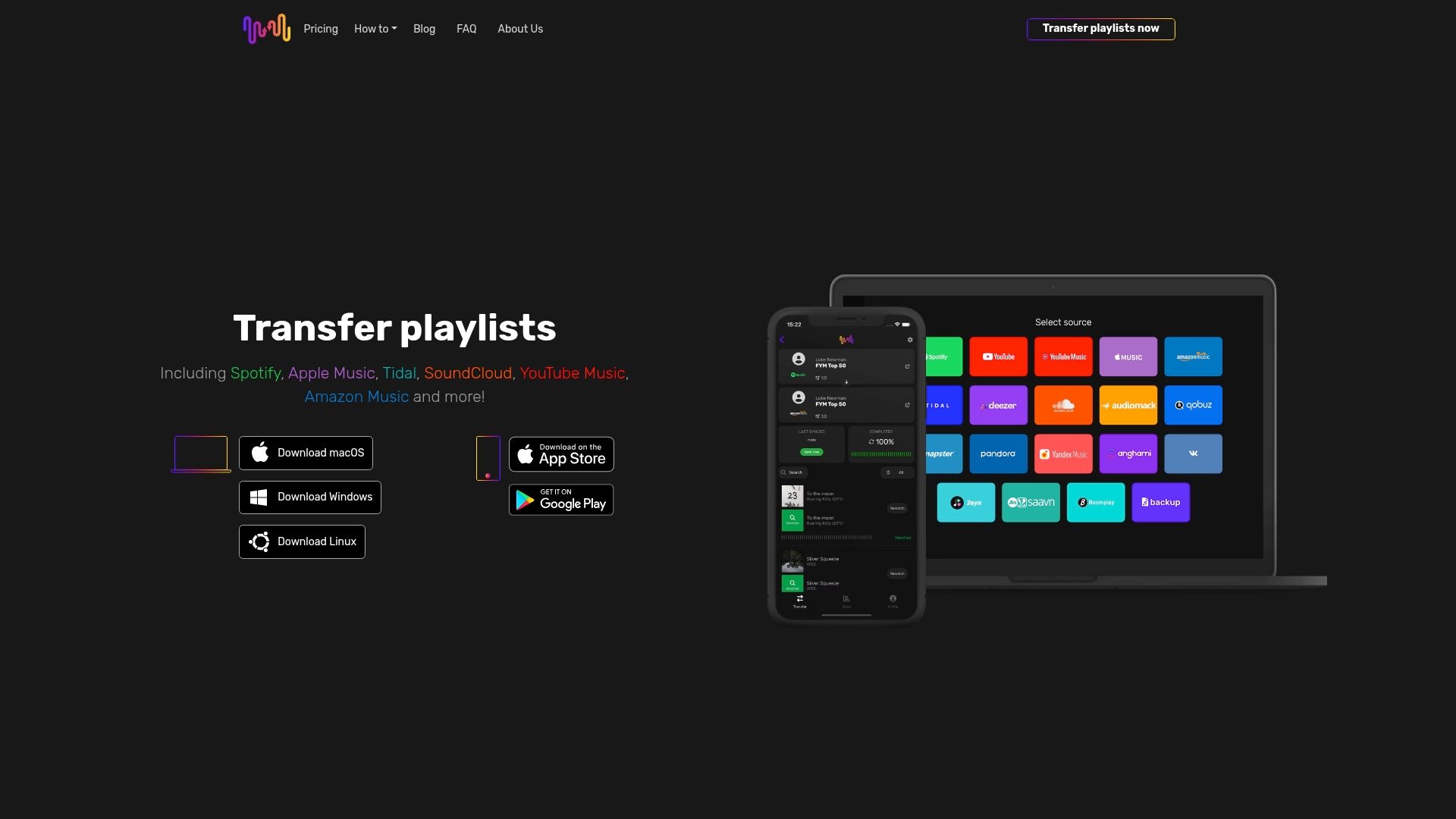
Stop second-guessing whether your favorite Apple Music playlist transferred to Spotify correctly. Experience the future of music migration now and let your entire library move automatically—with structure, song order, and metadata intact. Explore our advanced playlist transfer solutions for reliable results, and start your hassle-free transfer at FreeYourMusic.com today. Don’t let complex transitions keep you from enjoying your music. Move your playlists easily, right now.
Frequently Asked Questions
How do I prepare my Apple Music and Spotify accounts before transferring a playlist?
To prepare your Apple Music and Spotify accounts, ensure you have active subscriptions, log in to both services, and verify you can access your playlists. It's also essential to have your login credentials, a stable internet connection, and updated app versions for a smooth transfer process.
What should I consider when choosing a playlist conversion tool?
When selecting a playlist conversion tool, consider factors such as compatibility with both Apple Music and Spotify, ease of use, track matching accuracy, transfer limits, and whether the tool offers customer support. Some tools may be free, while others might require payment for advanced features.
What is the process for connecting my Apple Music and Spotify accounts?
To connect your Apple Music and Spotify accounts, use a playlist conversion tool that prompts you to log in to both services. Make sure to authorize the tool securely, ensuring you use a reputable service that protects your login information during the authentication process.
After transferring my playlist, how can I verify its accuracy on Spotify?
To verify your playlist's accuracy on Spotify after transferring, check the total number of tracks, track order, audio quality, and metadata. Play several tracks to ensure they play without interruption and confirm that the playlist name and other details display correctly.



