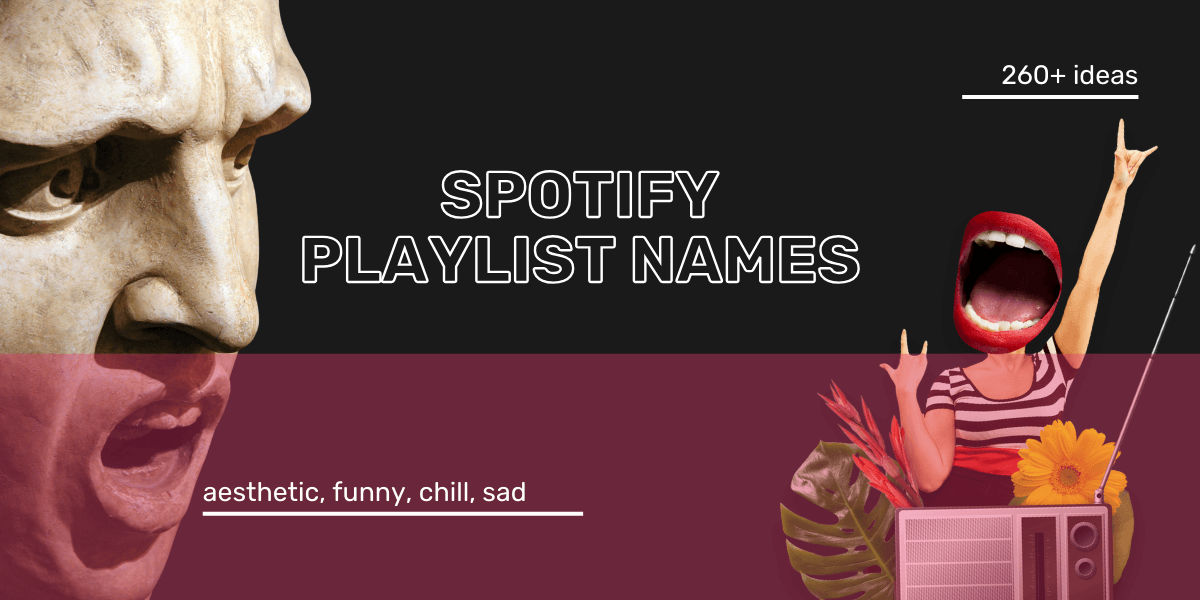Music news, tips & stories
Stay updated with the latest music streaming insights, playlist management tips, and industry news.
How to Make a Playlist on Spotify, Apple Music & More (Step-by-Step Guide)
May 7, 2025

Each platform has its own approach, from curated folders to automated song suggestions.But they all make is as easy as possible regardless of mobile or desktop. And, always remember, if you don't want to do it from scratch, you can transfer playlists with Free Your Music.
How to Make a Playlist on Spotify
Spotify makes playlist creation super easy for both free and premium users. Not much in the way of variation between desktop or mobile.
On Desktop (Mac & PC)
- Open the Spotify app.
- Click + Create Playlist on the left sidebar.
- Name your playlist, add cover art, and write a description.
- Click Create, and your new playlist appears in the sidebar.
- To add songs, drag tracks into the playlist or click the three-dot menu next to a song and select “Add to Playlist”.
- Premium users can also download their playlists for offline listening.
On Mobile (iOS & Android)
- Open the Spotify app and go to Your Library.
- Tap + (top right corner) and select Playlist.
- Name your playlist and tap Create.
- To add songs, either:
- Go to your playlist and tap Add Songs, OR
- Tap the three-dot menu next to a track and select “Add to Playlist”.
How to Make a Playlist on Apple Music
Apple Music is fairly intuitive, much like most of their products. Here is the quick fire guide to getting started.
On Mac (Desktop App)
- Open Apple Music.
- In the menu bar, go to File → New → Playlist.
- Or, select a song, click the “...” menu, and choose “Add to Playlist” → New Playlist.
- Name your playlist and start adding tracks.
On Mobile (iOS & Android)
- Open Apple Music.
- Tap Library → Playlists → New Playlist.
- Name your playlist and tap Add Music.
- To add songs, press and hold a track, tap “Add to Playlist”, and select your playlist.
- Share your playlist via copying the URL or using the share button.
How to Make a Playlist on Pandora
Pandora Premium users can create custom playlists, but if you aren't on premium, you can enjoy their radio-style options.
On Desktop
- Go to Pandora and navigate to My Collection.
- Select Playlists and tap + Create Playlist.
- Name your playlist and start adding songs via the search bar.
On Mobile
- Open Pandora and select My Collection.
- Tap Filter → Playlists → New Playlist.
- Name it and use the search bar to add songs.
How to Make a Playlist on SoundCloud
SoundCloud is big on independent music, remixes, and underground tracks, perfect for niche playlists.
On Desktop
- Open SoundCloud in your browser.
- Find a song and click the “...” (More) menu.
- Select “Create a New Playlist” and name it.
- To add more songs, click “Add to Playlist”.
On Mobile
- Open the SoundCloud app.
- Find a song and tap “...” → Add to Playlist.
- On iOS, playlists are private by default; on Android, you can set them to public or private.
How to Make a Playlist on YouTube
YouTube is amazing for creating playlists, even though it isn't exactly music only. It gives you the opportunity to mix it up.
On Desktop
- Open YouTube in your browser.
- Find a video, click “Save” under it.
- In the pop-up, select “Create New Playlist” and name it.
On Mobile
- Open YouTube.
- Search for a video and tap “Save”.
- Choose “Create New Playlist”, name it, and select Create.
Common Playlist Issues & Fixes
- Playlist not saving? Check your internet connection and try refreshing the app.
- Songs disappearing? Ensure your playlist isn’t exceeding platform limits.
- Can’t add songs? Confirm the song is available on your streaming service (sometimes they aren't).
Quick Playlist Feature Comparison
| Platform | Free Version? | Offline Playlists? | Collaborative Playlists? |
|---|---|---|---|
| Spotify | Yes | Premium Only | Yes |
| Apple Music | No | Yes | Yes (iOS 17+) |
| Pandora | No | Yes (Premium) | No |
| SoundCloud | Yes | Yes (Go+) | No |
| YouTube | Yes | No | No |
Playlists offer us the perfect way to save the music we love in the perfect running order. Love music, playlists and want a great newsletter? Check out SongsBrew.
Need to move playlists between streaming services? Skip the hassle—transfer your music instantly with Free Your Music.
Start transferring now.