Music news, tips & stories
Stay updated with the latest music streaming insights, playlist management tips, and industry news.
Amazon Music Unblocked
April 8, 2025
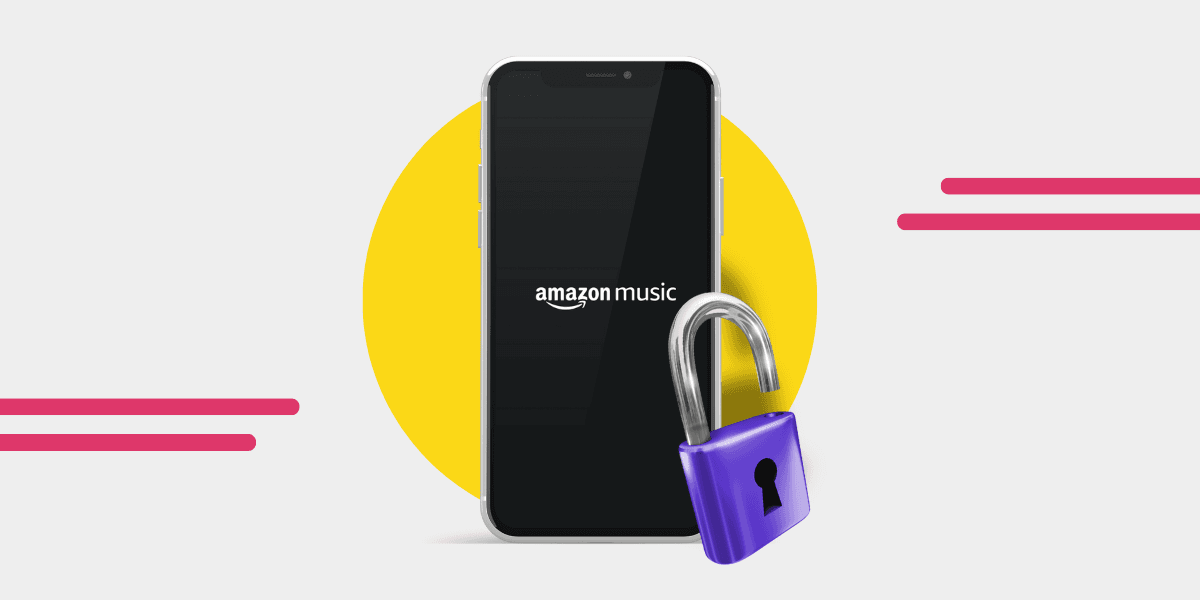
Key takeaway:
The features, pricing, and trial availability of Amazon Music Free, Prime, and Unlimited can differ depending on your region.
If you're comparing Amazon Music Unlimited vs Prime Music, check which plan offers the most value where you are,especially if you're looking for HD audio or full on-demand playback.
Let's get into the deeper details!
For music lovers, it matters what platform you use. Amazon Music offers a couple of interesting subscriptions; each has different features, pricing, and even sound quality.
While Amazon Music might not be as hot as Spotify or Apple Music, they have some great high-definition listening options in the premium paid subscription and a great basic plan with Amazon Music Free.

What are the different Amazon Music subscription plans?
Amazon Music has several subscription options for enjoying music – and there is one to suit every budget – even if that budget is nothing!
Let’s answer the big question first – is Amazon Music Free really free? Yes. Amazon Music Free is free and available to everyone, even without an Amazon Prime account.
There are three different subscription options with Amazon Music – Amazon Music Free, Amazon Music Prime, and Amazon Music Unlimited (which has three tiers).
Each subscription has different features and pricing. If you're comparing Amazon Music Unlimited vs Amazon Music Prime, or trying to figure out the difference between Prime Music vs Unlimited, this breakdown will help.
What is the Difference between Amazon Prime Music, Amazon Music Unlimited, and Amazon Music for Free?
Choosing an Amazon Music subscription that suits your listening style and budget is important. Here's what you need to know about the different Amazon Music plans and how they compare, including all the common comparisons like Amazon Music Unlimited vs Amazon Prime Music or Amazon Music vs Amazon Music Unlimited.
Amazon Music Free
With Amazon Music Free, you can access the best playlists and stations. The trade-off here is that while you can enjoy the music for free, you'll get intermittent ads.
Price: Free (with ads)
Key information: You do not need an Amazon Prime Membership for Amazon Music Free. However, in order to have access to HD, Ultra HD, or Spatial Audio, you’ll need to upgrade your subscription to Amazon Music Unlimited. That’s often the deciding factor in Amazon Music Unlimited versus Amazon Prime Music comparisons.
Supported devices include iOS, Android, Fire TV and Tablets, Amazon Music for Web, and some Echo and Alexa devices. You can only listen on one device at a time, and there is no offline playback.
Amazon Music (Prime)
Prime members have access to over 100 million songs (so your favorite song will definitely be there!). Amazon Music has no adverts, so you get an uninterrupted music listening experience. The Amazon Music subscription is included with your Prime membership, so it doesn’t cost you anything extra.
Price: Included with Prime membership (ad-free)
Key information: You need an Amazon Prime subscription to use Amazon Music Prime. You can access stations and the All-Access Playlists (on-demand songs, downloadable songs for offline listening, and unlimited skips). Amazon Music has no HD, Ultra HD, or Spatial Audio. That’s a major difference when comparing Amazon Music Unlimited vs Prime Music.
You can listen on all supported devices. However, Echo devices will only play in shuffle mode, Fire TV can’t access podcasts, and Fire Tablets have a limited catalog with ads on podcasts.
Amazon Music Unlimited
The premium Amazon Music experience comes from Amazon Music Unlimited. It’s designed for people who care about sound quality, personalization, and full control over their playlists. You don’t need to be a Prime member to subscribe. Amazon Music Unlimited vs Amazon Prime Music really comes down to one word: access.
You get access to HD, Ultra HD, and Spatial Audio mastered by Dolby Atmos.
Amazon Music Unlimited has three subscription options: Single-device, Individual Plan, and Family Plan. The Family Plan lets you stream on six devices, the Individual Plan covers one device at a time, and the Single-Device Plan only works on an Echo or Fire TV device.
Price: Single-device is $4.99 monthly, the Individual Plan is $9.99 for Prime members or $10.99 for non-Prime members, and the Family Plan is $16.99. Students can get Amazon Music Unlimited for $5.99 with proof of enrollment.
You can get free Amazon Music Unlimited for 30 days with a trial. In the UK, you can unlock a 90-day trial if you buy an eligible product from Amazon EU Sarl: Amazon Music Unlimited Offer
Key information: With Amazon Music Unlimited, you can choose any song, album, station, or podcast, ad-free. You also get a more personalized experience with stations and playlists built to your tastes. When it comes to Amazon Music Unlimited vs Amazon Prime Music, Unlimited wins on both content and sound quality.
You can enjoy SD, HD, Ultra HD, and Spatial Audio (note: the Single-device plan doesn’t support HD or Spatial). All Amazon Music plans offer Live features and podcast access.
Amazon Music plan comparison: Free vs Prime vs Unlimited
| Feature | Amazon Music Free | Amazon Music Prime | Amazon Music Unlimited |
|---|---|---|---|
| Price | Free (with ads) | Included with Prime ($14.99/month or $139/year) | $4.99 (Single Device) / $9.99 (Prime) / $10.99 (non-Prime) / $16.99 (Family) / $5.99 (Student) |
| On-demand playback | No (shuffle-only) | Limited (All-Access Playlists) | Yes |
| Skips allowed | No | Unlimited (within All-Access Playlists) | Unlimited |
| Offline listening | No | Limited (All-Access Playlists only) | Yes |
| Ads | Yes | No (except on podcasts) | No |
| Audio quality | Standard | Standard | SD, HD, Ultra HD, Spatial Audio |
| Personalized playlists | Basic | Moderate | Fully personalized |
| Supported devices | Mobile, desktop, some Echo & Alexa | Mobile, desktop, Echo devices | All Amazon Music-supported devices, including smart TVs, Fire TV |
| Best for | Casual listening | Prime users | High-quality, full-featured streaming |
Where is Amazon Free available?
No Prime? No problem. You don’t need an Amazon Prime subscription to enjoy Amazon Music Free. You can access it by downloading the Amazon Music app on Android or iOS, or by heading to the web player at Amazon.com. Set up an account, pick your favorite artists and podcast genres, and Amazon will build you a personalized listening experience.

Once you're in, you can search for your favorite artists, explore playlists, or use the Live button to find artists currently streaming globally. It’s basic, but easy to navigate—ideal for casual users. Just remember: with Amazon Music Free, you're on shuffle mode and ad-supported. If you're considering Amazon Music Unlimited vs Amazon Music Free, the differences are all about control and quality.

What playlists can you listen to on Amazon Music Free?
You’ll find curated playlists across all genres. Just click play, dismiss the ad notice, and your first track will start. It’s not fully on-demand—but it works for discovering new music.
What are the limits of Amazon Music Free?
The biggest limitation is control. You can’t pick specific songs to play on demand, you can’t skip tracks, and there’s no offline mode. It’s fine for casual listening, but if you want flexibility or better sound, you’ll quickly start comparing Amazon Music Unlimited vs Prime Music or even vs Free.
Is Amazon Music Free better than Spotify Free?
With both Spotify and Amazon offering free plans, it really depends on your habits. Spotify Free gives you six skips per hour, while Amazon Music Free has zero skips and shuffle-only playback. For anyone wondering about unlimited access, Spotify does have more variety, but Amazon’s sound quality options shine in paid plans—especially in Unlimited.
If you’ve ever compared Prime Music vs Unlimited or searched Amazon Music Unlimited vs Amazon Music Prime to figure out what’s worth paying for, here’s the short version: Unlimited gives you sound quality, skips, offline playback, and true on-demand streaming. Prime gives you ad-free access, but with limitations. And Free? It’s great for dipping your toes in.
Transfer your long-lost playlists to your favorite music streaming service
If you’ve switched music platforms before—or are thinking about it now—don’t leave your old playlists behind. Free Your Music makes it easy to transfer everything from Spotify, Apple Music, YouTube, or Amazon Music to your new platform in a few clicks.



