Music news, tips & stories
Stay updated with the latest music streaming insights, playlist management tips, and industry news.
How to Convert Spotify Playlist to MP3: Step-by-Step Guide
October 14, 2025

Turning a treasured Spotify playlist into MP3s sounds simple, right? Some playlists pack in hundreds of songs and can swell to several gigabytes depending on audio quality. That sounds like a daunting mountain to climb for most music lovers. Most people think complicated software is the hardest part, but it’s actually your preparation and playlist review in step one that decides if your whole transfer succeeds or turns into a mess.
Table of Contents
- Step 1: Evaluate Your Playlist Needs
- Step 2: Select A Reliable Conversion Tool
- Step 3: Authorize Access To Your Spotify Account
- Step 4: Choose The Spotify Playlist To Convert
- Step 5: Initiate The Conversion Process
- Step 6: Verify The Downloaded MP3 Files
Quick Summary
| Key Point | Explanation |
|---|---|
| 1. Evaluate your playlist needs | Assess the number of tracks and genres to determine the best conversion approach. |
| 2. Choose a reliable conversion tool | Ensure the tool provides high-quality output, security, and works with your operating system. |
| 3. Authorize Spotify access carefully | Grant only necessary permissions to maintain your account's security during conversion. |
| 4. Verify tracks and metadata post-conversion | Check that all tracks and their information were accurately preserved in the MP3 format. |
| 5. Prepare a dedicated storage location | Create a specific folder for converted files to keep your music organized and accessible. |
Step 1: Evaluate Your Playlist Needs
Converting your Spotify playlist to MP3 requires careful initial planning and assessment. Before diving into the technical process, you need to understand the scope and specifics of your music collection. This crucial first step will determine the most appropriate conversion strategy and help you avoid potential complications during the transfer.
This step overview table summarizes each main phase of the Spotify playlist to MP3 conversion process to provide a clear, high-level roadmap for readers.
| Step | Purpose | Key Considerations |
|---|---|---|
| 1. Evaluate Playlist Needs | Assess scope and playlist complexity | Number of tracks, genres, special track types |
| 2. Select Conversion Tool | Find reliable, secure, compatible software | User reviews, format support, security |
| 3. Authorize Spotify Access | Enable tool to read playlists | Limit permissions, use secure authentication |
| 4. Choose Playlist | Decide which playlist to convert | Playlist ownership, rare or valuable tracks |
| 5. Initiate Conversion | Convert playlist to MP3 format | Audio quality options, folder setup |
| 6. Verify Files | Check integrity and metadata of MP3s | Ensure all tracks present, data accurate |
Understanding Your Playlist Composition
Start by examining your playlist comprehensively. Take time to review the total number of tracks, playlist length, and the diversity of music genres represented. Some playlists might contain hundreds of songs, while others may be more concise. The complexity of your playlist will directly impact the conversion method and time required.
Consider the source of your tracks. Are they mainstream commercial releases or more obscure recordings? Commercial tracks typically have more straightforward conversion processes, whereas rare or independent music might require additional steps. Pay attention to playlist ownership as well. If the playlist contains collaborative tracks or songs added by other users, you might encounter different licensing or conversion challenges.
Preparing for Conversion
Before initiating the conversion process, ensure you have the necessary technical resources. You will need a reliable computer with sufficient storage space, a stable internet connection, and potentially third-party software. Verify that your device has enough free disk space to accommodate the MP3 files. A typical music playlist can range from 50 MB to several gigabytes, depending on the number and quality of tracks.
Below is a checklist table summarizing key requirements to prepare for a smooth Spotify playlist conversion to MP3.
| Requirement | Description | Why It Matters |
|---|---|---|
| Computer with enough storage | Ensure your computer or device has sufficient free disk space for new MP3 files | Prevents failed downloads and ensures you can accommodate large playlists |
| Stable internet connection | Maintain a reliable connection throughout the process | Avoids interruption during conversion and download |
| Compatible conversion tool | Use a tool that works with your operating system and supports playlist conversion | Ensures effortless compatibility and reduces technical errors |
| Review playlist size & content | Check number of tracks, genres, and track origins (mainstream or rare) | Guides your tool selection and helps estimate required storage |
| Playlist ownership awareness | Know which tracks are collaborative or added by others | Anticipate possible licensing or conversion challenges |
| Dedicated folder for MP3s | Prepare a separate directory for downloading converted files | Keeps your music organized and easy to manage |
If you want to explore more seamless music transfer options, check out our comprehensive playlist migration guide to understand different approaches for moving your music between platforms. This preparatory step is fundamental in ensuring a smooth, efficient conversion of your Spotify playlist to MP3, setting the foundation for successful music file transformation.
Step 2: Select a Reliable Conversion Tool
Selecting the right conversion tool is a critical phase in transforming your Spotify playlist into MP3 files. This step requires careful consideration of multiple factors to ensure a smooth, secure, and efficient conversion process. Not all tools are created equal, and choosing the wrong one could potentially compromise your music collection or violate platform terms of service.
Evaluating Conversion Tool Characteristics
Performance and compatibility are paramount when selecting a conversion tool. Look for software that supports multiple audio formats, provides high-quality output, and works seamlessly with your current operating system. Some tools specialize in direct Spotify playlist conversion, while others offer more generalized audio extraction capabilities. Pay attention to user interfaces that are intuitive and straightforward, reducing potential technical barriers during the conversion process.
Consider the tool's reputation and user reviews carefully. Seek out platforms with positive feedback from music enthusiasts and tech communities. Prioritize tools that offer robust security features and demonstrate transparent privacy practices. Free online converters might seem attractive, but they often come with hidden risks such as malware, poor audio quality, or potential legal complications. According to digital security experts, verifying the legitimacy of online conversion tools is crucial to protecting your digital assets.
Practical Conversion Tool Selection
Before committing to a specific tool, investigate its specific features. Some advanced converters offer additional functionalities like batch processing, metadata preservation, and customizable audio quality settings. Ensure the tool can handle the entire scope of your Spotify playlist without manual intervention. Look for options that provide preview capabilities, allowing you to confirm file quality before completing the full conversion process.
Remember that the goal is not just converting files but maintaining the integrity of your music collection. A reliable conversion tool should preserve track names, artist information, and album details. Test the tool with a small subset of tracks first to validate its performance and reliability before processing your entire playlist. This approach minimizes potential risks and gives you confidence in the conversion method you've selected.
Step 3: Authorize Access to Your Spotify Account
Authorizing access to your Spotify account is a pivotal moment in the playlist conversion process. This step establishes a secure connection between your music library and the conversion tool, enabling seamless data transfer while maintaining stringent privacy protocols. Understanding and executing this authorization carefully protects your digital music assets and personal information.
Understanding Authorization Protocols
Account authorization is more than just clicking 'accept'. It involves granting specific, controlled permissions that allow the conversion tool to interact with your Spotify playlist. When you initiate the authorization process, you will be redirected to Spotify's official authentication page. Here, you will see exactly what permissions the tool is requesting. Carefully review these permissions to ensure they align with your conversion objectives and do not extend beyond necessary access.
Spotify's authorization mechanism utilizes OAuth 2.0, a robust industry-standard protocol designed to provide secure, limited access. This means the conversion tool receives only the specific permissions you approve, preventing unauthorized complete account access. During this process, you will be asked to log in directly through Spotify's platform, which adds an additional layer of security by avoiding direct credential sharing with third-party applications.
Completing the Authorization Process
To successfully authorize access, log into your Spotify account using your primary credentials. Select the specific account if you manage multiple profiles. Pay attention to the exact scope of permissions being requested. Some tools might seek read-only playlist access, while others might require more comprehensive interaction rights. Create a temporary email or use a secondary account if you have privacy concerns.
After completing the authorization, most conversion tools will provide a confirmation screen indicating successful connection. Double-check that the tool has correctly identified your playlist and can preview the tracks. This verification step ensures that the authorization process worked correctly and that you are ready to proceed with the actual playlist conversion.
A successful authorization sets the foundation for a smooth, secure MP3 conversion experience.
Step 4: Choose the Spotify Playlist to Convert
Selecting the specific Spotify playlist for conversion requires strategic consideration and attention to detail. This crucial step determines the exact music collection you will transform into MP3 files. The process involves more than simply pointing to a playlist; it requires understanding your music library's structure and the nuances of playlist selection.
Navigating Your Spotify Music Library
Carefully review your available playlists before making a selection. Spotify users often accumulate numerous playlists over time, ranging from carefully curated collections to spontaneous mixes. Take a moment to scroll through your library and identify the playlist that best represents the music you want to preserve. Consider factors like playlist length, song diversity, and personal significance. Some playlists might contain rare tracks or unique compilations that are difficult to recreate, making them prime candidates for MP3 conversion.
Be mindful of playlist ownership and collaboration. If you have playlists created by other users or collaborative playlists, you might encounter additional complexity during the conversion process. Spotify's web API provides robust tools for identifying and selecting specific playlists, which can help streamline your selection process.
Verification and Preparation
Confirm the playlist's total track count and total duration before initiating the conversion. This step helps you anticipate the time and storage space required for the MP3 transformation. Some conversion tools have limitations on playlist size or track quantity, so understanding your playlist's scope prevents potential interruptions.
If you're interested in exploring more advanced playlist management techniques, consider how this conversion fits into your broader music organization strategy. Pay attention to playlist metadata such as creation date, last updated time, and the number of unique artists. These details can help you prioritize which playlists to convert first and ensure you capture the most meaningful musical collections in your MP3 library.
Step 5: Initiate the Conversion Process
Initiating the conversion process transforms your carefully selected Spotify playlist into a collection of MP3 files. This pivotal moment requires precision, patience, and a strategic approach to ensure your music collection is accurately preserved.
Understanding the technical nuances of this step will help you navigate potential challenges and achieve a successful conversion.
Configuring Conversion Settings
Carefully review the conversion tool's audio quality settings before starting the process. Most tools offer multiple bitrate options, ranging from 128 kbps to 320 kbps. Higher bitrates provide superior sound quality but generate larger file sizes. Consider your storage capacity and intended playback devices when making this selection. Some advanced converters allow you to customize individual track settings, giving you granular control over the output.
Pay close attention to the metadata preservation options. Ensure the tool can transfer artist names, album information, and track titles during the conversion. These details are crucial for maintaining the organizational integrity of your music library.
 Some converters might strip metadata during the process, so verify the tool's capabilities beforehand.
Some converters might strip metadata during the process, so verify the tool's capabilities beforehand.
Managing the Conversion Workflow
The MP3 format remains a widely supported digital audio standard, making it an excellent choice for long-term music archiving. When you start the conversion, monitor the progress carefully. Most tools provide a real-time status update, showing the number of tracks processed and estimated completion time. Create a dedicated destination folder for your converted files to maintain organization and prevent accidental file overwriting.
If your playlist contains a large number of tracks, the conversion might take several minutes to complete. Ensure your computer remains powered and connected to a stable internet connection during this time. Some conversion tools allow background processing, enabling you to continue using your device for other tasks. After the conversion finishes, perform a quick spot check of a few random tracks to confirm audio quality and metadata accuracy. This final verification step ensures your MP3 collection meets your expectations and preserves the musical experience you cherish.
Step 6: Verify the Downloaded MP3 Files
Verifying the downloaded MP3 files is a critical final step in the conversion process. This stage ensures that your carefully curated Spotify playlist has been accurately transformed into a reliable, high-quality music collection. A thorough verification process protects your investment of time and effort, guaranteeing that each track meets your audio expectations.
Comprehensive File Integrity Check
Begin by examining the total number of downloaded files against your original Spotify playlist. Confirm that every track has been successfully converted and no songs were accidentally omitted during the transfer. Open your destination folder and count the MP3 files, comparing them directly with the original playlist. Some conversion tools provide a completion report that can assist in this verification process.
Listen to a representative sample of tracks from different sections of your playlist. Pay attention to audio quality, checking for potential distortions, unexpected volume variations, or unusual sound artifacts. Test the files using multiple audio players to ensure cross-platform compatibility. This approach helps identify any potential conversion issues that might not be immediately apparent.
Metadata and Organizational Verification
Thorough file verification involves more than just audio playback. Carefully review the metadata for each MP3 file. Confirm that artist names, album information, track titles, and potentially genre tags have been accurately preserved during the conversion. Right-click on each file and examine its properties to ensure the metadata matches your original Spotify playlist.
Consider creating a backup of the converted files immediately after verification. This precautionary step protects your newly created MP3 collection from potential future data loss. Organize the files into a logical folder structure that mirrors your original playlist's organization, making future access and management more intuitive. A successful verification means you now have a portable, high-quality music collection ready for enjoyment across various devices and platforms.
Simplify Playlist Management—No Conversions, Just Seamless Transfers
Do you feel the frustration of converting Spotify playlists to MP3, worrying about missing metadata, complicated tools, and time-consuming steps? If you ever wished for a hassle-free way to move your entire music collection without losing your playlists' structure or sound quality, you are not alone. Converting files is only part of the challenge—the real headache is preserving your carefully curated playlists as you switch platforms or devices. Discover a direct route to migrate and sync music collections across streaming services, so you never have to start from scratch or risk losing your favorite tracks.
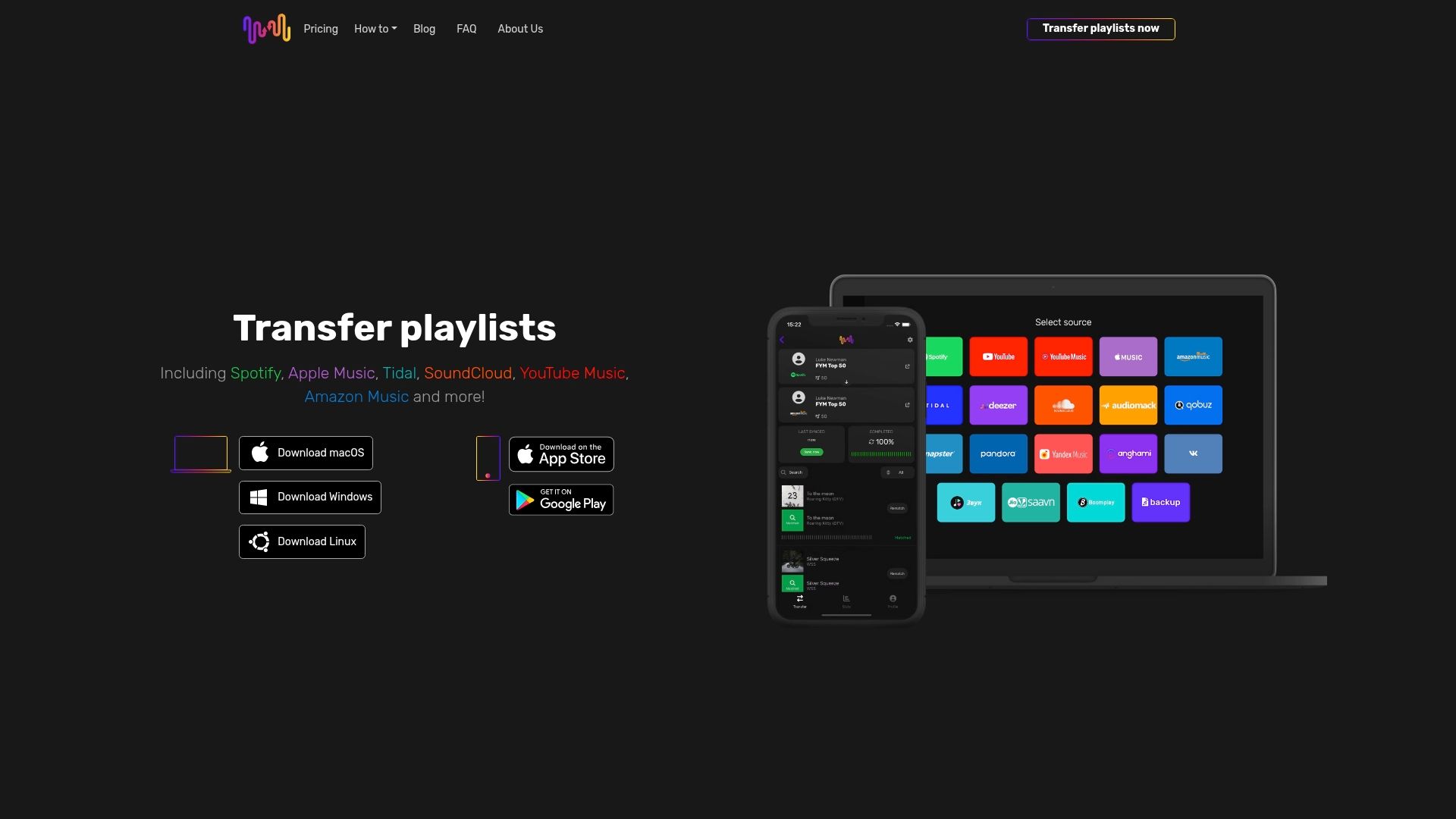
Ready to move your playlists with zero conversion stress? Try Free Your Music for instant, safe, and accurate playlist transfers between Spotify, Apple Music, YouTube Music, Tidal, and more. With features like automated synchronization, cloud backup, and a user-friendly app for every device, you can skip the tedious manual conversion process for good. Protect the time and effort you invested in your music library. Start your playlist migration journey at Free Your Music and experience seamless streaming transitions today.
Frequently Asked Questions
How do I evaluate my Spotify playlist needs before converting to MP3?
To evaluate your Spotify playlist needs, start by reviewing the total number of tracks and the genres represented. Consider whether you have commercial releases or rare tracks, as this will influence your conversion method. Make a list of key playlists you want to convert based on this assessment.
What should I look for in a reliable conversion tool for Spotify playlists?
When selecting a conversion tool, prioritize features like performance, compatibility, and user reviews. Ensure the tool can handle multiple audio formats and maintains high-quality output while preserving track metadata. Research tools that have positive feedback from users to avoid potential issues.
How do I authorize access to my Spotify account for the conversion tool?
To authorize access, initiate the process in your chosen conversion tool, which will redirect you to Spotify's official authentication page. Review the permissions being requested carefully, ensuring they are necessary for the conversion. Log in with your Spotify credentials to complete the authorization and establish a secure connection.
What steps should I take to select the right Spotify playlist for conversion?
Start by carefully reviewing your available playlists and identifying the one you want to convert. Check the playlist's total track count and duration to gauge the required time and storage space. Make sure to note any collaborative tracks, as these may complicate the conversion process.
What are the key settings I should configure before starting the conversion process?
Before starting the conversion, review your tool's audio quality settings to select an appropriate bitrate based on your audio quality preferences and storage capacity. Ensure the tool has options to preserve metadata like artist names and track titles to maintain your music library's organization.
How can I verify the MP3 files after conversion to ensure they are correct?
To verify your MP3 files, start by comparing the total number of downloaded files with your original playlist to confirm all tracks were converted. Listen to a sample of the tracks for audio quality and check the metadata for accuracy, such as artist names and album details, to ensure your collection is well-organized.



