Music news, tips & stories
Stay updated with the latest music streaming insights, playlist management tips, and industry news.
Music Library Transfer Process: Complete Guide
October 24, 2025

Did you know that over 60 million users switch their music streaming platform each year? Keeping years of playlists and favorites intact may sound impossible, but music library transfers make it seamless. When you move platforms, the right transfer process saves your personal music history, so your playlists and albums follow you wherever you go. This guide explains what really happens behind the scenes and how to protect your musical experience with each move.
Table of Contents
- Defining The Music Library Transfer Process
- Types Of Music Transfers And Supported Platforms
- How Automated Playlist Migration Works
- Key Features Of Playlist Transfer Services
- Risks, Data Privacy, And Common Pitfalls
Key Takeaways
| Point | Details |
|---|---|
| Music Library Transfer Process | The transfer involves moving your digital music collection while preserving playlists, albums, and preferences across different platforms. |
| Types of Transfers | Key transfer types include direct service-to-service, backup, and cross-platform migrations, each with distinct functionalities. |
| Automated Playlist Migration | This process uses algorithms to match and transfer playlists accurately, ensuring minimal disruption in user experience. |
| Risks and Data Privacy | Potential challenges include song mismatches, data privacy concerns, and incomplete transfers, requiring careful selection of transfer services. |
Defining the Music Library Transfer Process
A music library transfer is the systematic process of moving your entire digital music collection from one streaming platform to another, preserving your carefully curated playlists, saved albums, and personalized music preferences. According to Apple Support, this process ensures your musical journey remains uninterrupted when switching between different music services.
The transfer involves several key components that music enthusiasts need to understand. These include song matching, playlist preservation, and metadata retention. Essentially, you're recreating your musical ecosystem across a new platform while maintaining the original structure and integrity of your collection. This means every carefully arranged playlist, liked track, and album will be migrated with precision, allowing you to continue your musical experience seamlessly.
Transferring a music library isn't just about moving files - it's about preserving your musical narrative. Different streaming platforms have unique libraries, so the transfer process uses intelligent algorithms to match songs across services. Some tracks might have slight variations or different versions, and advanced transfer tools work to find the closest matches, ensuring your playlists remain as close to the original as possible.
To successfully transfer your music library, you'll want to consider these critical aspects:

- Complete playlist migration
- Accurate song matching across platforms
- Preservation of playlist order and structure
- Handling of regional music availability
- Managing potential metadata differences
Learn more about how you can smoothly transition your music collection with our Free Your Music transfer tool.
Types of Music Transfers and Supported Platforms
Music library transfers can be categorized into different types based on source and destination platforms. According to Soundiiz, music streaming platforms like Spotify, Apple Music, SoundCloud, Amazon Music, YouTube, Qobuz, and Tidal are commonly supported during these transfers, offering users remarkable flexibility in managing their digital music collections.
The primary types of music transfers include direct service-to-service transfers, backup transfers, and cross-platform migrations.
Here's a comparison of common types of music library transfers:
| Transfer Type | Description | Typical Use Case |
|---|---|---|
| Direct Service-to-Service | Moves playlists between two streaming platforms | Switching from Spotify to Apple Music |
| Backup Transfer | Creates a copy on another platform or format | Creating a backup in case of data loss |
| Cross-Platform Migration | Matches songs across different platform libraries | Migrating between YouTube and Tidal |
Cross-platform migrations are the most complex type of transfer, requiring sophisticated algorithms to match songs across different music libraries. These transfers often involve handling variations in music availability, metadata differences, and potential regional restrictions. Some platforms might have unique tracks or slightly different versions of songs, making the matching process intricate and nuanced.
Key platforms supported in music library transfers include:
- Spotify
- Apple Music
- YouTube Music
- Amazon Music
- Tidal
- SoundCloud
- Pandora
- Deezer
To explore specific transfer pathways between different music services, check out our transfer between Audiomack and Audius guide.
How Automated Playlist Migration Works
Automated playlist migration is a sophisticated technological process that simplifies transferring music collections between different streaming platforms. According to Apple Support, the core mechanism involves connecting your source and destination music service accounts, selecting specific playlists, and allowing an intelligent system to match and transfer your music to the new platform.
The migration algorithm works through several critical stages. First, it authenticates and establishes secure connections with both the source and destination music services. Then, it scans your existing playlists, analyzing metadata like track names, artists, album information, and unique identifiers. Advanced matching technologies help locate equivalent tracks across different platforms, ensuring minimal disruption to your carefully curated musical collections.
Complex matching processes address potential challenges during transfers. When exact matches aren't available, the system employs intelligent substitution strategies. This might involve finding alternative versions of tracks, using similar recordings, or providing clear notifications about tracks that cannot be transferred. The goal is maintaining the highest possible fidelity to your original playlist structure while adapting to platform-specific limitations.
Key steps in automated playlist migration include:
- Authenticating music service accounts
- Scanning existing playlist contents
- Matching tracks across platforms
- Handling metadata variations
- Recreating playlist structures
- Providing transfer completion reports
For music enthusiasts looking to explore specific transfer scenarios, check out our transfer guide for Audiomack to Apple Music.
Key Features of Playlist Transfer Services
Playlist transfer services offer sophisticated solutions for music enthusiasts looking to seamlessly move their digital collections. According to Soundiiz, these services provide comprehensive features that ensure secure and accurate music library migration, including transferring playlists and favorites while maintaining data integrity without removing content from the original platform.
The core features of playlist transfer services encompass multiple critical capabilities. Advanced matching algorithms identify and transfer tracks across different streaming platforms, accounting for variations in metadata, track availability, and regional music licensing. These services typically support bulk playlist transfers, allowing users to migrate entire music libraries in a single operation, with intelligent track substitution when exact matches aren't available.
Data security and user experience are paramount in modern playlist transfer services. Comprehensive transfer protocols ensure that personal music preferences remain protected throughout the migration process. This includes maintaining playlist order, preserving metadata, handling duplicate tracks, and providing detailed transfer reports that highlight any potential issues or unmatched songs. Some services even offer preview capabilities, allowing users to review potential transfers before committing to the migration.
Key features that distinguish top-tier playlist transfer services include:
- Multi-platform compatibility
- Secure account authentication
- Intelligent track matching
- Bulk playlist migration
- Detailed transfer reporting
- Metadata preservation
- Cloud backup options
- User-friendly interface
To explore specific transfer scenarios between music platforms, check out our transfer guide for VK Music to Spotify.
Risks, Data Privacy, and Common Pitfalls
Music library transfers involve complex technological processes that come with inherent risks and potential challenges. According to Apple Support, one of the most significant common pitfalls is the potential for song mismatches, where certain tracks may not be available on the destination platform, requiring users to manually review and select alternate versions.
Data privacy is a critical consideration during music library transfers. Secure authentication protocols are essential to protect user account information and prevent unauthorized access. Potential risks include exposure of personal playlists, potential metadata leaks, and the possibility of incomplete or corrupted transfers. Users must carefully select transfer services with robust encryption and clear data handling policies to minimize these risks. Some platforms may retain temporary copies of transferred data, making it crucial to understand the specific privacy terms of each service.
The technical complexities of music transfers can lead to several common pitfalls that users should be aware of. These include incomplete playlist transfers, loss of custom metadata, incorrect track matching, and potential duplications. Regional licensing restrictions can also impact transfer accuracy, with some tracks being unavailable in different geographical markets. Additionally, unique platform-specific features like custom tags, play counts, or user-generated content might not translate perfectly between different music services.
Key risks to consider during music library transfers include:
- Incomplete playlist migrations
- Track availability limitations
- Metadata preservation challenges
- Potential account security vulnerabilities
- Regional music licensing restrictions
- Potential data storage and privacy concerns
- Loss of platform-specific playlist features
- Unexpected transfer interruptions
For those seeking to navigate these potential challenges, our transfer guide for VK Music to Spotify offers comprehensive insights into minimizing transfer risks.
Seamlessly Transfer Your Music Library with Confidence
If you have ever faced the frustration of rebuilding playlists or losing precious metadata while switching music streaming services, you are not alone. This article reveals key challenges like accurate song matching and preserving playlist structure that can make music library transfers overwhelming. With complex platforms and varying regional availability, the process can feel daunting and risky.
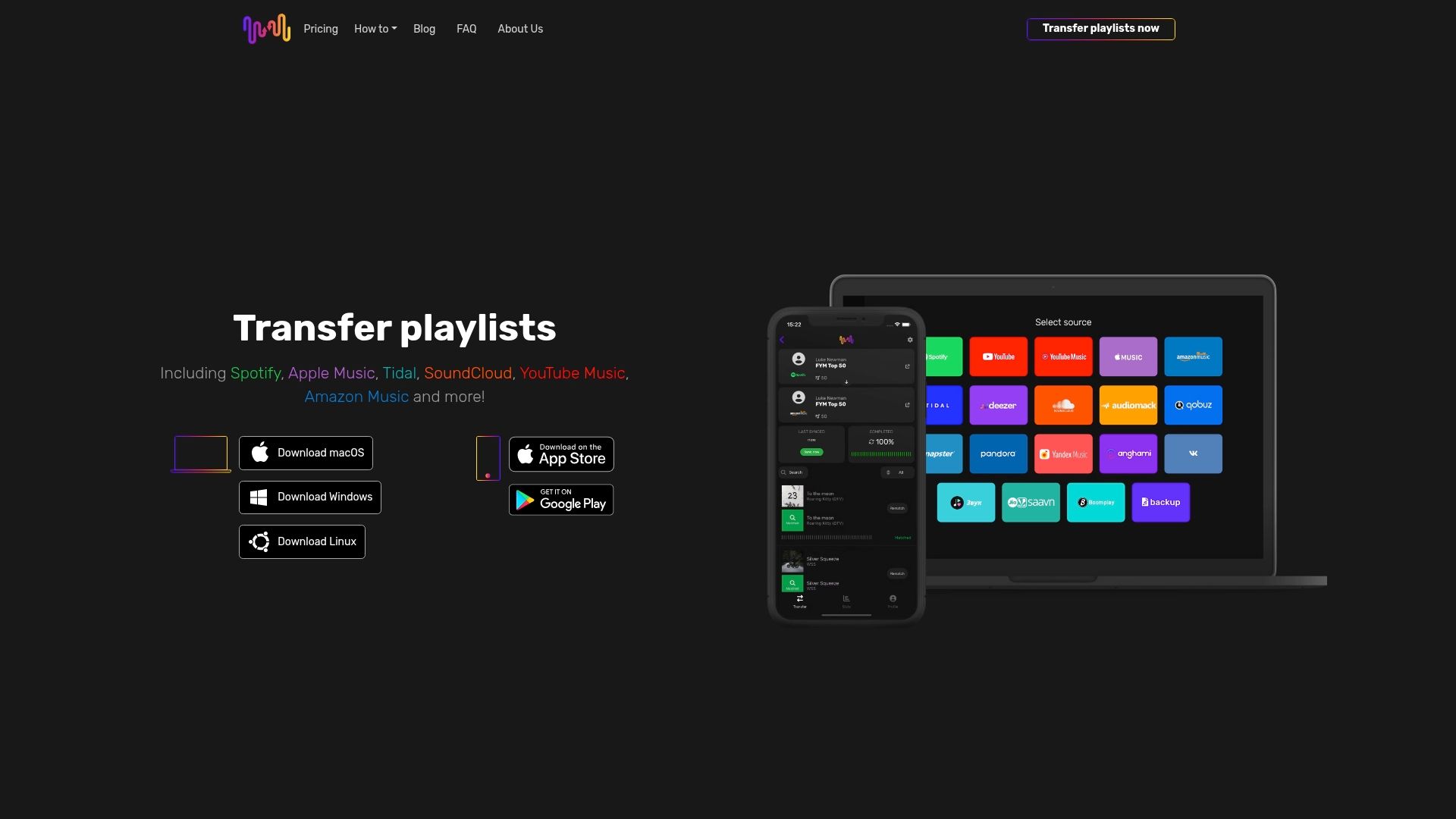
Take control of your music collection today by using Free Your Music, a powerful platform designed to simplify every step of your music migration. Whether you are moving from Spotify to Apple Music or exploring transfers between lesser-known services, Free Your Music ensures your playlists stay intact with precise matching and secure account handling. Avoid the common pitfalls discussed and enjoy features like unlimited playlist transfers and cloud backups. Visit https://freeyourmusic.com now and experience effortless music library transfers that respect your time and your tunes.
Frequently Asked Questions
What is the music library transfer process?
The music library transfer process involves moving your digital music collection from one streaming platform to another while preserving playlists, saved albums, and music preferences, ensuring a smooth transition between services.
How does automated playlist migration work?
Automated playlist migration connects your source and destination music accounts, scans your playlists, and uses advanced matching algorithms to find equivalent tracks, enabling you to transfer your music collection accurately and efficiently.
What are the risks involved in transferring music libraries?
Risks include song mismatches, incomplete transfers, loss of metadata, and potential account security vulnerabilities. It’s important to use trusted services that prioritize data privacy and provide clear handling policies.
Which types of music transfers are commonly supported?
Common types of music transfers include direct service-to-service transfers where playlists are moved between platforms, backup transfers for creating copies on another format, and cross-platform migrations that match songs across different libraries.



