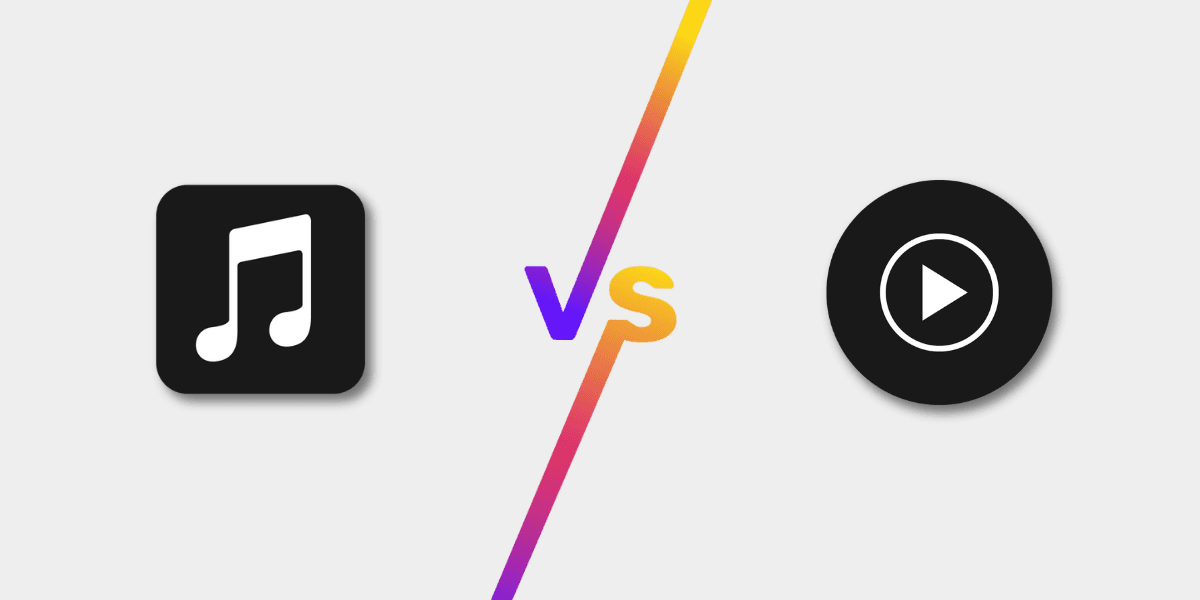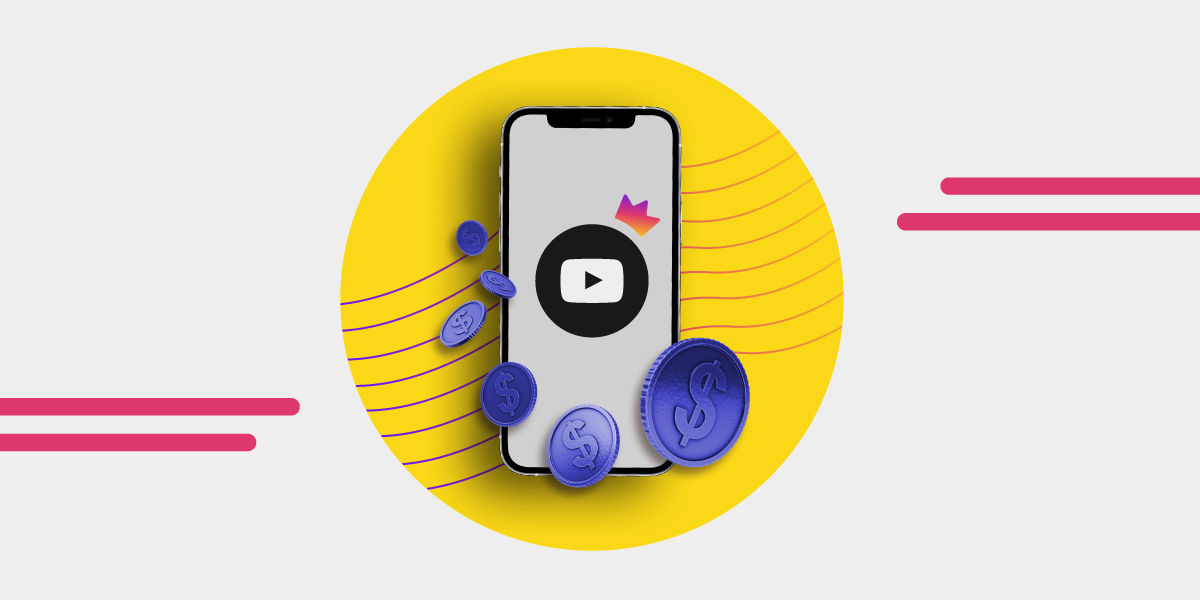Music news, tips & stories
Stay updated with the latest music streaming insights, playlist management tips, and industry news.
Is YouTube Music Free?
May 21, 2025

Key Takeaway
Yes, YouTube Music is free to use, but it includes ads, no background play, and lower sound quality. For features like offline listening, ad-free playback, and high audio quality, YouTube Music Premium or YouTube Premium offers better value—especially compared to Spotify, TIDAL, or Apple Music.
YouTube has been around for a while and is still one of the go-to places to listen to new music from undiscovered artists and get your fill of music videos. And it is packed with other content, too.
On the other hand, YouTube Music is dedicated to music - and only music. And the best part? You can download and use YouTube Music for free.
How are YouTube and YouTube Music different?
The defining difference between YouTube Music and YouTube is that while YouTube has a range of content - including originals and things uploaded by users- YouTube Music specializes in music. YouTube Music is packed with remixes, new releases, and artists big and small - in short, it is dedicated to music and a lot of it.
A couple of the main differences between YouTube and YouTube Music is the interface. YouTube Music looks and feels like any other major music streaming service. Interestingly enough, if you create music playlists on YouTube, you can find them on YouTube Music, but it doesn’t work the other way around.

In Google’s own FAQs about YouTube Music, it said that the reason that it became an app separate from YouTube is that music was one of the most popular categories on YouTube, to the point they developed the app to help music fans have a single point to enjoy all that YouTube Music offers.
Before YouTube Music, though, many people had the joy of using Google Play Music as their streaming service. Although Google Play Music closed in December 2020, people could either download their data or transfer their music from Google Play Music to YouTube Music - but if it wasn't moved by Feb 24, 2021 - users lost their entire music library - with no way to get it back.
YouTube Music Free Tier
Youtube Music has a couple of subscription options - much like all of the big streaming platforms, but unlike many of them, it offers a free tier, too. For many, the ad-supported tier is the ideal way to enjoy the music they love without paying.
The trade-off for enjoying music content for free is, of course, the ads that are sprinkled throughout the listening experience.
For those who have used Spotify’s free tier, you’ll have experienced the interruption that comes with an ad, which is why YouTube Music could be a great alternative for those on that free plan. Because you'll be used to the listening experince with ads peppered into it.
While other music streaming platforms are also implementing some level of video - YouTube did it first, and that feature has been integrated into YTM. With the Premium subscription, you can watch the music videos as you listen to the music because they have two options - song or video mode.
With video mode, you search for the song you want to listen to, like regular, and then look for Video Mode, which is located at the top of the screen.

With YouTube Music being free to download and use - is there anything missing?
You’ll quickly notice that the audio quality with the free tier isn’t great and is limited to 128 kbps - but again, you are using the platform for free - so it’s just another trade-off.
Unlike Spotify’s free plan, you’ll need to keep the app open to keep the music playing because there is no background playback. So it is much better to use the YouTube Music desktop, or you risk running your mobile device's battery into the ground.
Here are a couple of the features that are limited to the paid YouTube Music subscription:
- Music on-demand
- Using the Video function
- Unlimited skips
- No adverts
Originally, songs were skippable, and on-demand music was part of the free tier. However, changes were made to these options in 2021, meaning that YouTube Music was more in line with the Spotify Free Tier. You aren’t able to download music or enjoy offline listening, either.
Can you get a YouTube Music Recap on the Free Tier?
Every year, music fans are excited to see what they have been listening to - how many times were their favorite artists on repeat? We put together a super quick guide on getting your YouTube Music Recap, but if you haven't used the service for long, you can grab your current listening stats any time with Free Your Music Stats!
Should you upgrade to YouTube Music Premium?
You’re not alone if you’re looking at all the different YouTube subscription options and wondering which gives you the most bang for your buck. There are a couple of different premium options:
YouTube Premium is a subscription to YouTube, and it includes background play, video downloading capabilities, and no adverts. It isn’t just YouTube - it includes YouTube Music Premium in the price. So, for $13.99, you get ad-free music and videos across YouTube and YouTube Music.

We did a deep dive into everything that makes the YouTube Premium sub great, so if that’s your speed, check this out: How Much is YouTube Premium? YouTube Premium Cost, Plans, Benefits.
YouTube Music Premium is $10.99 and is a subscription dedicated to YouTube Music only. You’ll get ad-free listening, to switch between songs and videos as you are listening, and you can download to listen offline or for background playback.

So, just to clear it up, YouTube and YouTube Music are the platforms. YouTube Premium is a subscription to multiple services, and YouTube Music Premium is a subscription only to YouTube Music.
The difference between the two prices for an individual premium subscription is $3 - and if that is in your budget, then the YouTube Premium subscription is the best value - as it includes both YouTube and YouTube Music.
There is a YouTube Premium Family Plan, too, so if there are a few people in the house who enjoy video and music, it's $22.99 a month.
Are there discounted YouTube Music subscriptions?
Yep! For students, you can get the $5.49 student plan monthly subscription to YTM, or for $7.99, you can get a YouTube Premium subscription - restrictions apply, though. Eligible students can apply through the website.
Does YouTube Music's sound quality compete with Apple Music or TIDAL?
While YouTube Music is undeniably popular, both TIDAL and Apple Music are doing the work when it comes to offering incredible audio quality.
Here is a breakdown of the audio quality for YouTube Music, YouTube Music Premium, TIDAL, Apple Music, and Spotify Free Tier, as it is the most comparable to the YouTube Music free tier.
Youtube Music Audio Quality (Free Tier)
- Low: 48 kbps AAC and OPUS - uses the least amount of data
- Normal: 128k bps AAC and OPUS is the default setting
YouTube Music Premium Tier
- Low: 48kbps AAC and OPUS - low data usage
- Normal: 128kbps AAC and OPUS the default setting
- High: 256kbps AAC and OPUS highest quality and only available to the Premium account holders
- Always high: 256 kbps AAC and OPUS; this can be used even with a poor connection.
Spotify Free Tier
- Webplayer offers AAC 128 kbps
- Automatic: Dependent on your network connection
- Low: Equivalent to approximately 24 kbps
- Normal: Equivalent to approximately 96 kbps
- High: Equivalent to approximately 160 kbps AAC
With Spotify’s Premium account, the highest audio quality is currently 320 kbps OGG. Everything you need to know about Spotify subscriptions: Spotify Free vs. Premium: Should You Pay?
TIDAL audio quality
- Low: up to 320 kbps - but you can opt for 96 kbps to reduce data usage
- High: 320 kbps (16-bit 44.1 kHz) FLAC
- Max/HiFi: up to 1411 kbps (CD quality) FLAC
However, there are more than just numbers in play with TIDAL when it comes to sound quality. TIDAL also offers a lot of tweaks in the settings, plus Sony 360 Reality Audio and Dolby Atmos, as well as their Master Quality Authenticated tracks. For their highest quality, you’ll need a HiFi Plus subscription, though.
Where does TIDAL rank in the Hi-Res stakes? Best Hi-Res Music Streaming Servicies.
Apple Music audio quality
- High Quality: 256 kbps AAC
- Lossless up to 24-bit/48 kHz ALAC
- Hi-Res Lossless: up to 24-bit/192 kHz ALAC (CD Quality)
And, just like TIDAL, Apple Music offers more than just a higher-than-most streaming quality. Apple Music offers Spatial Audio, which works perfectly with Apple AirPods and Beats - but to get the true lossless quality, you’ll need to be wired in - just like TIDAL.
So, where does that leave YouTube Music’s Free Tier?
The big factor here is that it simply doesn’t cost anything to access and use. While the trade-off is in listening to advertisements, for many, that isn’t a big price to pay. The quality you get will be heavily based on how you listen.
For those using things like laptop speakers, these aren’t always great in terms of audio quality anyway, but if you are listening with a mid-priced or high-quality headset, you won’t be impressed. Need a headphone upgrade?
And when it comes to the Spotify free tier and YouTube Music free tier, they are about even, although Spotify offers up to 160 kbps - so just about edges out on sound quality.
Can you get YouTube Music Premium for free?
You can get a free trial of YouTube Music Premium, but once the trial period is over, you’ll need to pay the regular subscription price. Alternatively, you can downgrade to the free tier.
You could also opt for the bigger subscription from YouTube and select the YouTube Premium sub - because you’ll get all of the features of YouTube Music Premium plus the extras that come with YouTube Premium.
You can also find special offers like a three-month trial - these are usually restricted to US citizens.
Can I move music to YouTube Music?
If you’re currently on a different music streaming service, you can transfer your playlists to YouTube Music with a few clicks with Free Your Music!
Switch from Spotify, Transfer from Tidal or leave Apple Music and take your playlists, most loved albums and favorite songs with you!
Frequently Asked Questions
Is YouTube Music really free?
Yes. YouTube Music offers a free, ad-supported tier that gives you access to a huge library of music, but it comes with limitations like no background play, no downloads, and lower sound quality.
What’s the difference between YouTube Music and YouTube Premium?
YouTube Music focuses on music content only. YouTube Premium includes ad-free access to both YouTube and YouTube Music, plus background play, offline downloads, and more features for $13.99/month.
Can I use YouTube Music offline without Premium?
No. Offline listening is only available with a YouTube Music Premium or YouTube Premium subscription.
Does YouTube Music sound better than Spotify?
YouTube Music Free maxes out at 128 kbps, while Spotify Free offers up to 160 kbps. However, Spotify Premium reaches 320 kbps, and YouTube Music Premium offers up to 256 kbps.
Can I transfer my playlists to YouTube Music?
Yes. You can use Free Your Music to transfer playlists from Spotify, TIDAL, Apple Music, and other platforms to YouTube Music with just a few clicks.