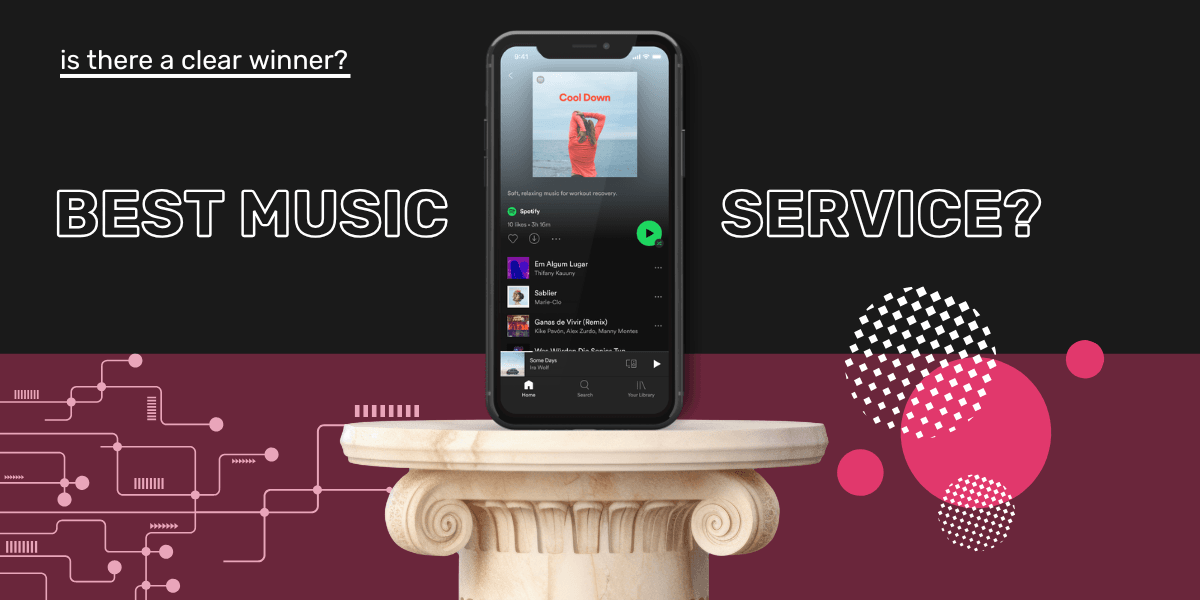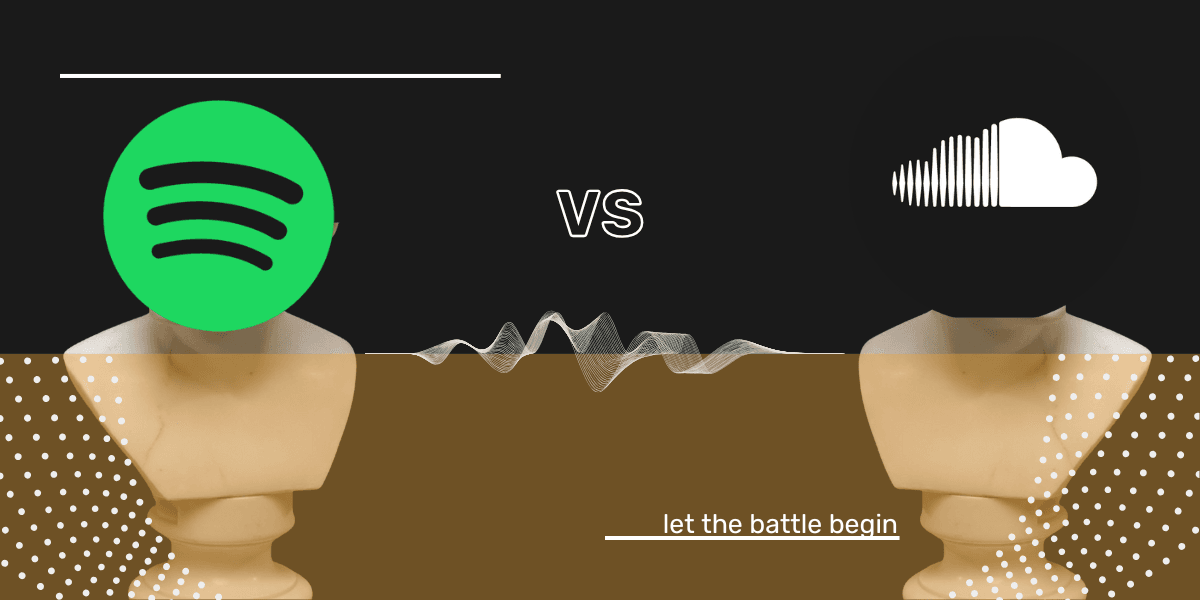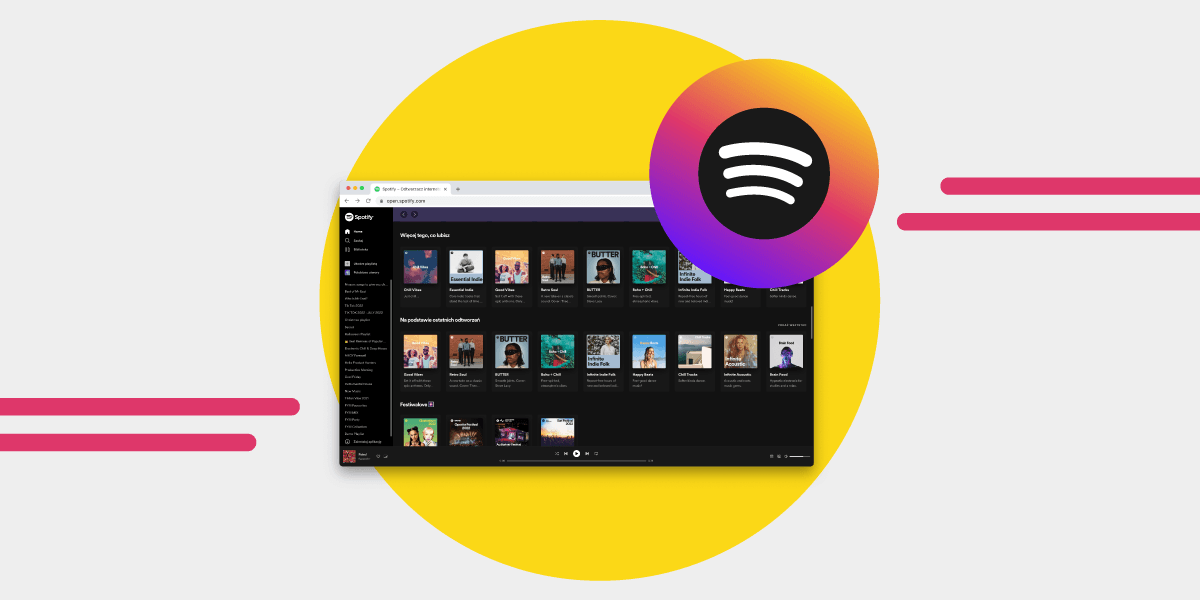Music news, tips & stories
Stay updated with the latest music streaming insights, playlist management tips, and industry news.
Best free music apps for Android and iPhone
May 20, 2025
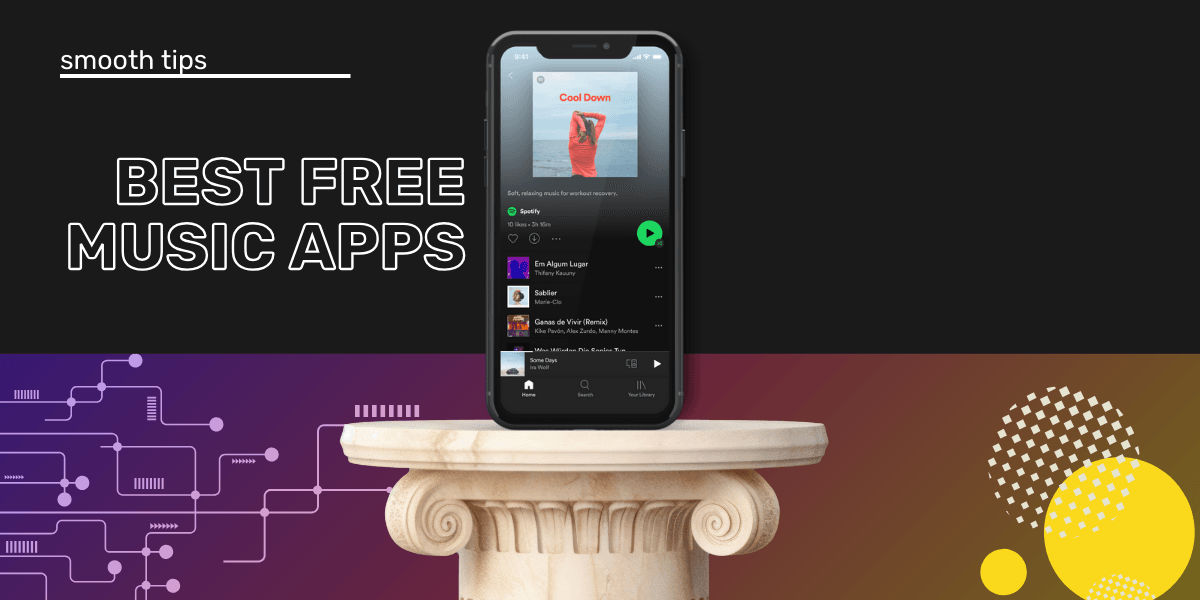
Key takeaway
The best free music app for you depends on what you value most—music discovery, no ads, offline access, or a wide catalog. SoundCloud is great for indie fans, Spotify leads in recommendations, and YouTube Music shines for visual content.
Best Free Music Apps for Android and iPhone
Not all free music apps are worth your time. Some are packed with ads. Others lock key features behind a paywall. And then there are a few that actually give you something decent, if you know what to look for. This guide breaks it all down. Whether you want algorithm-driven playlists, underground gems, offline playback, or background listening, here’s what each app really offers. Plus, how to switch platforms without losing your library.
Best for Music Discovery
SoundCloud
SoundCloud is the go-to platform for discovering new and underground music. With over 200 million tracks, it offers DJ sets, remixes, freestyles, and songs you won’t find elsewhere. The free version gives you unlimited skips and lets you comment on waveforms. To unlock offline listening and major label releases, you’ll need SoundCloud Go, but if you're just looking to explore, the free tier is one of the most generous.
Read: SoundCloud vs Spotify
LiveXLive
LiveXLive (formerly Slacker Radio) is best for fans of live events and curated genre stations. You can’t play on demand or skip freely, but it’s perfect if you’re into hands-off music discovery with a live performance edge.
Best for Personalized Playlists
Spotify
Spotify is the strongest player when it comes to music personalization. Its free version gives you access to curated playlists like Discover Weekly and Release Radar. On desktop, you can pick and play any song, but mobile listeners get hit with shuffle-only playback and a six-skip-per-hour limit. Ads are a given unless you upgrade. Premium tiers in 2025 include:
Individual – $11.99/month
Duo – $16.99/month
Family – $19.99/month (up to 6 people)
Student – $5.99/month (includes Hulu with ads)
Read: Spotify Free vs Premium
Deezer
Deezer gives you over 73 million tracks and a sleek interface. The free plan includes ads, skip limits (6/hour), and no offline mode, but you’ll still get access to personalized playlists through its Flow feature. Bonus: built-in music ID tool SongCatcher is included even for free users.
Read: Deezer vs Spotify
Best for Video-Based Listening
YouTube Music
YouTube Music combines official releases with live performances, covers, and exclusive videos. The catalog is huge, and it’s perfect for people who want both audio and visuals. But there’s a catch—the free plan doesn’t allow background play. Close the app or lock your screen, and the music stops. You’ll also get ads unless you upgrade.
Read: YouTube Music vs Spotify
Best for Radio-Style Listening
Pandora
Only available in the U.S., Pandora creates stations based on your song, artist, or album preferences. You can give songs a thumbs up or down to train the station. Free users get limited skips and lower audio quality (64k AAC+), but it’s an easy, hands-off way to discover music. Upgrades like Pandora Plus ($4.99/month) or Premium ($9.99/month) unlock offline playback and on-demand listening.
Read: Pandora vs Spotify
iHeartRadio / AccuRadio / Jango
These three offer browser-based or app-based listening with curated radio stations across decades and genres. You can’t create custom playlists or download music, but they’re solid for casual, no-frills listening without a subscription.
Best Bonus Tool
Shazam
Shazam isn’t a music player, but it’s a must-have for music fans. It can instantly identify any song playing around you and links you to Spotify or Apple Music. You also get lyrics, music videos, and artist info. The app works offline too—just save the tag and it’ll match later when you reconnect.
Premium-Only Options With Free Trials
Apple Music
Apple Music doesn’t offer a free tier, but its one-month trial gives full access to 100+ million songs, Dolby Atmos audio, and music videos. It’s available on both iOS and Android. After the trial, subscriptions start at $10.99/month.
How to cancel Apple Music
Amazon Music
Amazon Music’s free tier offers a small selection of playlists and stations with ads. If you’re a Prime member, you get access to 2 million ad-free songs. For a full catalog, Amazon Music Unlimited is required, which starts at $9.99/month.
Read: Amazon Music vs Spotify
Quick Comparison Table
| App | Best For | Ads | Offline Listening | Skip Limits | Notes |
|---|---|---|---|---|---|
| SoundCloud | Indie, DJ sets | Yes | No (Free) | None | Huge indie catalog |
| Spotify | Discovery playlists | Yes | No (Free) | 6/hour | Great algorithms |
| YouTube Music | Live/video content | Yes | No (Free) | Yes | No background play |
| Pandora | Radio stations | Yes | No (Free) | Limited | U.S. only |
| Deezer | Balanced UI + flow | Yes | No (Free) | 6/hour | SongCatcher built in |
| Apple Music | High-quality audio | No | Yes (Trial) | None | Trial only |
| Amazon Music | Echo + Alexa users | Yes | Limited (Free) | Yes | Prime music = 2M tracks |
| LiveXLive | Live event fans | Yes | No | Yes | Festival coverage |
| Shazam | Song ID | No | Tags only | N/A | Pairs with other apps |
Which App Should You Use?
- Indie + underground? Go with SoundCloud
- Best recommendations? Spotify
- Watching live sets or covers? YouTube Music
- Casual radio? Pandora or iHeartRadio
- Cleanest UI? Deezer
- Want high-res audio? Use Apple Music trial
- Heavy Amazon user? Try Amazon Music
- Always asking “what song is this?” Use Shazam
Want to Move Between Apps Without Losing Playlists?
Use Free Your Music to transfer your playlists, albums, and liked songs from one app to another. No need to start from scratch.