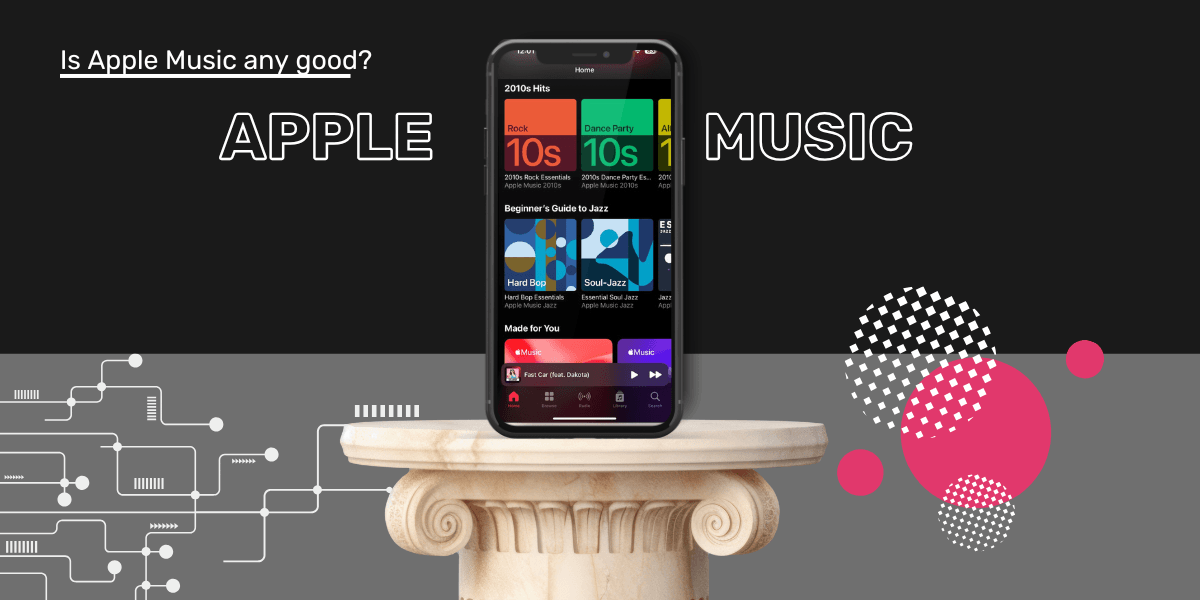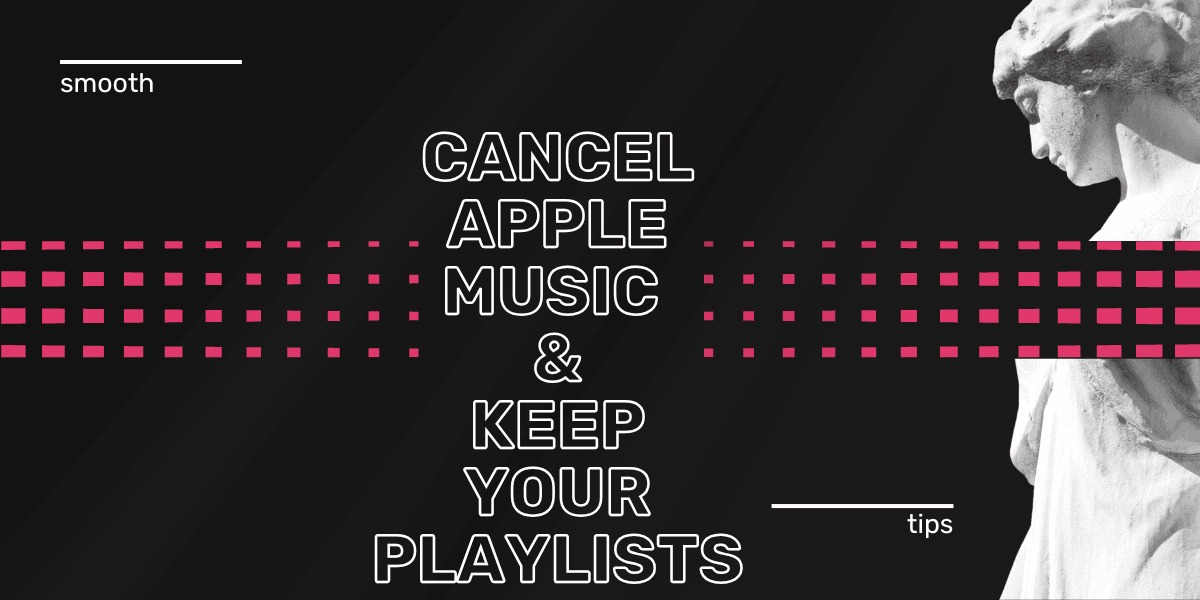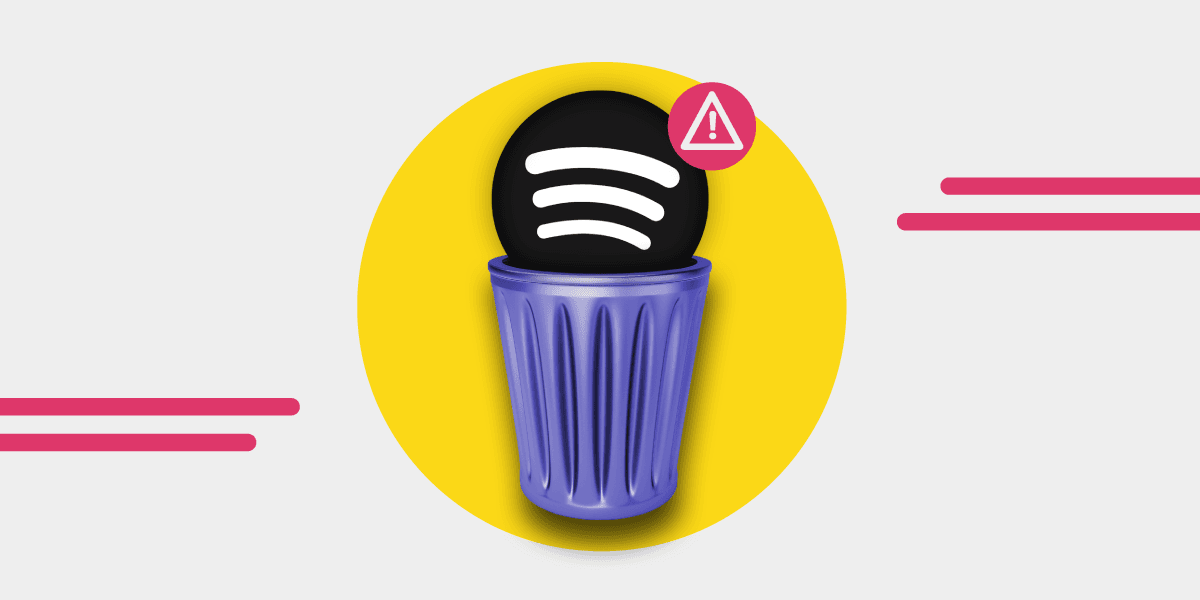Music news, tips & stories
Stay updated with the latest music streaming insights, playlist management tips, and industry news.
How to Get Apple Music for Free
April 8, 2025

Key takeaway:
- US users can stack trials from Shazam, Verizon, and Best Buy for up to 6 months Apple Music free.
- UK users on EE can claim 6 free months directly through their mobile plan.
- PS5 owners globally can get 6 months free just by logging into Apple Music on their console.
- Target Circle and Apple hardware buyers can also grab limited-time free trials.
Looking to score up to 6 free months of Apple Music? You're in the right place. Apple Music has one of the biggest catalogs in streaming—over 100 million tracks, plus lossless audio and curated playlists. But with no permanent free tier, it’s fair to wonder: how do you get Apple Music free without paying $10.99/month?
Good news: there are plenty of legit ways to get Apple Music free for 1, 3, or even 6 months. From device bundles and student deals to hidden gems like Verizon or Shazam offers, this guide breaks down every method worth your time.
Whether you’re switching from Spotify or just testing the waters, here’s how to unlock an Apple Music free trial and stack your way to 6 free months of Apple Music. You’ll find options for every scenario—from free Apple Music codes to special offers with up to 6 months Apple Music free.
About Apple Music
Apple Music is Apple’s flagship streaming service—and it’s more than just a Spotify alternative. With over 100 million songs, lossless streaming, Dolby Atmos support, and slick iOS integration, it's one of the most powerful platforms out there.
Key features include:
- Full offline listening
- Custom playlists, radio shows, and curated mixes
- A 24/7 live station: Apple Music 1
- Deep Siri integration
- iCloud Music Library access to store your ripped or purchased tracks in one place
And while there's no always-on free version like Spotify, Apple Music free trials are everywhere—especially if you’re a new user or just bought a new Apple product.
If you're looking for free music trials on Apple devices, a free Apple Music code, or even a 6 month Apple Music trial, there are plenty of options to claim.
Apple Music Pricing (After Your Free Trial Ends)
Before we dive into all the ways to get Apple Music free, here’s what it usually costs:
-
Individual Plan: $10.99/month
-
Family Plan (up to 6 people): $16.99/month
-
Student Plan: $5.99/month
-
Voice Plan (Siri-only access): $4.99/month
Every paid plan includes access to the full library, unlimited downloads, spatial audio, and ad-free listening.The best part? New users get a free 1-month Apple Music trial automatically. And with the right offer, you can stretch that to 3 or even 6 months free on Apple Music. Some promotions include a free Apple Music code or give you 6 months Apple Music free when bundled with another service.
For a full breakdown of pricing and plans, check out how much Apple Music costs.
Apple Music Free Trial (1 Month)
Apple Music gives every new user a one-month free trial—no strings attached. It’s one of the easiest ways to get started, and you can access every feature during that time: ad-free playback, offline downloads, personalized playlists, and spatial audio.
To start your free Apple Music trial, go to the Apple Music homepage or open the app. Tap "Try it free" and select your plan (Voice, Individual, Student, or Family). Just make sure to cancel before the trial ends if you don’t want to be charged.
This free 1-month trial is available for all new accounts. It’s a great first step if you’re trying to stack your way toward 6 free months of Apple Music. And if you’re lucky, you might even find an Apple Music free code that extends your trial.
Apple Music Free Trial (3 Months)
Apple often runs extended 3-month free trial promotions throughout the year. These are typically reserved for new subscribers or returning users who haven’t had Apple Music in a while.
Look out for seasonal or partner promotions—some users report seeing free 3 months Apple Music banners within the App Store, Music app, or through third-party services like Shazam (which we’ll cover next).
If you're wondering how to get 3 free months of Apple Music, checking the official Apple site or app is the best place to start. You may see a prompt for an extended Apple Music 3 months trial if you're eligible.
It’s one of the easiest ways to enjoy free music trial Apple-style.
Verizon Wireless (6 Months Free)
If you're on Verizon—or thinking of switching—this is one of the easiest ways to score 6 free months of Apple Music. Some Unlimited plans include it permanently; others offer it for half a year, no strings attached.
- Works even if you already have an Apple Music subscription.
- You'll get full access to over 100 million tracks, ad-free.
- Once the 6-month trial ends, standard pricing ($10.99/month) resumes unless canceled.
Pro tip: Don’t see the offer? Log into your Verizon account and check your “Add-ons.” Some users need to activate it manually through the app.
With Eligible Apple Products (6 Months Free)
Buying new Apple audio gear? You might be able to unlock 6 months Apple Music free.
- Offer applies to AirPods (2nd/3rd gen), AirPods Pro, AirPods Max, HomePod, and HomePod Mini.
- You must redeem within 90 days of pairing with your device.
- Connect the device, sign in with your Apple ID, open Apple Music, and claim the 6 month Apple Music trial.
If you’re buying Apple hardware anyway, this is an easy way to grab 6 months of Apple Music free without paying a cent.
Shazam (1 Month Free)
Shazam currently offers up to 1 month free Apple Music for new subscribers.
- Download the Shazam app (iOS or Android).
- Go to Shazam’s Apple Music promo page and scan the QR code.
- Tap “Redeem” and sign in with your Apple ID.
No credit card needed. It’s an easy, no-commitment way to check out Apple Music’s full library and features.
PlayStation 5 Owners (3 Months Free)
Own a PS5? You can get 3 months of Apple Music free just by installing the Apple Music app on your console.
- Download the Apple Music app from your PlayStation 5 dashboard.
- Follow the on-screen prompts to log in with your Apple ID.
- Enjoy 6 free months of Apple Music if you’re a new subscriber.
This promo is exclusive to PlayStation 5 users. After the free period, the subscription renews at the standard $10.99/month rate. More info on the PS5 offer.
Best Buy (Up to 3 Months Free)
Best Buy often runs time-limited Apple Music trial offers that give:
-
4 months free for new users
-
3 months free for returning users
-
A redeemable Apple Music free code sent to your inbox
You’ll need to log into your Best Buy account, claim the offer, and follow the redemption instructions. They change regularly, and you'll also find Apple TV+, games and other offers too.
Check it out here Apple Music Best Buy.
Target Circle Members (2 Months Free)
Target is offering 2 months of free Apple Music to its Circle members.
- This offer is available to new Apple Music subscribers.
- Sign up via your Target Circle account and activate the trial.
- After the trial ends, it renews at the usual $10.99/month unless canceled.
Perfect if you're already shopping at Target and want to test drive Apple Music for a couple of months.
EE Customers in the UK (6 Months Free)
If you're on the EE mobile network in the UK, you're eligible for a 6-month Apple Music free trial.
- Available to both new and existing EE customers.
- Activate by texting “MUSIC” to 150 or through check out the EE website.
After the 6 months, Apple Music renews at the standard price unless you cancel.
Family Sharing (Extend Your Trial)
Want to stretch your Apple Music trial even further? Try using Family Sharing.
- Sign up for your own Apple Music free trial first.
- Then create or join a Family Sharing group.
- Add another member who hasn’t used their Apple Music trial.
- When they activate it, everyone in the group benefits.
This isn’t a direct 6 month Apple Music free code, but it’s a clever workaround to maximize free streaming time.
Final Tip: Transfer Your Playlists to Apple Music
Switching from Spotify, YouTube Music, or another streaming service? Don’t start over. Use Free Your Music to move your playlists—loved tracks, album order, everything.
- Transfer up to 100 songs free
- Works on iOS, Android, macOS, and Windows
- No re-creating playlists manually
Free Your Music has helped over 2 million users take their playlists with them. It’s fast, reliable, and doesn’t mess with your library. Perfect if you’re trying out Apple Music with one of the free trial offers above.
Download Free Your Music to get started.
Last checked and updated: April 2025.