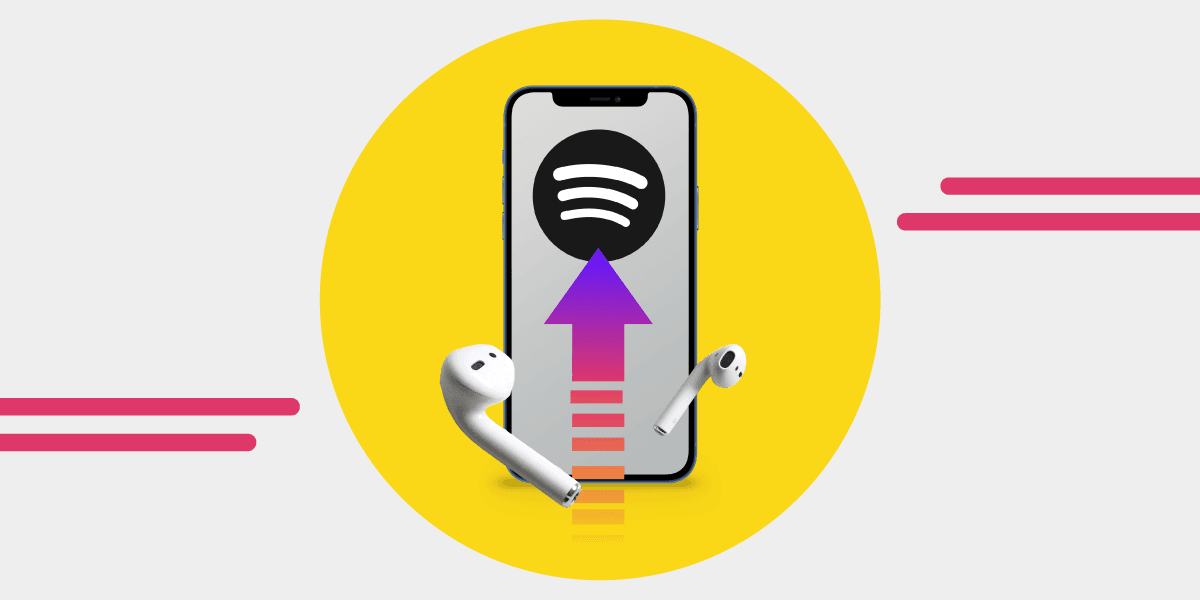Music news, tips & stories
Stay updated with the latest music streaming insights, playlist management tips, and industry news.
How to Upload Music to Apple Music
July 3, 2025
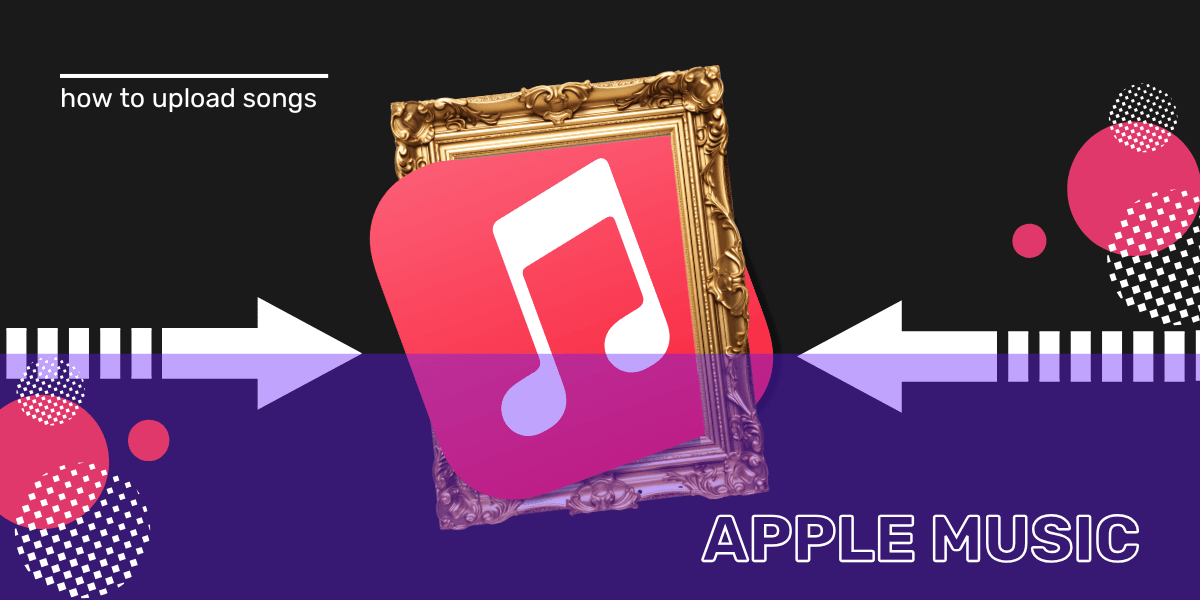
How to Upload Music to Apple Music
Key takeaway:
You can upload your own music to Apple Music using your Mac or PC, and if you’re an artist, you can distribute your tracks publicly through an official distributor.
Apple Music isn’t just for streaming hits. It’s also a tool for building your own collection and, if you’re a musician, sharing your tracks with the world. Whether you want to sync your personal files or release music as an artist, here’s how to make it happen.
Uploading Local Music to Your Apple Music Library
You can upload local files to your Apple Music library using a Mac or Windows computer. Once uploaded, they’ll sync across your devices as long as you’re signed into the same Apple ID. You can’t upload directly from mobile, but you can access your uploads once syncing is enabled.
Upload on Mac
- Open the Apple Music app
- Drag and drop your music files into the app window
- Or click File in the menu bar, then select Import
- Your uploaded tracks will appear in Recently Added or under the Artists section
- Make sure Sync Library is turned on in Music > Settings
Upload on Windows via iTunes
- Install iTunes from Apple’s website
- Open iTunes and go to File > Add File to Library or Add Folder to Library
- Select your music files
- They’ll appear in your iTunes library under Recently Added
- Go to Edit > Preferences > General and turn on Sync Library
You can upload MP3 and M4A files. FLAC, WAV, and WMA aren’t supported unless converted.
Sync to iPhone or iPad
- Go to Settings > Music
- Toggle on Sync Library
- Open the Music app and your uploaded tracks should appear
Uploading Music to Apple Music as an Artist
If you want your music available publicly on Apple Music, you need to go through a distributor. Apple doesn’t let artists upload directly. A distributor handles delivery, licensing, royalties, and more.

Step 1: Pick a Distributor
Distributors get your tracks onto streaming platforms and manage the business side. Apple has a list of preferred partners that meet their quality standards.
Some good choices:
CD Baby
Great for independent artists. CD Baby has a direct partnership with Apple, helps with faster verification, and gives you access to stats through Apple Music for Artists.
FUGA
More advanced and ideal for bigger catalogs. FUGA offers detailed analytics, high-res and lossless tracking, and better control over metadata.

You can view Apple’s full partner list at artists.apple.com/partners
Step 2: Use Apple Music for Artists
Once your music is live, sign up for Apple Music for Artists. You’ll get access to:
- Performance stats for each release
- Listener demographics and location
- Shazam history
- Playlist adds and streaming milestones
- Tools to create social media assets
The platform makes it easier to understand your audience and see what’s working.
Step 3: Get Paid
Apple pays artists per stream. The average is between $0.007 and $0.01 per play. That includes royalties paid to your label or publisher if you have one.
Unlike some platforms, Apple pays the same rate across all labels—indie or major. If you stay independent, you won’t earn less.
For more on streaming payouts, see how much Spotify and Apple Music pay per stream

Final Tip: Keep Control of Your Music
Whether you’re uploading personal tracks or releasing music as an artist, what matters most is control. Keep backups of your files. Track where your music is published. Monitor performance, but don’t obsess over the numbers.
If you're serious about building a catalog, whether for yourself or your fans, treat your uploads with the same care you would a physical release. Organize your metadata. Check your file quality. Know where your music lives and who has access to it.
Getting your music on Apple Music is easy. Making it count is where the work begins.