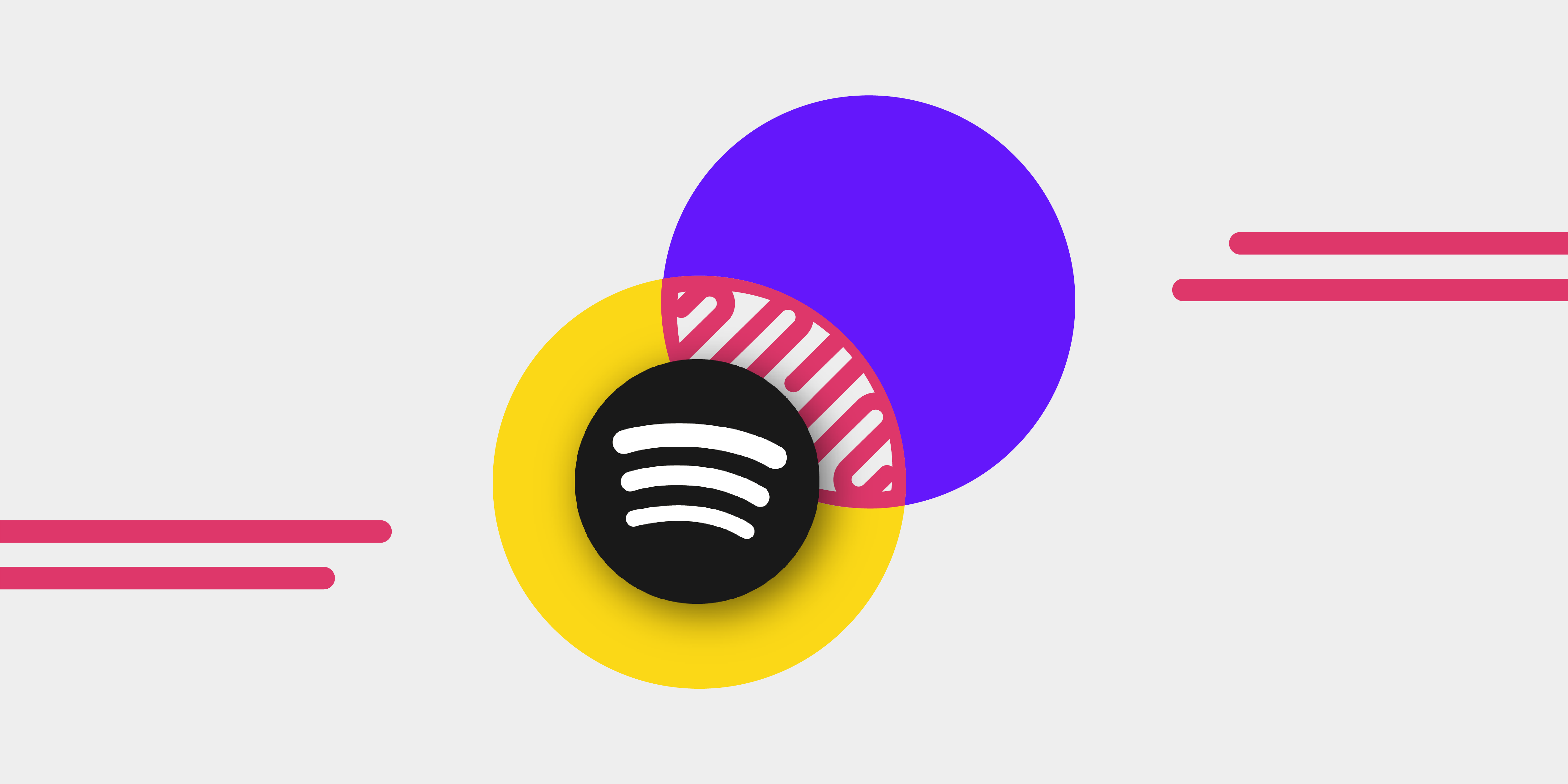Music news, tips & stories
Stay updated with the latest music streaming insights, playlist management tips, and industry news.
How to Unblock Spotify
July 3, 2025

Spotify Unblocked: How to Access Spotify at School, Work, or Abroad
Key takeaway:
If Spotify is blocked on your network, you can still access it using a VPN, proxy, hotspot, or offline mode. This guide breaks down every method to help you stream without limits.
Spotify is one of the most popular music streaming platforms in the world. But try using it on public Wi-Fi, in school, at work, or while traveling, and you might find yourself locked out. Some networks block access entirely. Others restrict it by region. Either way, it's frustrating.
This guide explains why Spotify gets blocked and how to unblock it so you can listen wherever you are.
Why Spotify Gets Blocked
School or Office Restrictions
Many schools and workplaces block music streaming to manage bandwidth or keep people focused. Spotify often ends up on the list of banned services.
Copyright Concerns
Institutions sometimes restrict access to avoid copyright liability. Streaming music in public spaces can trigger licensing issues, so blocking services like Spotify helps them stay compliant.
Security Policies
Strict networks block platforms that allow account logins or user-generated content. Spotify’s sharing features and open access make it a common target for restrictions.
Geo-restrictions
Spotify is not available in every country. Some regions have limited access or no access at all. If you're traveling or living in a country where Spotify is restricted, you may not be able to log in.
How to Get Spotify Unblocked
Use a VPN
A VPN reroutes your internet connection through another location. It hides your IP address and makes it look like you’re browsing from a different country or network.
To use one, install a trusted VPN app like NordVPN, ExpressVPN, CyberGhost, or ProtonVPN. Choose a server in a region where Spotify is available, connect, and open the app. This is one of the most reliable ways to unblock Spotify and protect your privacy while you do it.
Use a Proxy Website
Proxy websites let you visit Spotify through a browser-based tool. You enter the Spotify URL on the proxy site, and it fetches the content for you. This method works in a pinch, but it’s less secure and often slower than using a VPN. Some proxies are also blocked on strict networks.
Use a Mobile Hotspot
You can bypass blocked Wi-Fi by using your phone’s mobile data. Turn on the hotspot feature, connect your device, and launch Spotify as usual. This method is simple and fast, but watch out for data limits on your mobile plan.
Use Spotify Offline Mode
If you have Spotify Premium, you can download your music in advance and use Offline Mode later. Download songs, playlists, or albums while connected to an unrestricted network. Then switch to Offline Mode in the Spotify settings. This is especially useful if you know you’ll be without access later.
Request Access
Sometimes the easiest option is to ask. If you're at school or work, reach out to the IT department or network admin and explain your case. If you're using Spotify responsibly, such as for study playlists or break-time listening, they might make an exception.
Final Thought
Spotify getting blocked can be annoying, but it's not the end of the story. You have options. A VPN is your best bet for reliable access. Proxies and mobile data can work in the moment. Offline Mode is a smart move if you’re already on Premium. And in some cases, all it takes is a polite request.
Wherever you are, your music should be with you. Now you know how to make that happen.