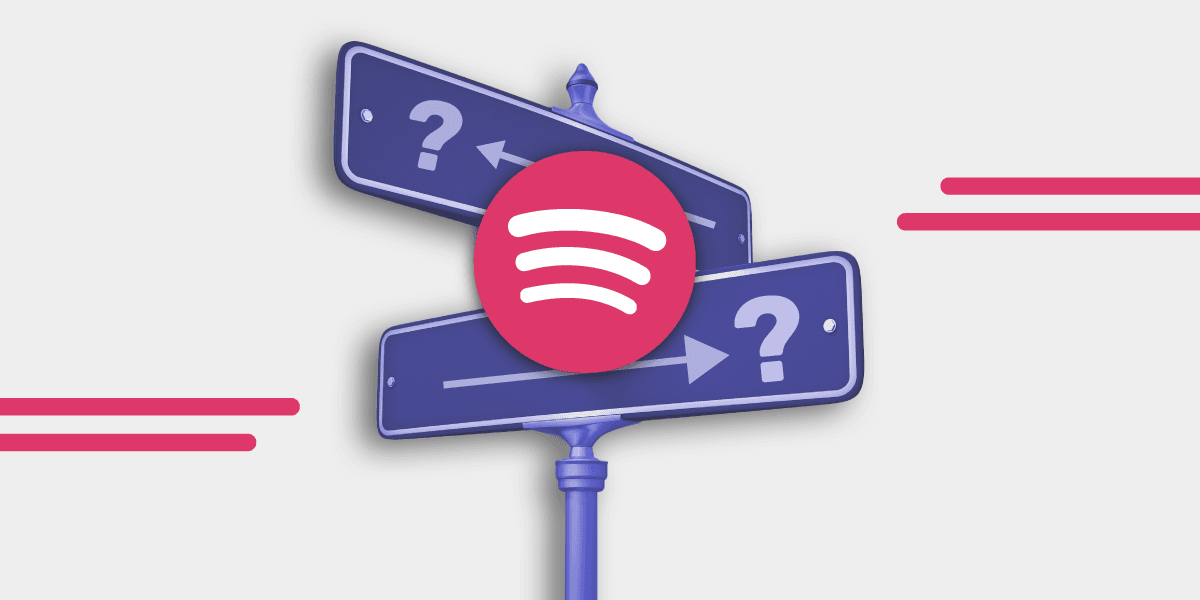Music news, tips & stories
Stay updated with the latest music streaming insights, playlist management tips, and industry news.
Switch Platforms, Keep Your Music
April 15, 2025
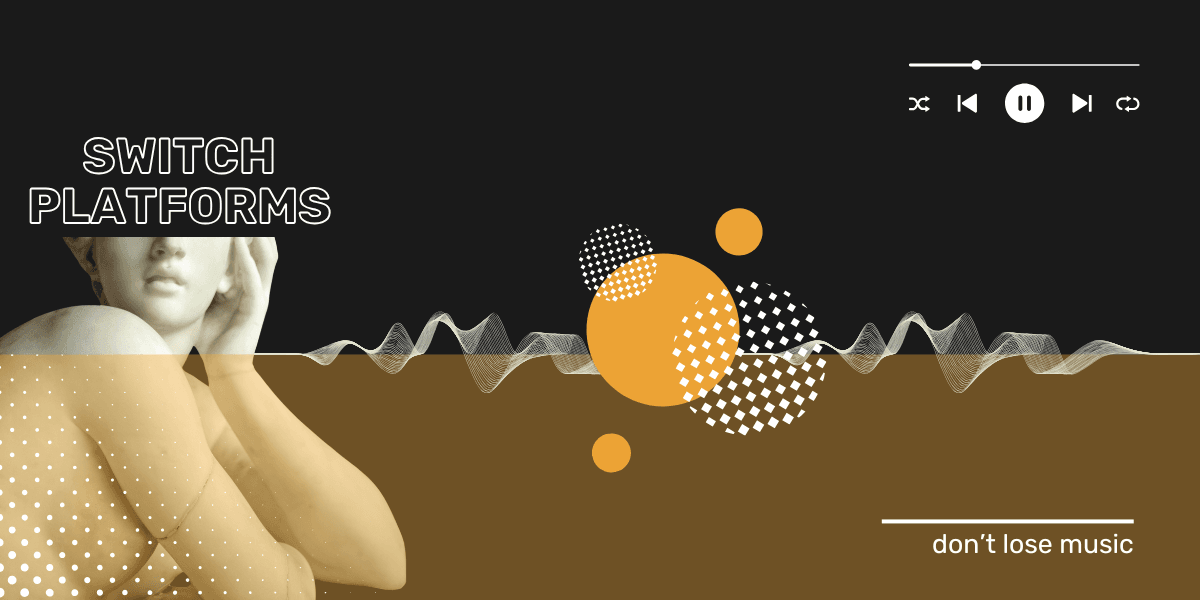
Switching music streaming platforms can feel daunting, especially when you’ve spent years curating your playlists. The good news? With Free Your Music, you don’t have to choose between upgrading your streaming experience and keeping your music. You can have it all.
We make it simple to switch platforms and keep your music, no matter where you’re going.
Why Are People Switching Streaming Platforms?
Many users are leaving platforms like Spotify, TIDAL, or Qobuz for reasons like:
-
Spotify:
- Price hikes with no added features.
- Low audio quality compared to competitors.
- Criticism for not paying smaller artists under 1,000 streams.
- Some users feel it is bloated
-
TIDAL:
- Offline playback glitches, if something only works 50% of the time you're not getting value.
- A confusing, clunky user interface and a ‘disappointing search function’.
-
Qobuz:
Your music streaming service is a personal choice, though. What you love about TIDAL can be what others don’t enjoy.
Choice is a great thing but when you aren’t sure how to make the move, or you are worried about losing your playlists, you are more likely to stay somewhere you don’t want to be.
Migrating your playlists from one music streaming service to another can be done in a couple of minutes.
Download Free Your Music for Free
How Free Your Music Helps You Keep Your Music
With Free Your Music, you can transfer playlists, albums, and liked tracks quickly, securely, and hassle-free. Yay.
What You’ll Need to Do:
Organize Your Library:
- Delete duplicate playlists or tracks you no longer listen to.
- Make sure your library is tidy before transferring.
You don’t need to do this one, but it is much nicer taking a neat and organized playlist with you - even more so when different platforms have different organization, playlist settings, and names. What is 'Liked' on what platform might be 'Tracks' on another.
Download Free Your Music:
- Available on iOS, Android, Windows, macOS, and Linux.
- Transfer up to 300 songs for free.
- Sign up for our SongsBrew newsletter to unlock 600 free transfers.
Remember to check your email for your code, and confirm your subscription. SongsBrew is a weekly newsletter covering music streaming service tips, charts, industry news and other fun stuff.
Connect Your Platforms:
- Log in to both your current and destination services securely.
- Free Your Music uses encrypted login methods, so your credentials remain private. We don't see them, or keep them - ever.
Select What to Transfer:
- Choose playlists, albums, or liked songs.
- Your original playlists stay intact on the old platform.
We encourage you to read the pop-ups and the instructions, they’ll guide you through the process, and will help reduce any issues you may have with the app. But, if you do experience issues, our FAQs and Support are here to help.
It’s really good to know that you won’t lose your playlist on the music streaming service you’re leaving. If you ever go back, they’ll be right there waiting for you - unless the music streaming service has a deletion policy. That’s them, not us. We keep everything intact as much as we can (some music streaming services do have limitations).
Monitor the Transfer:
- See real-time progress as your playlists move, keep the app open.
- Use the Rematch tool for tracks that don’t transfer due to metadata differences or catalog limitations.
Good to know: Not all music streaming catalogues are equal. Some are huge, and include things you can’t find anywhere else - like YouTube or SoundCloud for example. So, if you noticed your percentage is less than 100% you can use the Rematch button.
It’s also good to keep in mind that remixes, alternative versions and other metadata might vary per platform. So the Rematch is our built-in speedy helper.
Refresh Your New Platform:
- You may need to close and reopen your music streaming app to see the changes.
TIP: Any changes that you make on the master playlist (the Source playlist) will be reflected on your Destination at regular intervals.
Why Free Your Music Stands Out
Free Your Music is built to make switching platforms as smooth as possible. Here’s why we’re the best migration app on the market:
- Simplicity: Transfers happen in just a few clicks, with no technical knowledge required.
- Privacy First: Your login data stays secure and private.
- Advanced Features: Tools like Rematch ensure your playlists are complete.
- Broad Platform Support: Works with Spotify, Apple Music, TIDAL, Deezer, Qobuz, YouTube Music, SoundCloud, and so many more.
- Device Compatibility: Supports iOS, Android, Windows, macOS, and Linux, giving you the flexibility to manage your playlists on almost any device.
- Back Up You can create a File Backup of your music. Great for DJs and other music professonals who need a back up of the back up - and then a spare.
Download Free Your Music for Free
FAQs: Your Questions Answered
Q: Can I transfer playlists from Spotify to Apple Music?
Yes, Free Your Music makes it simple. Just connect both platforms, select your playlists, and start the transfer. You can also transfer elsewhere, but that is one of the most popular music transfers.
Q: What happens if some tracks don’t transfer?
Use the Rematch tool and our app will find the closest matches for you. When there are no matches, it is likely your destination platform doesn't have that track available.
Q: How does Free Your Music compare to competitors?
We offer a faster, more intuitive interface, better privacy protections, and unique tools like Rematch. Not to mention we aren’t just a web app, we offer a mobile app too. With up to 600 songs moved for free we offer the largest free music transfer, and you can test out the features before you upgrade.
Our trial is unrivalled, and our features are unmatched.
Make the Switch Today
Switching platforms but keeping your music doesn’t have to be stressful. With Free Your Music, you can enjoy better features, improved audio quality, or a fresh start—without losing the playlists you love.
Download Free Your Music today and keep your music with you wherever you go.