Music news, tips & stories
Stay updated with the latest music streaming insights, playlist management tips, and industry news.
Common Playlist Transfer Issues: Complete Guide
October 30, 2025

Did you know that nearly 40 percent of playlist transfers result in missing or mismatched songs? For music lovers who have spent years curating collections, even a single error can be frustrating. From hidden licensing restrictions to confusing song metadata, transferring playlists between music streaming services is filled with unexpected hurdles. Understanding these technical challenges is the first step for anyone who wants to keep their playlists intact when switching platforms.
Table of Contents
- Defining Playlist Transfer Issues And Misconceptions
- Types Of Errors In Playlist Migration Processes
- How Playlist Transfers Work Across Platforms
- Troubleshooting Steps And Essential User Tips
- Risks, Limitations, And How To Prevent Issues
Key Takeaways
| Point | Details |
|---|---|
| Complexity of Playlist Transfers | Transferring playlists involves significant technical challenges due to metadata inconsistencies and regional licensing restrictions. |
| Common Errors Encountered | Users may face issues such as incomplete song transfers, metadata mismatches, and loss of playlist order during the migration process. |
| Preparation is Essential | Creating manual backups and verifying track availability can help minimize data loss during playlist transfers. |
| Use Specialized Tools | Employing dedicated playlist transfer tools can streamline the process but does not guarantee a perfect migration. |
Defining Playlist Transfer Issues and Misconceptions
Playlist transfer is far more complex than most music streaming users realize. Metadata inconsistencies, technical barriers, and platform licensing restrictions create significant challenges when moving music collections between services. According to research from Free Your Music, these transfer issues can result in incomplete song matches and disrupted playlist ordering.
Users often mistakenly assume that transferring playlists is a straightforward, one-click process. However, the reality is much more nuanced. Different streaming platforms store track information uniquely, and regional song availability variations mean that not every track will successfully transfer. Some critical issues that emerge include:
- Incomplete song transfers
- Lost playlist ordering
- Metadata mismatches
- Region-specific track restrictions
The most common misconception is believing all your songs will migrate perfectly. In truth, technical complexities mean some tracks might be substituted, replaced, or completely omitted during transfer. Licensing agreements and regional music rights can dramatically impact playlist integrity. Music collectors and streaming enthusiasts must approach playlist migration with realistic expectations and use specialized playlist transfer tools to minimize potential data loss.
Successful playlist migration requires understanding these intricate technical and licensing landscapes. By recognizing potential challenges beforehand, users can take proactive steps to preserve their carefully curated music collections across different streaming platforms.
Types of Errors in Playlist Migration Processes
Playlist migration is a complex process fraught with potential technical pitfalls. Metadata variations and platform-specific technical barriers create significant challenges that can compromise your music library's integrity. According to research from Free Your Music, these migration errors can manifest in several critical ways that frustrate music lovers.
The most common types of playlist migration errors include:
Here's a comparison of common playlist migration errors and their potential impacts:
| Error Type | Description | Potential Impact |
|---|---|---|
| Incomplete Song Matches | Tracks missing from new platform | Loss of favorite songs |
| Metadata Misalignment | Incorrect or inconsistent song details | Confusing or incorrect info |
| Ordering Disruptions | Playlist sequence not preserved | Altered music listening experience |
| Missing Track Information | Loss of details like artist, album, or year | Harder to organize or find tracks |
| Region Restrictions | Some tracks unavailable in certain countries | Reduced playlist completeness |
- Incomplete Song Matches: Tracks that cannot be directly transferred between platforms
- Metadata Misalignment: Differences in how song information is stored and recognized
- Ordering Disruptions: Original playlist sequence getting randomized or lost
- Missing Track Information: Partial or complete loss of song details like artist, album, or year
Technical complexities mean that seemingly simple playlist transfers can result in significant data transformation. Regional licensing restrictions, unique platform encoding methods, and variations in music catalog databases contribute to these challenges. Users might encounter scenarios where entire sections of playlists vanish or get replaced with incorrect alternative tracks.
 When transferring between file backup systems, these issues become even more pronounced.
When transferring between file backup systems, these issues become even more pronounced.
Understanding these potential errors helps music enthusiasts approach playlist migration with realistic expectations. By anticipating potential data loss and using specialized transfer tools, users can minimize disruptions and preserve the musical journeys captured in their carefully curated playlists.
How Playlist Transfers Work Across Platforms
Playlist transfers between different music streaming platforms involve complex technical processes that go far beyond simple copy-and-paste operations. Proprietary APIs and unique database structures create significant challenges for music lovers attempting to migrate their carefully curated collections. According to research from Free Your Music, these transfers require intricate navigation of technical barriers.
The transfer mechanism typically involves several critical steps:
- Song identification across different platform databases
- Metadata matching and alignment
- Handling regional licensing restrictions
- Preserving original playlist structure and ordering
- Managing tracks with different availability
Platforms like Apple Music have developed specific protocols for playlist migration. For instance, when transferring playlists from Qobuz to Spotify, users must navigate complex matching algorithms that attempt to recreate their original playlist using available tracks. This process isn't always seamless - some tracks might be replaced, removed, or unable to transfer due to licensing or catalog differences.
Understanding these technical intricacies helps users set realistic expectations. While automated tools can significantly simplify the process, no transfer method guarantees a 100% perfect playlist migration.
Music enthusiasts must be prepared for potential variations, missing tracks, and slight reorganizations during the transfer process.
Troubleshooting Steps and Essential User Tips
Navigating playlist transfers successfully requires strategic preparation and a proactive approach. Manual backups are crucial in protecting your music collection during migration. According to research from Free Your Music, users must be strategic and methodical to minimize potential data loss.
Key troubleshooting and preparation steps include:
- Create comprehensive manual backups before initiating transfers
- Verify track availability across different platforms
- Organize music collections by genre or creating logical groupings
- Review access rights for private or unique tracks
- Understand specific transfer protocols for each streaming service
Preparing for potential challenges means anticipating metadata discrepancies and catalog variations. When transferring playlists between platforms, users should meticulously review each transferred track, checking for accurate metadata, correct artist information, and complete song details. Some platforms might substitute tracks or omit certain songs due to licensing restrictions, making careful post-transfer verification essential.
Successful playlist migration is less about perfect transfer and more about strategic management. By approaching the process with patience, creating multiple backup strategies, and understanding platform-specific limitations, music enthusiasts can preserve their carefully curated collections while exploring new streaming environments.
Risks, Limitations, and How to Prevent Issues
Playlist migration involves significant technical vulnerabilities that can compromise your music collection's integrity. According to research from Free Your Music, users face multiple risks during platform transitions that require careful navigation and proactive management.
Key risks and potential limitations include:
- Incomplete song transfers
- Metadata information loss
- Regional licensing restrictions
- Track substitution or removal
- Playlist structure disruption
- Potential duplicate entries
To mitigate these challenges, users must adopt a strategic approach. When transferring playlists between platforms, implementing comprehensive prevention strategies becomes crucial. This means not just relying on automated tools, but manually reviewing each transferred track, verifying metadata accuracy, and understanding platform-specific transfer protocols.
Prevention is ultimately about maintaining realistic expectations and being prepared for potential complications. Music enthusiasts should create multiple backup strategies, understand each streaming platform's unique catalog limitations, and remain patient during the transfer process. By approaching playlist migration with careful attention and strategic planning, users can significantly reduce the risk of losing their cherished music collections.
Simplify Your Playlist Transfers with Confidence
Facing issues like incomplete song matches, metadata errors, and playlist order disruptions can make migrating your music collection feel overwhelming. The complexities of licensing restrictions and technical variations between platforms add to the frustration you might be experiencing. If you want to protect your carefully curated playlists and avoid common transfer pitfalls, there is a solution designed just for these challenges.
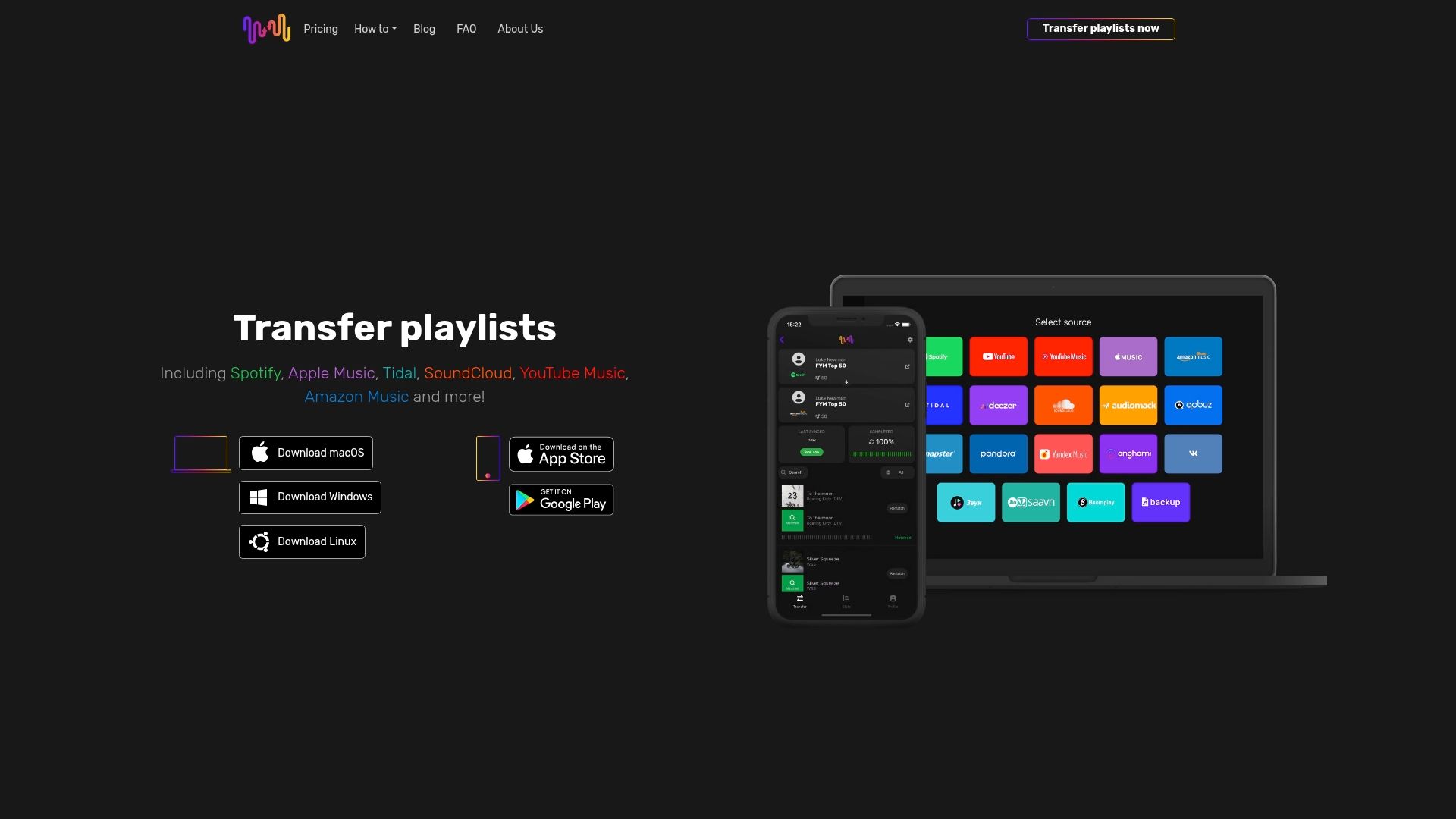
Discover how Free Your Music can transform your playlist migration experience. Our platform automates accurate song matching across services like Spotify, Apple Music, and more while preserving playlist structure and details. With support for multiple devices and unlimited playlists, you get seamless, reliable transfers without losing track of your favorite songs. Don’t wait until data loss or frustrating mismatches spoil your music experience. Start migrating your playlists today by visiting FreeYourMusic.com and take control of your music library now.
Frequently Asked Questions
What are common issues encountered during playlist transfer?
Common issues include incomplete song matches, metadata misalignment, ordering disruptions, missing track information, and regional restrictions that can affect the completeness of playlists.
Why do some songs not transfer between streaming platforms?
Songs may not transfer due to differences in how each platform stores data, regional licensing restrictions, or because certain tracks may not be available on the new platform's catalog.
How can I minimize data loss during a playlist transfer?
To minimize data loss, create manual backups of your playlists, verify track availability on the new platform, and check transferred tracks for accurate metadata and order after the migration.
What is the role of metadata in playlist transfers?
Metadata plays a critical role in ensuring that song details such as artist name, album title, and release year are correctly matched during the transfer process, affecting the overall integrity of your playlists.



