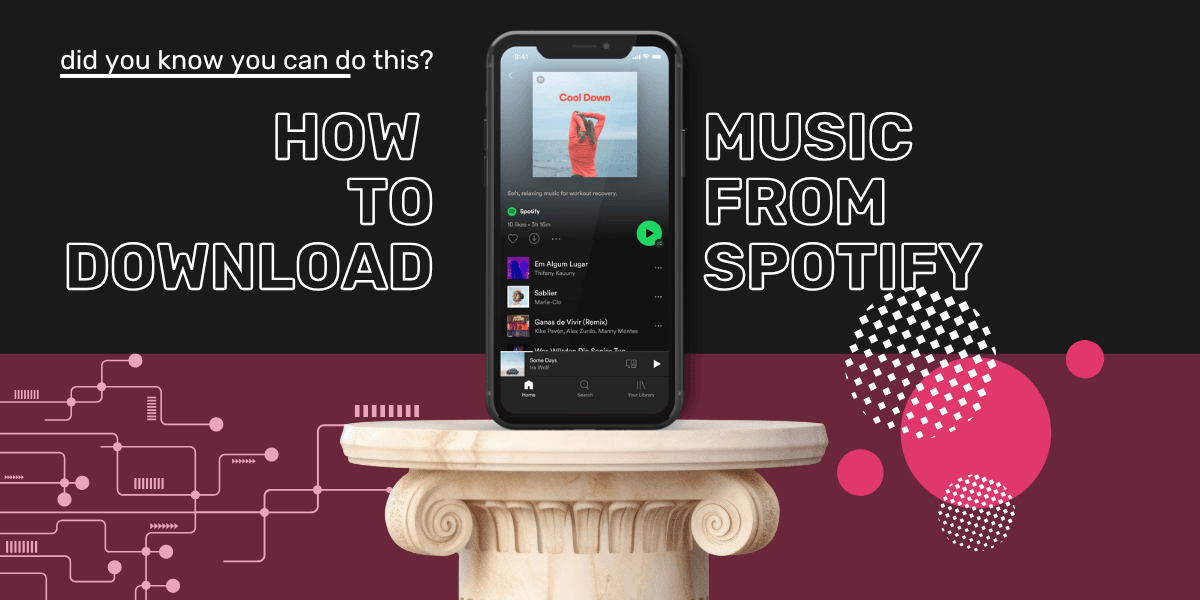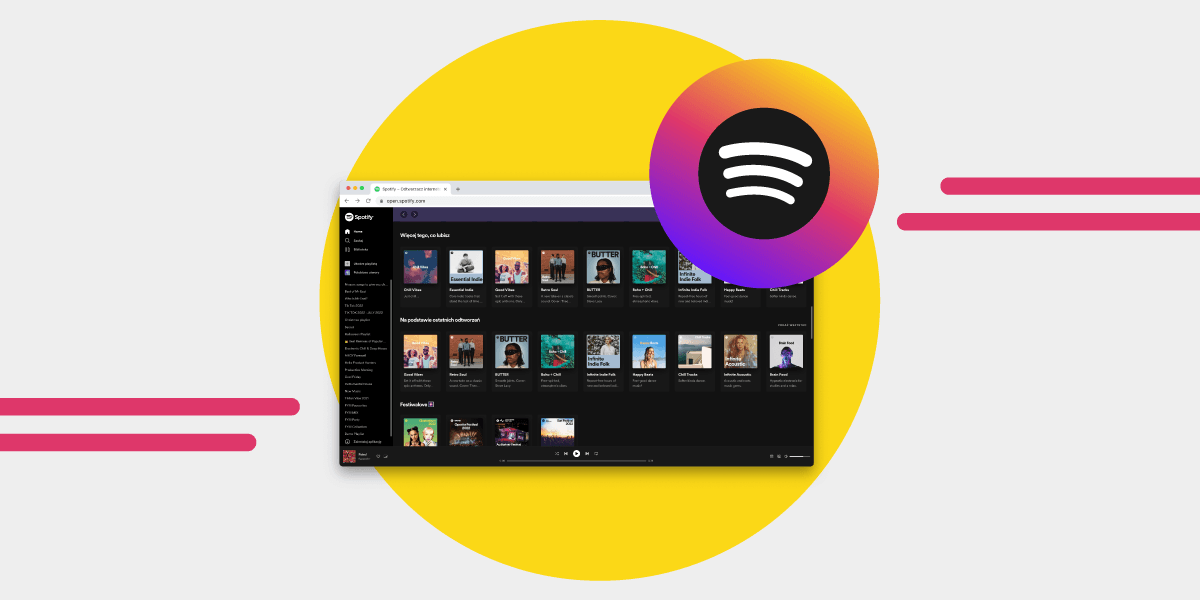Music news, tips & stories
Stay updated with the latest music streaming insights, playlist management tips, and industry news.
[Solved] How to Share Liked Songs on Spotify in 3 Steps
March 11, 2025
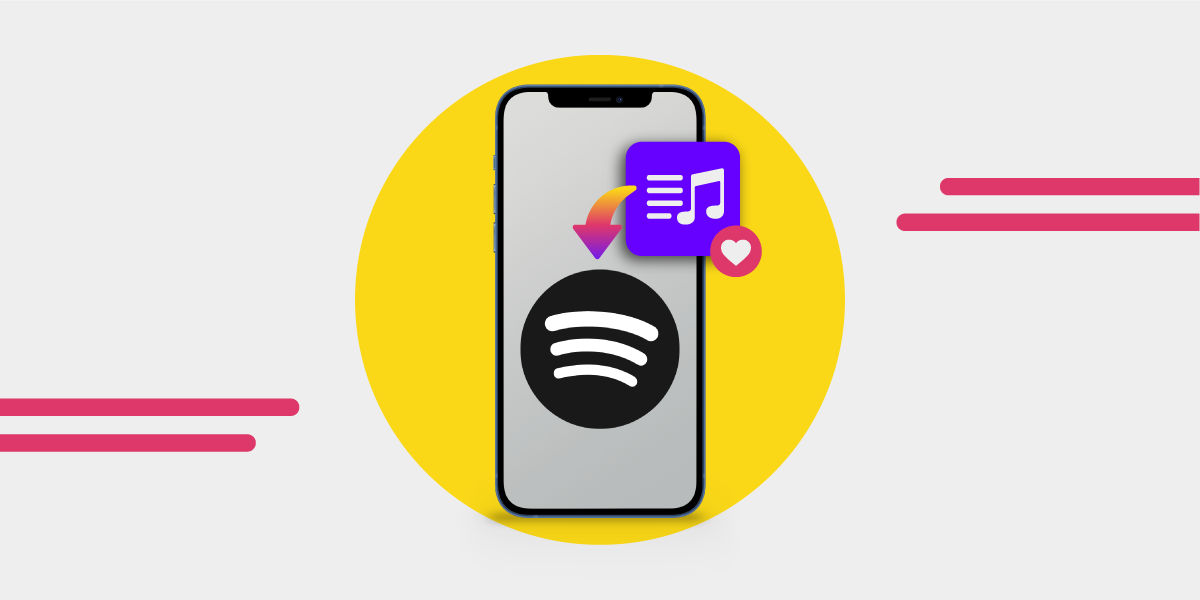
Quick answer: To share all Liked Songs, select the first song and hold CTRL + A (CMD + A for MacOS) and drag them to a new playlist. That playlist is shareable.
How to Share Liked Songs on Spotify
Spotify is a powerhouse when it comes to music, podcasts, and audiobooks. They make every effort to make your content as shareable as possible
But when it comes to sharing your Liked Songs, the platform decided it was a step to far to be able to share this one. While Spotify doesn’t offer a simple way to share your Liked Songs directly, there’s an easy workaround: put them in a playlist first.
Here’s how to share your favorite tracks with friends and family without the extra steps.
Step 1: Create a New Playlist
Open Spotify on the desktop app or web player and log in. Then, create a new playlist by selecting the “Create Playlist” option on the left sidebar. Name it something personal—maybe “Favorites” or “Top Hits.” This is where all your Liked Songs will go, so make sure it reflects your style.

Step 2: Copy Liked Songs to Your New Playlist
Next, locate your Liked Songs folder, it's just under the “Create Playlist” option. Click on it. To add your liked songs to the new playlist, simply select a song and drag it to the playlist you just created. You can also right-click on the song, click on the three dots, and select Add to Playlist to choose your newly created playlist.

If you want to select multiple songs at once, hold CTRL (CMD for MacOS) and click to highlight the songs you want to add. Then, drag them to your playlist.

For sharing all your Liked Songs at once, select the first song, press CTRL + A (CMD + A for MacOS), and drag them all to your new playlist.

Step 3: Share Your Playlist
Once you’ve added your Liked Songs to the playlist, it’s time to share. Go to the playlist, click the three dots at the top right corner, and select “Share”. You can share the playlist via a direct link, on social media, or make it public so others can find it through your profile.

How to Share Liked Songs to Another Music Streaming Service
With the Free Your Music app, you can easily transfer your playlists and music from one streaming platform to another. Free Your Music recognizes your Liked Songs folder as a playlist, so you can simply select it to copy to another Spotify account or even to a different platform entirely - super fast.