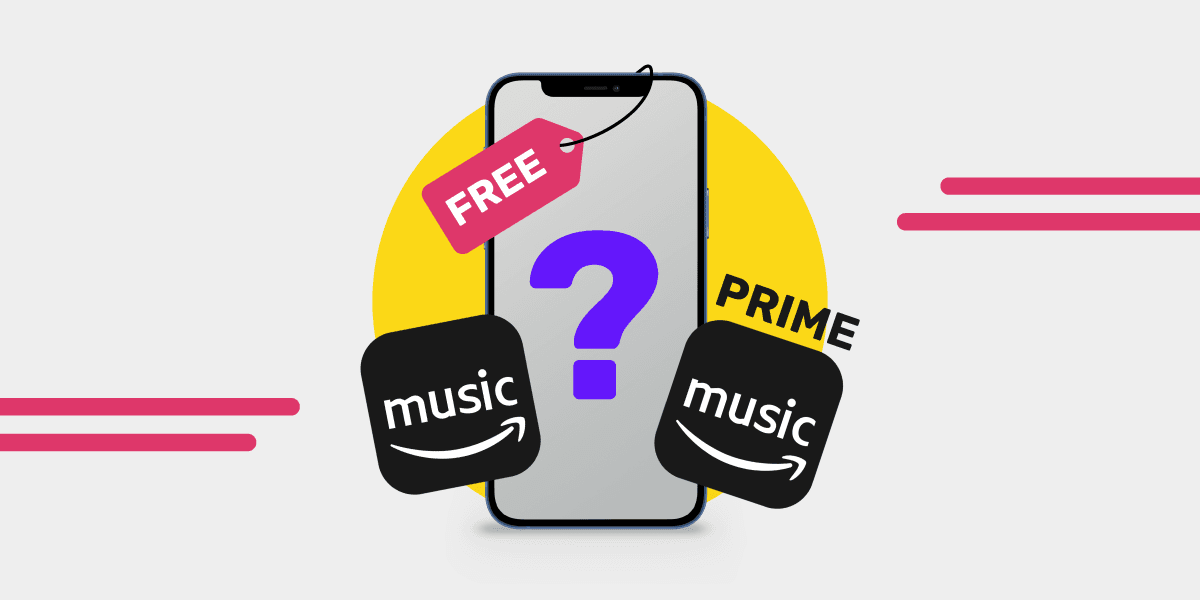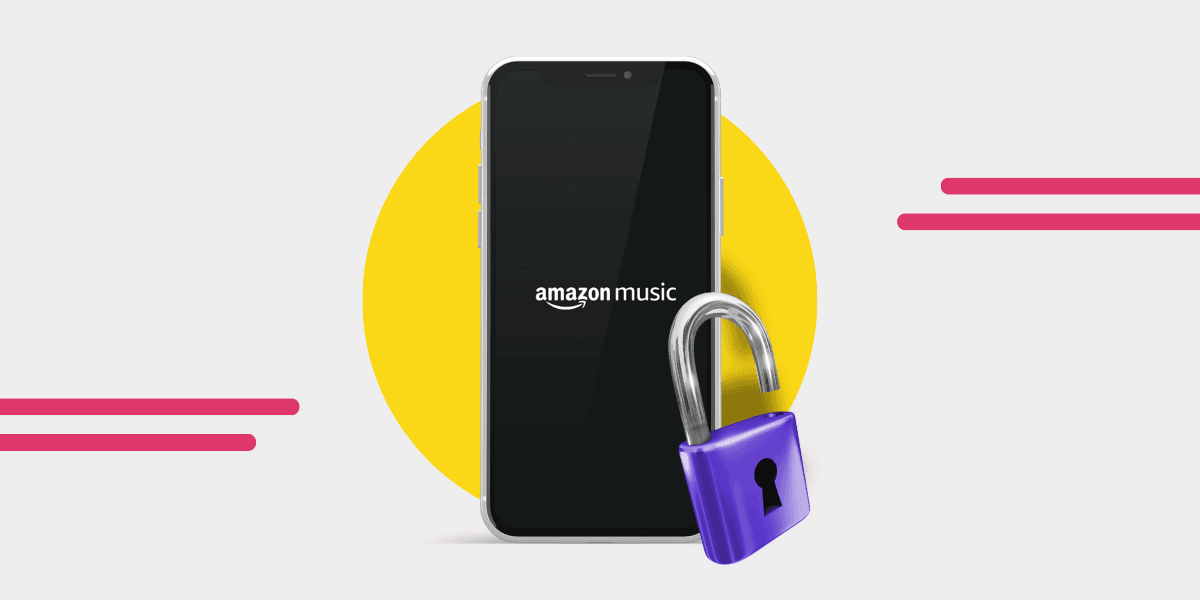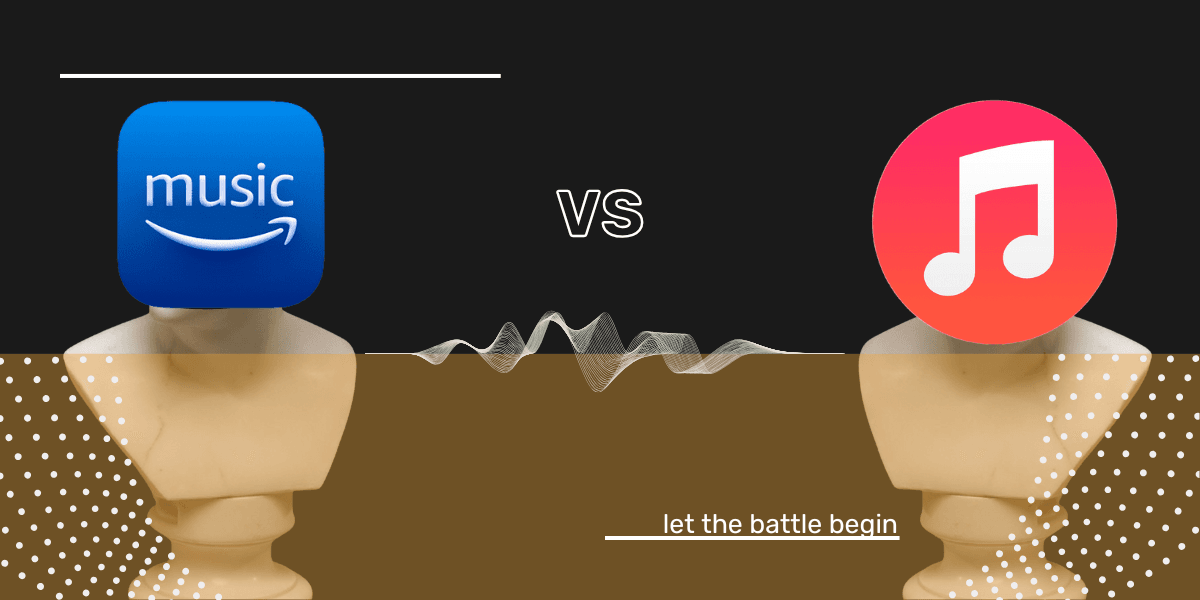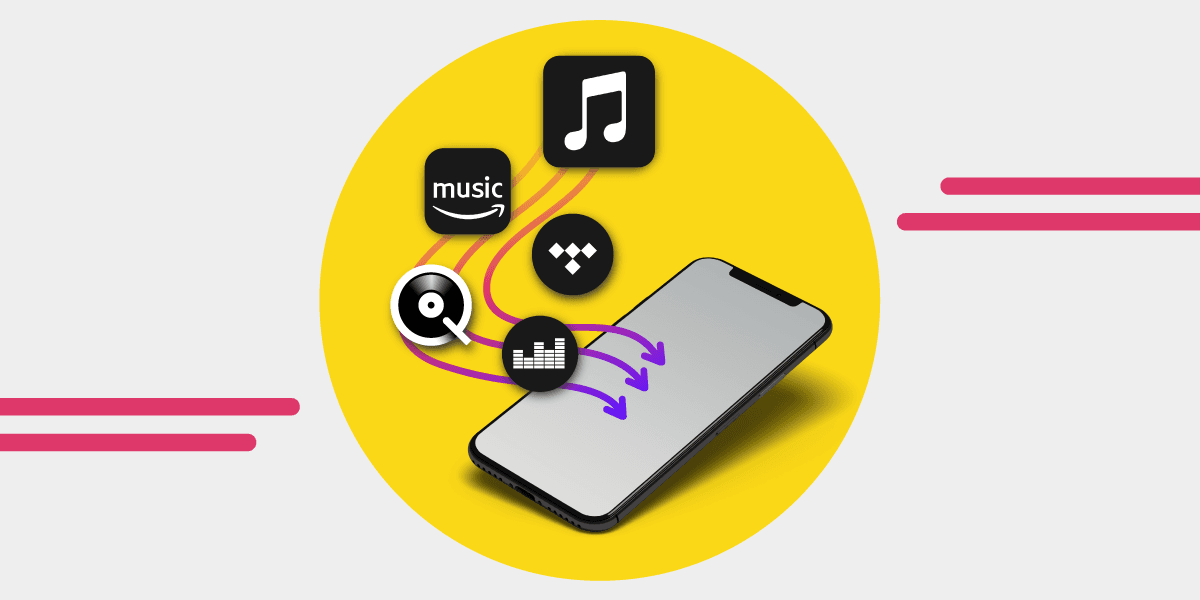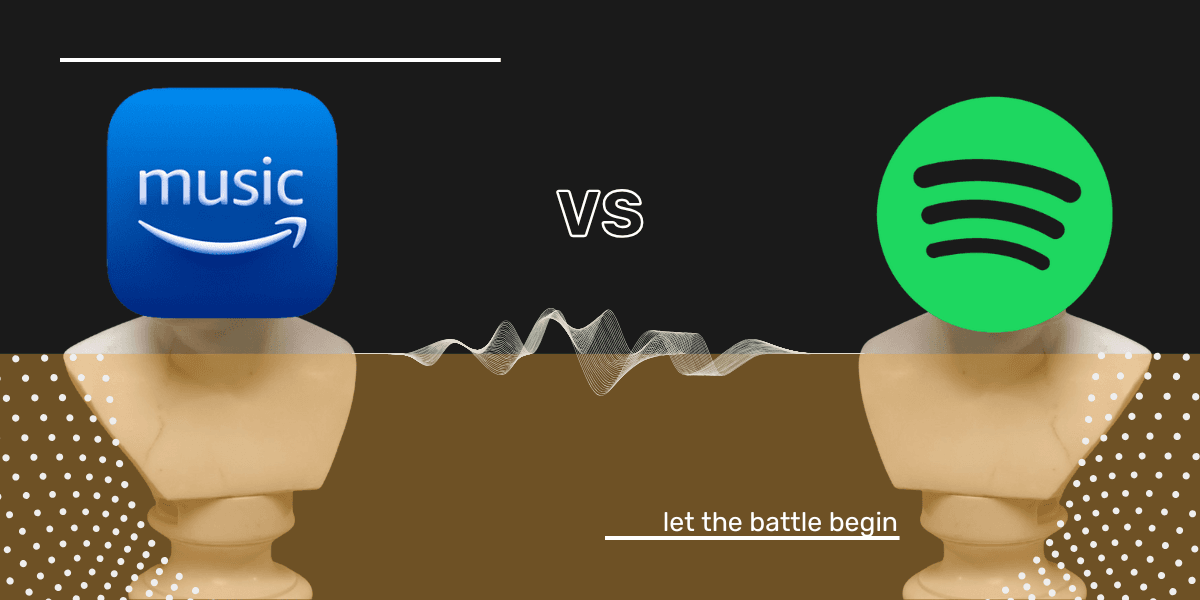Music news, tips & stories
Stay updated with the latest music streaming insights, playlist management tips, and industry news.
How to Cancel Amazon Music
April 3, 2025
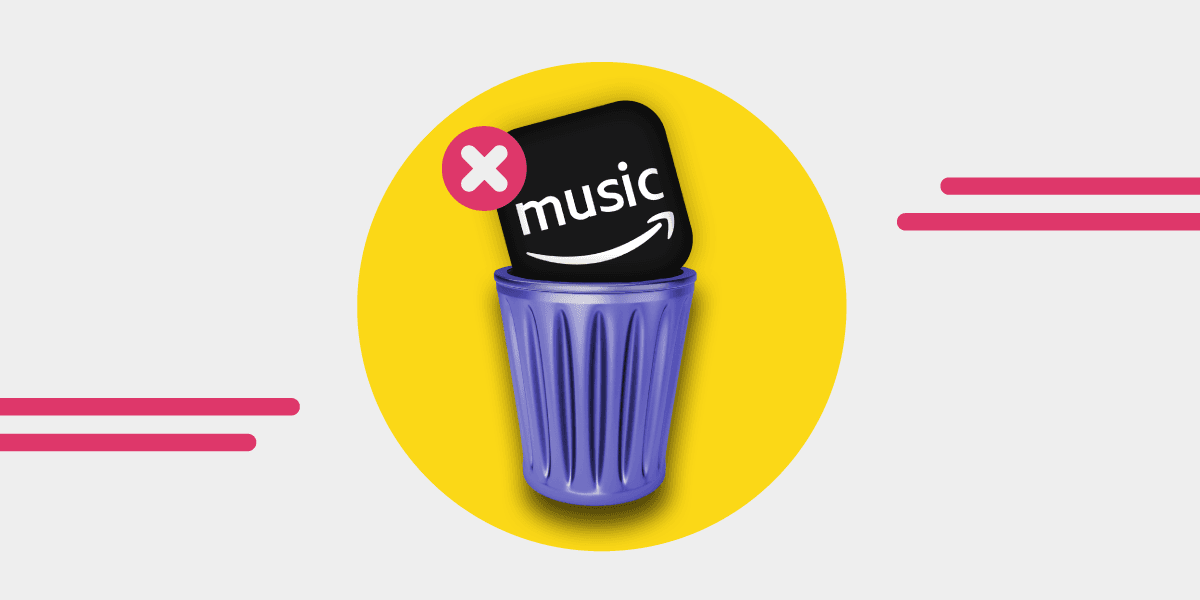
Amazon Music Unlimited is a music streaming service with millions of songs catalog. Listen to your favorite artists, discover new music, and even download songs for offline listening. Amazon Music is available both for desktop and mobile devices.
Plans start at $10.99 per month for Prime members and $11.99 per month for non-Prime users. There's also a Family Plan at $19.99 per month, which supports up to 6 users. You can often find Amazon Music promotions and longer than average free trials.
Not everyone sticks with the service, though, whether you're done with it or just exploring other options, here's how to cancel Amazon Music Unlimited on any device.
How to Cancel Amazon Music on the Web
The easiest way to cancel Amazon Music Unlimited is to do it on the web. You can cancel your Amazon Music subscription at any time using the following steps:
- Go to Amazon Music Settings: www.amazon.com/music/settings
- In the Amazon Music Unlimited section, select the Cancel option in your Subscription Renewal details.
- Confirm the action.

You can still use the premium features until the end of your subscription. In the case above, this would be until the 6th of October 2022.
Note: If you experience some troubles with cancelling Amazon subscription, we recommend contacting Amazon Music Customer Service.
How to Cancel Amazon Music on Android Devices
For the Android users, Amazon Music cancelling subscription is possible on your device. Here’s what to do:
- Open the Amazon Music app.
- Select the gear-shaped Settings icon, then Amazon Music Unlimited.
- Find the Subscription Renewal section and tap Cancel Subscription.
- Confirm cancellation.
How to Cancel Amazon Music on iPhone or iOS Devices
Amazon Music app for iOS is similar to Android, but with one exception. Unfortunately, you can’t cancel your subscription via the iOS app. You’ll need to use your mobile browser to cancel your subscription. Follow the steps:
- From your phone, open your browser and go to Amazon home page.
- Sign in your account via the hamburger menu (three horizontal lines) in the top right corner.
- Navigate to the Account Settings.
- Find Memberships & Subscriptions.
- Pick Amazon Music Unlimited.
- Select Amazon Music Unlimited Settings.
- Finally, tap Cancel Subscription.
- Select a reason for cancellation.
- Confirm the action.
As an alternative, you can through device settings if you subscribed via the AppStore:
- Open the Settings app on your phone.
- Tap your name at the top of the screen.
- Tap Subscriptions.
- Find Amazon Music and tap Cancel.
- Confirm the action.
How to Cancel Amazon Music on iTunes
If you subscribed to Amazon Music on iTunes, you can cancel it in the following way:
- Open your browser and go to support.apple.com.
- Scroll to Billing & Subscriptions.
- Select See or cancel subscriptions.
- Your browser will prompt you to open iTunes. If you don’t have it, click on the provided link to download iTunes for free.
- Once you open the iTunes app, select Account, and then View Account.
- Under the Settings section, find Subscriptions and click Manage next to it
- Find your Amazon Music subscription and select it.
- Tap Cancel subscription.
- Confirm the action.
Can I pause my Amazon Music subscription?
If you aren't ready to give up your Amazon Music subscription for good, but you need a break, you might be eligible for a pause. The pause function will come into effect at the end of your billing cycle.
At the end of your pause, your subscription will autoamtically reinstate and you will be charges.
There are some situations where you can't pause your subscription:
- You are on a free trial
- You are on a promotional subscription or using a promotion
- You are on an annual plan
- You have a plan from a mobile provider, Google or Apple.
Additional FAQ
Can you get Amazon Music for free?
Amazon Prime Music is available for Amazon Prime members for free. It lets you easily access over 100 million songs and many more. Hence, you do not need an Amazon Music Unlimited subscription to enjoy the music.
However, Amazon Music Unlimited has one of the largest catalogs of music. With an Amazon Music Unlimited subscription, you can access music in HD, Ultra HD, or Spatial Audio. Also, ad-free podcasts and thousands of stations are available.
Amazon also allows their members to share the account. Hence, it allows multiple users in a household to have their own personalized music accounts and preferences. Seems to be a pretty nice advantage of keeping your music and splitting the bill for a subscription plan, doesn't it?
Is Spotify better than Amazon Music?
Spotify is great in discovering new tracks. It has some cool social features such as collaborative playlists. Amazon Music Unlimited has a better sound quality and offers a good price deal for Amazon Prime members. However, it boils down to personal preference.
You can read more in our comparison: Amazon Music vs Spotify.
What are other alternatives to Amazon Music app?
The world of music streaming is constantly growing and brimming. With alternatives to already existing streaming services, including Amazon Music, there's so much more to discover. Each category of music services dedicate specific tastes and requirements for their users.
Other platforms offer a lot of cool options to enhance music listening experience. Whether you're seeking personalized playlists, high audio quality, exclusive content, or innovative features.
After Amazon Music subscription cancellation, you can check out multiple various music platforms to find your new streaming service. Besides the huge names as Spotify, Apple Music, YouTube, TIDAL or Deezer, you might want to give Napster, Pandora, or SoundCloud a try too.
With the easy process of canceling your Amazon Music subscription plan, you can check other music platforms. A lot of them let you try it out first, before they start charging you.
How to Transfer Your Playlists from Amazon Music?
You don't want to lose your favorite Amazon Music playlists, right? Transfer them to Spotify or any other music platform.
The process is pretty simple. Download Free Your Music, connect your Amazon Music account, pick a destination platform and select playlists to transfer.
Why am I being charged for Amazon Music when I have Prime?
Likely, there was a billing issue or a subscription accidental setup. In this case, you should contact Amazon Music Customer Service. Amazon Prime Music includes all the music and top podcasts add-free for Prime members. Hence, make sure you have an active Prime subscription to access Amazon Music at no additional cost.