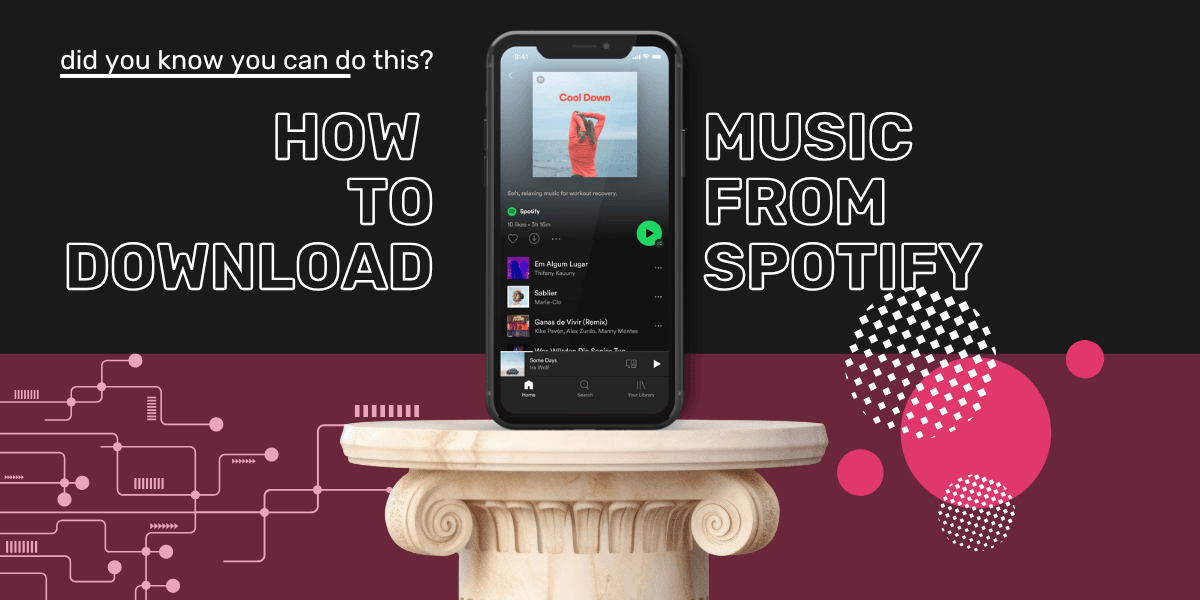Music news, tips & stories
Stay updated with the latest music streaming insights, playlist management tips, and industry news.
How to Make a Spotify Blend Playlist With Friends & Artists (Step-by-Step Guide)
April 2, 2025
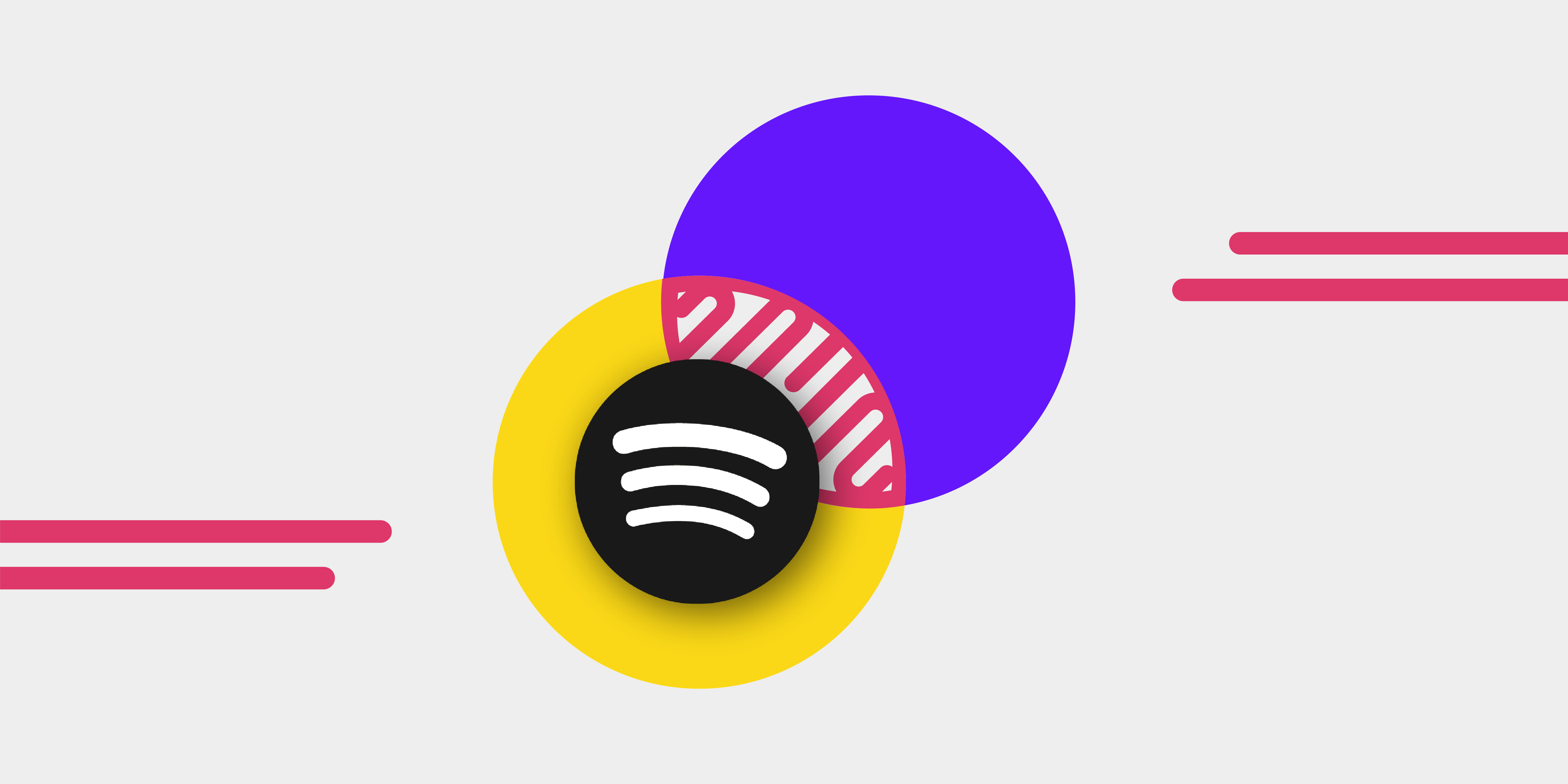
You should consider using the Spotify Blend feature if you're searching for ways to build a great playlist with your friends. A super fun playlist creation tool, but you might be asking how to do a Spotify Blend? We've got you covered in this simple guide!
In this article: We'll look at what Spotify Music Blend is, how to Spotify Blend with others, and how to create one with your favorite artists.
What is Spotify Blend?

Spotify Blend is one of the streaming platform features that lets users create a playlist with family, friends, and artists. Spotify blend works by generating and blending music playlists based on your and your friends' music preferences.
The feature was launched in August 2021 and was updated in March 2022. The goal of Spotify blend is to allow two or more Spotify users (not more than 10) to share and compare their music preferences.
With Spotify Blend, you can discover new tracks, albums, genres, and artists that you and your friends or family enjoy. Discovering new songs and podcasts on Spotify Blends works by getting a wider selection of music from people who share your music and podcast preference.
How to Make Spotify Blend With Friends and Family
Wondering how to make Spotify Blend work across devices like iPhone, Android, or the web? It only takes a few taps.
The Blend feature on Spotify allows users to blend Spotify playlists with up to 10 Spotify users in a group. Users can create a shared music and podcast playlist based on their preferences by merging and updating their music preferences in a single playlist.
Also, you can blend music on Spotify with users on different devices such as Android, iPhone, or via the web.
Here's how to blend on Spotify with friends and family:
- Open the Spotify app on your phone or load the Spotify website on your browser
- Click on the search tab on Spotify and search for 'Blend.'
- Tap on it and click the "Create a Blend" option
- To generate a Spotify Blend link, tap the "Invite" button to share it with others
- Finally, send the link you got to anyone you want in your blend group and wait for them to accept your invitation

When this is done, a new playlist will be generated by Spotify for your new group. You should note that anyone you add to the Spotify Blend will get a custom shared card that they can use on any social media platform such as Instagram, Facebook, Twitter, etc.
Another way to go about creating a Spotify Music Blend with your friends is:
- Open the Spotify app on your device, whether an Android, iPhone, computer, or tablet
- Select the "Made for You" option from the search page
- Under "Made for You," you'll see the "Made for Us" section
- Click on the option to create a new blend under the "Made for Us" section
- Send the Spotify blend link generated to your friends or family

Once your blend is set up and your friends or family have joined in, you can find your blend in your "Made for You" section. You can also find it under playlists in your library.
Also, you should know that each time a new member is added to the playlist, the songs in the playlist will be updated to suit everyone's tastes.
How to Make a Spotify Blend With Artists
If you are curious about your favorite artists' music preferences, you should consider using Spotify Blend. The Spotify Blend feature doesn't only allow you to connect with friends. It also allows you to create blends with your favorite artists.
With this feature, you can compare your music tastes with that of the artists you like. You can blend playlists via the Spotify blend link with artists such as BTS, Megan Thee Stallion, Camilo, Kim Loaiza, Kacey Musgraves, Mimi Webb, etc.
Also, with Spotify Blend, you and your favorite artists can create playlists only you can access. That is, you won't be able to share your artists' Spotify blend link with your friends and family.
Here's how to blend on Spotify with artists:
- Open your Spotify app on your phone or launch the Spotify browser on your web browser.
- Search for the artists' names on Spotify
- Find the 'Artist's Pick' section under their Spotify profile. You should check under "Popular" if you're using Spotify Blend in a web player.
- Get the artist's Spotify Blend invite link.
- Follow the link under the artist pick section to create a blend with them. That's it. You now have a Spotify Blend with your favorite artist.

Still on making a Spotify playlist blend with your preferred artists, you should know that not all artists have the blend feature or "Artist Pick" section available on their Spotify accounts.
Not having the "Artist Pick" could be because the artist has not activated the blend feature on their Spotify account.
Conclusion – Spotify Blend
Using Spotify blend is a good way to bond with family and friends over music. It's also an opportunity to get insights into your favorite artists' music tastes.
With Spotify blend, you and your friend in the blend group can create playlists based on each member's music taste. Users on a Spotify blend can share their blend story. They only have to:
- Go to "Blend" and tap on the options icon
- Select view blend story and share
Also, not having a Spotify premium account does not stop you from enjoying the blend feature. Both free and premium Spotify users can use '"Blend" to create a playlist with their family and friends.
FAQs About Spotify Blend
Q: How to do a Spotify Blend?
A: To do a Spotify Blend, open the app, search for “Blend,” and tap “Create a Blend.” Share the invite link with up to 10 friends or family members. Once they accept, Spotify will generate a shared playlist based on everyone’s listening habits.
Q: How to make Spotify Blend with artists?
A: Some artists offer Blend links through their Spotify profile under the "Artist Pick" section. When you follow the link, you’ll create a playlist that merges your taste with theirs. Not all artists have this feature enabled.
Q: Do I need Premium to use Spotify Blend?
A: No, both Free and Premium users can create and join a Spotify Blend playlist. The feature is available to all Spotify users regardless of subscription.
Q: How to Spotify Blend across different devices?
A: Spotify Blend works on Android, iPhone, desktop, and the web player. Just make sure you’re logged into the same Spotify account, and you’ll see your Blend playlist under the “Made for You” section.
Q: Can I leave a Spotify Blend?
A: You can’t technically “leave” a Blend playlist, but you can remove it from your library by tapping the three dots on the playlist and selecting “Remove from Your Library.” It won’t update with your data anymore.
Q: How often is a Spotify Blend updated?
A: Blend playlists update daily to reflect your most recent listening habits. Each time someone in the group plays new music, the playlist adjusts to better reflect everyone’s evolving taste.
Transfer Your Music Using Free Your Music
All your friends are on Spotify, and you want to create Spotify Blends? You can transfer your playlist to Spotify with Free Your Music.
Spotify has a lot of cool social features which makes it one of the best music streaming services.
Apart from Spotify Blends, you can create can create collaborative playlists with your friends and family. You can also see your friends activity (what they're currently listening to).
At the end of the year, you will get Spotify Wrapped, which is a tailored report of your listening experience that you can share on social media or with your friends.