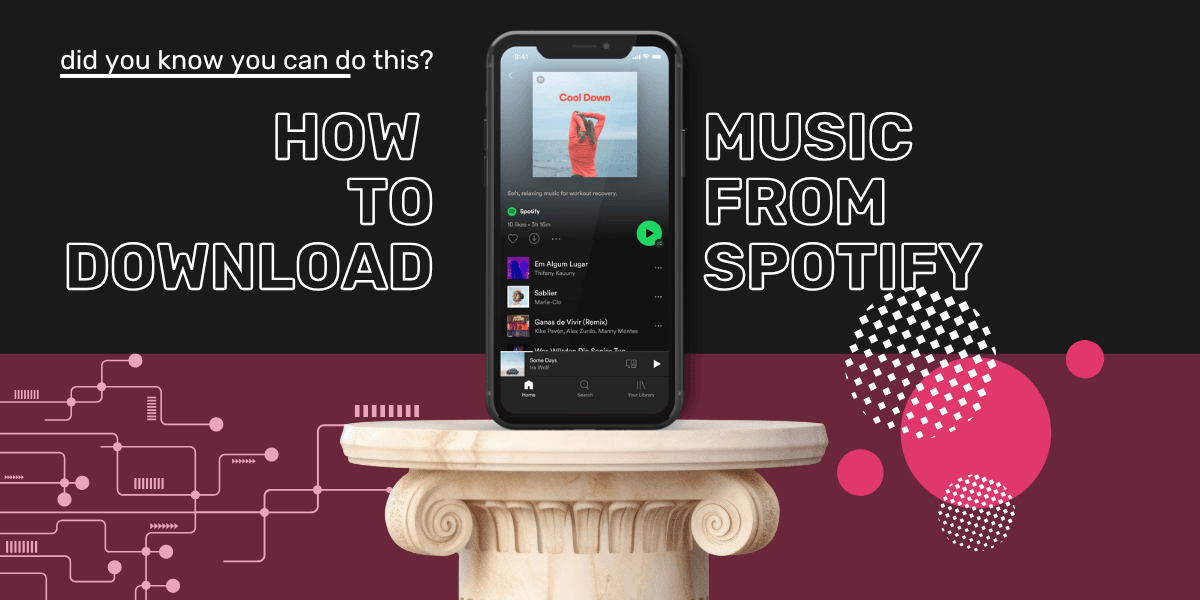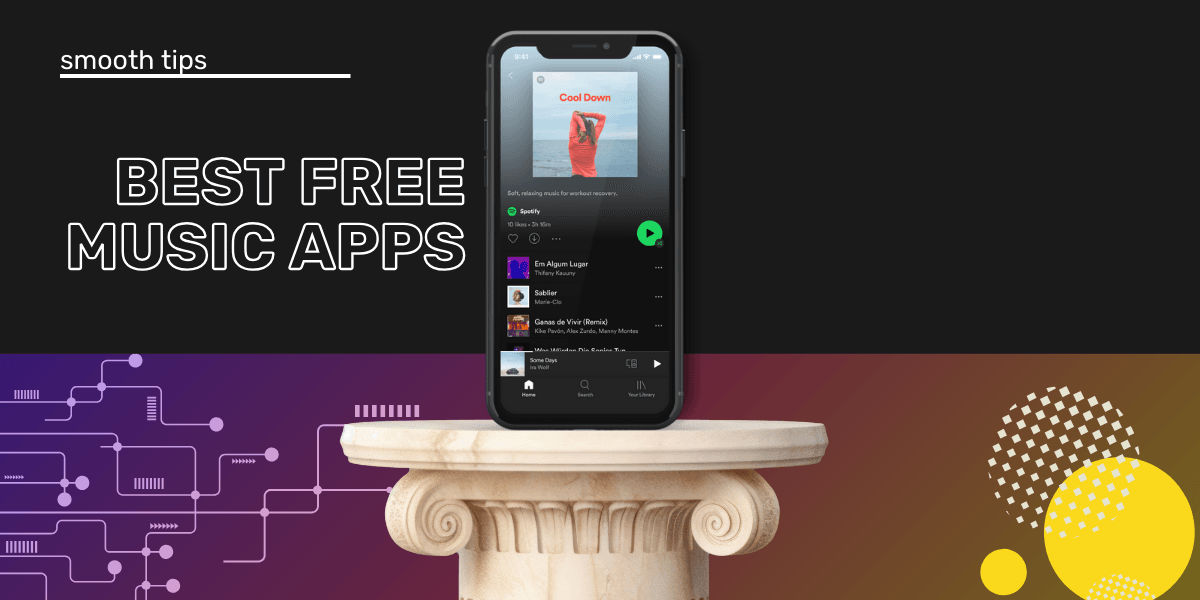Music news, tips & stories
Stay updated with the latest music streaming insights, playlist management tips, and industry news.
Best Spotify to MP3 Converters
October 30, 2025

Key Takeaway:
The best way to convert Spotify to MP3 in 2025 is to use trusted tools like Allavsoft, NoteBurner, or SpotDL, depending on your tech comfort level and need for batch downloads, DRM removal, or free access. Just remember: always convert legally and only for music you have rights to.
Want to download Spotify songs as MP3s? Whether you're saving data or listening offline, converting Spotify to MP3 can help. In this guide, we review the top tools and how to use them safely and effectively.
What to Note Before Converting Spotify to MP3
If you’re considering converting Spotify to MP3, it’s important to understand the legal and technical aspects. Spotify uses the OGG format, and converting these files to MP3 may lead to a reduction in sound quality due to the lossy nature of MP3 compared to OGG.
Important: Downloading or converting Spotify music without permission may violate copyright laws and Spotify’s terms of service. Only use these tools for content you have the right to access.
Lastly, there are free music apps and websites that allow you to legally download mp3 music without copyright infringement or violating terms of service. Check out the best free music apps for Android and iPhone to discover new music without any legal issues.
Top Spotify to MP3 Music Converter
Looking for a reliable music converter for Spotify? Whether you’re saving data or creating your offline collection, these Spotify converter tools make it easy to convert Spotify music to MP3.
If you’re looking for the best Spotify music converter or a Spotify downloader to MP3, there are several powerful options available. These tools help you save songs from your playlists, albums, and artists to standard audio files like MP3.
When choosing a converter, consider a few essential features: ease of use, audio quality, support for different formats, and whether the tool includes Spotify to MP3 download or DRM removal support. After conversion, a simple audio editing software can help you normalize volume, trim silence, and tidy up metadata so your MP3s sound consistent across devices.
Whether you’re after a free converter for Spotify, a Spotify to MP3 downloader, or a simple Spotify convert solution, we’ve got you covered.
Allavsoft
Allavsoft is a fantastic Spotify music converter that works on both Windows and Mac. It also functions as a Spotify to MP3 downloader and music converter Spotify for batch tasks.
The interface is straightforward, making it easy to paste your link and convert Spotify music directly. It supports many audio formats including MP3, WMA, WAV, and FLAC.
Once downloaded, you can upload your MP3 files to a USB stick, CD, or MP3 player.
Pros:
- Support multiple video URLs
- Can batch download and convert multiple videos at once
- Resumes download or conversion
- Detects and blocks ads
Cons:
- It is not free
- The process may require some technical steps
NoteBurner
NoteBurner is a top-tier Spotify MP3 converter. It offers fast conversion and lossless audio output, and is great for downloading MP3s from Spotify legally (with permission).
It also helps you with downloading MP3s from Spotify to your own library, plus supports other formats like AAC, WAV, FLAC, and ALAC.
Pros:
- Wide range of formats
- Preserves ID3 tags
- Cloud storage and disc burning supported
Cons:
- Inconsistent performance on some devices
- Not free
Sidify
Sidify is a powerful converter for Spotify that works with iTunes and Amazon Music too. It offers fast, high-quality conversion and a clean interface.
You can use it as an MP3 downloader from Spotify, export playlists, or convert audio at up to 320 kbps quality.
Pros:
- Lossless quality up to 100%
- Batch conversion and multiple formats
- Works with playlists and albums
Cons:
- It is not free
SpotDL
SpotDL is an open-source Spotify to MP3 downloader that works via command-line. Perfect for advanced users who want a Spotify downloader to MP3 without paying.
It uses metadata to ensure accuracy, and also pulls from YouTube when needed.
Pros:
- Free and open-source
- Unlimited song downloads
Cons:
- Requires technical setup
- Not ideal for casual users
SpotiFlyer
SpotiFlyer is a lightweight Spotify music MP3 app for Android, Mac, and Windows. You can use it to convert Spotify music and download songs in high-quality MP3 (320kbps).
Pros:
- Easy to use interface
- Good quality MP3 output
Cons:
- No batch conversion
Audacity
Audacity isn’t a typical Spotify music converter, but you can use it to record and export tracks manually. It works across Mac, Windows, and Linux.
Use this for custom Spotify convert jobs if you’re familiar with editing software.
Pros:
- Completely free
- Full audio editing capabilities
Cons:
- Requires setup and configuration
TunesKit
TunesKit is a versatile MP3 Spotify downloader and DRM remover. It supports high-speed downloads and converts to MP3, WAV, FLAC, and more.
Pros:
- Fast and clean conversions
- Works well for batch jobs and playlist transfers
Cons:
- License costs $29.95
- Setup may be more technical than others
Musify
Musify is ideal if you're looking for a simple Spotify to MP3 download solution. It’s a music converter for Spotify with basic features.
Pros:
- Beginner-friendly interface
- Clean, fast MP3 downloads
Cons:
- Limited advanced options
- Requires payment for full use
Bonus: How to Download Spotify Song to MP3 (Legally)
Wondering how to download Spotify song to MP3 without breaking the rules? Use any of the tools above with music you own or have the right to download. Or explore royalty-free and legal download options.
If you need a download MP3s from Spotify workflow, remember to use trusted software and always convert music responsibly.
Can You Play Spotify on an MP3 Player?
If you're wondering how to play Spotify on MP3 players, the answer depends on the device. Most basic MP3 players can’t run the Spotify app or stream music, but a few premium models are built for it.
Here are some popular MP3 players with Spotify support:
- Mighty Vibe – A tiny, screenless MP3 player designed specifically for Spotify and Amazon Music. Sync your playlists over Wi-Fi and listen offline. Perfect for workouts or commuting without a phone.
- iPod Touch (discontinued but still in use) – Supports Spotify through the App Store. It’s essentially an iPhone without the phone function.
- FiiO M6 / M7 / M11 – Hi-res audio players with Android-based systems that allow Spotify installation. Great for audiophiles.
- Sony Walkman NW-A105 – Android-powered, sleek, and Spotify-ready. Excellent sound and native app support.
- Astell & Kern SR25 – A high-end player with app support, including Spotify. Pricey, but exceptional sound quality.
For older or simpler MP3 players that don’t support Spotify, you'll need to download Spotify songs as MP3s and transfer them manually. That’s where tools like NoteBurner, Allavsoft, or SpotDL come in—they help you convert Spotify music to MP3, making it playable on any device.
Here’s a quick recap:
- Want to download Spotify songs MP3 style? Use a Spotify to MP3 downloader that supports standard formats.
- Looking for a Spotify for MP3 player setup? Make sure your device accepts MP3 files and transfer them directly.
- Trying to find the right Spotify to MP3 player combo? Choose the tool and device that match your needs.
- Need a player with Spotify built-in? Stick with Android-based or specialized streaming players.
Whether you're looking to stream, convert, or transfer, this guide covers every way to get Spotify on MP3 player devices, both modern and traditional.
Want to Move Your Playlists Instead of Converting?
If you'd rather transfer your playlists without converting files, use Free Your Music!
With Free Your Music, you can move playlists between Spotify, Apple Music, YouTube, and more. You can also export your Spotify playlists to Excel—perfect for organizing or backing up your library.
Sign up for Free Your Music today and manage your playlists your way!