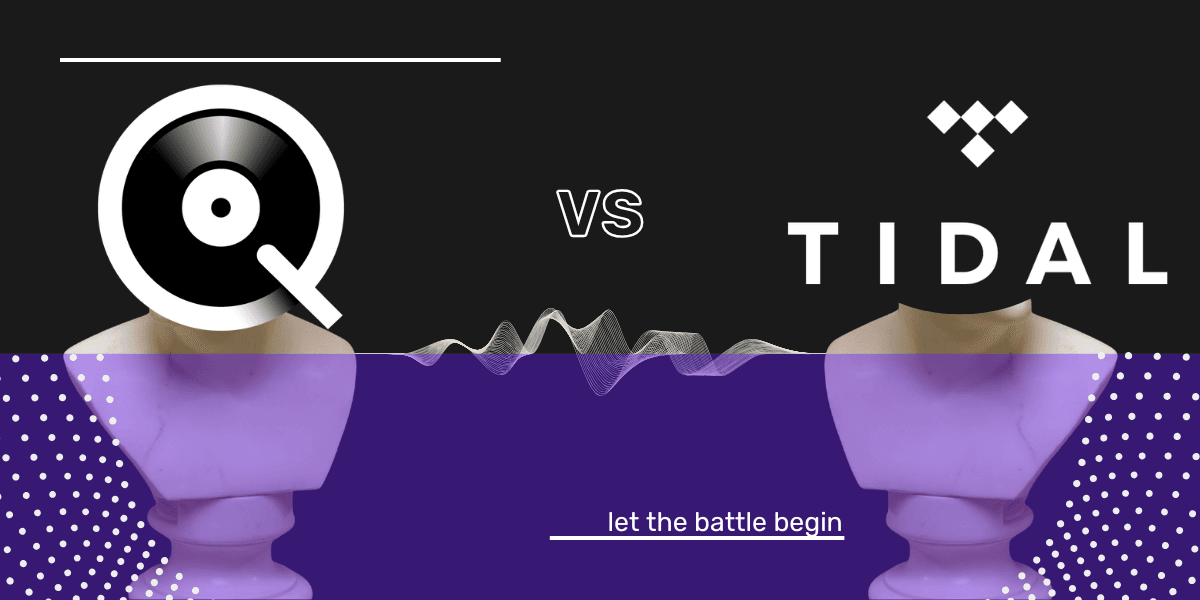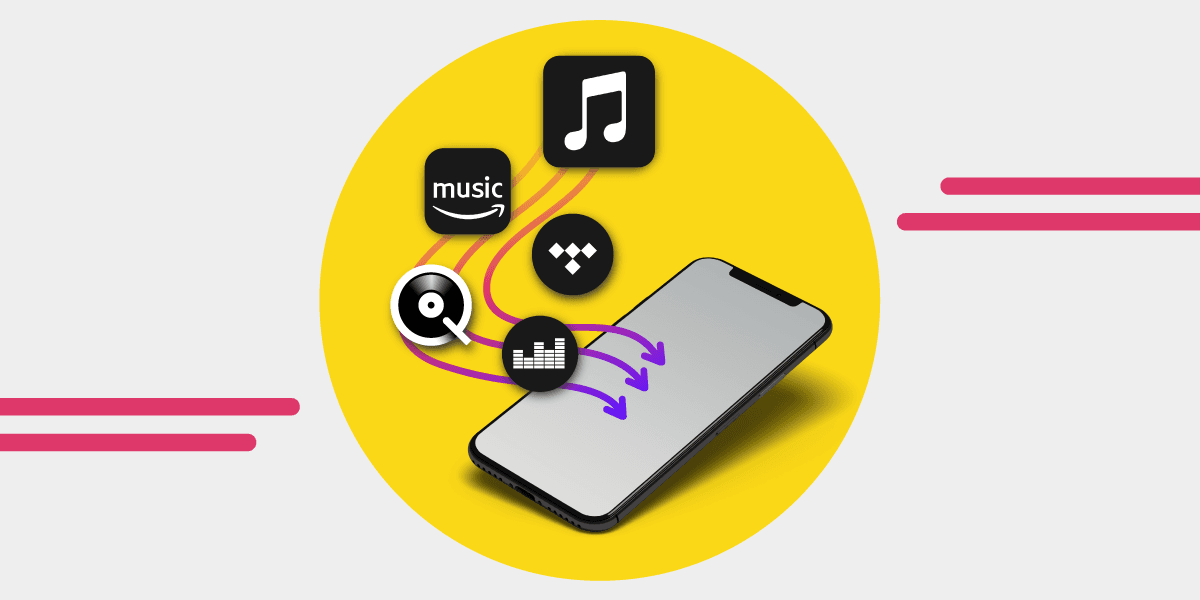Music news, tips & stories
Stay updated with the latest music streaming insights, playlist management tips, and industry news.
Qobuz, everything you need to know
June 26, 2025
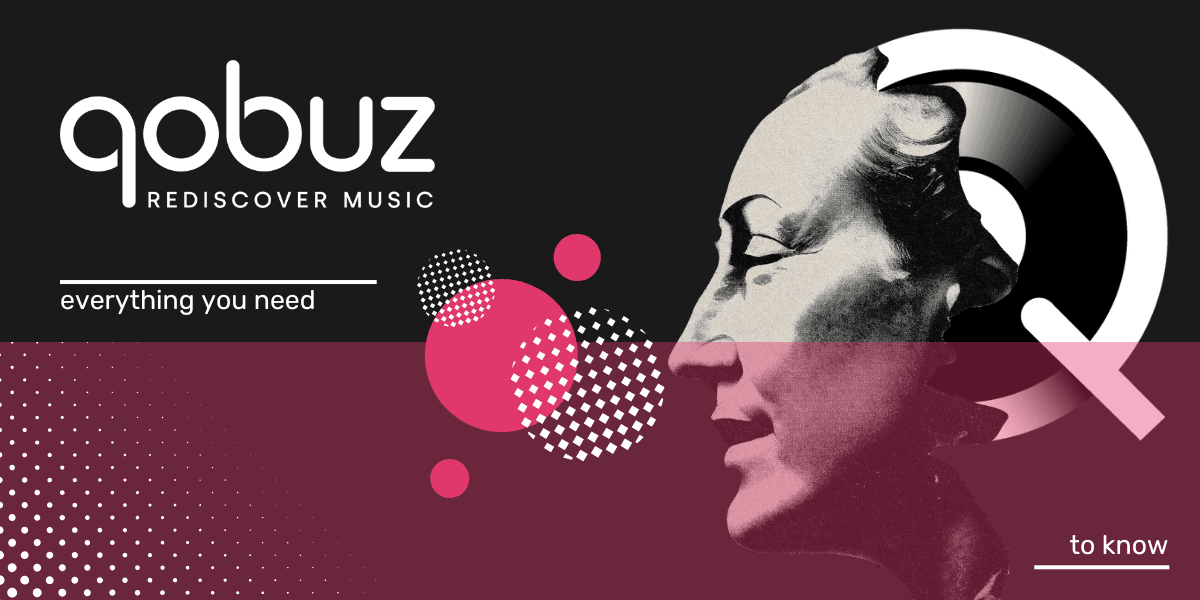
Qobuz often feels like the quiet luxury of the music streaming world. Nothing about the platform is loud. From their app to their carefully curated (and very enjoyable) music and tech reviews.
Qobuz feels like the company that understands that music for millions isn't just music. It is part and parcel of their lifestyle.
Without using the platform, it is difficult to understand its appeal. In the last few weeks (ahead of this round-up), Qobuz has been putting in some serious work. They've recently expanded into the Japanese market, have a podcast, and released two new formats. Not to mention have unveiled the average payout per stream, the type of transparency that is hard to come by.
It is incredible stuff. But for those on the fence, it's good to get an overview of the platform and understand if it will work for you.
We took to Reddit to gather user experiences and opinions and test the platform ourselves. So here is everything you need to know about Qobuz.
What we think about Qobuz
Our team uses a mix of streaming platforms: Spotify, Apple Music, and TIDAL. So, testing Qobuz out is a must. If that sounds like something you want to do, use the Qobuz free trial and the app to transfer a playlist over.
It’s better to use music you are very familiar with when testing out a new streaming service - you’ll be able to hear the difference.
Here are a couple of things:
Qobuz is not the cheapest service, so make the most of the trial.
When choosing genres, we selected all bar jazz to maximize our recommendations and see the refining process in action.
We transferred three playlists from TIDAL to Qobuz for testing
- Country Best of 2024 50 tracks
- Liked Tracks 75 songs
- Epic Organ Music 13 tracks
- Tested on Macbook and iPhone

Including the magazine in the apps is a nice touch, but that speaks more to the fact that Qobuz isn’t just about music on a surface level. They present it as a lifestyle. Understanding that their customer base will enjoy getting reviews, opinions, and more about what they are listening to.
While importing music, there were some gaps in the Qobuz catalog—although they do have an expansive 100 million+ tracks, it's good to check in advance. In this case, Nox Arcana, which is on both TIDAL and Spotify, was missing.
You’ll notice the change in quality if you use a DAC. Your lights should indicate you’ve gone from Hi-Res, which presents as yellow bars in the interface, and blue bars for CD Quality.
Depending on what you use to listen to music, you will have a varied experience. We are using a set of Sony WH-1000MX4s, Beyerdynamic DT 770 Pro 80 ohm, and a HiBy FC1 wired in for desktop app use and AirPod Pros for on-the-go use.
Each of the headphones has a different profile, but the one thing that remained the same throughout the wired options is that Qobuz is crisp, clean, and more detailed.
On paper, audio quality aside, TIDAL has a warm sound, while Qobuz is clean in the mid and high range.
This means you will get a more detailed listen with Qobuz. And yes, that is more exhausting on the ear for long sessions. And the more high-end your listening tech is, the more apparent that will become.
For classic and jazz listeners, this will likely be a no-contest clean sweep for Qobuz.
A couple of things to note: If you are using a DAC and getting a few seconds of drop at the start of a track, head into settings and increase your ‘buffer size before playback.’ This adjustment helps in 99% of cases; you might need to find the sweet spot.
If you use the same listening setup over again, select Listening Preference to select Favorite Audio Output.
We loved the Qobuz Sessions and all new releases being in one place so we could scroll down. The magazine, which we could read while listening, was excellent, too.

And while there is much discussion about gaps in the catalog, Qobuz has plenty you can’t find elsewhere. Another minor feature that made a big difference is adding tags while using the search. By tapping Hi-Res, anything that came up in the search was only in that quality.
My Weekly Q has the potential to be as polished as other personalized playlists, so this section will be updated after Qobuz understands and analyzes listener taste.
Aside from the price and a few clunky UI moments, Qobuz is an incredible choice for music lovers who find joy in details and enjoy experiencing music in finer details.
With that said, let’s take a look at everything you need to know about Qobuz; what each feature is and why it matters.
Key Features of Qobuz
1. Hi-Res Audio Streamin, Gorgeous Sound Quality
- What it is: Qobuz offers high-resolution audio streaming, including formats like DSD and DXD, delivering sound that’s closer to the studio recording than typical streaming formats.
- Why It Matters: For audiophiles, especially fans of classical and jazz, high-res audio quality preserves every detail. Where most streaming platforms cap at CD quality (16-bit/44.1kHz), Qobuz delivers audio at 24-bit, allowing the dynamic range and subtle nuances to shine.
- DSD and DXD Explained: Qobuz also offers DSD (Direct Stream Digital) and DXD (Digital eXtreme Definition) downloads. DSD uses Delta-Sigma encoding for ultra-high sampling rates, while DXD offers PCM-based audio at 352.8kHz, ideal for digital music libraries. Learn more about DSD and DXD in Qobuz’s help center article.
- User Experience: "Qobuz has the best sound quality I’ve heard on a streaming platform. It’s exactly what I needed for my high-end audio setup."
- Pro Tip: For the ultimate high-res experience, connect Qobuz to a DAC (Digital-to-Analog Converter) and use high-quality headphones or speakers.
- How to Enable: Go to Settings → Streaming Quality and select Hi-Res.
2. Digital Booklets and Liner Notes, Bringing Back the Album Experience
- What it is: Qobuz offers digital booklets for select albums featuring artwork, lyrics, and credits that restore the “album ownership” experience.
- Why It Matters: Digital album booklets provide details like composer credits, recording locations, and artist notes—information often missing on other platforms. This feature is particularly appealing for listeners who appreciate the storytelling behind albums. Like we mentioned earlier, Qobuz is an experience of the music - it’s not just about the listening.
- User Feedback: "The digital booklets are a big reason why I use Qobuz—they make the experience feel more complete, like owning the album."
- Pro Tip: If you’re a fan of classic rock, jazz, or classical albums, use Qobuz’s booklet feature to immerse yourself in the story of each track and album.
- Where to Find: Look for Digital Booklet on the album page when available.
3. Music Purchasing with High-Quality Downloads
- What it is: Beyond streaming, Qobuz allows users to purchase and download tracks in formats like FLAC and ALAC, as well as DSD and DXD for audiophiles.
- Why It Matters: For those who want to build a high-quality, DRM-free music library, Qobuz offers downloadable formats that surpass what’s available for typical streaming. Purchasing a track gives listeners ownership and offline access in the highest quality.
- Use Case: Suppose you’re a jazz enthusiast looking to preserve a rare recording. Qobuz’s download feature allows you to keep it in lossless quality for personal use and enjoyment.
- User Feedback: "I appreciate being able to buy music in high quality, so I’m not tied to a subscription for songs I really love."
- How to Purchase: Find an album or song and select Buy instead of Stream.
4. Qobuz Connect
A recent addition that users have been hoping for, for a long time. It went into BETA testing early 2025.
- What is it?: Like the other connects, it allows you to stream music from the Qobuz app to compatible devices. Their device list is expanding, and it is a good idea to keep an eye on the list.
- User experiences: Those who tested the BETA said that it was working well, now the bigger roll out is in action a few users have had some teething issues but no deal-breakers.
- Why does it matter?: Not having the connect feature was something that held a set of users back from making the switch from another streaming service. With the connect option you get uninterrupted high-res listening. Since connect doesn't use Bluetooth it uses your Wifi network (all devices need to be on the same network) the connection is more solid.
- Intergration: The list of integrated brands is ever-growing, so keep an eye on that here: Brands integrated into Qobuz Connect
- Uninterrupted cross-device: A feature not all music platforms have with connect is the ability to swap playback device without interruption to the song they are listening to. In the Qobuz Connect Q&A. So you can stop listening on one device and move to speakers, without needing to miss any of what you are listening to.
- Subscription Options: You will need a Studio or Sublime plan to use Qobuz Connect.

Who will enjoy Qobuz the most?
Listener Profiles
-
The Classical Connoisseur
- Why Qobuz Works: The 24-bit audio format lets every note resonate as intended, while the extensive classical catalog makes it easy to find specific performances. Digital booklets add another layer of enjoyment, with insights into composers and conductors.
-
The Hi-Fi Enthusiast
- Why Qobuz Works: For those with high-end equipment, Qobuz’s support for DSD and DXD brings out the full range of a quality sound system. The ability to adjust settings and download lossless formats makes it an ideal choice for preserving audio fidelity.
-
The World Music Explorer
- Why Qobuz Works: Qobuz’s curated playlists highlight global genres and niche categories. With editorial content and genre insights, it’s a gateway to discovering authentic, high-quality tracks across cultures.
Qobuz has one of the most interesting catalogues, with so many things you won't find anywhere else. But perhaps most importantly, it feels like somewhere that opens up music discovery in a new way.
Personalized Playlist Recommendations by Genre
- For Jazz Fans: Check out curated playlists like Jazz in High Definition and Classic Jazz Essentials. These playlists feature top picks that truly shine in Qobuz’s high-res audio.
- Classical Lovers: Baroque Masterworks and Symphonic Classics are great places to start. These playlists highlight how Qobuz handles the delicate dynamics of orchestral music.
- For Indie and Alternative Rock Enthusiasts: Discover Indie Discoveries and Alt Gems playlists to explore emerging artists and unique soundscapes.
Enhanced Visuals and Comparisons
- Visual Showcase: For users new to Qobuz, here’s a quick preview of what makes it unique:
- Digital Booklets: An interactive digital layout for album art, liner notes, and lyrics that you can access directly through Qobuz’s app.
- Streaming Quality Comparison: A mock-up comparison chart showing how Qobuz’s hi-res audio compares with compressed formats on other platforms.
Detailed Comparison Tables
Audio Quality Comparison
| Streaming Service | Max Audio Quality | Formats Supported |
|---|---|---|
| Qobuz | 24-bit Hi-Res, DSD, DXD | FLAC, ALAC, DSD, DXD |
| TIDAL HiFi | 16-bit / 24-bit (HiFi Plus) | FLAC, MQA |
| Spotify HiFi (upcoming) | 16-bit (CD quality) | Ogg Vorbis |
| Apple Music | 24-bit / 192kHz | ALAC |
Feature Comparison with Competitors
| Feature | Qobuz | TIDAL | Spotify | Apple Music |
|---|---|---|---|---|
| Digital Booklets | Yes | No | No | No |
| Curated Playlists | Expert-Curated | Mix of Expert and Algorithm | Algorithm-Based | Algorithm-Based |
| DSD/DXD Support | Yes | No | No | No |
You'll also find the subscription that suits your needs to most, making it nice and smooth to switch from where you are to Qobuz.

Technical Details on Audio Quality
Audio Formats Explained
- FLAC: A lossless audio format that ensures no data is lost during compression.
- ALAC: Apple’s equivalent to FLAC, also lossless.
- DSD and DXD: Used in Qobuz downloads, DSD and DXD provide extremely high sampling rates that capture music with precision beyond CD quality. [Learn more about these formats here] (https://help.qobuz.com/en/articles/222620-what-are-dsd-and-dxd).
Final thoughts would be that, Qobuz bridges the gap between digital and analog in a unique way.
Combining the highest-quality audio streaming available with carefully composed hi-fi reviews and select partnerships gives audiophiles something thoughtful.
Qobuz doesn’t feel like music streaming for streaming's sake or pushing the next ‘big fad’ on the app.
If all this sounds too much, TIDAL is the best option for you. It offers the same quality at a lower price, but it has a lot less of that human touch that Qobuz has.