Music news, tips & stories
Stay updated with the latest music streaming insights, playlist management tips, and industry news.
How to Loop a Song on Spotify?
March 15, 2024
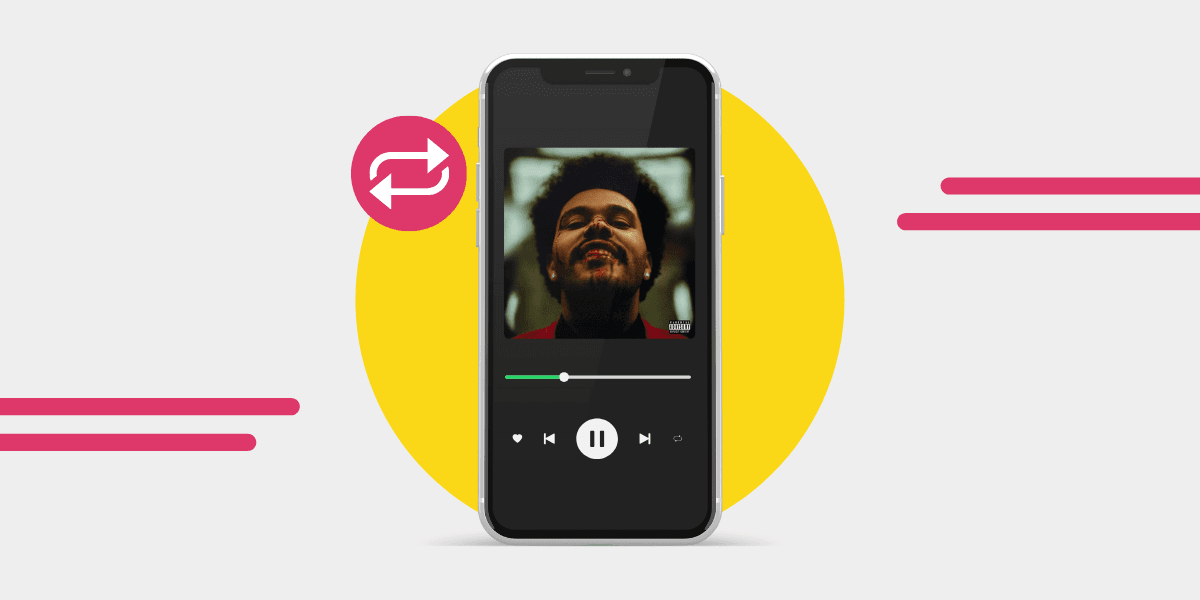
Music can be a funny thing. It can lift our spirits, bring back memories, or even help us zone out after a long day. Among all the songs we hear, there's always that one song. Yes, you know which one I’m talking about. The one you can't resist playing multiple times. The tune that has you humming or even dancing around your room. And when it ends? Oh, the temptation to hit play once more!
If Spotify is your go-to platform in these musical escapades, then you're in for a treat with this guide!
For those unfamiliar, Spotify is a music streaming service. Picture it as a large library, but instead of books, it's bursting with millions of songs from every corner of the globe. In this quick guide, we’ll show you how to loop or repeat a song on the streaming platform. And if you don’t have a premium account, worry not! We'll reveal some neat tricks on how to put a song on repeat on Spotify without the premium tag.

It doesn't matter if you’re a newbie to Spotify or someone who's been using it for ages. We promise this guide has something for everyone. Let’s jump right in and make that catchy tune your day's soundtrack!
Looping and How it Improves Your Spotify Sessions
We've all had that moment. A song plays, and it just clicks. Suddenly, you want to hear it again and again. It's not just you; it happens to the best of us. Good news! Spotify has a nice feature for this exact mood.
Why settle for one play when Spotify offers the loop button? It's like a friendly nod from the app saying, “Go on, have another round on us!” And honestly, why not? Every time you listen, you might catch a new bit of the song you didn’t notice before.
Looping isn't just about hearing the song again, it's about reliving the feeling it gives you. That song that makes you smile, the one that gets you tapping your foot or nodding your head, deserves more time on your playlist. And the fun part? You get to decide how many encores it gets.

On Spotify, looping is easy. It's a simple click, and voila! Your favorite tune plays back without you lifting another finger. This is especially handy when you're in the middle of something, like a workout, cooking, or just plain daydreaming.
Let’s be honest – we all have that one song we secretly (or not-so-secretly) wish could be the background music to our lives. With the loop function, it sort of can be, at least for a while.
Looping on Spotify is a small feature with a big impact. It makes your listening sessions richer and, dare we say, more fun. Next time a tune has your heart doing a happy dance, give it another spin. Or two. Or ten. After all, good music is meant to be savored.
Step-by-Step Guide to Looping on Spotify
How exactly can you keep that one special song playing endlessly on Spotify? You know, the one that perfectly captures your mood or makes even boring tasks feel like a party? Don't worry, we've got your back!
Whether you're smoothly navigating your mobile with touch-and-swipe finesse or confidently clicking away on your desktop, we have a simple guide for how to repeat a song on Spotify ready for you.
On Mobile
- Open Spotify: Tap that green icon on your phone. It's the one with the three black sound waves.
- Pick Your Song: Search for your chosen tune or pick one from a playlist. Now, play it. Go on; let those first few notes wash over you.
- Spot the 'Now Playing' Bar: It's at the bottom, showing the song details. Tap on it, and your screen will now showcase the full details of the song playing.
- Find the Loop Icon: Look around, and you'll spot an icon that looks a bit like two arrows chasing each other. That's the one!
- Tap to Loop: One tap means the entire playlist or album will repeat. Two taps and you'll see a tiny '1' appear inside the loop. This means your song is set to play over and over. Time to groove!

On Desktop
- Launch Spotify: Double-click on Spotify's green icon on your desktop or taskbar.
- Choose Your Jam: Using the search bar, find your song. Or, if you’re the organized type and have a playlist, select from there. Once found, give it a play.
- Look at the Bottom Right: Here, you'll find your play controls.
- Spot the Two Chasing Arrows: Right next to your play controls, there's our loop icon, two arrows in an eternal chase.
- Click to Loop: Just like on mobile, one click will loop the playlist or album. Want to listen on repeat to just that one song? Click again. If you see the number '1' pop up, you've done it. Your song will now play on a loop until you decide otherwise.

And there you have it! With these simple steps, you can now confidently loop a song on Spotify. Whether you're on the go with your mobile or chilling at your desk, endless tunes await. So, the next time you find a song that feels just too short or too good to play only once, remember these steps and loop away.
In addition, if you want to mix things up a bit? Instead of listening to a playlist in order, you can shake it up with the shuffle feature. It’s like letting Spotify surprise you with every song. "Will it be the song I like? Or the one I skip?" Every click is a mini adventure!
And if you're wondering how to get your tunes mixed up, check out our guides on how to shuffle on Spotify and how to turn off shuffle on Spotify.
Some Hacks & Tricks to Loop Without Spotify Premium
Ever had that moment where a song resonates so much you wish it played on a loop? Maybe it’s that upbeat track that keeps your feet tapping or that soothing ballad perfect for a relaxed evening. And while Spotify Premium boasts endless features, not everyone wants to dip into their pockets for it. If that's you, you’re in the right place.
Let's break down how to repeat songs on Spotify without premium:
- The simplest way to listen on repeat without going on Spotify Premium is to make a playlist with just one song. Yup, that's right!
- If you're using Spotify on a desktop, you’re in luck. The looping feature is available even without premium.
- Another way to repeat songs on Spotify without premium is using the web player. It offers a similar experience to the desktop app. So, those who prefer browsing can still loop their favorites.
- Okay, this one requires a bit of caution. There are apps out there that promise to let you loop Spotify songs. While some are legit, others might be fishy. Always do a bit of research and check reviews before trying it.
- And if you don't find these tricks helpful, we have another solution! Check out what are other alternatives to Spotify. Perhpas you'll find the service that lets you play your beloved song in a loop without any additional fee. And if you want to get more pro with uploading video to your songs, check how to put video to music app.
Final Thoughts
Alright, let's wrap this up! If you’ve ever had a song that felt like the best slice of pie you ever ate? And you just wanted more? That's where Spotify's loop button comes in. It lets you play that "pie" over and over until you're happily full (or your family asks if you have any other songs).
Now, speaking of great things in the music world, have you met Free Your Music? It's like that friend who always has a cool gadget or tricks up their sleeve. Want to move your playlists to another streaming platform? Free Your Music is your buddy. It’s designed to help you, well, truly free your music.
So next time you're singing along to your forever-looped song on Spotify, just remember there's a whole music party out there waiting for you. And with Free Your Music, you won’t miss a beat (or a slice of pie). Sign up for free on Free Your Music today!



