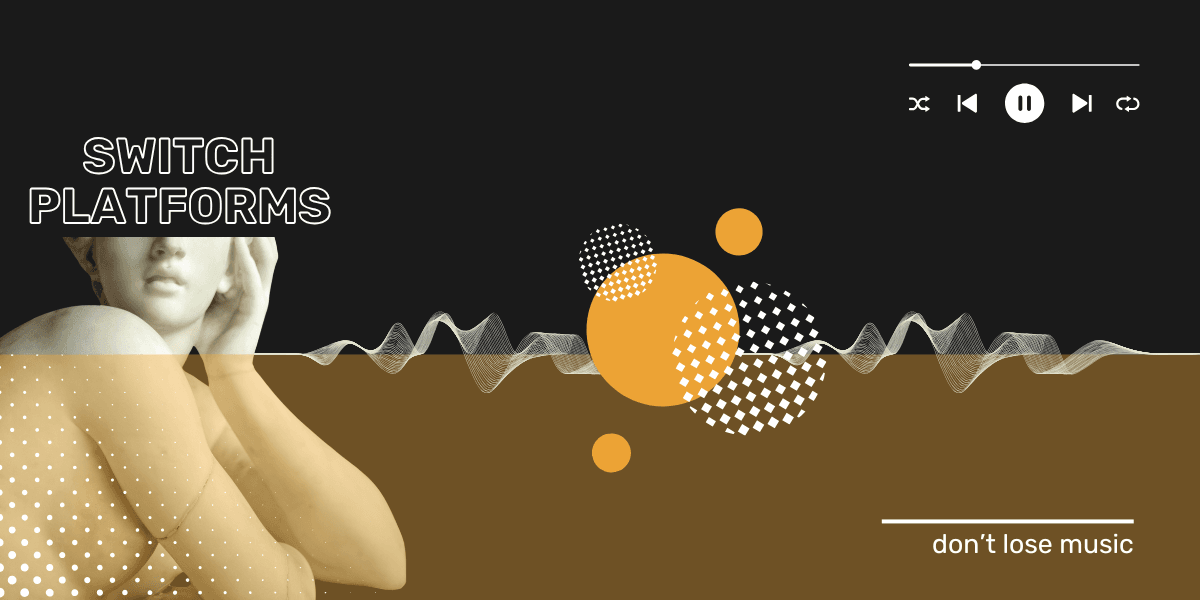Music news, tips & stories
Stay updated with the latest music streaming insights, playlist management tips, and industry news.
Effortlessly Transfer Your Spotify Playlists to Apple Music
May 7, 2025
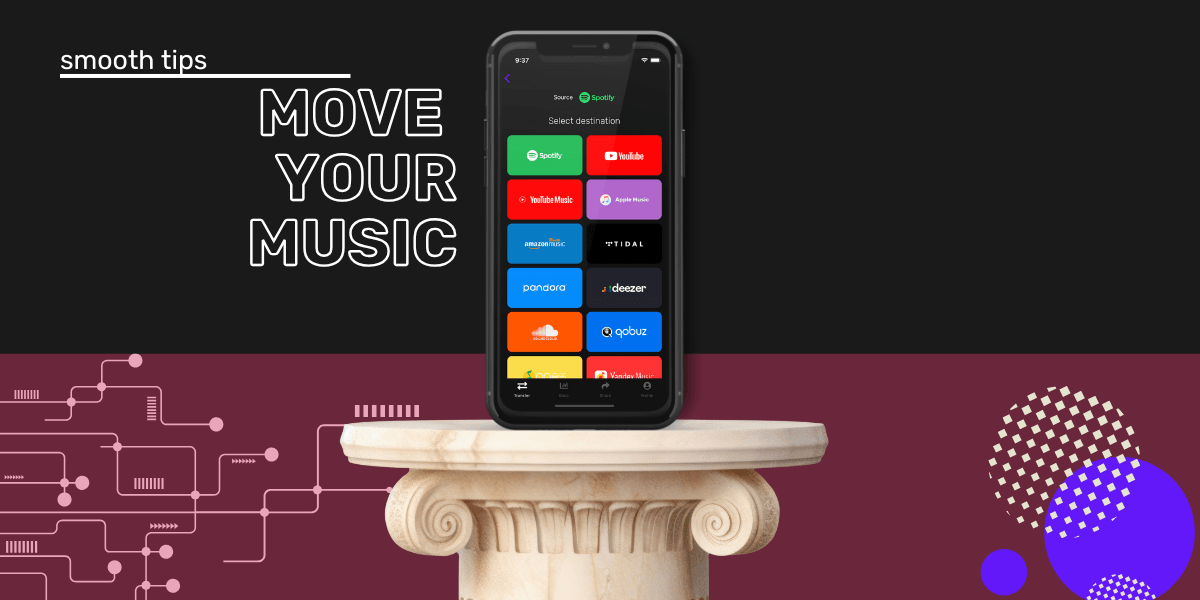
Switching from Spotify to Apple Music? We get it—changing music platforms can be a hassle, especially when you don’t want to leave your favorite playlists behind.
But don’t worry, Free Your Music makes it easy to transfer your playlists from Spotify to Apple Music, or any other music streaming service, with just a few clicks.
What Is a Playlist Converter?
A playlist converter is a tool that helps you move songs and playlists between different music services. Instead of spending hours manually recreating your playlists, a playlist converter does all the hard work for you.
With Free Your Music, you can quickly transfer your entire music library from Spotify to Apple Music. It’s as simple as choosing your playlists and letting our app do the rest.
How Does Free Your Music Work?
Free Your Music is your go-to solution for transferring playlists between music platforms. Whether you need a Spotify music converter or a YouTube music converter, our app can handle it all.
Here’s how it works:
Download the Free Your Music app on your device: iOS, Android, Windows, or MacOS.
- Open the app and select Spotify as your source.
- Choose Apple Music as your destination.
- Select the playlists you want to transfer.
- Click the transfer button, and you’re done!
It’s really that easy! With Free Your Music, you can move your entire Spotify library to Apple Music in just a few minutes.
Why Use Free Your Music?
Free Your Music isn’t just another playlist converter. We make the whole process fast, secure, and reliable.
Unlike other services, Free Your Music does all the transferring on your device, ensuring your data stays private. Plus, our advanced matching algorithm ensures that your songs are correctly transferred, even if they’re a bit tricky to find on Apple Music.
Free Your Music supports a wide range of music streaming services, so whether you’re transferring from Spotify to Apple Music, SoundCloud to YouTube Music, or any other combination, we’ve got you covered.
Extra Features You’ll Love
Beyond just transferring playlists, Free Your Music offers additional features to enhance your music experience:
Backup Your Playlists: Save a copy of your playlists to a CSV file so you never lose them. Learn more about converting your music library to CSV.
Convert Playlists to Video: Automatically create a video playlist on YouTube when you transfer your music library.
Get Started with Free Your Music
Ready to make the switch? Download Free Your Music today and try it out with our free trial, which lets you transfer one playlist up to 600 songs (with SongsBrew newsletter sign-up).
If you like it (and we think you will), you can unlock unlimited transfers with a premium subscription.
Say goodbye to the hassle of manual playlist transfers. With Free Your Music, moving your music from Spotify to Apple Music is as easy as a few taps. Download Free Your Music now and keep your playlists intact across all your favorite music streaming services!