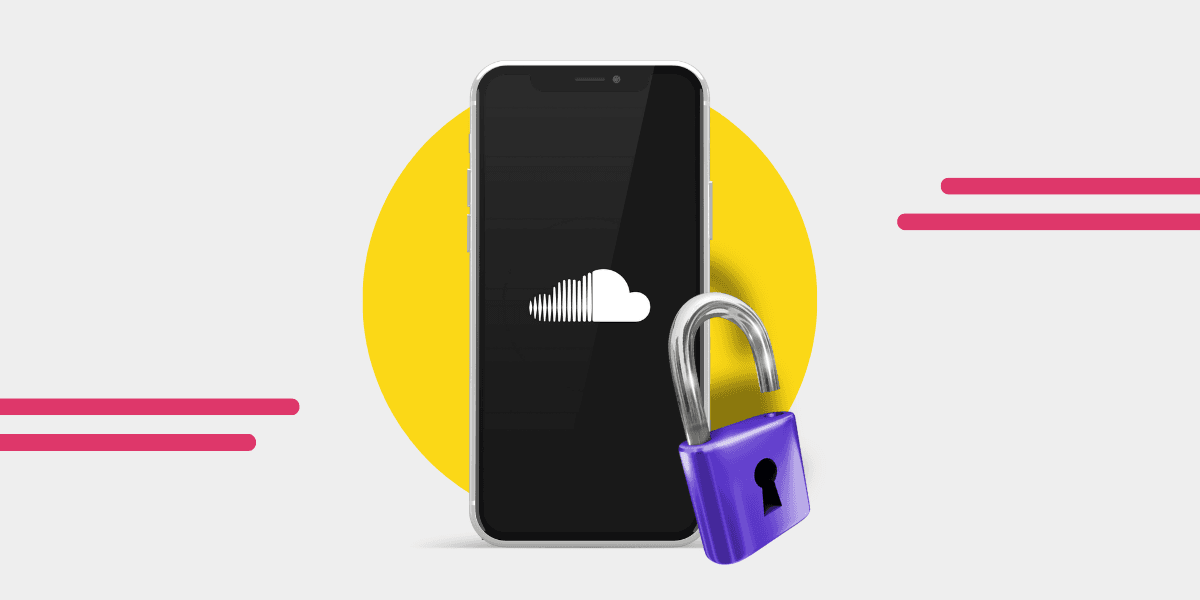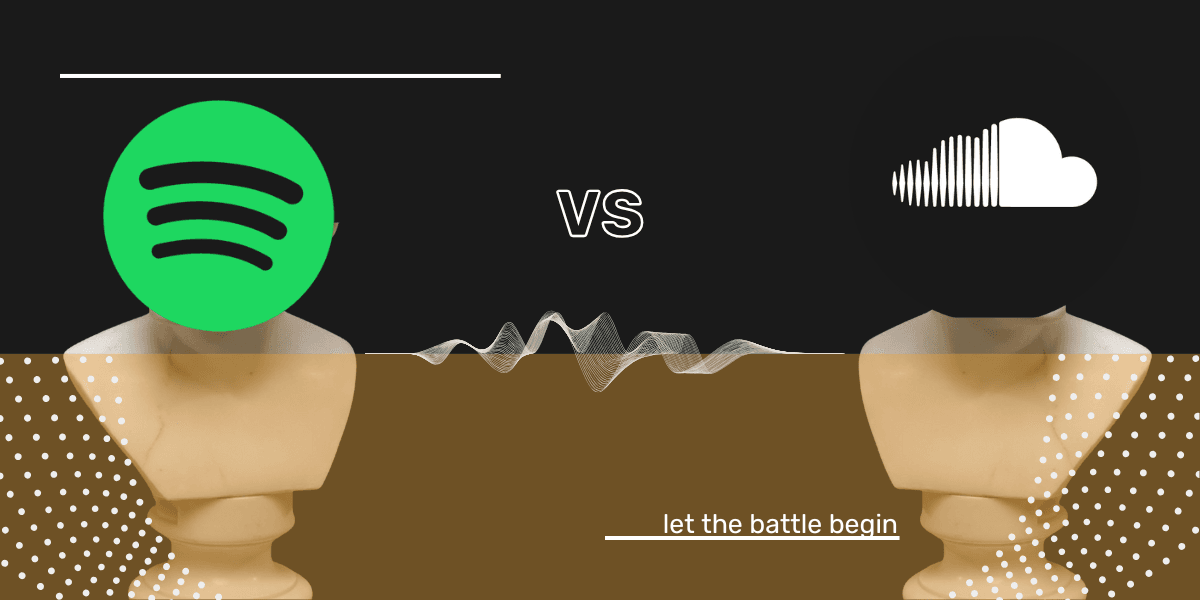Music news, tips & stories
Stay updated with the latest music streaming insights, playlist management tips, and industry news.
SoundCloud, Everything You Need To Know
April 28, 2025
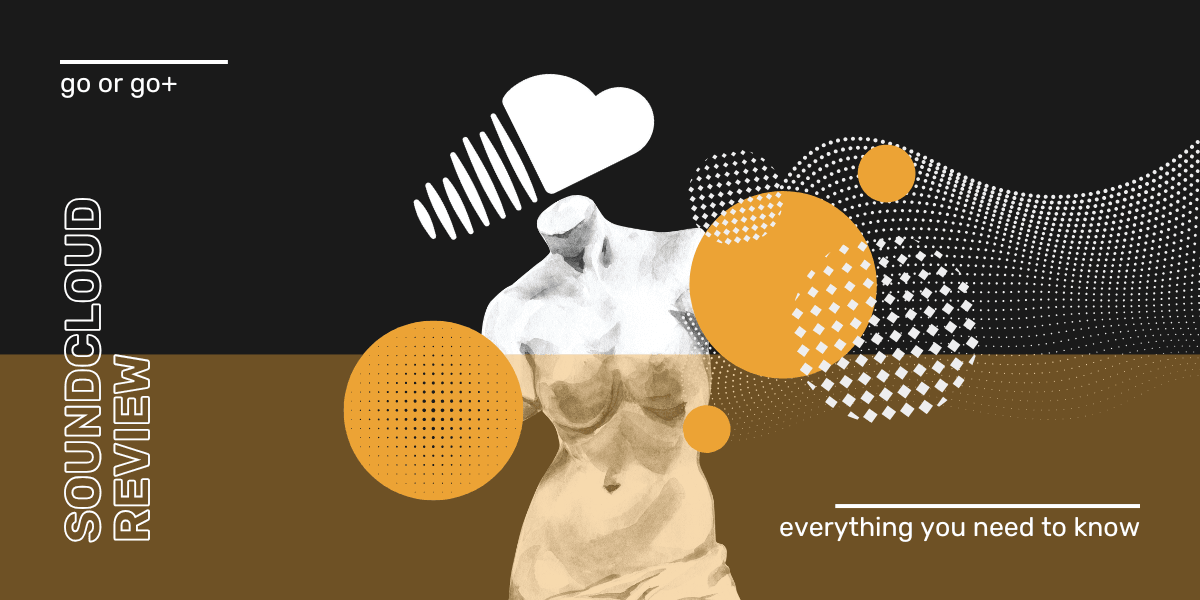
Post contains affiliate links.
SoundCloud isn’t just another streaming app; it’s where music lovers and artists meet in the middle. A cool intersection of those who are passionate about music.
If Spotify’s about hyper-curation, SoundCloud’s about the journey, getting lost down the rabbit hole, and the thrill of discovering something raw and fresh.
SoundCloud lets listeners connect directly with artists, uncover hidden tracks, and dive deep into an indie culture you won’t find anywhere else. For anyone who lives for finding hidden gems or tracking an artist’s rise from obscurity, SoundCloud offers a unique, social experience. And it's pretty fun to use too.
Ready to try something new? Transfer playlists to SoundCloud today!
Subscription Options and What Listeners Get for Their Money
Free Tier:
- Features: Free gives you millions of tracks with ads, standard audio, and extremely limited offline options (only if artists allow downloads via desktop).
- Best For: Casual explorers dipping a toe into SoundCloud’s world.
- Pros and Cons: You get access to community features like reposts and comments, but ads can interrupt, and sound quality is nothing fancy.
SoundCloud Go:
- Price: A no-nonsense $4.99/month.
- Features: Ad-free listening and offline playback.
- Ideal For: Listeners who want uninterrupted, portable music but don’t need the entire catalog.
- Unique Value: Great for users who love indie music and just want a solid, ad-free experience.
SoundCloud Go+:
- Price: At $9.99–$12.99/month, this is for the serious SoundCloud fans.
- Features: Access to the full catalog, high-quality sound, and unlimited offline downloads.
- Best For: Audiophiles and fans who want access to it all.
- Unique Value: Full catalog and high quality make it the go-to for those who want it all, from mainstream to underground.
- Learn More: Explore SoundCloud Go and Go.
| Subscription | Ad-Free | Offline Listening | Full Catalog Access | High-Quality Audio | Price Range |
|---|---|---|---|---|---|
| Free | No | Limited | Partial | Standard | Free |
| SoundCloud Go | Yes | Yes | Partial | Standard | $4.99–$5.99/month |
| SoundCloud Go+ | Yes | Yes | Full | High | $9.99–$12.99/month |
And they have a helpful section on the website to let you know which subscription option is best for you.


Ideal SoundCloud Users: Who Would Enjoy It the Most?
Full disclosure, testing SoundCloud out meant learning about the platform quickly and starting from scratch (and transferring a couple of playlists to test them out). Like most people, our team uses a range of the standard music streaming services (Apple Music, Spotify) and Tidal.
Indie and Emerging Music Fans:
- Why It’s a Fit: SoundCloud is a launchpad for new artists and has built an entire culture around emerging talent. If you’re always looking to be “in the know” on new music, this is your platform.
- Example: Imagine finding an unknown artist on SoundCloud, only to see them blow up a few months later—this is where that magic happens.
Genre-Specific Listeners:
- Why It’s a Fit: SoundCloud’s dedicated communities in lo-fi, house, and experimental music make it a haven for genre fans who want a little more depth.
- Example: If you’re a lo-fi fanatic, you’ll find a unique crowd here, reposting tracks and diving into the genre.
Engagement-Driven Listeners:
- Why It’s a Fit: If you’re someone who likes to be part of the action—reposting, commenting, and creating playlists—SoundCloud’s social elements are built for you.
- Example: Imagine sharing a rare remix or leaving a comment that the artist actually responds to—it’s a level of interaction that’s rare on other platforms.
Hybrid Listeners (Mainstream + Indie):
- Why It’s a Fit: For fans who enjoy popular music but still want indie discoveries, SoundCloud’s Go+ tier is a hybrid experience.
- Example: You can jump between underground gems and the latest hits, without ever feeling like you’re missing out.
SoundCloud’s User Interface: Intuitive, Streamlined, and Discovery-Driven
SoundCloud’s user interface is designed to keep things simple while offering deep discovery options. Here’s a breakdown of what makes the UI unique for both desktop and mobile users:
Desktop Experience:
- Clean, Minimalist Layout: SoundCloud’s desktop interface is focused on the essentials. The homepage prominently features recommended tracks, playlists, and trending music without overwhelming the user with unnecessary options. They give you what you need and pretty much nothing else — good.
- Discovery Front and Center: Buzzing Playlists, trending music, and “Artists You Should Know” are easy to access, helping listeners jump straight into discovery mode. You’ll find listening history under “Artists You Should Know" as well, nice touch.
- Interactive Feed: Users get a personalized feed that shows reposts, latest uploads, and comments from people they follow, creating a social experience directly on the homepage.
- Easy Access to Playlists and Listening History: Both playlists and listening history are conveniently available, allowing users to revisit favorites with just a few clicks.
Mobile App:
- Clear and Responsive Navigation: The mobile app mirrors the simplicity of the desktop site, with intuitive navigation that quickly leads users to Buzzing Playlists, trending tracks, and their own listening history.
- User-Friendly Design: The app doesn’t feel cluttered or overwhelming, even with SoundCloud’s rich features. Everything from reposting a track to commenting is just a tap away. It feels like a music streaming service with fully integrated social media — without either of them being an afterthought.
- Contextual and Mood-Based Playlists on the Go: The app allows quick access to contextual playlists like “Work Out” or mood-based lists like “Feel Good Rap,” making it easy to find music that fits your vibe anytime, anywhere.
- Consistent Updates: SoundCloud keeps the app updated with user-friendly improvements. For example, October 2024 updates introduced smoother playlist management and enhanced search features to make finding tracks even easier.
Overall, SoundCloud’s UI is designed to get users exploring quickly and comfortably, whether they’re on desktop or mobile. You get what you need to enjoy the platform without it being clogged up with pop-ups and junk. It's super simple.

Standout Features and Discovery Options
Here are some of the things that we enjoyed while getting to know the platform, and much of what makes SoundCloud different in all the right ways.
-
Buzzing Playlists:
- Overview: SoundCloud’s Buzzing Playlists are where true discovery happens, highlighting tracks that are catching on organically.
- Why It’s Unique: These playlists thrive on real engagement rather than algorithms, giving you music that’s actually moving people.
- Genre Variety: Here are a couple of playlists we enjoyed Buzzing Metal and Buzzing Indie.
-
Trending Music:
- Regional and Genre-Based: With trending tracks tailored by region and genre, SoundCloud lets you explore what’s catching on locally or across specific styles.
- Pro Tip: #AllGenres is the option for the best mix if you want a bit of everything.
-
Community-Driven Feed and Playlists:
- Interactive Feed: SoundCloud’s feed shows “latest posts” from followed artists and users, turning the listening experience into something more personal.
- Listening History: Easily accessible from the Feed, your history is right there, giving you an instant replay of your favorite moments.
-
Discovery-Driven Playlists:
- Artists You Should Know and Made For Playlists: Both are curated to spotlight emerging talent, making it easier to find new favorites.
- Why It Matters: SoundCloud’s mix of underground and mainstream music offers a rich variety that feels far more personalized.
-
Contextual and Mood-Based Playlists:
- Work Out, At Home, Study: Contextual playlists are there for whatever mood or activity you’re in.
- Mood-Based Options: Playlists like Feel Good Rap and Chill Gaming create the perfect vibe for every scenario.
-
Mobile App Experience:
- Ease of Use: SoundCloud’s app is as intuitive as its main site, giving you quick access to Buzzing Playlists, Listening History, and trending categories.
- Accessibility: With all the features you’d expect from the desktop experience, the app feels right at home on mobile.
Hands-On with SoundCloud
Testing SoundCloud gave us a feel for how it truly operates:
- Signing Up: Straightforward and quick—primarily card payments are accepted, though PayPal is available in select regions.
- Playlist Matching: A look at a few test transfer playlists showed SoundCloud’s versatility:
- “For The Times I Think Of” with 52 tracks matched well with only two rematches.
- “Epic Organ Music” was harder to match but still solid with the alternatives.
- “Top Heavy Metal” also matched well with only two rematches, keeping library integrity.
Epic Organ Music is a playlist that poses a challenge to most catalogs, so it was nice to see that there were most of the tracks available. Keeping what SoundCloud is great at—finding new music—having different versions was refreshing rather than frustrating, like it can be when switching to platforms like Spotify.
Sound Quality: The audio lacks the punch of TIDAL or Qobuz, but it holds up if you’re moving over from Spotify, especially as a Bluetooth listener. Audiophiles will notice the difference, but for many listeners, it’s subtle if you're not moving from one of the higher-quality services (moving from Spotify to SoundCloud is the smoothest change in audio). For listening, we used Beyerdynamic DT 770 PRO, Sony WH-1000XM4 as wired options, and AirPods Pro as the Bluetooth option.
Cool Features:
- Buzzing Playlists: Organic and unfiltered, these playlists are curated by listener engagement, making discovery feel like a shared experience.
- Trending Music and #AllGenres: Tailored by region and genre, these options make it easy to dive into local sounds or explore broader trends.
- Feed and Listening History: SoundCloud’s feed isn’t just a playlist of recommendations; it’s your real-time music timeline, with quick access to the tracks that caught your ear.
- Mobile App: Smooth, intuitive, and uncluttered, SoundCloud’s mobile app does everything you need without overdoing it.
General thoughts are that SoundCloud is a much more interesting choice than some of the other platforms. It feels like you are discovering new music in a better way (instead of relying solely on Daily Discovery and hoping for things you haven't heard before). It is easy to use, enjoyable, the mobile app is neat, and you get the sense of community too.
SoundCloud Subscriptions: Options for Listeners and Creators
SoundCloud caters to both listeners and creators with different subscription options that let each group get the most out of the platform.
Here’s a quick breakdown:
For Listeners
- Free: Basic access to millions of tracks with ads and standard sound quality. Ideal for casual users who want to explore SoundCloud without commitment.
- SoundCloud Go ($4.99/month): Ad-free streaming, offline playback, and access to much of SoundCloud’s catalog.
- SoundCloud Go+ ($9.99–$12.99/month): Full catalog access, high-quality sound, and unlimited offline downloads.
For Creators
- Basic (Free): Free uploading up to three hours of content, basic stats, and community interaction.
- SoundCloud Next ($2.50/month): Unlimited uploads, deeper stats, and more customization.
- SoundCloud Next Pro ($9.99/month): Full creator tools, including unlimited uploads, advanced audience insights, revenue generation, and track editing without losing stats.
- Learn More: SoundCloud for Creators
| Plan | Monthly Price | Upload Limit | Advanced Stats | Monetization |
|---|---|---|---|---|
| Basic (Free) | $0 | 3 hours | Basic | No |
| SoundCloud Next | $2.50 | Unlimited | Basic+ | No |
| SoundCloud Next Pro | $9.99 | Unlimited | Advanced | Yes |
Why SoundCloud Might Just Be Your Next Favorite Platform
SoundCloud is about more than just passive streaming. It’s a hub for discovery, interaction, and genre-spanning exploration—and it feels like it when you use it. The more you use the platform, the more that comes through with all of the comments on the works of indie artists.
With Buzzing Playlists and a feed that feels 'alive' thanks to the interactions, SoundCloud’s Go+ tier is perfect for listeners who live for new sounds and independent talent.
For those after a more classic experience, SoundCloud Go provides ad-free listening with just enough access.
SoundCloud isn't your average music streaming service. It offers something truly different. So, if that sounds like a place you want to be, transfer your playlists right now.
TIP: Perhaps one of the most interesting ways to use SoundCloud is purely for music discovery, then transferring playlists to a 'main' streaming service. Since they have a new service for artists that pushes their new music to 60+ streaming services, you're more than likely to find the tracks on a higher audio quality platform.