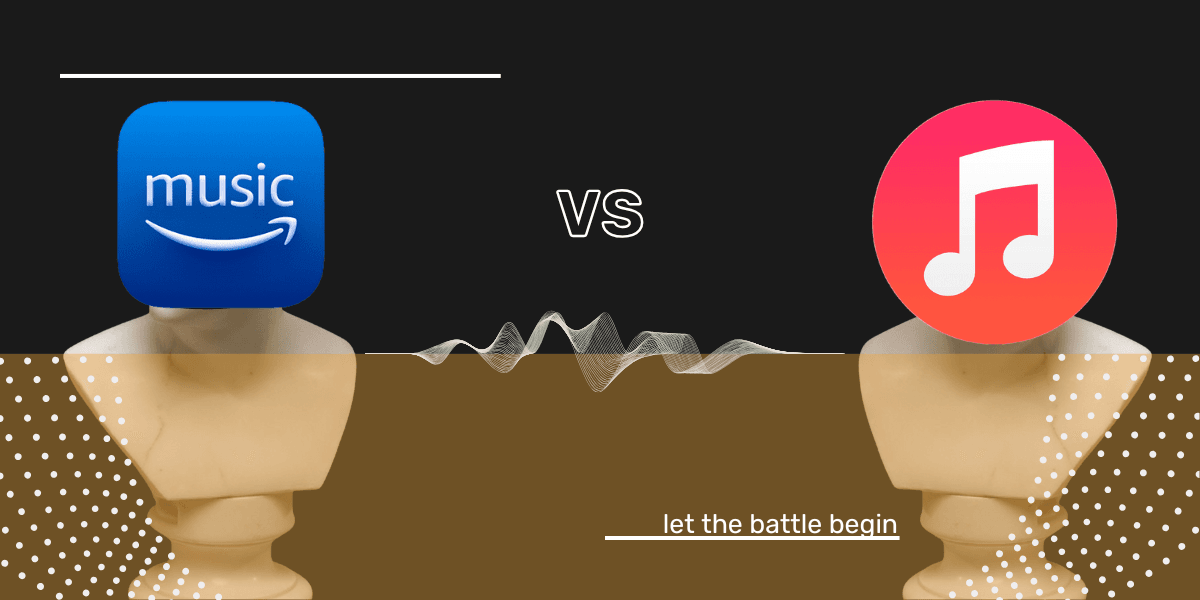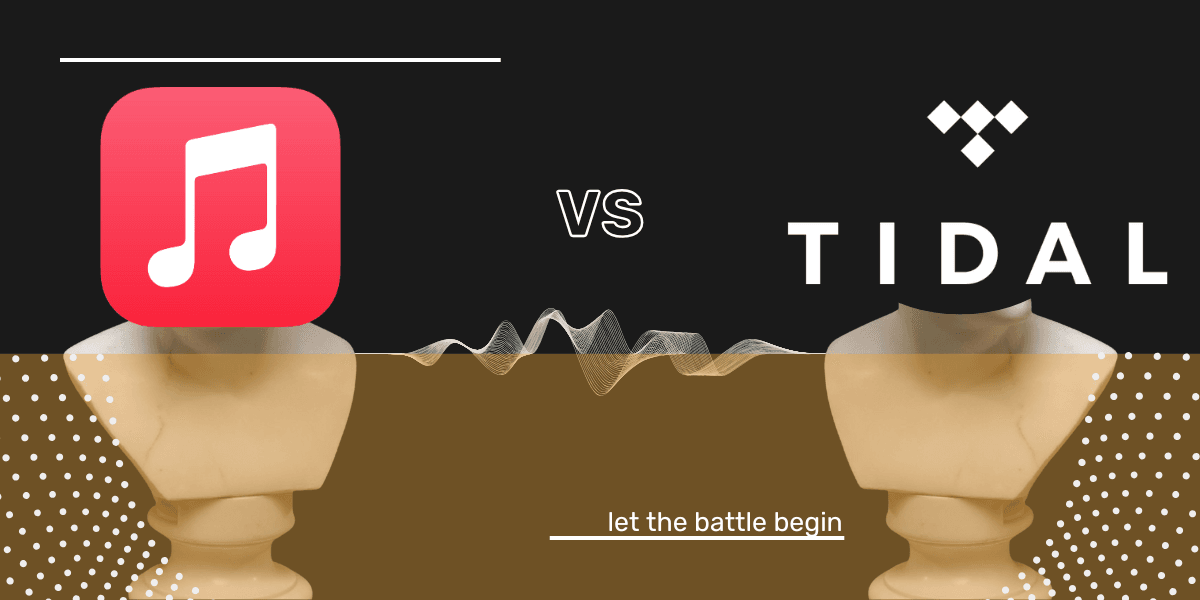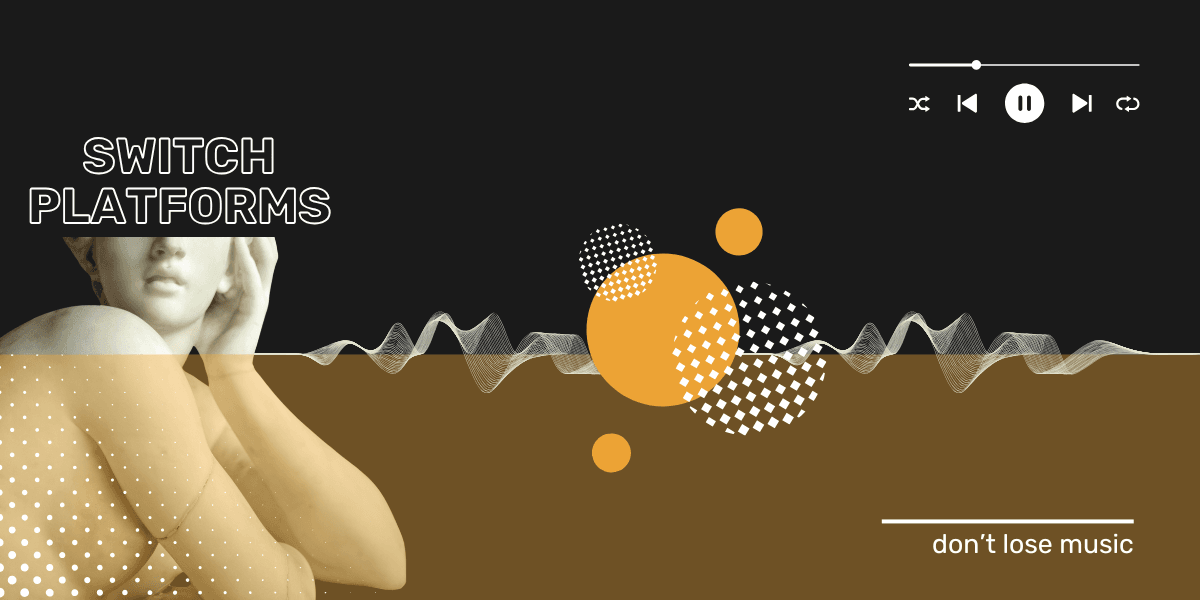Music news, tips & stories
Stay updated with the latest music streaming insights, playlist management tips, and industry news.
How to Cancel Apple Music And Keep Your Playlists
May 7, 2025
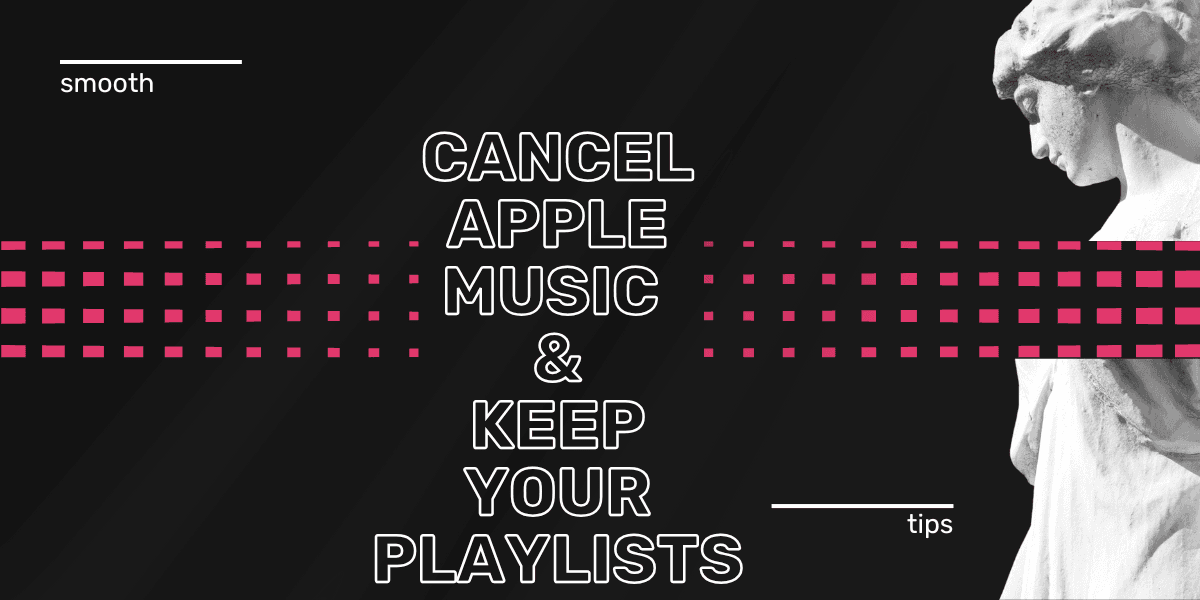
The way we consume music has changed dramatically, from records and tapes to iPods and streaming services. And while Apple Music wasn’t the first on the scene, it’s now one of the most popular platforms, especially in the United States.
But what if you change your mind?
If you're not sure whether to continue with Apple Music after the free trial, or you're ready to switch to another service, you can cancel Apple Music quickly and easily.
Here's how to stop your Apple Music subscription from renewing, avoid unexpected charges, and keep your playlists in the process.
What is Apple Music?

Apple Music is Apple’s all-in-one music streaming service, launched in 2015 after its acquisition of Beats Music. It offers access to over 100 million songs, expertly curated playlists, radio stations like Apple Music 1, and full integration with Siri.
You can stream, download for offline listening, follow artists, and explore music tailored to your taste, all in one app.
How Much Is Apple Music?
Apple Music uses a monthly subscription model with different plan options:
- Individual Plan: $10.99/month
- Family Plan: $16.99/month (up to 6 users)
- Student Plan: $5.99/month (with verification)
Plans automatically renew each month unless you cancel Apple Music beforehand. That’s why it's important to know how to cancel an Apple Music subscription before your next billing date.
Learn more in our full Apple Music pricing breakdown.
Is Apple Music Available Everywhere?
Apple Music is available in most countries, but not all. Before signing up, check Apple’s official availability page to confirm it's supported in your region.
If it’s not available in your country, you might consider alternatives like Spotify or TIDAL.
Can You Use Apple Music for Free?
Yes! Apple Music offers a 1-month free trial for new users. Occasionally, you can find extended trials (like 3 or 6 months) through promotions or device purchases.
To start:
- Download the Apple Music app
- Sign in with your Apple ID
- Choose a subscription plan
- Enjoy the trial—with full access to every feature
After the trial ends, Apple Music will automatically charge your card unless you cancel your Apple Music subscription manually. Don’t want to keep it? Cancel Apple Music anytime during the trial period to avoid being billed.
How to Cancel Apple Music Subscription
Apple Music subscriptions renew automatically, so it’s important to cancel before your billing date. Whether you want to stop Apple Music subscription charges, end your Apple Music subscription, or just take a break, the process is simple.
Here’s how to cancel the Apple Music subscription on iPhone, Mac, and Android.
Cancel Apple Music on iPhone or iPad:
- Open the Music app, tap Listen Now, then tap your profile icon.
- Tap Manage Subscription.
- Tap Cancel Subscription and confirm your cancellation.

Cancel Apple Music on Mac:
- Open Apple Music and go to Account > View My Account…

- Scroll down to Settings and click Manage next to Subscriptions.

- Click Cancel Subscription and confirm.

Cancel Apple Music on Android:
- Open the Apple Music app
- Tap the three-dot menu in the top-right
- Tap Account > Manage Subscription
- Tap Cancel Subscription

No matter the device, you can terminate your Apple Music subscription and avoid being charged again.
What Happens After You Cancel Apple Music?
Once you cancel Apple Music:
- Songs downloaded for offline use are deleted
- Your Apple Music Library is locked
- The iCloud Music Library is disabled
- Expert-curated playlists and streaming radio access are removed
- Your music recommendations will no longer update
This is standard for all users who choose to unsubscribe from Apple Music or stop their music subscription with Apple.
How to Keep Your Playlists After You Cancel Apple Music
You can cancel music on Apple and still keep your playlists, just transfer them. If you're switching to another service like Spotify, TIDAL, or YouTube Music, use Free Your Music to save your collection before you cancel Apple Music.
Whether you’re ending your Apple Music subscription permanently or just testing another platform, Free Your Music ensures you don’t lose anything.
Bonus: How to See How Many Songs You’ve Saved
Want to check how much music you’ve collected?
- Open Apple Music on desktop
- Click View > Show Status Bar
- Go to Library > Songs to see the total number in the status bar
Canceling Apple Music the Right Way
No matter how you phrase it, how to cancel Apple Music, how to unsubscribe from Apple Music, or how to end your Apple Music subscription, the steps are quick and easy (and pretty much always the same).
So go ahead, test a new service, save your songs, and enjoy your music wherever you want by downloading Free Your Music now.