Music news, tips & stories
Stay updated with the latest music streaming insights, playlist management tips, and industry news.
7 Best Examples of Playlist Management Tools Explained
November 18, 2025

Over 60% of music lovers face frustration when switching streaming services because playlists rarely transfer smoothly. Losing hours of carefully curated tracks can feel discouraging, especially as the number of platforms grows. Thankfully, new tools make it possible to move your favorite playlists between services without any hassle, saving time and keeping your music collection organized. Discover how these solutions can help you preserve every song and playlist, no matter which app you choose next.
Table of Contents
- 1. Free Your Music: Effortless Playlist Transfer And Sync
- 2. Soundiiz: Multi-Platform Playlist Conversion Made Simple
- 3. TuneMyMusic: Easy Migration And Music Library Backup
- 4. SongShift: Seamless Playlist Management For Ios Users
- 5. STAMP: Cross-Platform Playlist Import And Export
- 6. Playlist Converter: Quick Conversion Between Streaming Services
- 7. Mooval: Basic Transfers For Spotify And Deezer Users
Quick Summary
| Takeaway | Explanation |
|---|---|
| 1. Use Free Your Music for easy transfers | This app allows seamless migration of playlists across various platforms like Spotify and Apple Music. |
| 2. Soundiiz centralizes playlist management | It syncs music libraries and supports multiple streaming services for efficient management. |
| 3. TuneMyMusic ensures playlist backup | This tool helps transfer and backup playlists to avoid losing your favorite tracks. |
| 4. SongShift simplifies iOS user experience | Specifically designed for iOS, it facilitates effortless playlist transfers between supported services. |
| 5. STAMP enables hassle-free import/export | This app offers smooth playlist import and export functionality across different platforms. |
1. Free Your Music: Effortless Playlist Transfer and Sync
Tired of losing your meticulously curated music playlists when switching streaming services? Free Your Music offers a game changing solution for music lovers who want to migrate their playlists seamlessly across multiple platforms.
This innovative application allows you to transfer your music collections instantly between popular streaming services like Spotify, Apple Music, Tidal, YouTube Music, and Amazon Music. Developed with music enthusiasts in mind, the tool eliminates the frustrating manual process of rebuilding playlists from scratch.
Key Benefits of Free Your Music:
- Supports multiple streaming platforms
- Preserves playlist order and structure
- Compatible with various operating systems including macOS, Windows, Linux, Android, and iOS
- Enables unlimited playlist transfers
According to Apple App Store, the application provides a user friendly interface that makes playlist migration incredibly straightforward. Whether you are a casual listener or a music professional managing extensive libraries, this tool simplifies the complex task of moving your music collections between different streaming services.
The real magic happens in its ability to accurately match songs across different platforms, ensuring that your carefully crafted playlists remain intact during the transfer process. No more lost tracks or disrupted listening experiences.
2. Soundiiz: Multi-Platform Playlist Conversion Made Simple
Imagine having a universal remote control for your music streaming services. Soundiiz is precisely that tool for music lovers who want seamless playlist management across multiple platforms.
According to Wikipedia, this versatile platform supports an impressive range of music streaming services including Spotify, Apple Music, Deezer, SoundCloud, YouTube, Amazon Music, Napster, Tidal, and Qobuz. What sets Soundiiz apart is its ability to centralize and synchronize music libraries effortlessly.
Powerful Features of Soundiiz:
- Transfer playlists between multiple streaming platforms
- Automate music library synchronization
- Support for over 9 different music streaming services
- Centralized music management interface
For music enthusiasts who frequently switch between streaming platforms or want to backup their playlists, Soundiiz provides an elegant solution. The tool eliminates the tedious manual process of recreating playlists by offering a streamlined, user friendly approach to music library management.
The platform works by creating a bridge between different music services, allowing you to transfer your favorite tracks and playlists with just a few clicks. Whether you are a casual listener or a music professional managing complex collections, Soundiiz offers the flexibility and convenience you need to keep your music organized across various platforms.
3. TuneMyMusic: Easy Migration and Music Library Backup
Music lovers constantly face the challenge of managing and preserving their carefully curated playlists across different streaming platforms. TuneMyMusic emerges as a powerful solution for anyone looking to simplify their music library management and ensure no favorite track gets left behind.
Key Benefits of TuneMyMusic:
- Supports multiple music streaming platforms
- Enables comprehensive playlist and library migration
- Offers reliable backup options for music collections
- User friendly interface for seamless transfers
The platform provides music enthusiasts with a straightforward approach to transferring playlists between popular streaming services. Whether you are switching platforms, creating a backup of your music library, or wanting to consolidate your collections, TuneMyMusic streamlines the entire process.
Music library transfer best practices suggest having a reliable backup strategy, and TuneMyMusic delivers exactly that. Users can quickly move entire playlists while maintaining original track order and metadata, reducing the risk of losing those hard to find or personally meaningful songs.
For music collectors who invest significant time in creating perfect playlists, this tool offers peace of mind. It transforms what could be a complex and time consuming task into a simple, intuitive experience that preserves your musical journey across different streaming ecosystems.
4. SongShift: Seamless Playlist Management for iOS Users
For Apple ecosystem enthusiasts struggling to manage music across different streaming platforms, SongShift arrives as a tailored solution designed exclusively for iOS users. This specialized application transforms the often complicated process of playlist migration into a smooth, user friendly experience.
According to Apple App Store, SongShift supports seamless transfers between popular music streaming services including Spotify, Apple Music, and YouTube Music. This means you can effortlessly move your favorite playlists without losing track organization or musical momentum.
SongShift Standout Features:
- Native iOS application design
- Multi platform playlist transfer capabilities
- Preserve playlist order and structure
- Support for major music streaming services
What sets SongShift apart is its intuitive interface specifically crafted for Apple device users. Whether you are switching between music platforms or want to create a comprehensive backup of your music collection, this tool provides a streamlined approach that respects your time and musical preferences.
Understanding playlist management becomes significantly easier with tools like SongShift that prioritize user experience and technological convenience. The application essentially acts as a bridge between different music ecosystems, ensuring your carefully curated playlists remain intact and accessible regardless of which streaming service you choose.
5. STAMP: Cross-Platform Playlist Import and Export
Music lovers who juggle multiple streaming platforms understand the complexity of maintaining consistent playlists. STAMP emerges as a powerful solution designed to simplify the intricate process of playlist management across different music ecosystems.
Key Capabilities of STAMP:
- Support for multiple music streaming platforms
- Seamless playlist import and export functionality
- Preservation of playlist metadata and structure
- User friendly cross platform transfer mechanism
The tool addresses a critical pain point for music enthusiasts who frequently switch between streaming services or want to create comprehensive backups of their musical collections. With STAMP, users can effortlessly transfer playlists without losing track ordering or experiencing complicated migration processes.
Understanding playlist import becomes significantly more straightforward with tools like STAMP that prioritize user experience. By providing a streamlined approach to playlist management, the application eliminates the traditional barriers that prevent music fans from freely exploring different streaming platforms.
Whether you are a casual listener with a few curated playlists or a music professional managing extensive collections, STAMP offers a robust solution that transforms playlist migration from a tedious task into a simple, intuitive experience. The platform essentially acts as a universal translator for your music libraries, ensuring no playlist gets left behind during your digital music journey.
6. Playlist Converter: Quick Conversion Between Streaming Services
Music streaming has become increasingly fragmented, with listeners often finding themselves trapped in platform specific ecosystems. Playlist Converter emerges as a powerful solution for music enthusiasts seeking the freedom to move their curated collections across different streaming services.
Playlist Converter Key Features:
- Support for multiple music streaming platforms
- Rapid playlist transfer capabilities
- Accurate song matching across services
- Preservation of playlist metadata and order
Understanding playlist conversion becomes crucial for music lovers who want flexibility in their listening experience. This tool acts as a digital bridge, allowing users to transcend the limitations of individual streaming platforms without losing the musical journeys they have carefully crafted.
The application addresses a common frustration for music fans who switch between services or want to explore new platforms. By providing a quick and reliable conversion mechanism, Playlist Converter eliminates the traditional barriers that prevent seamless music library migration.
Whether you are a casual listener experimenting with new streaming services or a music professional managing complex collections, this tool offers a streamlined approach to playlist management. It transforms what could be a tedious manual process into a simple, intuitive experience that respects your time and musical preferences.
7. Mooval: Basic Transfers for Spotify and Deezer Users
For music enthusiasts who primarily use Spotify and Deezer, Mooval presents a straightforward solution to playlist migration challenges. This targeted tool simplifies the process of transferring music collections between two of the most popular streaming platforms.
Mooval Core Features:
- Specialized transfer between Spotify and Deezer
- Simple user interface
- Quick playlist migration process
- Focused approach for specific streaming services
While some playlist management tools offer broad platform support, Mooval takes a more focused approach. By concentrating on Spotify and Deezer, the application provides a streamlined experience for users who want a no frills playlist transfer solution.
Transfer playlists between streaming platforms can often feel complicated, but Mooval breaks down these barriers. The tool understands that not every music lover needs a complex multi platform solution some simply want to move their playlists between their preferred services.
The application is particularly valuable for users who are switching between Spotify and Deezer or want to create backup playlists across these platforms. Its targeted functionality means less complexity and more direct results for users who want a quick and efficient playlist migration experience.
Below is a comprehensive table summarizing the key features and benefits of various playlist management tools discussed in the article.
| Tool | Features | Best For |
|---|---|---|
| Free Your Music | Cross-platform transfers, supports multiple OS | Music enthusiasts needing seamless migrations |
| Soundiiz | Multi-platform compatibility, centralized management | Users requiring automated sync across numerous services |
| TuneMyMusic | Comprehensive migration, reliable backups | Those looking to back up and manage multiple libraries |
| SongShift | iOS integration, preserves playlist structure | Apple users needing easy migration between platforms |
| STAMP | Seamless import/export, maintains metadata | Listeners wanting robust cross-platform management |
| Playlist Converter | Fast transfers, accurate song matching | Users exploring different services flexibly |
| Mooval | Simple Spotify-Deezer transfers, quick process | Spotify and Deezer users needing direct migration solutions |
Streamline Your Playlist Management with Free Your Music
Managing playlists across multiple streaming platforms can be overwhelming. The article highlights the challenge of maintaining order, preserving metadata, and avoiding the tedious process of rebuilding playlists manually when switching between services like Spotify, Apple Music, and YouTube Music. If you have ever felt frustrated by lost tracks or broken playlist structure, you are not alone. The key pain points include ensuring accurate song matching, syncing playlists automatically, and seamlessly transferring large music libraries without hassle.
Free Your Music solves these exact problems with a user-friendly platform that supports seamless migration for all your favorite streaming services. Compatible with macOS, Windows, Linux, Android, and iOS, it preserves your playlist order and metadata while enabling unlimited transfers and multi-account support. Explore how you can eliminate the stress of manual playlist rebuilding and enjoy uninterrupted music wherever you go.
Looking for a hassle-free way to keep your music collections organized across platforms?
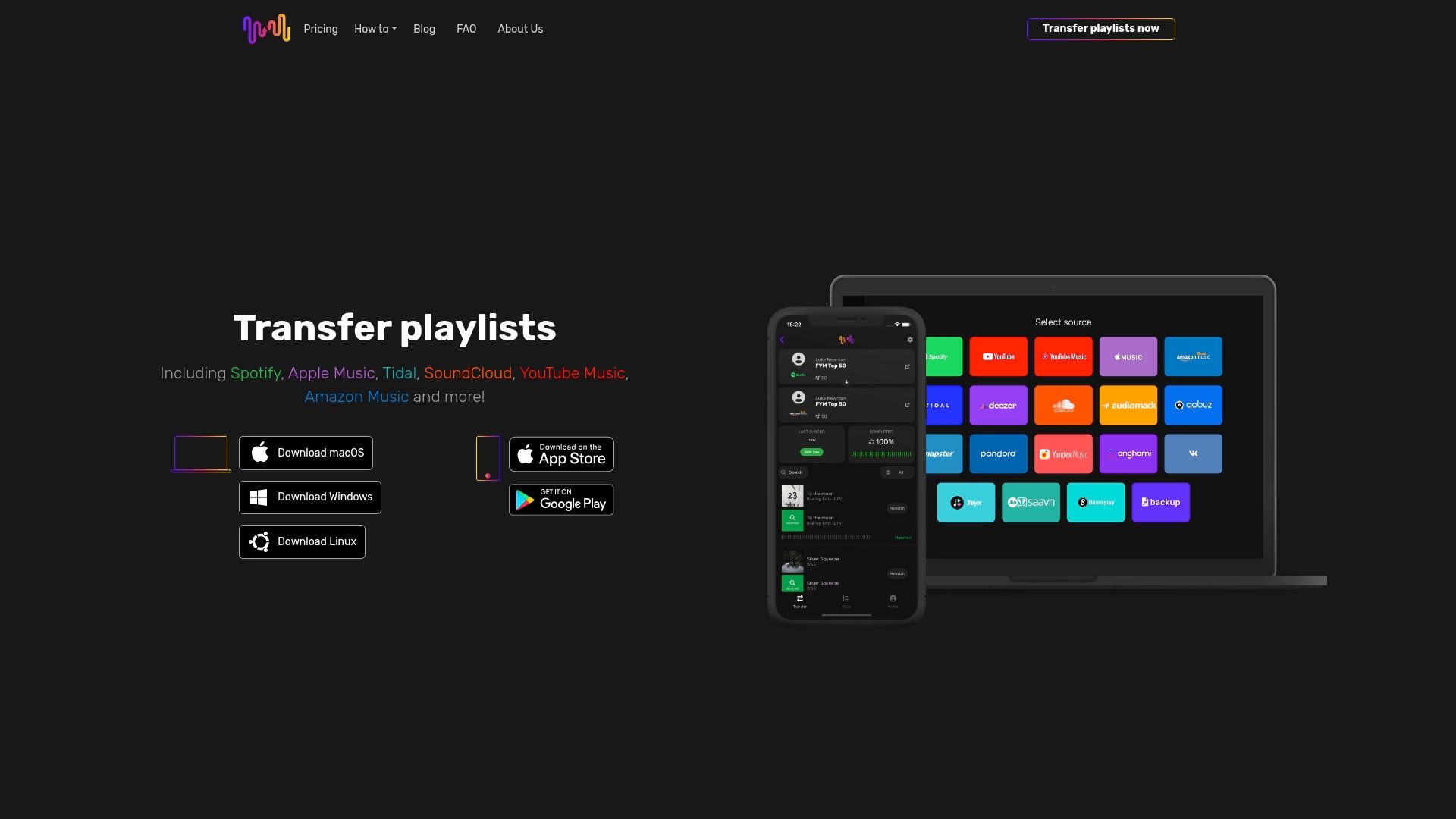
Discover the power of automated playlist transfers at FreeYourMusic.com. Start migrating your music effortlessly today and experience the freedom to explore and switch streaming services without losing your hard-earned playlists. Visit https://freeyourmusic.com now to get started and take full control of your music journey.
Frequently Asked Questions
How can I transfer playlists between different streaming services using playlist management tools?
You can transfer playlists between different streaming services by using a playlist management tool designed for this purpose. Start by selecting a tool that supports both your source and destination platforms, then follow the step-by-step prompts to initiate the transfer process, ensuring your playlists maintain their original order and metadata.
What features should I look for in the best playlist management tools?
When choosing a playlist management tool, look for features such as multi-platform support, easy playlist migration, and the ability to preserve playlist structure. Additionally, a user-friendly interface can enhance your experience, making the transfer process quicker and more intuitive.
Are there playlist management tools that allow for automatic music library synchronization?
Yes, some playlist management tools offer automatic music library synchronization. To utilize this feature, select a tool that provides synchronization options and set it up according to the instructions, allowing your playlists to stay updated across platforms without manual intervention.
How do I ensure that no songs are lost during the playlist transfer process?
To ensure no songs are lost during the playlist transfer process, choose a playlist management tool that accurately matches songs across services. Follow the tool’s guidelines closely when initiating the transfer, and double-check your playlists afterward to confirm all tracks are intact and properly ordered.
Can I create backups of my music library using playlist management tools?
Yes, many playlist management tools enable users to create backups of their music libraries. Start by exploring the backup options available in the tool of your choice, and execute a backup process to safeguard your playlists against accidental loss.
Is there a playlist management tool specifically designed for iOS users?
Yes, there are playlist management tools designed specifically for iOS users, providing optimized interfaces and features for Apple devices. To use one, simply download the tool from the app store, then follow the prompts for transferring playlists between your chosen music streaming services.



