Music news, tips & stories
Stay updated with the latest music streaming insights, playlist management tips, and industry news.
7 Smart Ways to Maximize Your Music Listening Sites
October 21, 2025
Did you know over 600 million people worldwide now use music streaming services? Music platforms have become more than just a place to listen. They shape how we discover new hits, keep playlists organized, and protect years of musical memories. Whether you crave perfect sound quality or want to share music with family, finding the right tools and settings can transform every listening session into something special.
Quick Summary
| Takeaway | Explanation |
|---|---|
| 1. Choose the right streaming platform for your needs. | Consider factors like audio quality, price, library size, and personalized features before subscribing. |
| 2. Utilize modern playlist transfer tools. | Use services like Free Your Music to effortlessly sync playlists across different music streaming platforms. |
| 3. Leverage family plans for cost-effective streaming. | Family accounts provide separate profiles, saving money while catering to individual music tastes. |
| 4. Backup your music collections in the cloud. | Employ cloud storage solutions to prevent loss of your music library and ensure it's securely stored. |
| 5. Optimize audio settings for best listening experience. | Adjust streaming quality and use quality audio equipment to significantly enhance your music experience. |
Table of Contents
- Choose The Best Music Listening Site For Your Needs
- Transfer And Sync Playlists Effortlessly Across Platforms
- Manage Multiple Accounts For Family And Groups
- Explore Cloud Backup For Your Music Collections
- Optimize Audio Quality And Streaming Settings
- Discover New Music Through Smart Recommendations
- Secure Your Data And Preserve Your Playlists Safely
1. Choose the Best Music Listening Site for Your Needs
Choosing the right music streaming platform isn't just about listening to tunes. It's about finding a service that matches your unique music consumption style and personal preferences.
In 2025, music streaming services have evolved far beyond simple playlist sharing. According to a comprehensive comparison, users now have multiple factors to consider when selecting their ideal platform: price, audio quality, free tier availability, library size, and cross platform support.
What Makes a Music Streaming Service Great?
Music lovers have diverse needs. An audiophile might prioritize studio quality sound and deep musical context, while a casual listener might focus on affordability and playlist variety. Transfer playlists from YouTube Music to Audius can help streamline your transition between platforms.
Key Considerations for Selection:
- Audio Quality: Some services like Qobuz and TIDAL offer high resolution streaming for discerning listeners
- Price Point: Compare monthly subscription costs and available free tiers
- Library Size: Check the total number of tracks and genres available
- Additional Features: Editorial content, playlist curation, and music discovery tools
Research from audiophile reviews suggests that services like Apple Music and TIDAL stand out for users seeking exceptional sound quality and engaging musical storytelling. Your perfect platform depends on your personal music journey and listening habits.
Pro tip: Most services offer free trials. Take advantage of these to test multiple platforms before committing to a long term subscription. Your ears and wallet will thank you.
2. Transfer and Sync Playlists Effortlessly Across Platforms
Moving your music collection between streaming platforms used to be a nightmare of manual copying and frustrating song matching. Not anymore. Modern music transfer tools have transformed how music lovers manage their playlists across different services.
Why Playlist Syncing Matters
Imagine switching from Spotify to Apple Music without losing your carefully curated playlists. That's exactly what advanced music transfer technologies now enable. According to research from SongShift, users can now seamlessly move entire music libraries between platforms with unprecedented accuracy.
The magic happens through intelligent song matching algorithms that identify tracks across different streaming services. Free Your Music: Ultra Simple Transfer of Playlists can help streamline this process, ensuring your musical journey remains uninterrupted.
How Playlist Syncing Works:
- Connects multiple streaming service accounts
- Matches songs across different platforms
- Preserves playlist order and structure
- Supports transfers between major music services
Services like Soundiiz offer unified dashboards that connect multiple streaming platforms including Spotify, Apple Music, YouTube Music, and Tidal. This means you can transfer playlists with just a few clicks, eliminating hours of manual playlist recreation.
Pro tip: Before transferring, ensure you have active accounts on both the source and destination music platforms. Most transfer services work best when you have full account access on each streaming platform.
With these tools, your music moves as smoothly as your favorite playlist transitions. No more music library friction.
3. Manage Multiple Accounts for Family and Groups
Music streaming is no longer a solitary experience. Modern platforms recognize that families and groups have diverse musical tastes and different listening needs.
The Multi User Advantage
Streamlining music accounts for multiple people can save money and provide personalized experiences. According to recent research, platforms like Spotify have pioneered family plans that allow up to six individual accounts under one subscription.
Key Benefits of Group Music Accounts:
- Separate user profiles for each family member
- Cost effective shared subscription
- Individual music recommendations
- Customized listening experiences
- Parental control options
The real game changer is how these plans handle different user needs. For parents, this means creating controlled environments for younger listeners. As reported by The Verge, Spotify now offers managed accounts that can filter explicit content and isolate children's listening history from adult recommendations.
When selecting a group music plan, consider factors like individual profile customization, price per user, and content filtering capabilities. Some services offer more robust family management tools than others.
Parents can breathe easier knowing their children have age appropriate music access. Music lovers in shared households can maintain their unique musical identities without compromise.
Pro tip: Compare family plan features across different streaming services. The cheapest option is not always the most flexible or user friendly. Look for plans that offer true individual customization.
4. Explore Cloud Backup for Your Music Collections
Your music library represents more than just songs. It's a personal soundtrack documenting years of memories and musical discoveries. Cloud backup transforms how we protect and access these precious collections.
Why Cloud Backup Matters
Digital music collections are vulnerable. Hard drives crash. Devices get lost. Cloud storage provides a safety net for your musical memories, ensuring your playlists and rare tracks remain secure and accessible.
According to research from TeraBox, modern cloud storage solutions now offer comprehensive music preservation features. Some platforms provide up to 1 TB of free storage with automatic folder backup, category organization, and end to end encryption.
Cloud Backup Benefits:
- Automatic file synchronization
- Device independent access
- Protection against hardware failures
- Secure file encryption
- Unlimited storage potential
Transfer playlists from Audiomack to File Backup (Excel/XLSX) can help you create comprehensive backups of your music collection. The goal is maintaining your musical library across multiple platforms and storage solutions.
Services like Style Jukebox have demonstrated how cloud storage can enable users to upload and stream personal music collections. This includes high resolution audio files that sync seamlessly across multiple devices.
Pro tip: Choose cloud storage that supports music file formats like MP3, FLAC, and WAV. Verify encryption standards and read user reviews before committing to a specific platform. Your music collection deserves professional grade protection.
5. Optimize Audio Quality and Streaming Settings
Not all music streaming sounds the same. Your listening experience can dramatically improve by understanding and adjusting audio quality settings across different platforms.
The Audio Quality Revolution
Modern streaming services now offer audiophile grade sound options that were unimaginable just a few years ago. According to recent research, platforms like Spotify, Apple Music, and TIDAL are pushing the boundaries of digital audio quality.
Spotify now provides 24 bit/44.1 kHz FLAC lossless streaming for Premium users at no additional cost. The catch? You will want a wired connection and high quality headphones to truly appreciate the difference.
Key Audio Optimization Strategies:
- Select highest available bit rate
- Use wired internet connections
- Invest in quality headphones or speakers
- Adjust platform specific audio settings
- Compare lossless streaming options
Transfer playlists from YouTube to Audius can help you explore platforms with superior audio quality. Services like Qobuz, Apple Music, and TIDAL offer exceptional high resolution formats supporting up to 24 bit/192 kHz audio.
Pro tip: Not all audio improvements require expensive equipment. Sometimes simply adjusting streaming quality settings can reveal nuanced details in your favorite tracks you have never heard before.
Your ears deserve the best possible musical experience. Take time to explore and experiment with these audio optimization techniques.
6. Discover New Music Through Smart Recommendations
Music discovery is no longer about random browsing. Advanced recommendation systems are transforming how we find our next favorite artists and tracks.
The Science of Musical Matchmaking
Cutting edge research reveals fascinating developments in music recommendation technology. A 2025 academic study showed that intelligent agents powered by machine learning can now achieve user satisfaction rates up to 89 percent in music suggestions.
Modern recommendation engines go far beyond simple genre matching. They analyze your listening patterns, emotional responses, and even the intricate characteristics of audio signals to predict what you might enjoy.
Smart Discovery Strategies:
- Engage with platform recommendation algorithms
- Create diverse playlists to improve suggestions
- Like and dislike tracks to refine recommendations
- Explore curated genre and mood playlists
- Follow artist radio stations
Transfer playlists from YouTube Music to Anghami can help you explore new platforms with unique recommendation systems. Each streaming service offers a different approach to musical discovery.
Researchers are now developing models that combine human memory frameworks with audio signal analysis. This means recommendations will soon understand not just what you like, but how and when you like to listen.
Pro tip: The more you interact with your music platform, the smarter its recommendations become. Treat your recommendation algorithm like a musical companion waiting to introduce you to your next obsession.
7. Secure Your Data and Preserve Your Playlists Safely
Your music collection represents years of personal curation and memories. Protecting this digital treasure requires more than hoping nothing goes wrong.
Understanding Digital Music Security
Music streaming platforms handle massive amounts of personal data. Best practices now include end to end encryption, multi factor authentication, and minimal data collection to safeguard your musical universe.
Modern music lovers need a proactive approach to digital preservation. Losing years of carefully crafted playlists can feel devastating. Fortunately, strategic backup and security techniques can prevent such heartbreak.
Data Protection Strategies:
- Enable two factor authentication
- Use strong unique passwords
- Regularly backup playlist data
- Check privacy settings on streaming platforms
- Monitor account access
Transfer playlists from Anghami to Spotify demonstrates how modern tools can help you maintain control over your musical collections. Open source synchronization tools like Rclone enable encrypted backups across multiple cloud platforms.
Research suggests that real time monitoring and secure APIs are critical for protecting user data. This means choosing streaming services that prioritize your digital privacy.
Pro tip: Think of your music library like a personal journal. Would you leave it unlocked and unprotected? Apply the same security mindset to your digital music collection. Your playlists are a reflection of your musical journey.
Below is a comprehensive table summarizing the key points and considerations for selecting the best music streaming service as discussed in the article.
| Aspect | Description | Key Considerations |
|---|---|---|
| Choosing a Service | Selection involves matching the service to your music consumption style. | Consider price, audio quality, library size, free tiers, and cross-platform support. |
| Music Transfer & Sync | Moving playlists between platforms is now streamlined with intelligent tools. | Use services like Soundiiz for easy transfers; ensure active accounts on both platforms. |
| Family and Group Plans | Multi-user plans offer cost savings and personalized profiles. | Evaluate individual customization, pricing, and parental controls. |
| Cloud Backup | Ensures security and access to music collections across devices. | Look for automatic synchronization and strong encryption standards. |
| Audio Quality Optimization | Improves listening experience by adjusting streaming settings. | Select highest bitrate, use quality headphones, and wired connections. |
| Music Discovery | Advanced recommendations enhance music finding. | Interact with algorithm features and explore curated playlists for better results. |
| Data Security | Protects user data and playlist integrity on streaming platforms. | Enable two-factor authentication, use strong passwords, and back up data regularly. |
Move Your Playlists With Confidence—Experience Effortless Music Migration
You have just discovered 7 powerful ways to get more from your music streaming sites. Now you want to take full control over your playlists without the frustration of starting from scratch. If you are tired of losing your personal music collections when switching between platforms like Spotify, Apple Music, or Tidal, you are not alone. Many music lovers feel overwhelmed by the manual work involved and worry about keeping playlists safe and perfectly organized.
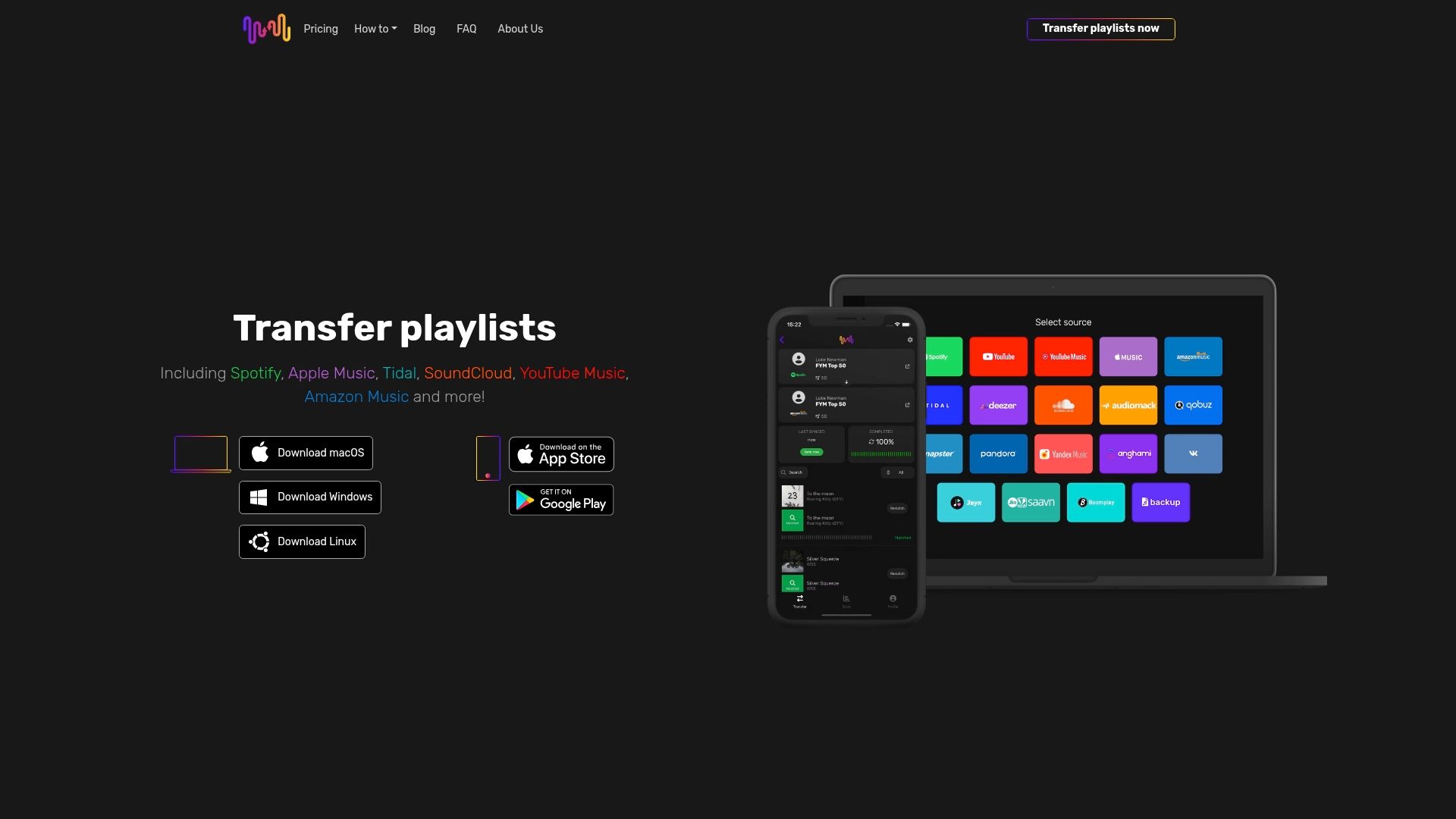
With Free Your Music, you do not have to compromise. Our app was built to solve the exact problems discussed in this article—easy playlist transfer, accurate song matching, and secure data backup for all your musical needs. Join thousands who have upgraded their music listening experience by making seamless transitions between services. Start your journey now to enjoy uninterrupted listening and stress-free playlist management. Visit Free Your Music and see how instantly you can take charge of your music, save your playlists, and discover better music freedom today.
Frequently Asked Questions
How can I choose the right music listening site for my needs?
To choose the best music listening site, evaluate factors like audio quality, price point, and available features. Start by listing your top preferences and comparing multiple platforms based on those criteria to find a service that suits your listening habits.
What steps can I take to transfer my playlists between music streaming services?
To transfer your playlists easily, use a modern music transfer tool that matches songs across different platforms. Simply connect your accounts, follow the prompts, and your playlists will be synced within minutes.
How can I manage multiple accounts for my family's music needs?
To manage multiple accounts, consider subscribing to a family plan that allows individual profiles for each member. Set up the accounts and customize each profile to reflect individual musical tastes, ensuring everyone enjoys a personalized listening experience.
What should I look for in a cloud backup solution for my music collection?
When selecting a cloud backup solution, prioritize automatic file synchronization and secure encryption. Choose a service that supports your music file formats and offers enough storage space to accommodate your entire collection, ideally allowing for scaling as needed.
How can I optimize audio quality when streaming music?
To enhance audio quality, adjust the sound settings on your streaming platform to the highest bit rate available. Pair this with high-quality headphones or speakers to truly appreciate the enhanced sound details during your listening sessions.
What actions can I take to improve music discovery on my preferred platform?
To improve music discovery, actively engage with the recommendation algorithms by liking and disliking tracks. Create diverse playlists to help the system understand your preferences better, and explore curated playlists to find new music you may enjoy.



