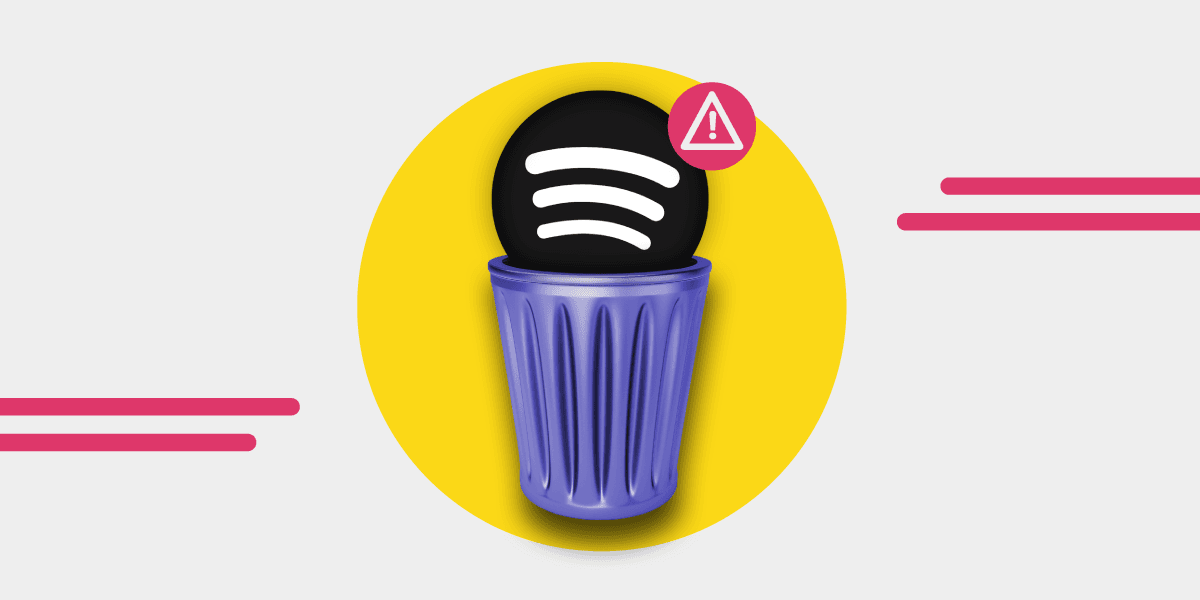Music news, tips & stories
Stay updated with the latest music streaming insights, playlist management tips, and industry news.
How to Stop Spotify From Adding Random Songs to Your Playlist (5 Easy Fixes)
March 10, 2025

Spotify is a great digital platform that provides music services that allow its users to access several songs online. On Spotify, you can create music playlists to suit your music taste. However, Spotify can sometimes get frustrating, and one of the reasons is when random songs are added to your playlists.
Random songs popping out while listening to your playlist could be annoying. And one thing you’re sure of is that you didn’t add any of those songs to your playlist.
So, what could be wrong? Well, Spotify has a way of adding new music to your playlist whether you’re interested in it or not. This is usually due to some things we’ll mention later in the article.
Hence, in this article, we’ll tell you how to stop Spotify from adding songs to your playlist and why Spotify might have added these songs to your playlist in the first place.
Why Spotify Might Be Adding New Songs to Your Playlist
There are many reasons Spotify is adding songs to your already made playlist. Here are some of them:
1. When the Autoplay Feature on Spotify Is Enabled
Your Autoplay being enabled could be why random songs are added to your playlist on Spotify. This feature might be turned on by default, or you might have turned it on by mistake. Whatever it is, it could contribute to Spotify adding extra songs to your playlist.
2. Having Fewer Songs in Your Spotify Playlist
Having less than 15 songs on your Spotify is a common reason why Spotify will keep adding random songs to your playlist. They'll keep adding songs to fill that vacuum if you don't have the recommended number of songs. Thanks for the nice songs, Spotify!
3. Using the Spotify Enhance Feature
The 'Enhance' feature is designed to keep users on the platform longer and is usually at the top of the playlist. With this feature, you can find songs similar to the ones in your playlist.
This feature brings new songs that may suit your style and preference into your playlist. Therefore, one of the reasons Spotify might be adding random songs to your playlist is if your Spotify "enhance" feature is turned on.
As long as the enhance feature is enabled, Spotify will add similar songs to your playlist for every song you add. Sometimes you may not like the songs added. Maybe Spotify isn't perfect!
4. Using a Playlist Curated by Spotify
Listening to playlists curated by Spotify will always give Spotify access to keep adding new songs to that playlist. There's nothing you can do about it. This is because you can't choose the type of song you want to listen to on a playlist curated by Spotify.
5. Using Spotify Free Version
If you're using the free version, you might have issues like Spotify adding random songs to your playlist. Using the free version of Spotify could be frustrating. Not only will you listen to Spotify song additions, but you'll also listen to ads in between your songs. What could be worst than this?
How to Stop Spotify From Adding Songs to Your Playlist
Since you now know the reason behind Spotify adding new songs to your playlist, it's also important that you know how to stop it. The following are ways to fix the problem:
1. Disable the Autoplay Option
Disabling the autoplay option on your Spotify account can help you stop Spotify from adding new songs to your playlist. To disable the Spotify autoplay function, do the following:
- Open your Spotify app on your device
- Go to the settings menu and check the autoplay option
- Under the autoplay option, check for the playback option
- Tap on the playback option and tap the toggle next to it to turn it off
2. Turn Off the Enhance Feature
You should try disabling the enhance feature to prevent Spotify from messing up your playlist. To know if the feature is turned on, 'Enhanced' (with some stars) will be displayed on the top of the playlist.
To disable the enhance feature, follow the easy steps below:
- Open the Spotify app on your device
- Go to the playlist you want to fix
- Check for the enhance feature at the top of the playlist and tap on it to turn it off
- You'll receive an in-app notification when it's turned off
3. Add More Songs to Your Playlist
As we mentioned earlier, having less than 15 songs on your Spotify playlist can lead to Spotify adding new songs to your playlist. To prevent this from happening, it would be great if you pick out your songs based on your taste and add them to your playlist yourself. When you do this, Spotify will stop messing with your playlist.
To add your favorite songs to your playlist, you can drag the music you want to add and drop them into your playlist. You can also click on the song you want to add and tap on the add button.
4. Upgrade to Spotify Premium
You can avoid unnecessary songs on your playlists by upgrading to the premium Spotify version. There's so much you can get from the Spotify premium version. You can enjoy quality music without ads stopping your music halfway. Also, you get to access your playlist offline, and, most importantly, your playlist will remain intact.
###5. Create a New Playlist
Creating a new playlist is something you should try if you've tried other options but aren't satisfied. Create a new playlist and add 15 songs. Then turn off the enhance feature and the Autoplay option.
If you've tried all these and Spotify keeps adding extra songs to your playlist, you might need to contact support.
Conclusion
Spotify is a great music platform that can help you find songs that suits your taste. But do you know you can transfer your playlists from Spotify to other streaming platforms?
Yes, this is possible with Free Your Music. You don't have to start creating your playlist from scratch when transitioning to another streaming platform from Spotify.