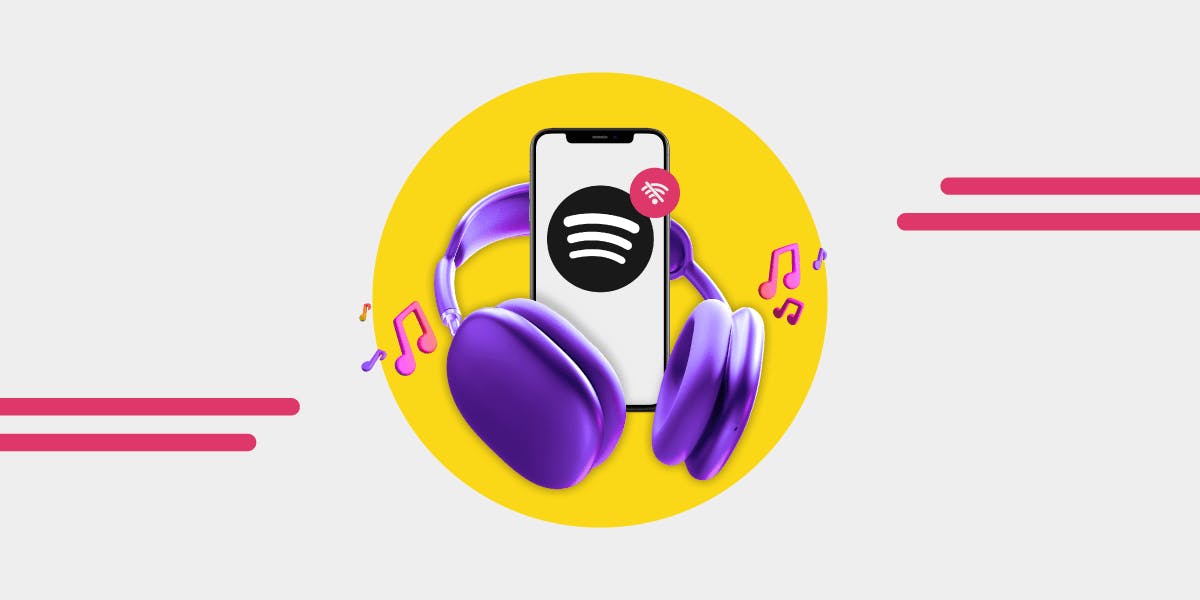Moving from Spotify to Apple Music or another music streaming service is a big decision - after all, you’ve probably been on the same music platform for years.
But if you’re looking for some valid reasons to wave goodbye and convert your playlists to somewhere else, like Apple Music, here is the supportive reasoning you need.
Spotify is a good (but not great) streaming service
Deciding where you put your money and why is important, and when it comes to subscriptions, every cent, euro, and penny counts. Spotify has a lot of good points; for the sake of balance, and before you ditch Spotify for good, here are some of what makes it a decent music streaming platform:
- Spotify is super social
- Easy to use (read as it has positioned itself as the most convenient)
- A lot of integration
- Free (ad-supported) option, which Apple Music doesn’t offer
- Midrange sound quality
- Reasonable new music discovery
- Plenty of personalized playlists
- Spotify Wrapped, Time-Capsule, Re-Wind, and Your Time Capsule plus more (if music stats are your jam, get yours any time here: Music Stats)
- Easy-to-use interface
There are some big downsides, though; while there is a lot that they do to a reasonable level, not all of it is great. For example, Apple Music has better quality audio, and Deezer has better new music discovery (a feature that they are constantly working on).
TIDAL and Napster both pay their artists more, and TIDAL has better artists support. DJs and underground artists are more likely to add their work to SoundCloud.
While it is true that one platform can’t be everything, there is nothing that Spotify does that really stands out - apart from the negative things. They are constantly under fire for not paying their artists enough; in the last year, they had to let a lot of staff go, and their HiFi has been shelved.
Add to that the price increase, and here is what the media are saying:

The article, while it does look at the general landscape of music streaming, it points out that Spotify simply managed to be convenient - not the best.
The Swedish streaming service has fostered a music-distribution model that is singularly hostile to the interests of working musicians. It pays out, on average, an estimated four-tenths of a cent per stream, meaning that a thousand streams net around four dollars. - Alex Ross, The New Yorker, Feb 2022
In the same year as the quote above, The Guardian posted an article that took a look at the same topic, leaving Spotify but from another point of view. And poses the question, does Spotify ruin the music experience? Many people are going back to an iPod plus Apple Music and downloading tracks to make music listening more of an experience.

“If I didn’t gel with an album or an artist’s work at first, I tended not to go back to it.” But he realised that a lot of his all-time favourite albums were ones that grew on him over time. “Streaming was actually contributing to some degree of dismissal of new music.” Even with digital downloads, he tended to give music more time and attention. - Finlay Shakespeare, audio engineer and musician.
Forums are packed with people who want to move but don’t want the hassle of moving their playlists, songs, and albums. For others, they will miss the stats at the end of the year.
When you leave Spotify, you’ll need to get used to a new user interface - but that is part of the experience and can be a lot of fun.
And let’s face it, if you’re reading this, then you’re ready to leave and just need some encouragement and a tool to move your music— Free Your Music transfers your music from Spotify to any other platform you like in minutes.
How to leave Spotify
There aren’t many steps to leaving Spotify, but there are a couple of options for how you can proceed - and the amount of ‘leaving’ you actually do. The first is canceling your paid subscription but keeping the account (ad-supported free account) or completely closing your account and removing your data from Spotify.
The first step is to choose a new location for your music. The biggest reason people stay on a platform they don’t love to use is because they don’t want to lose their music. You can transfer tracks, shift songs, and convert albums from Spotify with Free Your Music - which takes this headache out of the equation.
Once you have a new account on your new music-streaming service, download the Free Your Music app on mobile or desktop. Follow the instructions on the screen, hook up your accounts, and hit the Begin Transfer button. The free version gives you 100 songs (look out for the pop-up with 200 more for free); upgrading is worth it for those with larger libraries, multiple playlists, and who will be moving music to more than one place.
Want a step by step guide to moving your music from Spotify to Apple Music? Read this:How To Transfer From Spotify To Apple Music
Once your music is moved from Spotify to Apple Music or to another streaming service, here comes the decision. Close for good? Keep the free one? Here is how to do either:
How to stop Spotify's premium:
- Head to your account on Spotify - either the app or the webpage
- In the account overview, look for Your Plan
- Tap Change Plan
- Scroll until you find Cancel Premium
- Tap Yes, and follow any instructions to complete the cancellation process.
You will now be on the Free Spotify account.
How to close your Spotify account completely:
There is a short automated process to close your account and delete your data. When you are logged into your account, you go to the following link: https://support.spotify.com/us/premium-close-account/
In the small print, they let you know that they are emailing you a link that can be used to reactivate your account in 7 days. If you do not use the link, your data will go through the deletion process, and your account will be closed for good. If you change your mind after those seven days, you will need to open a new account - and you can use the same email address after 14 days have passed.
Leave Spotify And Take Your Playlists
Leaving Spotify for good can see like a big step, but there are plenty of other music streaming services to explore. Here is a breakdown of the best streaming services for your to check out.
Just remember, before you close your account, transfer your tracks with Free Your Music and take them all with you.