Music news, tips & stories
Stay updated with the latest music streaming insights, playlist management tips, and industry news.
How to Submit Music to Spotify Playlists Free Easily
November 14, 2025

Most independent musicians never realize that a single well-placed Spotify playlist can generate thousands of new streams and listeners. Curators receive a flood of submissions every day, which makes it tough for fresh tracks to break through. Building a professional profile and pitching your music with care gives you a real shot at that visibility. This guide walks you through practical steps to boost your chances of playlist placement and grow your audience.
Table of Contents
- Step 1: Prepare Your Music And Artist Profile
- Step 2: Research And Identify Relevant Spotify Playlists
- Step 3: Contact Playlist Curators For Free Submission
- Step 4: Submit Your Music Using Playlist Submission Tools
- Step 5: Verify Playlist Placement And Track Performance
Quick Summary
| Key Point | Explanation |
|---|---|
| 1. Create a professional artist profile | Ensure high-quality music files and detailed metadata to attract playlist curators effectively. |
| 2. Research suitable playlists | Identify playlists that align with your genre and audience for targeted submissions. |
| 3. Personalize your pitch to curators | Craft engaging, individualized messages that highlight specific playlist attributes and your achievements. |
| 4. Utilize playlist submission tools | Use platforms like SubmitHub and PlaylistPush for structured submissions to connect with curators. |
| 5. Monitor performance and adapt strategies | Track streaming metrics and playlist placements to refine future promotional efforts and enhance visibility. |
Step 1: Prepare Your Music and Artist Profile
Preparing your music and artist profile is the crucial first step in submitting tracks to Spotify playlists. Your goal is to create a polished professional representation that catches playlist curators' attention and demonstrates your musical credibility.
According to musosoup, maximizing visibility requires strategic attention to track uploads and metadata. Start by ensuring your track files are in lossless audio format to deliver superior sound quality. Pay meticulous attention to metadata details like accurate album titles, precise artist credits, and correct release dates. These elements help Spotify's recommendation algorithms discover and promote your music more effectively.
Visual presentation matters just as much as audio quality. Design high resolution cover art measuring at least 3000x3000 pixels to maintain a professional appearance across different devices. As blog.delivermytune suggests, consider using Spotify Canvas to add engaging looping visuals that enhance listener experience. Create short video animations or visual loops that complement your musical style and make your tracks more memorable.
A standout artist profile tells your story and connects with potential listeners. Include a compelling bio, high quality photos, and links to your social media platforms to create a comprehensive musical identity that playlist curators will find attractive. The more professional and engaging your profile, the higher your chances of playlist placement.
Step 2: Research and Identify Relevant Spotify Playlists
Researching and identifying the right Spotify playlists is a strategic mission that can significantly boost your music's visibility and streaming potential. Your objective is to find playlists that perfectly match your musical genre and audience.
According to musosoup, discovering the right playlists requires a targeted approach. Start by searching Spotify using genre specific keywords that align with your music style like 'indie rock' or 'electronic chill'. Investigate the 'Discovered On' section of artists similar to you to uncover playlists that have previously featured comparable musicians. This technique helps you map out potential playlist opportunities that are most likely to resonate with your sound.
Curators and playlist managers are always on the lookout for fresh talent. As blog.groover suggests, expand your search beyond Spotify by exploring platforms like SubmitHub and PlaylistPush that connect artists directly with playlist curators. Social media platforms such as Instagram, Twitter, and TikTok can be goldmines for discovering playlist creators who are actively promoting music. Don't overlook local networking opportunities with DJs, music bloggers, and influencers who might have their own playlists or connections to relevant curators.
To maximize your chances, create a targeted list of playlists that genuinely match your musical style. Focus on quality over quantity and be prepared to craft personalized pitches that demonstrate why your track would be an excellent fit for each specific playlist.

Step 3: Contact Playlist Curators for Free Submission
Contacting playlist curators requires a strategic and professional approach that transforms your music submission from just another email to a compelling opportunity. Your goal is to craft a pitch that stands out and makes playlist managers eager to listen to your track.
According to musosoup, efficiency is key when sharing your music. Curators prefer direct links to your tracks on established platforms like SoundCloud or YouTube. Avoid sending downloadable attachments or links requiring complex logins. Instead, provide easily accessible streaming links that allow curators to evaluate your music with minimal friction.
As blog.delivermytune suggests, personalization is critical when reaching out to playlist managers. Address the curator by name and demonstrate you have researched their specific playlist. Reference unique aspects of their playlist that align with your musical style. Keep your pitch concise and professional. Highlight any notable achievements like previous playlist placements, radio plays, or significant fan milestones to add credibility. Include direct links to both your song and artist profile, making it effortless for curators to explore your music.
Remember that playlist curators receive numerous submissions daily. Your pitch needs to be clear, compelling, and demonstrate genuine passion for your music. A well crafted approach can transform a cold submission into an exciting opportunity for playlist placement.
Step 4: Submit Your Music Using Playlist Submission Tools
Playlist submission tools can streamline your music promotion strategy, transforming the complex process of playlist placement into a more manageable and strategic endeavor. Your mission is to leverage these platforms to increase your music's visibility and reach potential listeners.
According to imusician, think of your track submission as a professional 'resume' for your music. Ensure your track's metadata is meticulously accurate. Include comprehensive details like genre, mood, specific instruments, release date, and barcode. These technical elements are not just administrative details but your opportunity to tell your artistic story and help curators understand the nuanced essence of your music.
As blog.delivermytune recommends, timing is crucial when submitting your tracks. Plan to submit your music at least two weeks before the official release date. This window gives Spotify curators sufficient time to review and potentially select your track. When crafting your submission, go beyond basic information. Share the inspiration behind your song, outline your promotional strategy, and articulate why your track deserves playlist placement.
Popular submission platforms like SubmitHub, PlaylistPush, and Groover can provide structured pathways to connect with playlist curators. Each platform has unique features, submission guidelines, and potential costs, so research thoroughly to find the best fit for your musical genre and promotional budget. Remember that persistence and professionalism are key in navigating the competitive landscape of music playlist submissions.
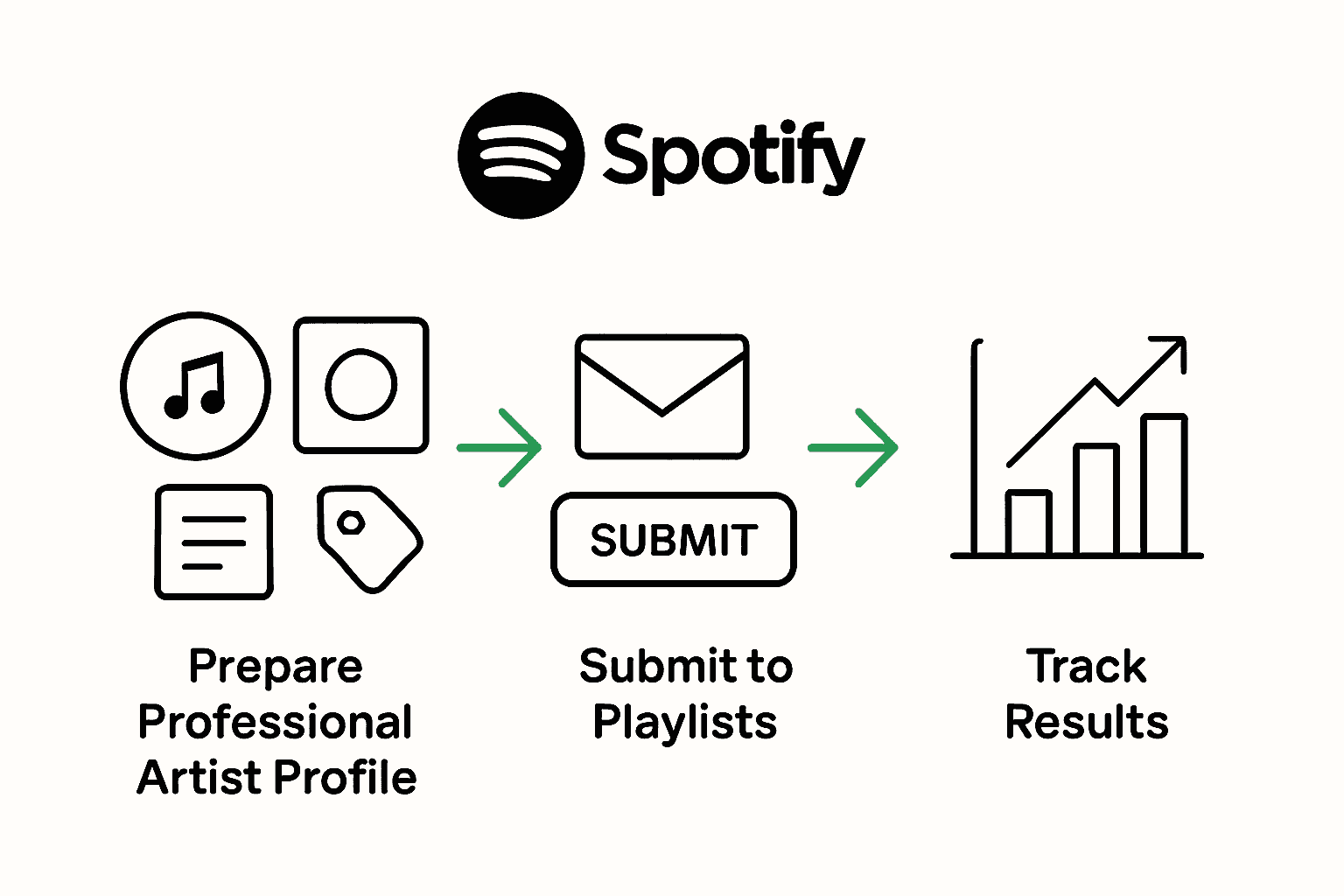
Step 5: Verify Playlist Placement and Track Performance
Verifying your playlist placement and tracking your music's performance is crucial for understanding your reach and refining your future promotional strategies. This step transforms your submission from a one-time event into a continuous learning opportunity.
According to artists.spotify, enhancing your track's visibility goes beyond simple placement. Consider adding a Canvas to your tracks—a three to eight-second looping visual that can significantly boost listener engagement. Data shows that tracks with Canvas experience notable improvements: 5% higher streaming rates, 145% more shares, 20% increased playlist additions, and 9% more profile visits.
As musosoup highlights, short-form content like Spotify's Clips feature can be a game-changer for artist visibility. These 30-second vertical videos offer a unique way to showcase behind-the-scenes content and connect with fans. Use Spotify for Artists dashboard to track key metrics like stream counts, listener demographics, and playlist placements. Pay attention to which playlists are driving the most traffic and engagement, and use these insights to refine your future submission strategies.
Remember that playlist placement is not a destination but a journey. Continuously monitor your track's performance, engage with your listeners, and be prepared to adapt your approach based on real-world data and listener feedback.
Simplify Your Spotify Playlist Journey with Seamless Music Transfers
Submitting your music to Spotify playlists is a powerful way to grow your audience but the process can be complex and time-consuming. From preparing professional artist profiles with the right metadata to targeting the perfect playlists and tracking your track’s success each step demands precision and dedication. You want your music to reach the right listeners without losing precious time rebuilding playlists across platforms or managing multiple accounts.
That’s where FreeYourMusic.com comes in. Our easy-to-use platform helps music creators like you migrate and synchronize playlists effortlessly between streaming services such as Spotify, Apple Music, and many more. Maintain your playlist structure, keep your song order intact, and leverage multi-account support so you can focus fully on what matters most—getting your music heard and landing those playlist placements.
Experience smooth transitions and save hours moving your music library before your next submission campaign. Discover how you can streamline your playlist management today and take your music promotion to the next level.
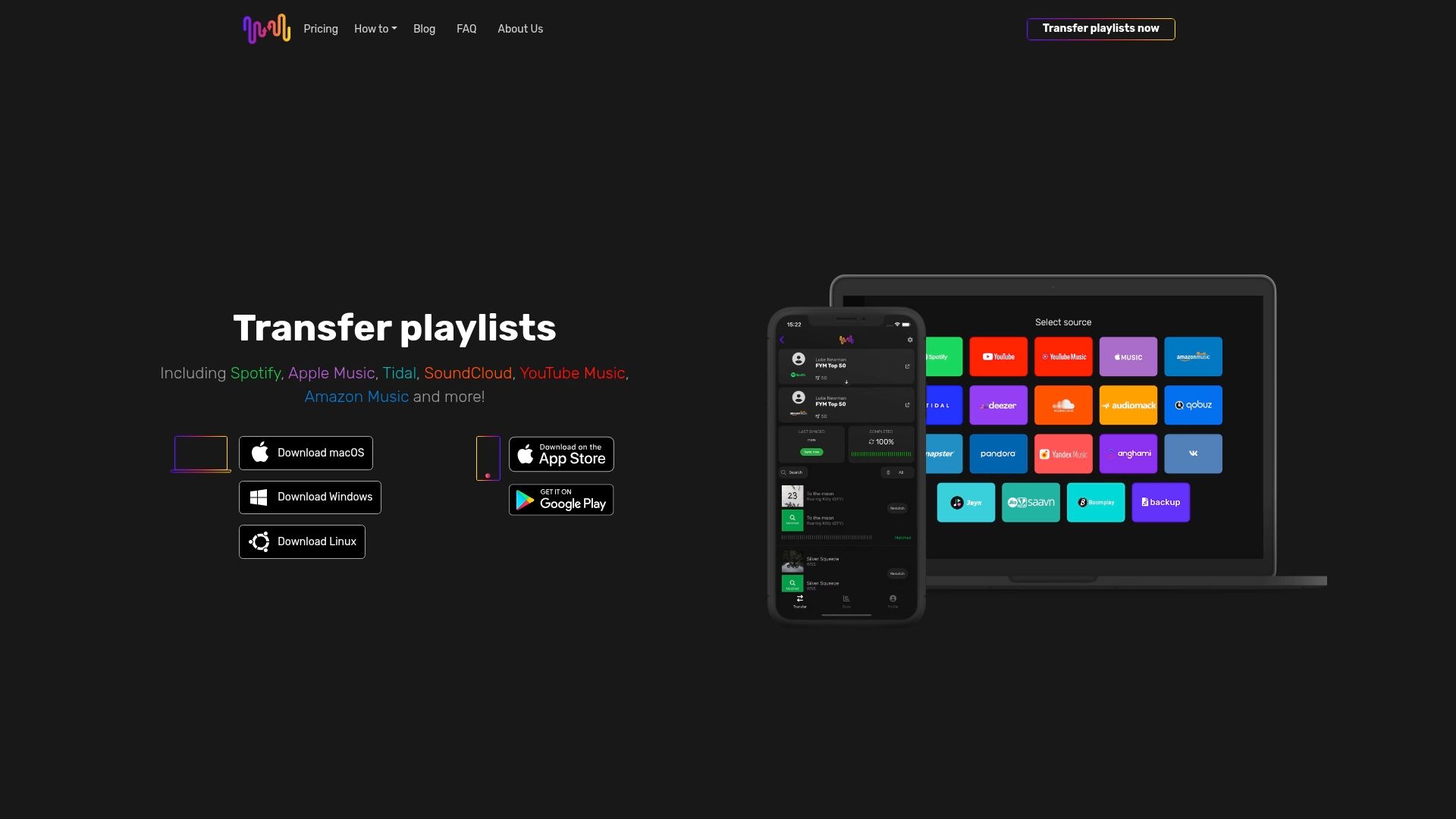
Ready to take control of your music exposure and playlist presence? Visit FreeYourMusic.com to start migrating your playlists in minutes and never miss an opportunity to connect with new fans on Spotify and beyond.
Frequently Asked Questions
How do I create a standout artist profile for Spotify playlist submissions?
To create a standout artist profile, focus on crafting a compelling bio, using high-quality photos, and including links to your social media. Start by designing high-resolution cover art and consider adding visuals like Spotify Canvas to enhance listener engagement.
What should I include in my music submission email to playlist curators?
Your submission email should include a direct link to your track, personalized details addressing the curator by name, and references to why your music fits their playlist. Keep your email concise and compelling, highlighting notable achievements like previous playlist placements to grab their attention.
How can I find relevant Spotify playlists to submit my music to?
Search on Spotify using genre-specific keywords related to your music and check the 'Discovered On' section of similar artists to find potential playlists. Create a targeted list of playlists that align with your style to improve your chances of being featured.
When is the best time to submit my music for playlist consideration?
You should aim to submit your music at least two weeks before your official release date to give curators ample time to review your track. This proactive approach can increase your chances of securing playlist placements during your launch.
What metrics should I track to understand my music's performance on playlists?
Track key metrics like stream counts, listener demographics, and which playlists your music is featured on to assess its performance. Use these insights to refine future submissions and improve your placement strategies.
How does using Spotify Canvas help my track's performance?
Using Spotify Canvas can significantly boost your track's visibility and engagement, leading to higher streaming rates and more shares. Incorporate a short looping visual with your tracks to potentially increase listener engagement by up to 145%.



