Music news, tips & stories
Stay updated with the latest music streaming insights, playlist management tips, and industry news.
7 Smart Music Sharing Methods for Playlist Management
October 23, 2025

Over 60 percent of people now share playlists to connect with others and express their tastes. Music has become more than just a private escape, as sharing playlists lets you build and strengthen relationships or spark conversations. With so many smart tools and creative techniques available, mastering the basics of playlist sharing gives you the power to shape moments and share your musical voice with friends or the world.
Table of Contents
- 1. Understanding Playlist Sharing Basics
- 2. Using Built-In Sharing Tools on Streaming Apps
- 3. Cross-Platform Playlist Transfer Solutions
- 4. Sharing Playlists with QR Codes and Links
- 5. Syncing Playlists Across Multiple Devices
- 6. Collaborative Playlists for Groups and Friends
- 7. Cloud Backup for Secure Music Sharing
Quick Summary
| Takeaway | Explanation |
|---|---|
| 1. Choose the right platforms for sharing. | Not all platforms have the same sharing capabilities; select those that best fit your needs. |
| 2. Use QR codes and links for convenience. | QR codes and direct links make it easy to share playlists quickly and accessibly across devices. |
| 3. Utilize cross-platform transfer solutions. | These tools allow seamless movement of playlists across streaming services without losing your curated choices. |
| 4. Enable collaborative playlist creation. | Collaborative playlists foster sharing among friends, creating a collective music experience that everyone can enjoy. |
| 5. Consider cloud backup for security. | Regular cloud backups protect your playlists from loss, ensuring your music collection is safe across platforms and devices. |
1. Understanding Playlist Sharing Basics
Playlist sharing has transformed how we connect and enjoy music in the digital age. At its core, playlist sharing allows music lovers to curate collections that reflect personal taste while enabling seamless distribution across different platforms and social networks.
Research from Cornell University's IT department highlights multiple approaches to media sharing, which directly apply to music playlists. These methods include strategic embedding, direct linking, and channel creation for organized content management.
When you create a playlist, you are essentially crafting a musical narrative that can be shared instantly with friends, followers, or the broader music community. As described by EdTech Books, playlist tools like YouTube facilitate collecting and organizing videos around specific themes or interests, a concept equally applicable to music streaming platforms.
Effective playlist sharing involves several key strategies:
- Choose platforms with robust sharing capabilities
- Understand privacy settings for your shared playlists
- Consider the audience and mood of your musical selection
- Use descriptive titles that capture the playlist's essence
By mastering playlist sharing, you transform music from a solitary experience into a collaborative and social journey. Whether you're creating a workout mix, romantic compilation, or genre exploration, your playlist becomes a personal statement waiting to be discovered and appreciated by others.
2. Using Built-In Sharing Tools on Streaming Apps
Modern music streaming platforms offer powerful built-in sharing tools that transform how we distribute and enjoy music collections. These integrated features allow users to connect their musical worlds with just a few clicks.
According to Cornell University's IT department, digital media sharing involves strategic techniques like direct linking and content channel management. Most streaming apps now incorporate these principles directly into their user interfaces, making playlist distribution incredibly straightforward.
Key Sharing Capabilities typically include:
- Direct social media playlist sharing
- Public and private playlist options
- Generating shareable playlist links
- Embedding playlists on websites or blogs
- Collaborative playlist creation
Each streaming platform approaches sharing slightly differently. Spotify allows generating a unique playlist link with one tap. Apple Music integrates seamlessly with iMessage and AirDrop. YouTube Music enables comprehensive video playlist sharing across multiple networks.
To maximize your sharing potential, explore each platform's specific sharing settings. Some apps offer granular privacy controls that let you decide exactly who can view or modify your musical collections. Transfer playlists from YouTube Music to SoundCloud when you want to expand your musical reach across different streaming ecosystems.
Remember that effective playlist sharing is about creating connections. Your curated music can inspire friends, introduce new artists, and build communities around shared musical experiences.
3. Cross-Platform Playlist Transfer Solutions
Music lovers frequently encounter the challenge of moving playlists between different streaming platforms. Cross-platform playlist transfer solutions have emerged as a game changing approach to seamless music library management.
Research from Boise State University highlights how digital collections can be organized and shared across multiple platforms, demonstrating the importance of flexible music management. The ability to transfer playlists without manually recreating each song selection saves significant time and preserves your carefully curated musical journeys.
Key Benefits of Cross-Platform Transfers:
- Preserve song order and playlist structure
- Maintain metadata and track information
- Eliminate manual reentry of songs
- Support transfers between multiple streaming services
- Minimize potential music library disruption
Cross-platform solutions work by analyzing your existing playlist and matching tracks across different streaming platforms. These intelligent systems use advanced algorithms to ensure maximum track compatibility. Free Your Music: Ultra Simple Transfer of Playlists provides an excellent example of how technology can simplify music library management.
When selecting a cross-platform transfer solution, consider factors like supported streaming services, transfer accuracy, and user interface. Some tools offer free transfers for limited playlists, while others provide comprehensive migration services for extensive music collections.
By embracing cross-platform playlist transfer solutions, you can maintain musical continuity regardless of which streaming service you choose. Your meticulously crafted playlists become portable assets, free from the constraints of a single platform.
4. Sharing Playlists with QR Codes and Links
In the digital age, sharing music playlists has become incredibly streamlined through QR codes and direct links. These powerful sharing tools transform how music enthusiasts distribute their curated collections across different platforms and devices.
According to Cornell University's IT department, modern media sharing techniques involve direct linking and embedded content strategies that make playlist distribution instantaneous and user friendly.
Advantages of QR Code and Link Sharing:
- Instant accessibility across multiple devices
- No manual typing of complex playlist URLs
- Simple one tap or scan sharing mechanism
- Compatible with most streaming platforms
- Preservation of original playlist structure
QR codes work by encoding playlist URLs into a scannable graphic. When someone scans the code with their smartphone, they are immediately redirected to the exact playlist. Direct links function similarly, providing a clickable pathway to your musical compilation.
To generate a shareable playlist link, most streaming platforms offer built-in sharing options. Simply locate the share button, choose your preferred method, and the system will create a unique URL or QR code for your playlist. Transfer playlists from Qobuz to Spotify can help you maintain playlist integrity during platform transitions.
Whether you are a music curator sharing your latest discoveries or a DJ distributing your mixes, QR codes and links provide a seamless way to spread musical joy across digital landscapes.
5. Syncing Playlists Across Multiple Devices
Music lovers today demand seamless access to their playlists across smartphones, tablets, computers, and other digital devices. Playlist synchronization has become a critical feature for maintaining a consistent musical experience in our increasingly connected world.
Research from Boise State University highlights the importance of digital collections that can be accessed effortlessly across multiple platforms. This approach transforms how we interact with our music libraries, ensuring no interruption to our listening experience.
Key Synchronization Strategies:
- Use cloud based music services
- Enable automatic playlist syncing
- Maintain consistent account login across devices
- Utilize cross platform music management tools
- Regularly update music applications
Successful playlist syncing requires a strategic approach. Most modern streaming platforms offer built-in synchronization features that automatically update your playlists across all connected devices. When you add a song on your smartphone, it instantly appears on your laptop or tablet.
For users with diverse device ecosystems, third-party music management solutions become invaluable. Transfer playlists from Yandex Music to SoundCloud represents an excellent example of how technology can bridge gaps between different music platforms.
The ultimate goal of playlist synchronization is musical freedom. Your carefully curated collections should follow you seamlessly wherever you go, transforming any device into a personalized musical universe.
6. Collaborative Playlists for Groups and Friends
Music has always been a social experience, and collaborative playlists take this connection to an entirely new digital dimension. These shared musical collections allow friends, families, and groups to curate soundtracks together in real time.
Research from Boise State University demonstrates how digital platforms enable group content creation and sharing, transforming music listening from a solitary to a collective experience. Collaborative playlists represent a powerful way to connect through musical preferences and discoveries.
Collaborative Playlist Features:
- Multiple users can add or remove songs
- Real time playlist updates
- Voting and rating system for track selections
- Permission based editing controls
- Cross platform compatibility
The magic of collaborative playlists lies in their ability to create shared musical experiences. Imagine a road trip playlist where every friend contributes their favorite tracks, or a workout mix developed by an entire fitness class. These digital compilations become living, breathing musical conversations.
Most streaming platforms now offer robust collaborative playlist features. Some even allow you to set specific permissions determining who can edit or view the playlist. Transfer playlists from YouTube Music to Boomplay can help you maintain these collaborative collections across different music platforms.
Whether planning a party, organizing a group event, or simply sharing musical tastes, collaborative playlists turn music into a communal adventure where everyone gets to play DJ.
7. Cloud Backup for Secure Music Sharing
In an era of digital music consumption, cloud backup has become the ultimate safeguard for your meticulously curated music collections. Protecting your playlists from potential loss or platform transitions is no longer optional it is essential.
According to Cornell University's IT department, effective media management involves strategic content preservation and organized digital archiving. Cloud backup solutions transform your music libraries from vulnerable digital assets into resilient musical repositories.
Key Cloud Backup Strategies:
- Automatic playlist synchronization
- Multiple storage location options
- Encrypted data protection
- Regular backup scheduling
- Cross platform compatibility
Cloud backup goes beyond simple file storage. It provides a comprehensive solution for music enthusiasts who want to ensure their playlists remain safe and accessible across different devices and streaming platforms. Modern backup tools offer granular control over your musical archives, allowing you to select specific playlists or entire collections for preservation.
For music lovers seeking comprehensive backup solutions, Transfer playlists from Audiomack to File Backup (Excel/XLSX) represents an excellent approach to securing your musical memories.
Think of cloud backup as a digital safety net for your music collection. It protects against platform changes, device failures, and unexpected data loss, ensuring your carefully curated playlists remain intact and ready to soundtrack your life.
This table summarizes the various aspects of playlist sharing, including methods, tools, and benefits described in the article.
| Topic | Description | Key Takeaways |
|---|---|---|
| Playlist Sharing Basics | Curating collections for social sharing using platforms and privacy settings. | Enhances social connection through music. |
| Built-In Sharing Tools | Platforms offer tools like direct linking, social media sharing, and collaborative options. | Simplifies distribution and encourages collaboration. |
| Cross-Platform Transfers | Solutions for transferring playlists between services, preserving structure and metadata. | Ensures continuity and saves time. |
| QR Codes & Links | Use of QR codes and links for easy sharing across devices. | Streamlined access without URL typing. |
| Synchronization Across Devices | Cloud services and syncing keep playlists updated on all devices. | Provides seamless access anywhere. |
| Collaborative Playlists | Multiple users can contribute, with real-time updates and permission controls. | Fosters group participation and community. |
| Cloud Backup | Secures playlists to protect against data loss with regular, encrypted backups. | Safeguards music collections across platforms. |
Simplify Your Playlist Sharing and Management Today
Managing playlists across multiple streaming services can be overwhelming. This article highlights common challenges like transferring playlists without losing structure, syncing across devices, and sharing with friends through links or collaborative features. You want a solution that respects your time and preserves the effort you put into curating your music collections.
FreeYourMusic.com understands these frustrations and offers an easy way to migrate your playlists seamlessly between platforms such as Spotify, YouTube Music, SoundCloud, and more. Whether you need to transfer playlists from YouTube Music to SoundCloud or sync your collections on all your devices, our platform automates the entire process while preserving song order and metadata. You also gain peace of mind with cloud backup options and multi-account support.
Experience hassle-free music sharing and playlist management backed by technology designed for true music lovers.
Discover how effortless playlist migration can be and keep your musical journey uninterrupted:
Try seamless playlist transfers now
Transfer playlists from YouTube Music to SoundCloud
Transfer playlists from Qobuz to Spotify
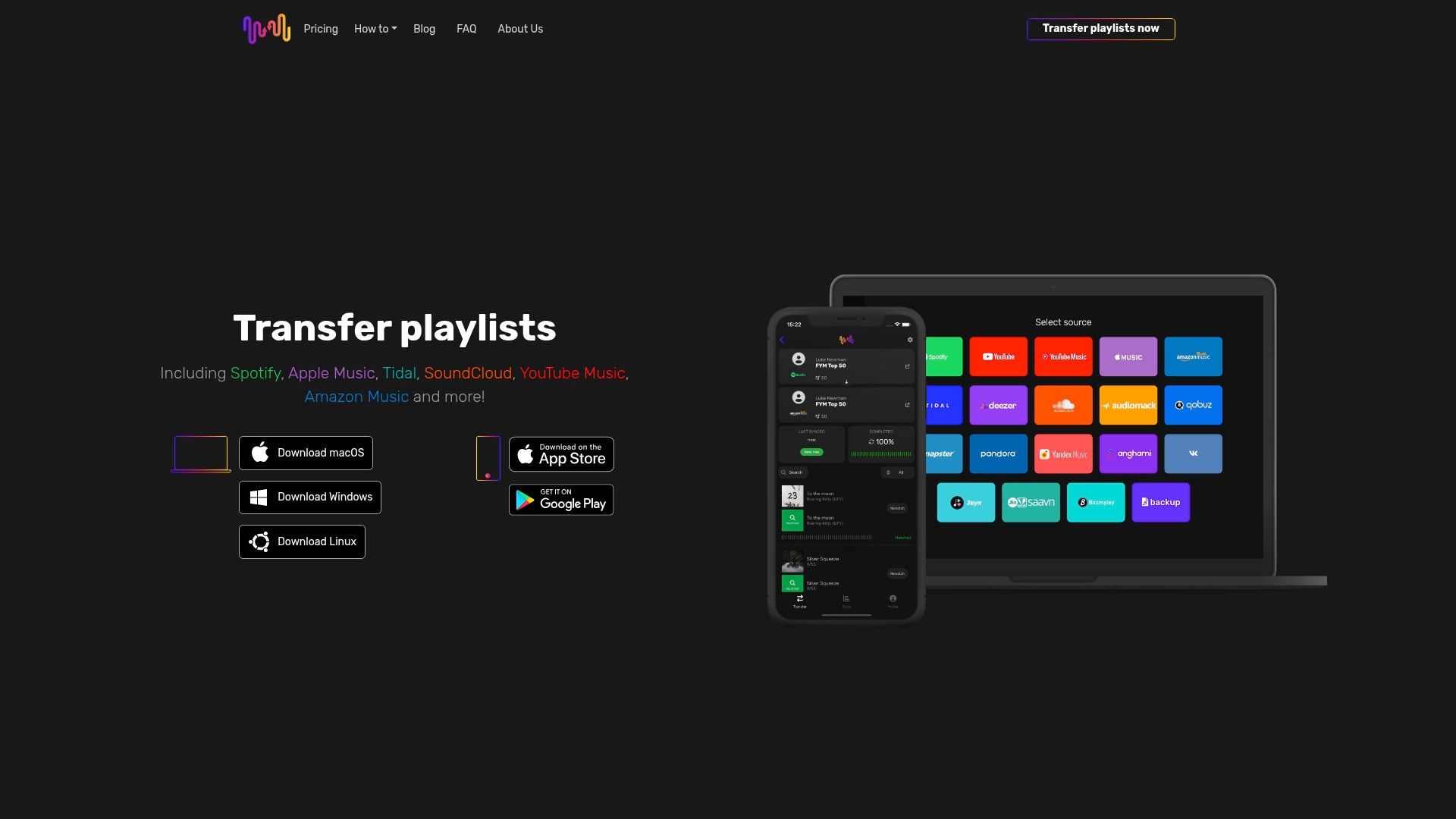
Ready to take control of your playlists and share your music the smart way? Visit FreeYourMusic.com and start moving your playlists effortlessly today.
Frequently Asked Questions
How can I share my playlist across different streaming platforms?
To share a playlist across different streaming platforms, use a cross-platform playlist transfer solution that can analyze your existing playlist and match tracks. Start by selecting a transfer tool that supports the platforms you use, allowing you to preserve your playlist structure without manual reentry of songs.
What are the best practices for creating a collaborative playlist?
To create a successful collaborative playlist, ensure that all participants have editing permissions and provide a platform that supports real-time updates. Encourage collaborators to contribute tracks and regularly communicate about the playlist's purpose to maintain a cohesive vibe throughout.
How can I generate a QR code for my music playlist?
You can generate a QR code for your music playlist by using the share function on your streaming platform, which typically includes an option for creating a QR code. After obtaining the QR code, you can share it with others, allowing them immediate access to your playlist with a simple scan from their device.
What steps should I take to ensure my playlists are backed up securely?
To securely back up your playlists, enable automatic backup features on your cloud storage and regularly schedule manual backups of your entire music library. This approach ensures your carefully curated playlists remain intact and accessible across different devices, protecting against unexpected data loss or platform changes.
How do I sync my playlists across multiple devices?
To sync your playlists across multiple devices, make sure you are logged into the same account on all devices and enable automatic syncing in your music app settings. By doing so, any changes made on one device will immediately reflect on others, ensuring a seamless listening experience.
Recommended
- Free Your Music: Ultra Simple Transfer of Playlists
- Transfer playlists from Qobuz to Spotify
- Transfer playlists from YouTube Music to SoundCloud
- Transfer playlists from YouTube Music to YouTube
- Submit Hub vs Playlist Push Review:Which Had Better Results?
- DistroKid Review 2025: Extensive Look at Music Distribution



