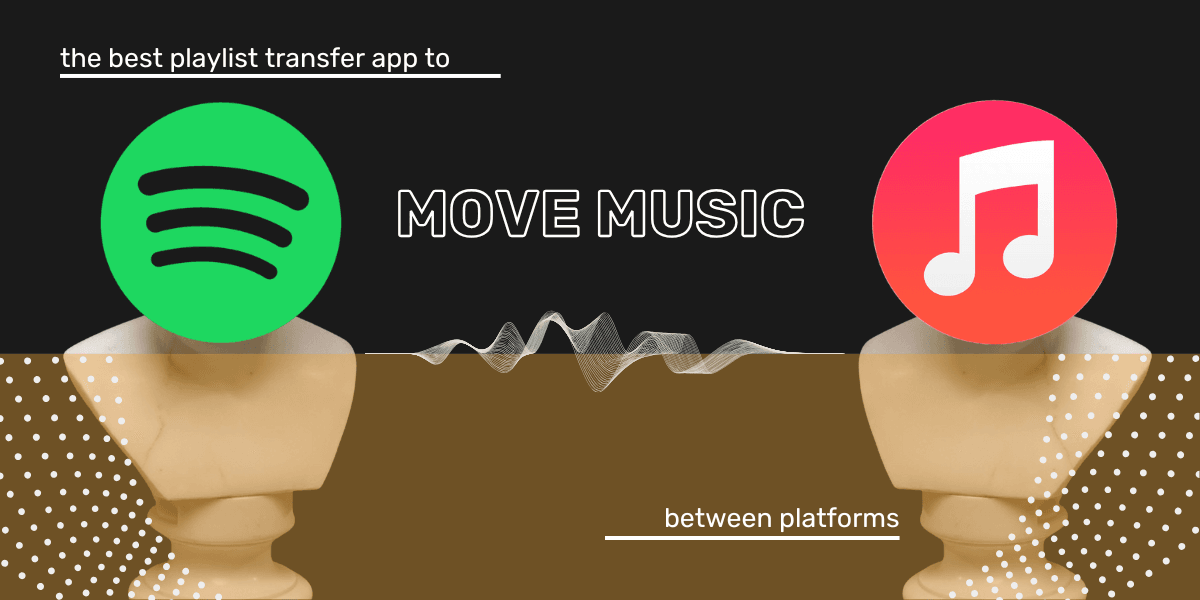Music news, tips & stories
Stay updated with the latest music streaming insights, playlist management tips, and industry news.
Best Free Music Streaming Services
October 31, 2024

Music streaming has come a long way since the early days, and users now have more choice than ever. You likely remember the early days if you’ve been on the internet and had a love for music with the likes of Limewire, Kazaa, and Napster. Napster is still around, and being one of the best royalty-payers is also really cool.
Initially, peer-to-peer sharing was one of the fastest, and of course, not entirely legal, ways to get your hands on plenty of music. Download your songs of choice and burn CDs or put them onto an MP3 or minidisc.
You’d take your time to put the tracks in a good play order and hope for no corrupted files or viruses as you go.
Artists began to issue lawsuits to the P2P sites because there were a lot of ownership issues. While Napster itself was already popular, the coverage saw more people flocking to use the service than ever.
Throughout this period, though, something was becoming more obvious - people wanted music, and they wanted it digitally. After Napster had to say goodbye for a while, it left a gap.
A gap that was big enough for countless other music streaming options - but streaming as we know it now still wasn’t in this form.
You’d need an MP3 player or another fit-for-purpose item… like an iPod. Apple launched iTunes in 2003 after seeing the trends for how music was going - and, along with it, the iPod. A smaller, lighter, and more portable option that could fit more songs on it than ever before. We’d moved from the Sony Walkman to the Sony Discman and then to the MP3 players from all types of brands. The iPod hit stores in 2001.
iTunes offered songs for $0.99 and was hugely successful, perhaps more importantly, virus-free and legal.
Now we have Pandora, Apple Music, Amazon Music, Youtube & Youtube Music, Soundcloud, Deezer, and Qobuz - just to mention a few. And we shouldn’t forget MySpace, which people use to add music to their profiles and create a unique experience. Even Myspace is now rebranded as a music streaming service/website.
All of the music streaming platforms we have now offer cool features, new ways to find music, incredible quality, and work across almost any device you can think of.

The Contenders
If you were asked to name 3 or 4 music streaming services off the top of your head, you would probably say Apple Music, Spotify, YouTube (not to be confused with YouTube Music), and Deezer. But a few others have positioned themselves firmly in the music streaming titans.

Spotify
When it comes to a great all-rounder, Spotify is one of the highest-rated music streaming options. It’s not just their vast library, though; they have a lot of cool features that make music fun and social.
On the desktop, you can skip songs six times an hour, even when you have the free version. But, like most free accounts, it is ad-supported.
But that is a small price to pay for building playlists, sharing your music, listening across multiple devices, and still seeing lyrics.
It's a robust free option, but is there an alternative to Spotify for you?

YouTube Music
Can you get YouTube Music for free? You absolutely can. Are there some limitations to the features? Yes. You’ll need the app open at all times to play the songs you want to listen to - or the web page, depending on how you are listening.
And, just like Spotify, the free version is ad-supported. You can’t download the music, and the audio quality is limited (but it is with the premium, too).
It does have limitations, but for background music listeners, the free option will work well.

Pandora
It is a USA-only service that has been at the forefront of music streaming since it was launched in 2005. You can access the service if you use a VPN, and you can try out the platform and see if it is something that you enjoy.
Pandora’s free version is neat enough to use, although in comparison to other streaming services, it is clunky, and you will see adverts on the side. Browse is easy to use, and you can find new music, recommended playlists, and artists on the rise, too.
Press play on what you want to listen to, and you’ll see a pop-up asking if you want to watch a short ad. One thing that users love about Pandora is their personalized radio stations.
As a free option, it is great for music discovery and listening without paying too much attention to the free version.
SoundCloud
SoundCloud has been around since 2007, which means it started around the same time as all of the biggest music streaming services. The idea behind SoundCloud was WordPress for music.
One of the best things about SoundCloud is that you don’t need to create an account to listen to music for free. You’ll need an account to upload, and there are some limitations. For most, SoundCloud alternatives are better.
There is a combination of pre-rolled ads and ads after tracks when you listen to the free options. SoundCloud is one of the best for discovering music that won’t be found elsewhere.
Deezer
Deezer is proud of its free version, and they have a whole page dedicated to all of the features that the free option comes with. Even with the free Deezer option, you get a set of smart playlists made using the music you love the most.
You can use it across multiple devices and have access to their massive catalog. One thing that Deezer is always improving on is their music discovery options - which, at the moment, are incredible.
There are a couple of limitations to Deezer Free, though, and perhaps one that might not be ideal for many people is that you can only listen on shuffle mode. And if you manually select any songs from an artist page, you only get the standard 30-second preview.

Amazon Music
Amazon Music now has a comprehensive range of price plans and that still includes a free option. They even managed to do something that Apple Music couldn’t make work - and that is their single-device plan.
Like its competitors, Amazon Music has an ad-supported free option. However, you can still access radio stations, podcasts, original tracks, and a range of playlists. You’ll get ads periodically as you listen, but you can listen across multiple devices.

TIDAL
Tidal is known for being one of the highest quality streaming services and paying their artists higher than the ‘going rate.’ But they are also known for having a high price point. The only way that you can enjoy Tidal for free is by making use of the free trial.
They have a couple of options: you can get a standard 30-day free trial, or you might want to pay a few dollars to have a 3-month trial. While it is not completely free, the $3 deal is pretty good and gives you time to get used to the service.
Cool Features and User Experience
While the main feature is the music, each of the platforms has features that make the user experience more enjoyable. Not to mention that not all user interfaces are created equal.
When it comes to features, who is bringing the most to the table for a paid subscription?
Spotify
Spotify comes up time and again as one of the best all-rounders when it comes to features, user experience, and user interface. They also go above and beyond most other streaming services when it comes to their sharing options and other features:
- Multiple subscription options
- Easy podcast search
- Audiobooks (with an audiobook offer)
- Plenty of Made For You mixes
- Spotify Wrapped
- Discover Weekly
- super-fast social sharing options
- Group listening
- Spotify Blend
- Spotify Duo Playlist
- Sleep-timer
- Remote options
- Crossfade
- Multiple Devices
- Mute & Hide song or artist options
- Spotify Widget
- Audio Quality AAC 128 kbps Free, AAC 256 kbps Premium
- Coming soon: Hi-Fi tier with CD-quality lossless (limited devices)
YouTube Music
YouTube Music is in the unique position of having YouTube as its sister, so people who are comfortable using YouTube and using it for their music will immediately enjoy the features of YouTube Music.
- A fine-tuned listening experience built from your favorite genres and artists
- Mood and moment playlists
- Background play
- Multiple device compatibility
- Switch between audio and video
- Offline playback
- Access to the YouTube catalog, including BTS, interviews, remixes, and more
- Dynamic queue based on your listening
- AI playlist art (text-to-image)
- Coming soon: speed dial for playlists
- Samples, short music clips like Tik-Tok in the mobile app
- Access to all new music videos
- Highest 256 kbps and OPUS
- Your music tuner - personal radio station curation.
Pandora
Pandora has a lot of features to help with personalized listening, and because of that, their recommendations are fine-tuned. Here are some of the features you can enjoy on Pandora.
- Music Genome Project
- Podcast Genome Project
- Pandora Modes - 6 unique listening options
- New Music Discovery
- Voice control: ‘Hey Pandora.’
- On-screen lyrics (desktop)
- Alarm clock
- Sleep-timer
- Audio quality: 64k AAC+ Free, 192kbps MP3 Paid
- Interactive curation based on Thumbs
- Pandora Stories
SoundCloud
SoundCloud has long been packed with features you don’t find across all streaming platforms simply because it has two focuses - and one of them is the artists who upload and share tracks. Here are some of the best features from SoundCloud:
- New Music Discovery
- Easy Sharing
- Massive and active community
- Multiple device compatibility
- SoundCloud For Artists
- Daily personalized playlists
- Themed playlists
- Audio quality: 128 kbps ACC Free, 156 kbps AAC Paid
- Early trending music playlist release (Thursdays, not Fridays)
- Feed (mobile only)
- SoundCloud Widget
- DMs via mobile app
Deezer
Deezer is a self-crowned music app for those who are into discovering new music. But that is not their only or best feature. Here are some of the things you can expect when using Deezer:
- Deezer channels
- Listening History
- Flow, Play Flow Mood, and Genre
- New Artist and Release notifications
- Deezer Connect
- Song inspired mixes
- SongCatcher
- Music Quizzes
- Deezer Smart Playlist
- Concerts
- Exclude tracks and artists
- Lyric translation
- Highest possible audio quality HiFi FLAC
- Range of paid plans
Amazon Music
There is a lot to love about Amazon Music since it is part of a huge corporation and has many cool features and options. Here are some of the key features of Amazon Music:
- Excellent Alexa integration
- Single-device paid plan
- Reduced price for Amazon Prime members
- Offline play
- 100 million songs
- Spatial audio
- Lossless in HD and Ultra HD with Amazon Music Unlimited subscription
- FLAC
- Exclusive Mode for headphones
- 360 reality audio
- Stations
- Offline playback
- Live features
- Podcasts
- Multiple devices compatibility
TIDAL
So, while it doesn’t have a permanent free option, you get access to all of the features with a free trial. Here are just a couple of things that you can enjoy with a Tidal subscription:
- MQA
- FLAC
- Song 360 Reality Audio
- 650k+ music videos
- Unlimited skips
- Offline Listening
- Live on tidal
- Listening habits
- Daily personalized mixes
- Tidal Connect (multiple device compatibility)
- Exclusive Mode
- TIDAL Rising (new talent playlists)
- Clean Content option
- Podcasts
- Music School selection
The Price of Free: Limitations and Ads.
While most of the music streaming platforms offer plenty of features with their free tiers, in general, you need to decide if listening to all of those ads is worth it. And it’s not just the ads that are going to have an impact on your listening experience.
Of course, logically speaking, no company will offer their top-tier product for free - because there are costs they have to cover—paying artists, office, salaries, licenses, and more. And while listening to ads is beneficial, a paid subscription puts more into that system. It is a balance of what you get for your cash contribution.
Is upgrading to a paid music subscription worth it?
Before making any financial commitment to a paid music streaming service subscription, you’re going to need to try the trial periods for a paid subscription. You’ll get full access to all of the features, and you can choose based on that.
But it’s not just about the features when it comes to where you should be putting your money - make sure that you test the web player, the desktop app, and the mobile app for the general experience - because when it comes to UI, you’ve got the clunky YouTube Music one, or the ultra-smooth experience from Deezer or Spotify with their refined options.
The highest audio quality is only available for those with a paid tier - so if audio quality matters to you, the best experience you can have will be with a paid tier.
For many people, when you listen with wireless headphones, you won’t be getting the FLAC or the lossless that is advertised as part of the paid subscriptions, though, because ideally, you need to be using high-quality headphones and be wired into the devices.
A DAC is usually recommended to ensure you hit the maximum quality. And there is a difference to be heard, and it can be substantial too - for true audiophiles, a free tier isn’t going to cut it. You can use a portable DAC or headphones with it built in.

Getting the most from your free music experience
For those who would rather spend their money elsewhere and have no interest in paying for a music streaming subscription, there are a couple of things you can do to ensure you get the top listening experience from the quality and features on offer.
- Make use of all of the trials - yes, you’ll need to rebuild playlists (or use Free Your Music), but you can stretch about a year or more doing this. Deezer, Amazon Music, and Spotify often have 3-month deals; Apple Music is six months with a new device or 1 month; Tidal is 1 month, and occasionally, you can have an extended 3-month trial for $3; YouTube Music is one month too.
- Dollar offers - if there is an option to extend your trial for a few dollars, then do it - it is worth keeping all the big features for not much cash.
- Date - add all of the cancellation dates to your calendar and make sure to cancel the trails the day before to stop being charged.
- Wired - Whenever possible, use a wired headset; even regular low-cost wired earbuds will usually give you the highest quality.
- Settings - head straight to the settings, look for anything related to audio quality, and turn it to max (if you have the data plan to do it).
- Playlist building and listening - build your playlists quickly and then let the algorithm do the heavy lifting and give you daily mixes, giving you a personalized experience for free.
Take your music with you
If you are already locked into a subscription and want to traverse the world of music streaming possibilities, transfer your playlists with Free Your Music. You can move all of your music, including songs, playlists, albums, and more. Plus, you can move your first 600 songs for free - which is great if you want to test out trials without building a new playlist.