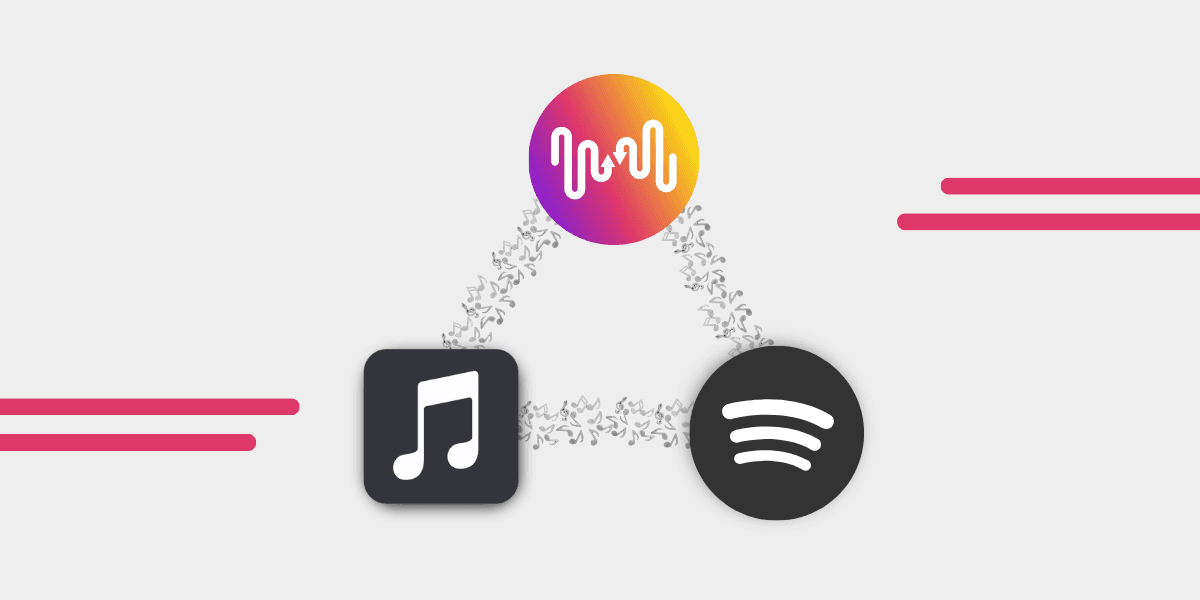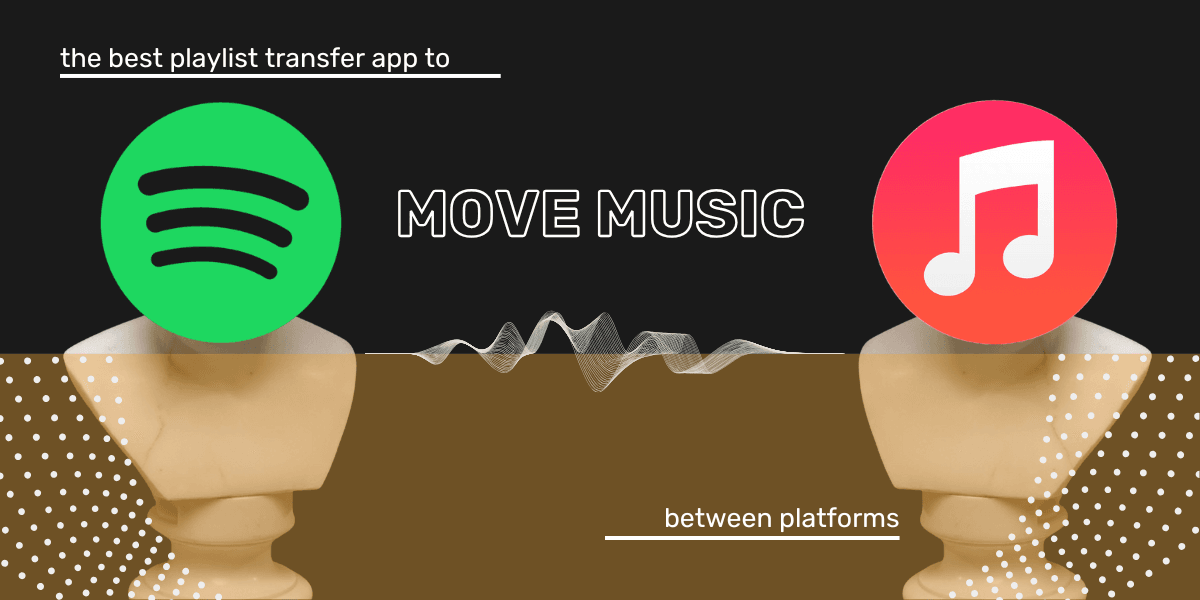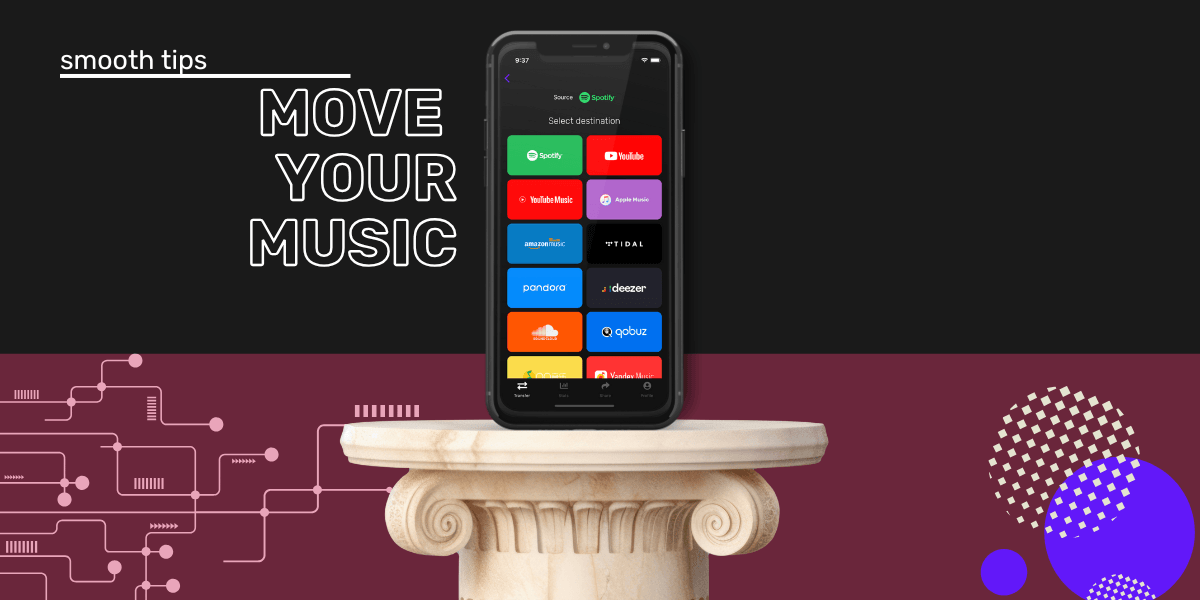Music news, tips & stories
Stay updated with the latest music streaming insights, playlist management tips, and industry news.
10 Tips for Transferring Your Music to a Different Streaming Platform
June 20, 2025

How do I transfer my playlists to another music platform?
You can move playlists, liked songs, and albums between streaming services using Free Your Music. It supports all major platforms and transfers your music automatically-no manual work needed. You can back up files, batch transfer hundreds of playlists, sync accounts, and keep your data secure during the switch.
Best way to switch streaming services:
Before switching, review what music you actually want to keep, back up your files, and use Free Your Music to move everything in one go. Auto-sync keeps both accounts updated while you test the new platform, and any missing tracks are flagged so you can replace them.
Switching streaming platforms feels like packing up your life for a big move—stressful, time-consuming, and full of 'What if I forget something?' moments. Or worse - 'what if I lose something?!'
Especially after all of those hours spent turning your playlists into something you’re just not prepared to lose (we know we aren’t!).
But here’s the good news: it doesn’t have to be complicated or technical. No panic, no lost playlists, just you and your music, ready to move.
With us, you can keep your music when you move platforms.
Download Free Your Music for Free
Know What You Want to Keep
Not everything in your music library deserves a second life on a new platform - are you a secret song skipper? Do a quick audit: Which playlists are your go-to? What songs can you live without (those will be the ones you are skipping)? By choosing carefully, you’re only taking what you actually like. Which means, for some of you, you’ll only need the free option.
The bigger bonus to this is your new platform will be able to serve up more polished daily discoveries and new music mixes for you. It’s one of the best ways to get music you actually like on the algorithm.
We have a guide on how you can sort your music.
We Do the Hard Work for You
Transferring playlists manually? Nope. We handle everything—playlists, favorite tracks, even albums—and get it done faster than you can say “endless scroll.”
Plus, we support all major streaming platforms, so you’re covered no matter where you’re going.
Is this a tip? Kinda, our tip here is check out all of our available services, you don’t need to stick with Spotify or Apple Music, there are many other music streaming services you can check out. Qobuz, Deezer, TIDAL and Amazon Music all make great options.
Sync Securely and Stress-Free
Privacy is non-negotiable. We ensure your data stays yours. Connect your accounts securely, and we’ll take care of the rest—it’s like having a personal assistant for your music. Fancy.
More seriously, our tech is top-notch, MusicAPI keeps everything under lock and key for you. The sign in requirements are so that we can make that transfer for you.
Batch Your Transfers for Maximum Efficiency
Got a decade’s worth of playlists? Don’t worry (so have a few of our team). Our bulk transfer options save you hours of frustration. Think of it as the express lane for your music.
Select as much music as you want with our unlimited premium plan and off it goes. And, even if you do have a couple of Rematch tracks, it’s still a lot faster than manual mode.

Translation: This app is a blast to transfer your favorite music and all the playlists you may have created on your old music platform, once you decide to switch services! The interface is easy to use. Just log in to your old and new music service. Select the playlists you want to migrate and you're done! 😁 It can take up to 40 minutes to transfer (3500 favorites). 😅
Imagine doing that manually?! No... we can't either.
Understand Music Platforms Catalog Gaps
No two platforms catalog songs the same way, but our smart matching ensures your playlists stay intact as much as we can. Got a rare remix or niche artist? We’ll find the closest match, so your new music service feel just like home.
Not all music streaming services are equal though - you won’t find that niche underground banger from SoundCloud on Spotify in 8/10 cases.
And, you might not find those big chart-topping artists from Apple Music if you switch somewhere else either. Not to mention the exclusives. Rematch does the heavy lifting, but some tweaks might be required.
Back It Up Before You Switch
Want extra peace of mind? Export your playlists as offline backups. It’s your safety net in case anything goes sideways. Ah yes, we offer File Backup, so you can make the most of that. DJs love this option as one of their fail-safes for keeping their sets safe.
Keep Both Accounts in Sync
Not ready to fully commit to your new platform? We always recommend using the free trial as much as you can. It helps you get to know your new music platform better. Our auto-sync features have your back.
Your playlists will stay updated across platforms, giving you time to adjust. Whatever you add to your master playlists (the original on your old Source platform), will be synced to your new platform.
You can pause syncing if you don’t need it.
Handle Missing Tracks Like a Pro
Sometimes licensing differences mean a few songs won’t make the leap. We flag these for you, so you can manually track them down or go and discover similar options on your new platform. We can't do anything about songs that aren't on your new platform unfortunately.
Follow Our Lead
Our step-by-step guides take all the guesswork out of transferring your library. An intuitive design means you’ll be done before you know it—without breaking a sweat. We always recommend reading the pop-ups that people love to swipe away.
They’re your window to the information you need.
Lean on Us When You Need Help
Confused? Stuck? We’re just a click away. Whether it’s troubleshooting or tips, our support team is there to make sure your transition goes off without a hitch.
It might be tempting to shoot us a bad review when something isn’t going quite right. But our priority is the user-experience, and when you give us the feedback directly, via email, our team gets to work to figure it out. This improves everyones experience.

Bonus: A Fresh Start for Music Discovery
Once your music’s settled in and you are exploring your new platform a little more, you’ll start getting some music suggestions. But here are some great ways to improve your music discover: 7 Ways to Find New Music.
Keep your playlists when you switch platforms. Get our app, move up to 600 songs for free, and upgrade when you need more.
Simple, effective playlist transfer.