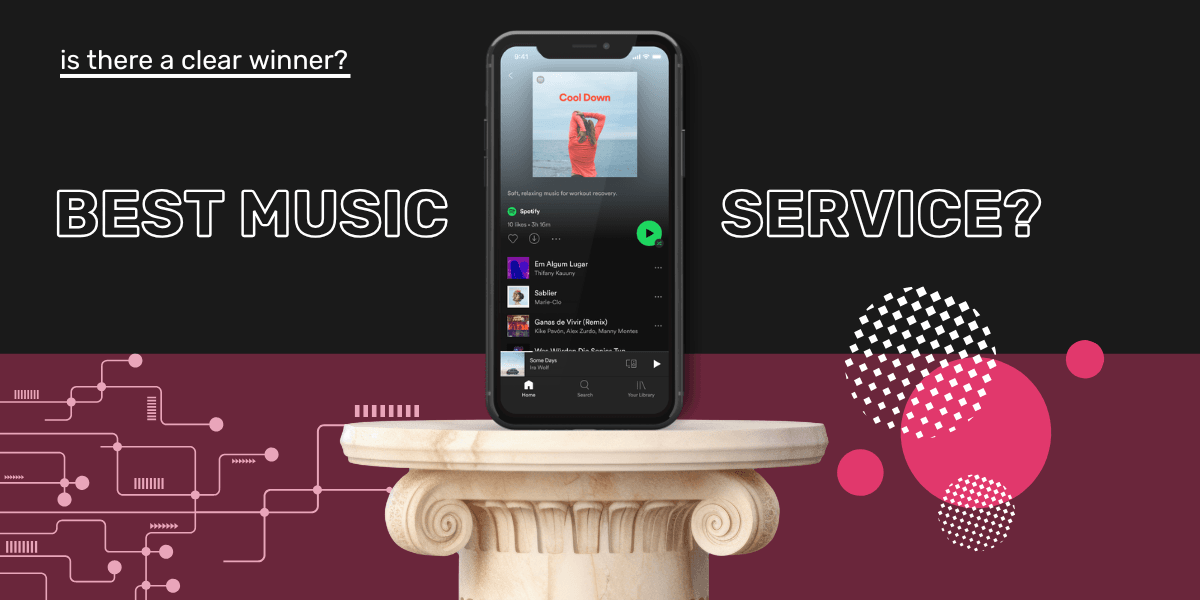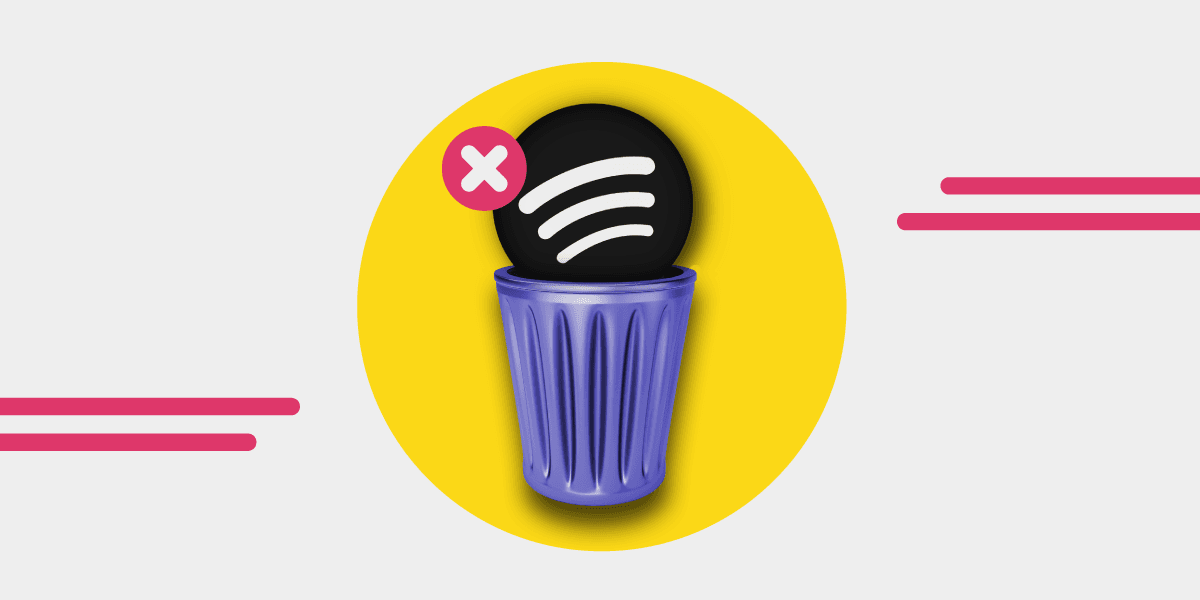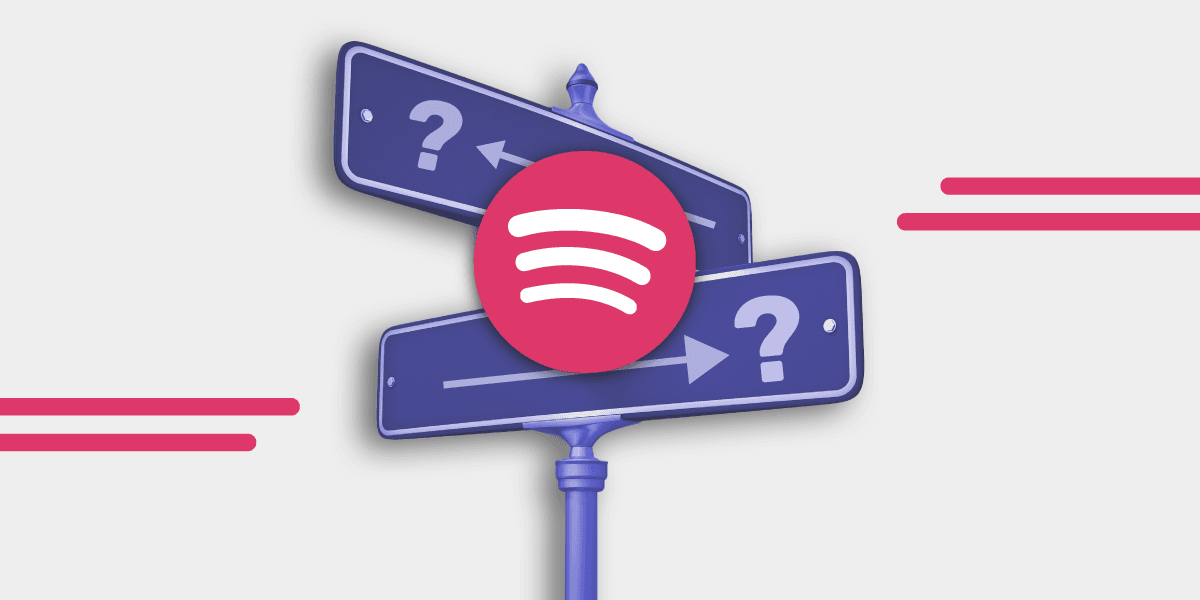Music news, tips & stories
Stay updated with the latest music streaming insights, playlist management tips, and industry news.
Spotify Free vs. Premium: Should You Pay?
September 15, 2025
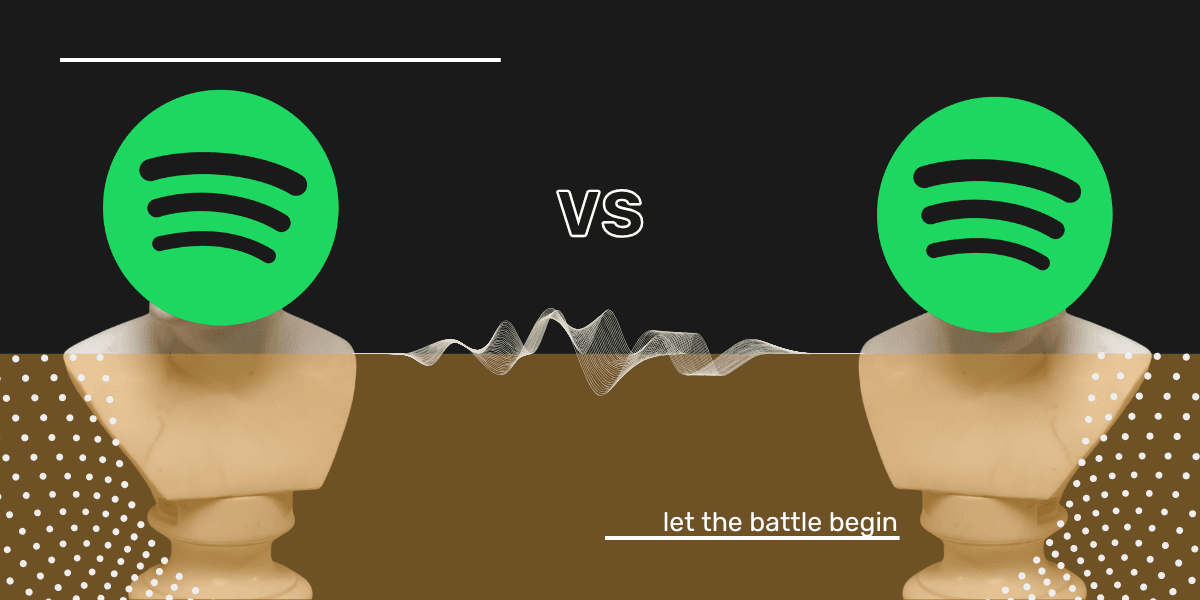
Key Takeaway
Spotify Free vs Premium comes down to control. Free users get the full library but with ads, shuffle play, and lower audio quality. Premium costs $11.99/month and now includes lossless FLAC streaming, offline downloads, unlimited skips, and ad-free listening. Family plans start at $16.99/month.
Spotify Free vs Premium: Is It Worth Paying?
Spotify’s two main tiers, Free and Premium, offer very different listening experiences. One comes with ads and limits, the other unlocks full control, higher quality audio, and offline listening. But do you really need to pay for Premium, or is the free version good enough for most users? We break down the costs, features, and hidden trade-offs between Spotify Free and Premium to help you decide what’s worth your time and money.
What is Spotify Free?
Spotify Free gives you access to the entire music and podcast library without paying, but it comes with strings. Expect ads, lower audio quality, limited skips, and shuffle-only playback on mobile. That said, over 626 million people use it, and if you’re just casually streaming or mainly using desktop, it might be enough. The free tier exists because Spotify runs ads to cover costs. If those ads get on your nerves, that’s where Premium steps in. Spotify Premium starts at $11.99/month, but you can usually test it with a 30-day free trial, or even snag 3 months free during promo periods.

What is Spotify Premium?
Spotify Premium is the paid version of the app, and it’s where the restrictions drop off. No ads, no forced shuffle, no skip limits, and full offline listening. You can pick any track, adjust your sound quality, and download playlists to take on the go. All Premium plans also include 15 hours of audiobook listening time per month for the plan manager.
Spotify Premium Plans and Prices (U.S. – 2025)
| Plan | Price/Month | Accounts | Notes |
|---|---|---|---|
| Individual | $11.99 | 1 | Includes 15 hours of audiobooks monthly |
| Duo | $16.99 | 2 | Shared Duo Mix + 15 audiobook hours for the plan manager |
| Family Basic | $16.99 | Up to 6 | Cheaper family option with fewer parental controls |
| Family | $19.99 | Up to 6 | Separate accounts + 15 audiobook hours for plan manager |
| Student | $5.99 | 1 | Same perks as individual |
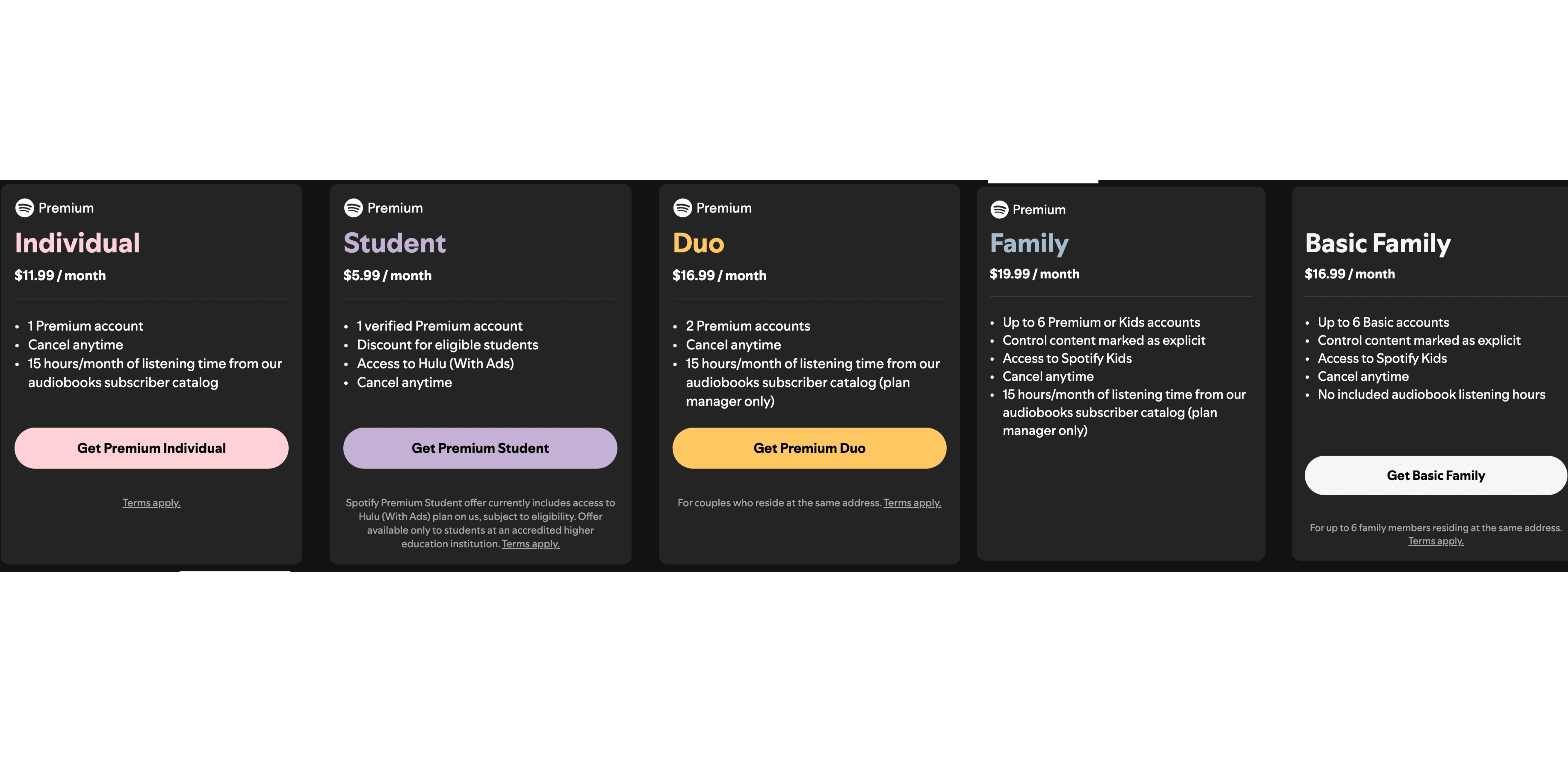
Money-saving tip: If you split a Family plan six ways, you’re paying just $3.33/month per person.
Note: Prices are increasing in Europe, Asia, and Latin America starting September 2025. Spotify Premium Individual plans are rising by around 10% in most regions.
Where is Spotify Premium Cheapest?
Spotify prices aren’t the same everywhere. If you’re in Denmark, Premium costs $14.39/month. In India? Just $1.58. Why? Spotify adjusts pricing based on the average income in each country. That means users in Asia or South America can access the same Premium features at a fraction of the price.
Top 5 Cheapest Countries for Spotify Premium
| Country | Premium Price | Avg. Monthly Income |
|---|---|---|
| India | $1.58 | $139.87 |
| Argentina | $2.06 | $1,030.49 |
| Vietnam | $2.54 | $162.39 |
| Philippines | $2.56 | $274.04 |
| Brazil | $2.87 | $699.76 |
Data: bit.ly/SpotifyPricesMap
Yes, you can change your Spotify region. Many users use a VPN, set their location to a cheaper country, and subscribe through the Spotify website. You’ll need a valid payment method for that region.

Data: SavingSpot
Does Spotify Free Have the Same Content?
The Spotify library stays the same whether you’re paying or not. You’ll find the same songs, podcasts, and playlists on both Free and Premium plans. But Free users might miss out on early access to new releases. Some artists now delay their drops by two weeks for Free users because Premium pays more per stream. Here’s how Spotify royalties work, if you’re curious.
Can You Skip Songs on Spotify Free?
Spotify Free limits you to six skips per hour, and on mobile it’s shuffle-only for most playlists. Premium removes that. You can skip tracks as much as you want, queue up songs, and play any track on-demand. On desktop or web browser, Free users get more flexibility, including direct song selection, but the skip limit still applies on mobile.
Does Spotify Free Have Ads?
Free means ads. Every 15–20 minutes, you’ll hear a 15–30 second ad. You’ll also see banners and pop-ups across the app. Premium is 100% ad-free.
Spotify Free vs Premium Audio Quality
Free users get a max audio quality of 160 kbit/s. Premium users get up to 320 kbit/s by default and now lossless CD-quality streaming up to 24-bit/44.1 kHz FLAC at no extra cost. Free plays at 128 kbit/s on desktop and 160 kbit/s on mobile. If you care about crisp sound or use good headphones, the difference with Premium is noticeable. Premium also gives you more control, EQ settings, Crossfade, volume leveling, and Data Saver mode.
Spotify Lossless (Now Live for Premium)
After years of teasing, Spotify rolled out lossless audio to all Premium users in 2025. The update delivers CD-quality FLAC streaming without an extra fee. It’s available in over 50 markets including the U.S., UK, Germany, Netherlands, and Japan, with more rolling out soon. Users must enable Lossless in Settings → Media Quality for each device. Keep in mind that Bluetooth devices may not support full lossless, so wired headphones or high-quality speakers give the best results.
Can You Listen Offline with Spotify Free?
Spotify Free doesn’t support downloads. Premium lets you download music to your phone, tablet, or laptop and listen anywhere, even without a signal.
Can Spotify Premium work on a plane? Yes. Download your playlists before you fly.
Can Spotify Free play offline? No. You’ll need a Premium plan.
Devices Supported by Spotify Free vs Premium
Both Free and Premium work on nearly all devices: Windows, macOS, iOS, Android, tablets, web browsers (Chrome, Firefox, Safari, Edge), smart TVs, game consoles (PS/Xbox), and in-car systems like Android Auto and Apple CarPlay. The experience is similar, except Premium users can take full advantage of multi-device playback and syncing.
Spotify Playlists and Personalization
Spotify Free still gives you Discover Weekly and Daily Mixes. Premium unlocks Duo/Family Mixes if you’re on those plans. Otherwise, the personalization algorithm stays the same, your listening habits shape recommendations no matter what you pay.
Sharing and Social Features
Free users can still create and share playlists, post tracks to social media, and use collaborative playlists. You can also connect to Facebook and see what friends are playing. Spotify Wrapped is also free.
Should You Get Spotify Premium?
If you hate ads, want better audio, or need offline listening, go Premium. It’s that simple. You don’t get exclusive songs, but you do get a smoother, more customizable experience. And if you share a Duo or Family plan, it becomes pretty affordable too.

Pros of Spotify Premium
- Ad-free listening
- Offline playback
- Lossless FLAC audio
- Unlimited skips and no shuffle restrictions
- Cross-device syncing
- Exclusive Duo/Family Mix features
- Early access to new releases
- 15 hours of audiobook listening/month (plan manager only)
Transfer Your Playlists to Spotify
Already using another music service? Free Your Music lets you move all your playlists, liked songs, and albums to Spotify without losing anything. Quick and easy. If you ever switch back, we’ve got you covered too.
FAQs
Is Spotify Premium worth it?
Yes, if you want ad-free listening, offline downloads, lossless audio, and unlimited skips for $11.99/month. Family plans start at $16.99.
Can you listen to Spotify offline without Premium?
No, only Premium allows downloads and offline playback.
What’s the difference between Spotify Free and Premium?
Free has ads, limited skips, shuffle-only mobile, and lower audio quality. Premium removes those limits, adds offline downloads, and now includes lossless FLAC streaming.
Since Spotify has added the new lossless listening, more people are going back. Sound like something for you?