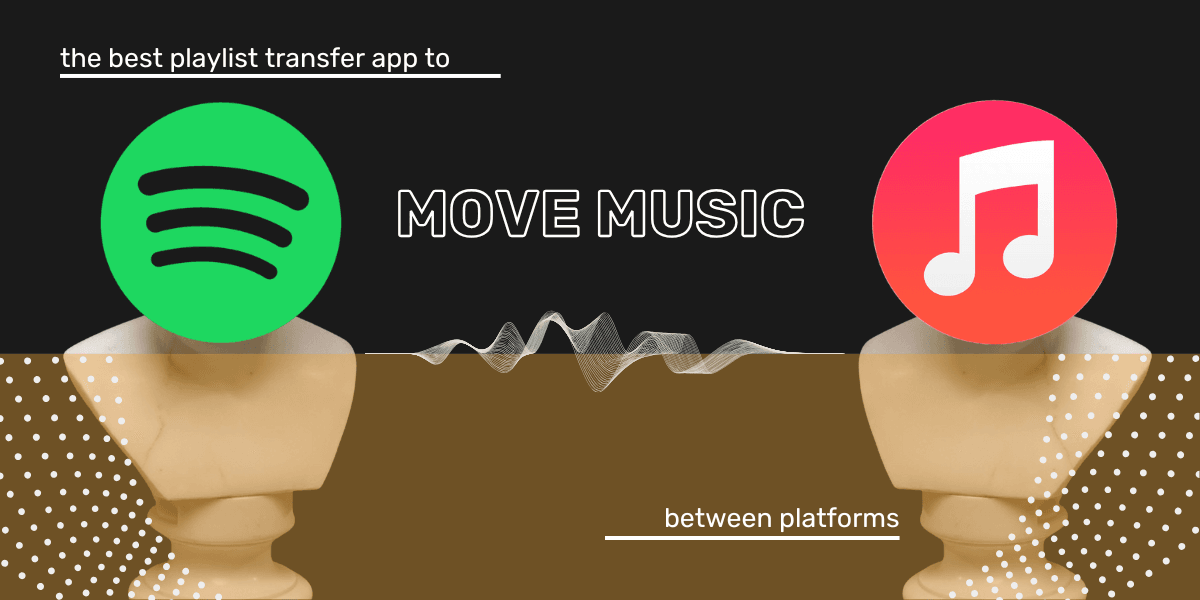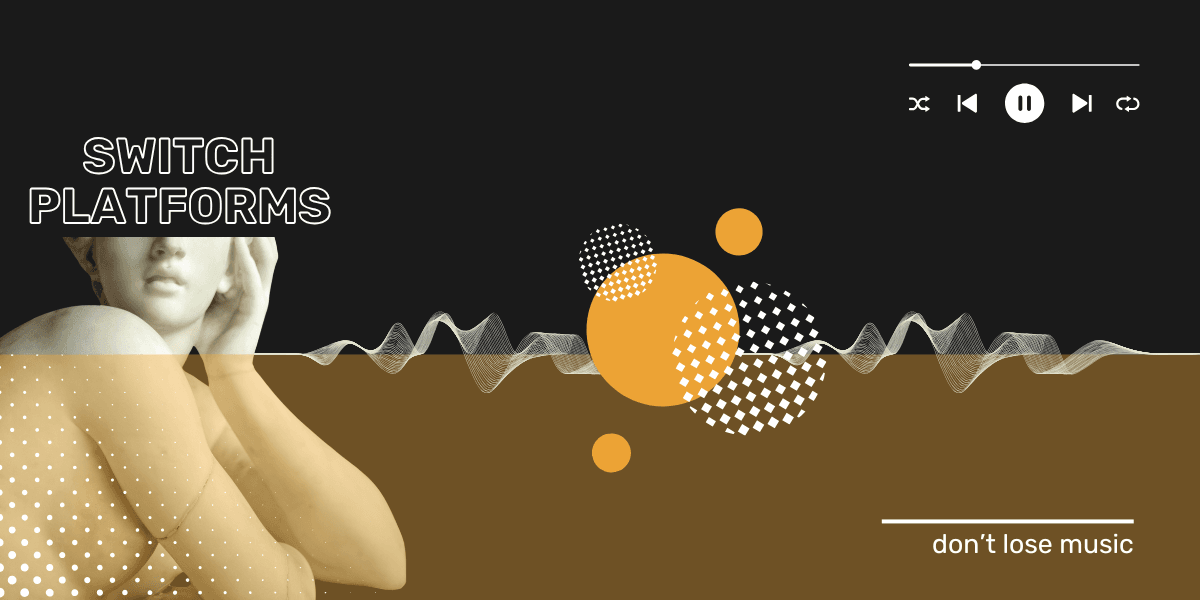Music news, tips & stories
Stay updated with the latest music streaming insights, playlist management tips, and industry news.
How To Switch Music Streaming Services
April 15, 2025
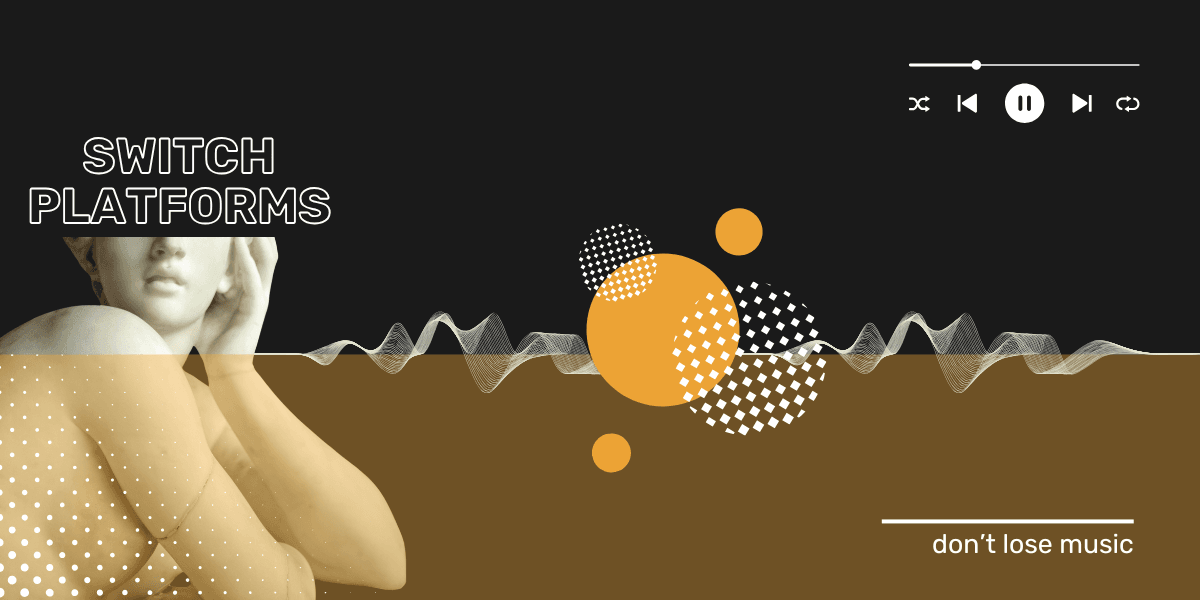
There are so many music streaming services on the market, and while Spotify is the most popular (although recently, the shine has been taken off, and many people are leaving). There are so many other great platforms you could be using to listen to music. Qobuz, Tidal, Deezer, are just a few. Amazon Music and YouTube Music have seen a huge surge in popularity too.
Why Switch Music Streaming Service?
You might want to switch music platforms because of your budget, or you might want to move because you don't know anyone on the platform you use, and it sucks to try and share music. There are a couple more common reasons people are leaving their music services:
- Cost: Looking for a more budget-friendly plan.
- Features: Accessing unique offerings like lossless audio, better curation, or personalized recommendations. Or you might be looking for stuff like pod casts and audiobooks.
- Library Access: Some platforms have exclusives, others have back catalogs, while others specialize in niche stuff.
- Device Compatibility: Choosing a service that works seamlessly with your ecosystem, like smart speakers or wearables.
- Promotions: We always recommend advantage of free trials, family discounts, or bundle deals. If you get a trial, then make sure you use it as much as possible. Most of the streaming services will offer promotions with up to 6 months free. It's worth searching online for them before switching so you can maximize it.
Step-by-Step Guide to Switching
Step 1 Research Your Options
Take time to compare major streaming platforms like Spotify, Apple Music, Tidal, Deezer, YouTube Music and more. They all offer slightly different things. Once you have done some reading - and been sure to check out user opinions, start to narrow down what really matters to you.
You might not care too much about the sound quality, you might be looking at better pay for artists instead. Try to find a platform that fits what you want in terms of quality of life. For some it will be how easy it is to connect in the car, for others it will be the speed and quality of the search function.
Download Free Your Music for Free
Step 2 Test Your New Service
So, let's say you have moved 300 songs for free using our app, and there were a few holes in the new service catalog. Not a deal breaker. But there is more to test that just the size of the music library.
- Compatability: Some music streaming patforms work better with certain devices, and come with more or improved features.
- Discovery: A new platform is going to offer your new means of music discovery. What does that look like? Keep in mind you'll need to give this one at least a week while you refine your taste profile.
- Offline: You might not need offline usage often, but some users report better offline experinces on different platforms than other.
Use the entire trial period to the maximum (but set a reminder in your phone to cancel it before you get charged). Make playlists, explore the platform, listen to podcasts or audiobooks, use the discovery modes, and check out the personalized playlists too.
You might need to test out a few different services before you find the one you want, but when you are ready it is time to move to step 3.
Step 3 Transfer Music
We make it super easy to move your music to your new platform. Since you have already made the most of the 300 (or 600 if you signed up to the newsletter), you're source (old) and destination (new) platform are already ready to go.
Upgrade the app so you have access to all of our most powerful features. Stuff like syncing, cloud backup, and unlimited music transfers.
Pro Tip: If you’ve curated complex playlists, double-check for errors or missing tracks after the transfer. some platforms don't allow for playlist order, while others make it trickier to move Liked or Tracks. Whenever possible our app will take care of everything, but you might need to take care of the minor details.
Step 4 Remember to Cancel
For those who are keeping both platforms it can be a good idea to see if you can downgrade your account to a cheaper one. For those who will be making a complete swap, make sure that you cancel your subscription before you end up paying double.
During the process, you can also use the Free Your Music app to download your music to a file, giving you extra protection for your playlists.
Step 5 Explore!
During the trial there are likely a lot of features that you didn't manage to check out, which means you are in for a lot of fun! We have a some of guides on getting to know a couple of these platforms, and every time we update or write a new one we will add it here.
- Qobuz, Everything You Need To Know
- SoundCloud, Everything You Need To Know
- Exploring Deezer's Coolest Features
- Cool Spotify Features You Didn't Know About
- Audiomack, Everything You Need To Know
- Why Move To TIDAL
Mistakes To Avoid While Switching Music Platforms
One of the bigget mistakes that you can make when switching platforms is that you don't spend long enough testing it out. Jumping from one to the other based on the opinions of others online. While it is important to do this level of research, it is always a good idea to spend the time testing it for yourself. Get to know and understand the platform.
Not backing up playlists can be a big problem. Even when the transfer process goes perfectly, and your playlist has been securely moved to a new platform, things happen. Having a file backup can be one of the most beneficial things.
What You Need to Know About Switching Streaming Services
Will I lose my playlists when I switch music streaming service?
No, when you use Free Your Music you'll keep your playlists. Some niche tracks, anything you have uploaded or exclusive may not be available where you move - so checking is always important.
What happens to my downloaded for offline music
When you have downloaded music in a music streaming app, it is tied to your account, so you will not be able to access them. Make sure that you download everything you want to listen to offline, on your new streaming service.
Can I move music from multiple music streaming accounts
Yes, when you open the Free Your Music app you will see all of the available streaming platforms you can move music from and too. Log in with the account details for the account you want to move music from, and you're good to go.
Why should I use an app to transfer my music?
A couple of reasons really. But the most important ones are speed and accuracy. We make it as easy as possible to move your music.
Ready to move? Tap the bar and off you go.