Music news, tips & stories
Stay updated with the latest music streaming insights, playlist management tips, and industry news.
Featured
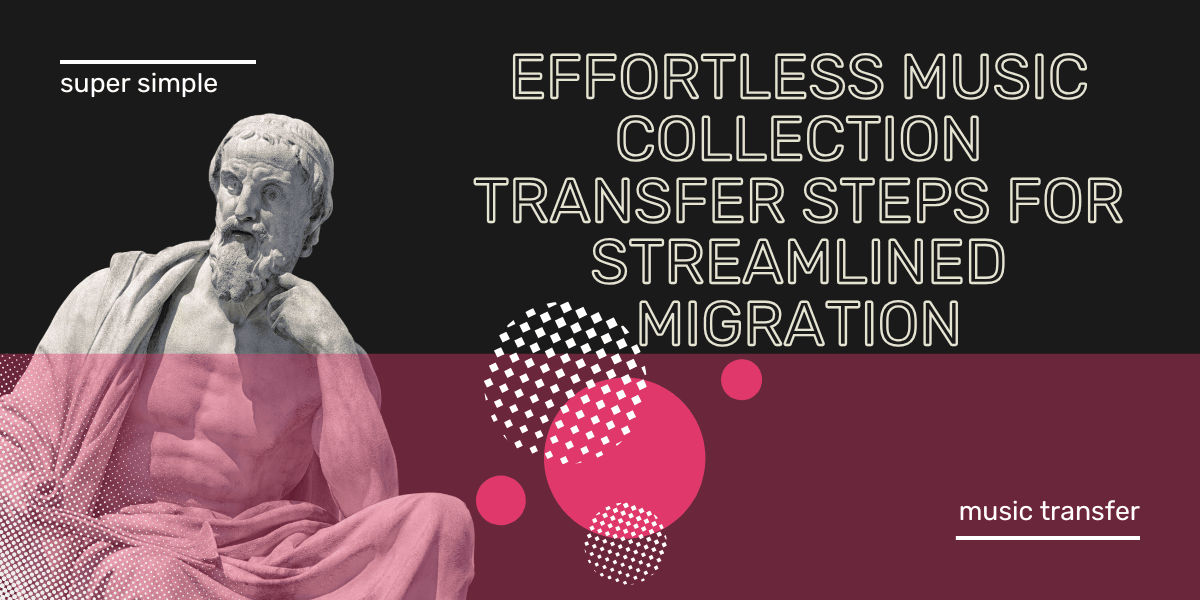
Effortless Music Collection Transfer Steps for Streamlined Migration
Follow these music collection transfer steps to seamlessly migrate your playlists and tracks to a new streaming service. Simple and easy to implement.
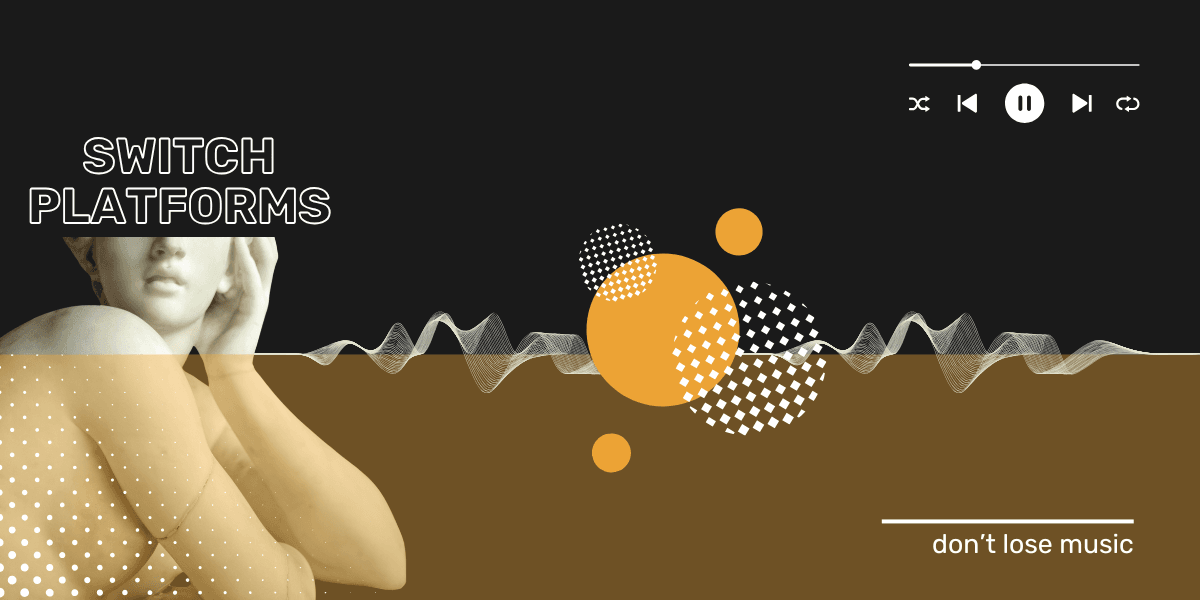
Switch Platforms, Keep Your Music
Switch platforms but keep your music and playlists. We make it fast and easy to keep your playlists while switching to another music streaming service.
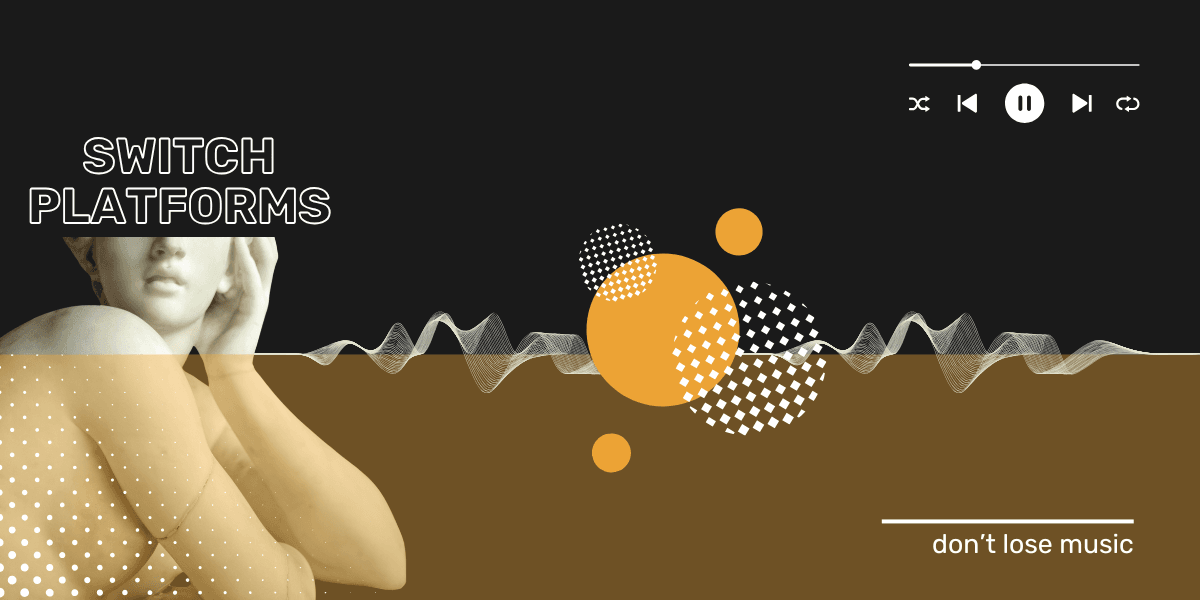
How To Switch Music Streaming Services
Whether you’re chasing a better deal, sick of poor pay for artists, or simply exploring what’s out there, this guide will walk you through everything you need to know about switching music streaming services.
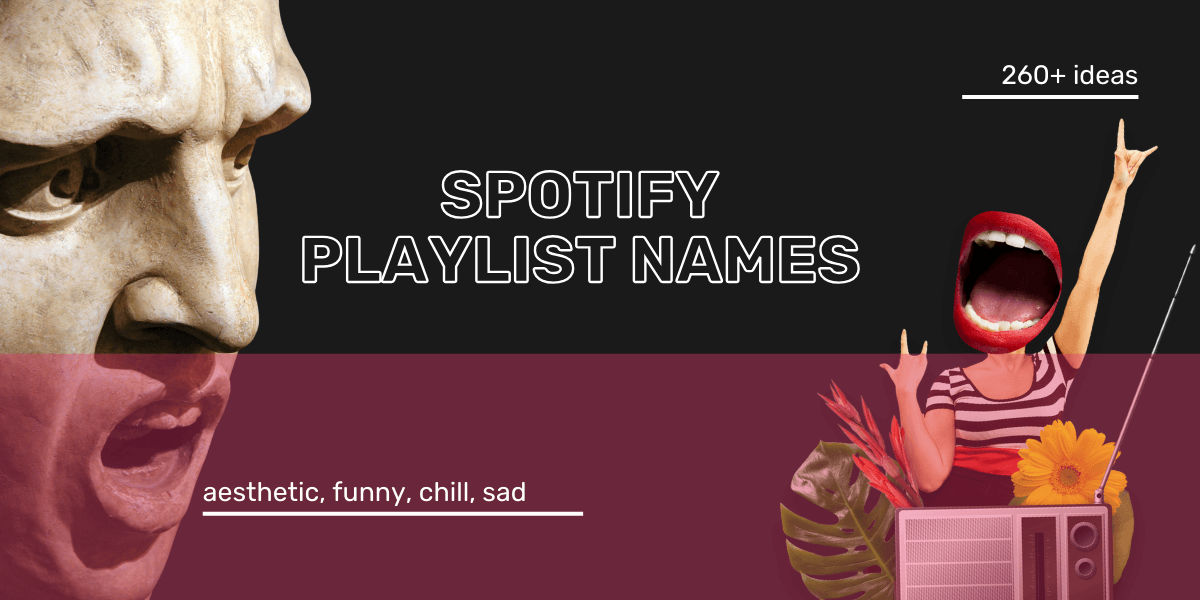
260+ Spotify Playlist Names - Aesthetic, Funny, Chill, Sad
Sometimes it takes a lot of work to come up with a great playlist name. Our list can help you save some time and find you the right name.
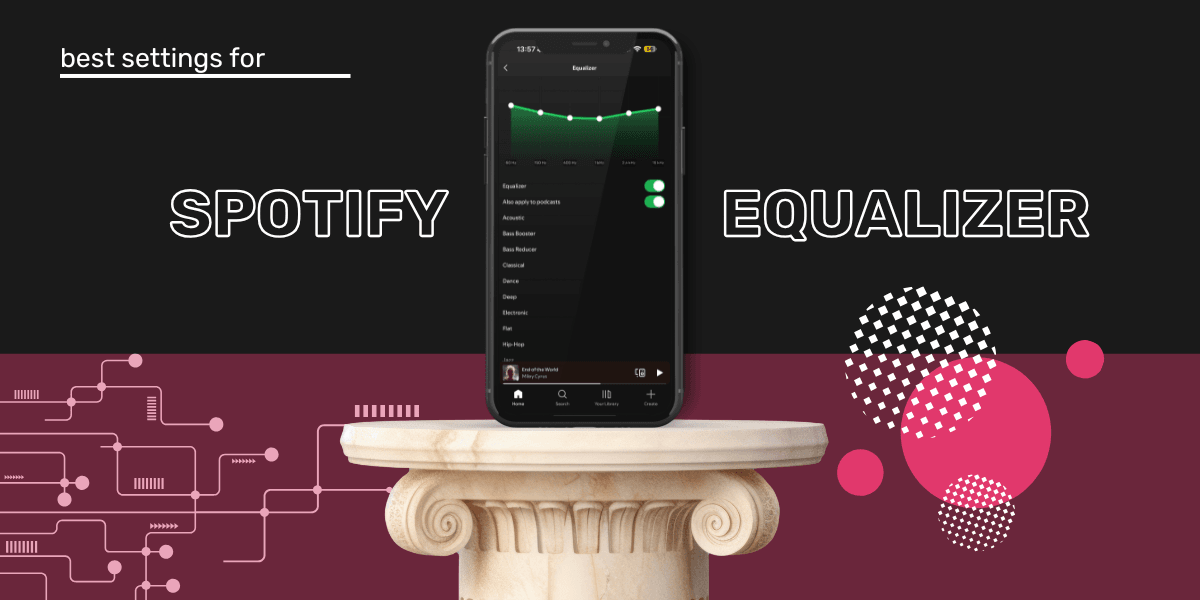
Best Spotify Equalizer Settings
The best equlaizer settings for Spotify. Including manual settings for bass, classical music, rock music, and podcasts.

Best Free Music Download Sites for Legal MP3 Downloads
Discover the top free music download sites for legal MP3 downloads. Access thousands of songs without breaking the law!
Recent

Cross-Platform Music Workflow: Seamless Playlist Migration
Cross-platform music workflow enables efficient playlist migration and syncing across services. Learn about automation, compatibility, security, and pitfalls.

Playlist Analytics: Transforming Music Discovery
Playlist analytics reveals listener trends and playlist impact, helping enthusiasts optimize migration, predict hits, and boost music discovery.

Music Service Transition Workflow: Seamlessly Transfer Playlists
Master the music service transition workflow step-by-step to move playlists from Spotify to Apple Music, preserving your library structure easily and securely.

Playlist Interoperability Explained: Why It Matters
Playlist interoperability improves music migration between streaming platforms. Learn about standards, transfer processes, risks, and key benefits.

Role of Automation in Playlist Management Efficiency
Role of automation in playlist management for DJs and curators: discover automation types, workflow integration, cross-platform syncing, and key pitfalls to avoid.

7 Key Features of Streaming Services for Easy Playlist Moves
Discover 7 key features of streaming services that make playlist transfers easy. Learn how these tips support secure data migration and seamless playlist management.

SaaS in Music Streaming: Unlocking Effortless Playlist Migration
Discover how SaaS powers seamless music playlist migration, cloud syncing, and secure music management across top streaming services for DJs and enthusiasts.

Streaming Platform Trends in 2025: What Changes for Users
Streaming platform trends in 2025 explained: discover new cross-platform features, licensing shifts, and futureproof playlist management for music lovers.

7 Essential Features of Modern Streaming Services
Discover 7 essential features of modern streaming services to help tech-savvy music lovers enjoy seamless playlist migration and better music management.

Playlist Synchronization: Seamless Transfers Explained
Playlist synchronization streamlines music migration across streaming services. Learn how it works, types, advantages, challenges, and best practices.

Cross-Platform Music: Empowering Seamless Playlist Migration
Cross-platform music lets users move playlists across Spotify, Apple Music, and more. Learn about supported platforms, sync technology, and privacy risks.

Music Library Organization Explained: Streamline Playlists
Music library organization streamlines playlist management, playlist migration, metadata accuracy, and syncing across popular music platforms for all users.
Music Marketing
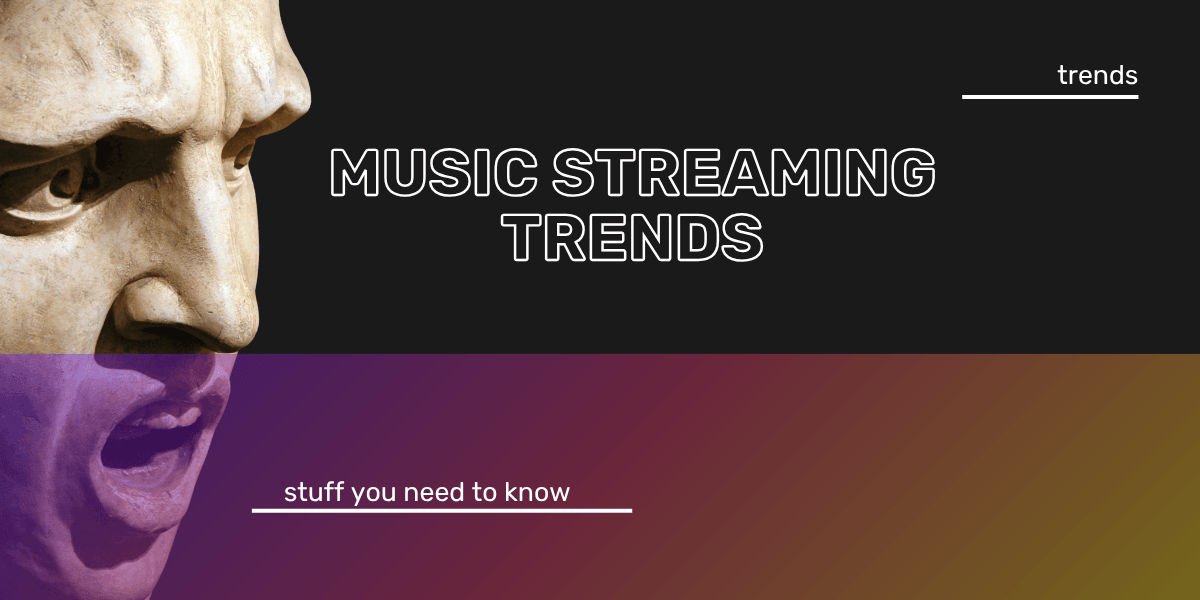
Music streaming trends 2025: a comprehensive understanding
Discover the music streaming trends 2025 and understand their meaning, development and functionality for music lovers and professionals.

Top 11 Music Marketing Strategies for 2025
Music marketing evolves quickly, and what worked in 2015 may not have been effective in 2019, nor will it likely be in 2025. Connecting with your audience can feel challenging in an ever-changing landscape. Want to know how to market your music in 2025? These 11 music marketing strategies will help you stand out and grow your fanbase.

Introducing SongsBrew
SongsBrew is the best music newsletter ont he market. So why are you signed up yet?
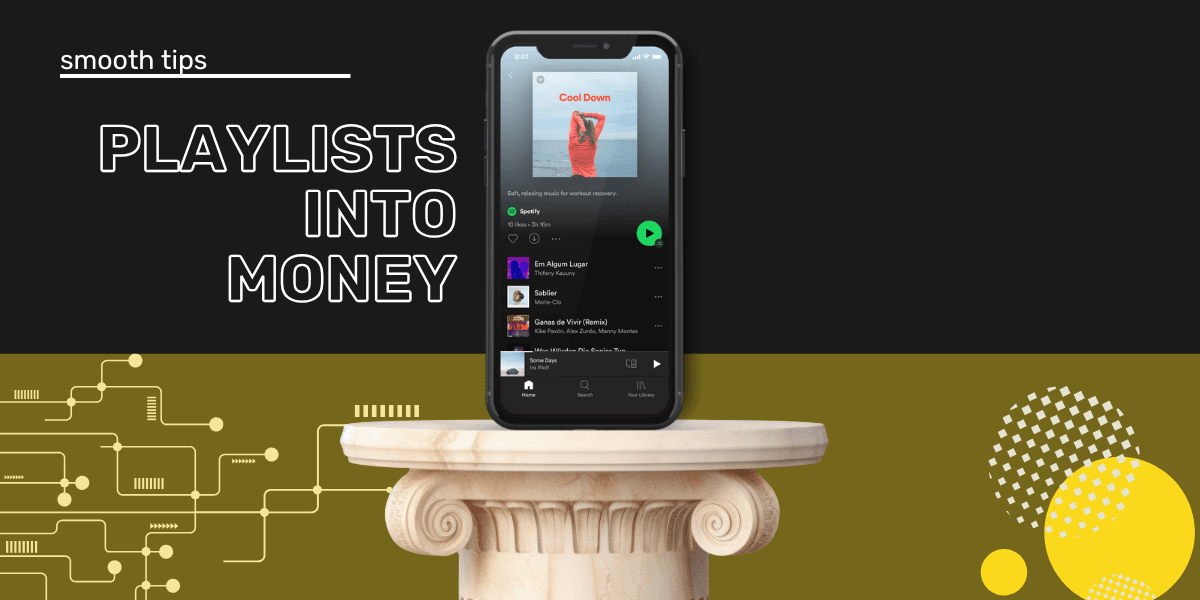
How to Make Money Making Playlists
There has been a rise in music curation, first as a hobby and then as a side hustle or full-time income. Find out more about becoming music curator.
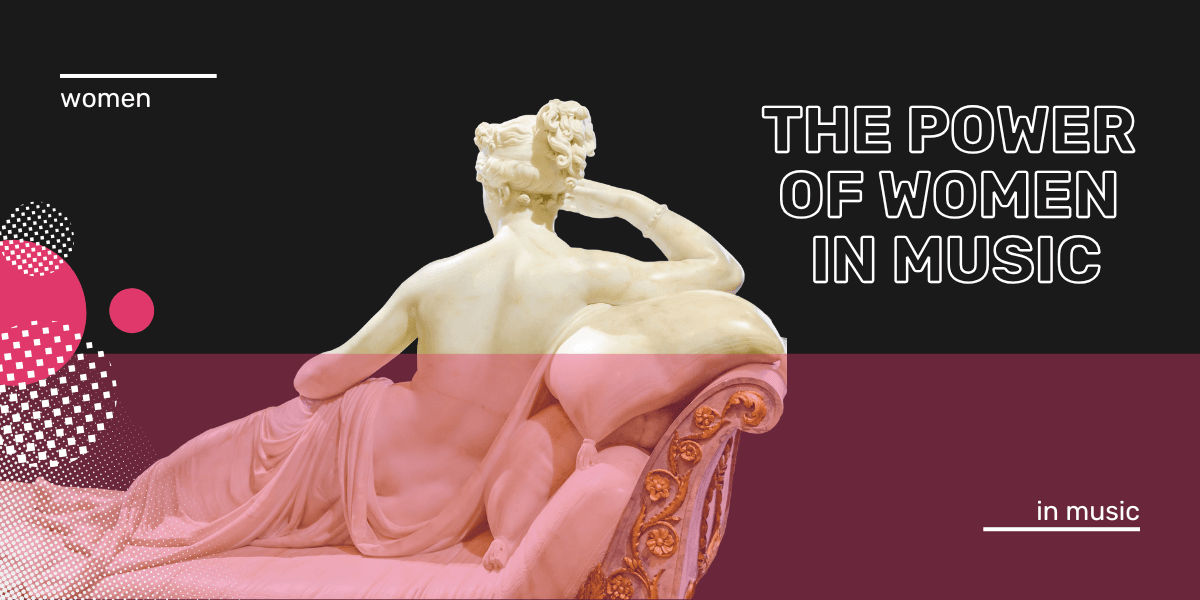
Women in Music
The power of women in music: spending power, support, trailblazers and how you can support women in the music industry.

Music Industry Trends for 2024
2024 music trends: AI playlists, TikTok's influence, high-res audio, Gen Z's impact, podcast growth, and better artist pay on leading platforms.
Comparison

7 Essential Music Streaming Features You Need
Discover 7 essential music streaming features that enhance your listening experience and help you make the most of your music service.
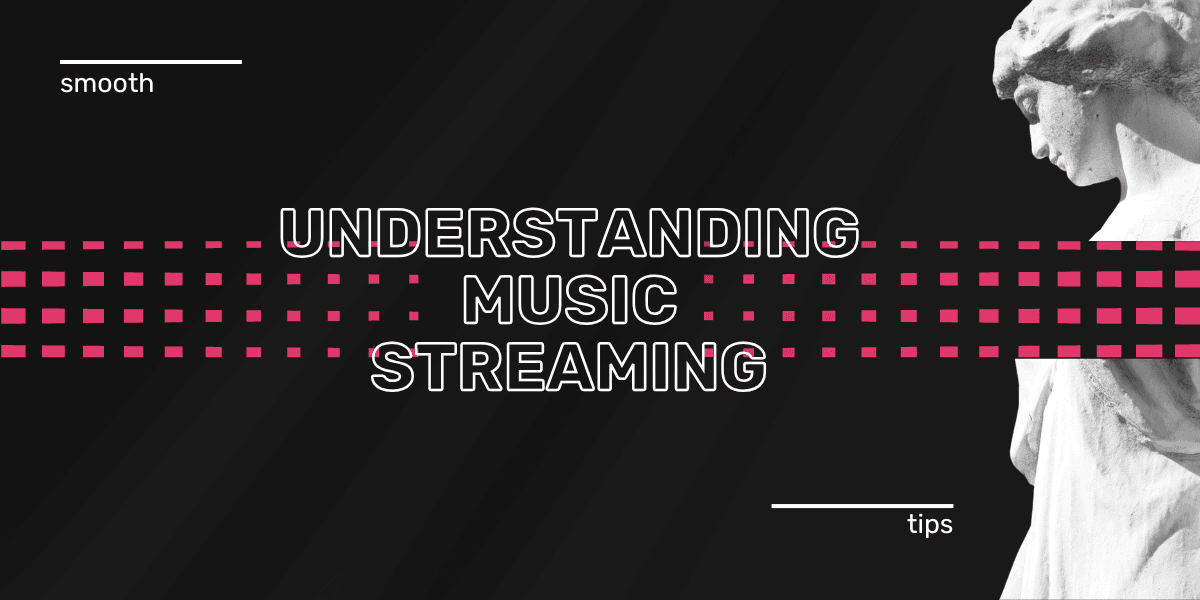
Understanding Music Streaming User Needs and Preferences
Explore music streaming user needs to understand their preferences, values, and usage for a better listening experience.

7 Essential Music Streaming Tips for Users
Discover 7 essential music streaming tips for users that will enhance your experience and help you make the most of your favorite platforms.
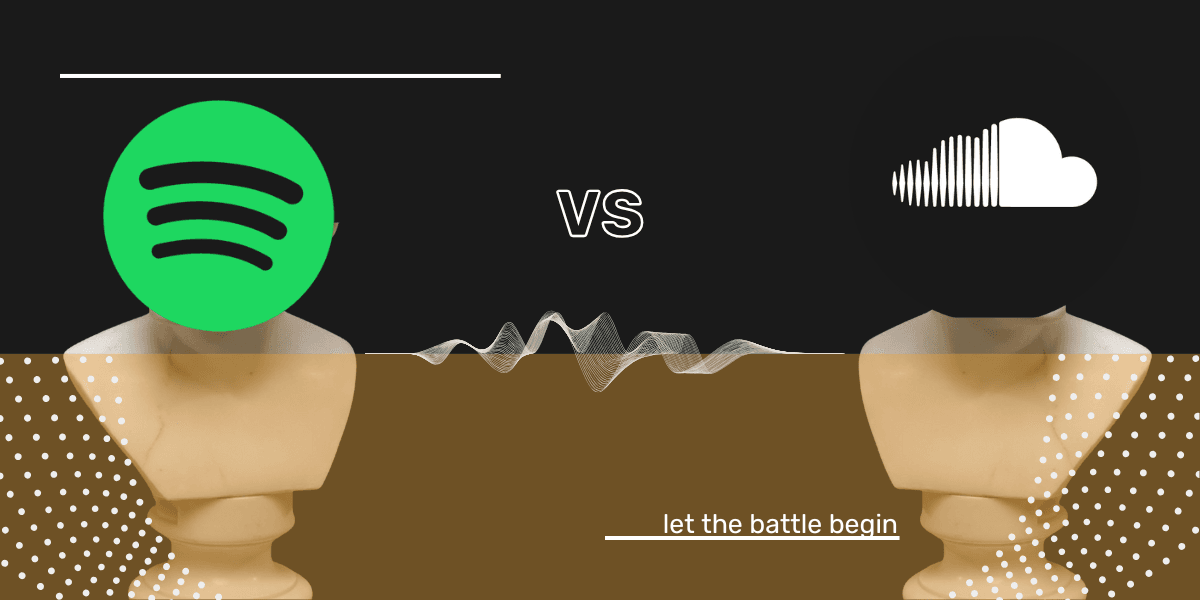
Spotify vs SoundCloud Which Music Platform to Use in 2025
Spotify and SoundCloud are two of the most popular music platforms, but they serve listeners in very different ways. Spotify is polished and algorithm-driven, while SoundCloud thrives on indie uploads and underground discovery.
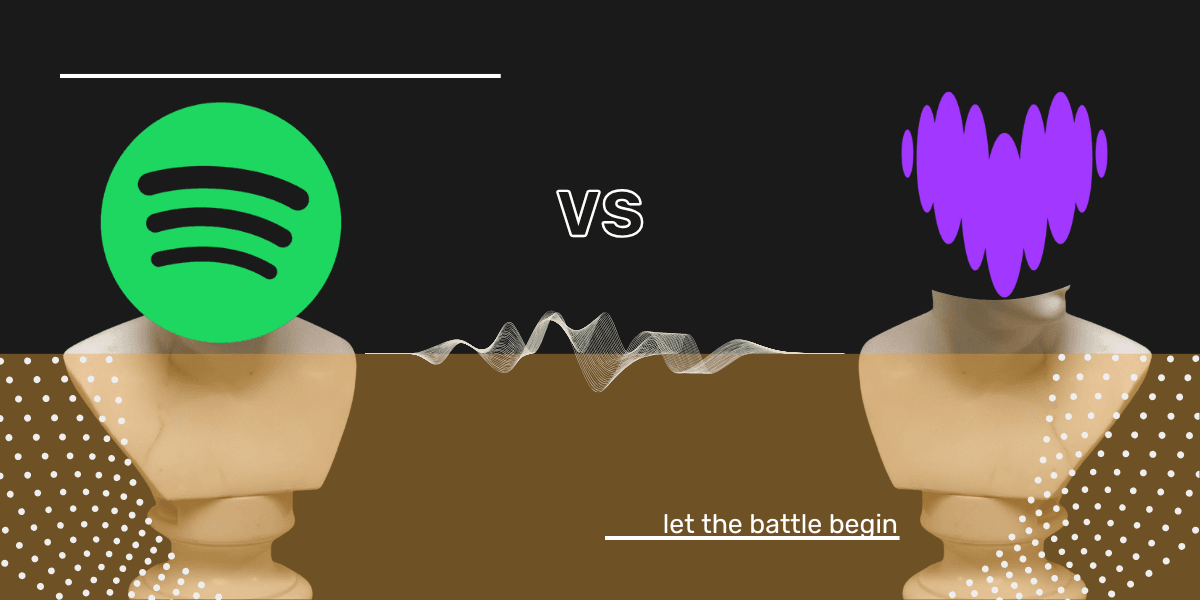
Deezer vs Spotify Which Music Streaming Service to Choose in 2025
Deezer and Spotify are the two most well-known music streaming platforms. Although similar, especially in terms of their price and the fact that they both offer a free version, they differ in several ways. Deezer vs Spotify - which one to choose?
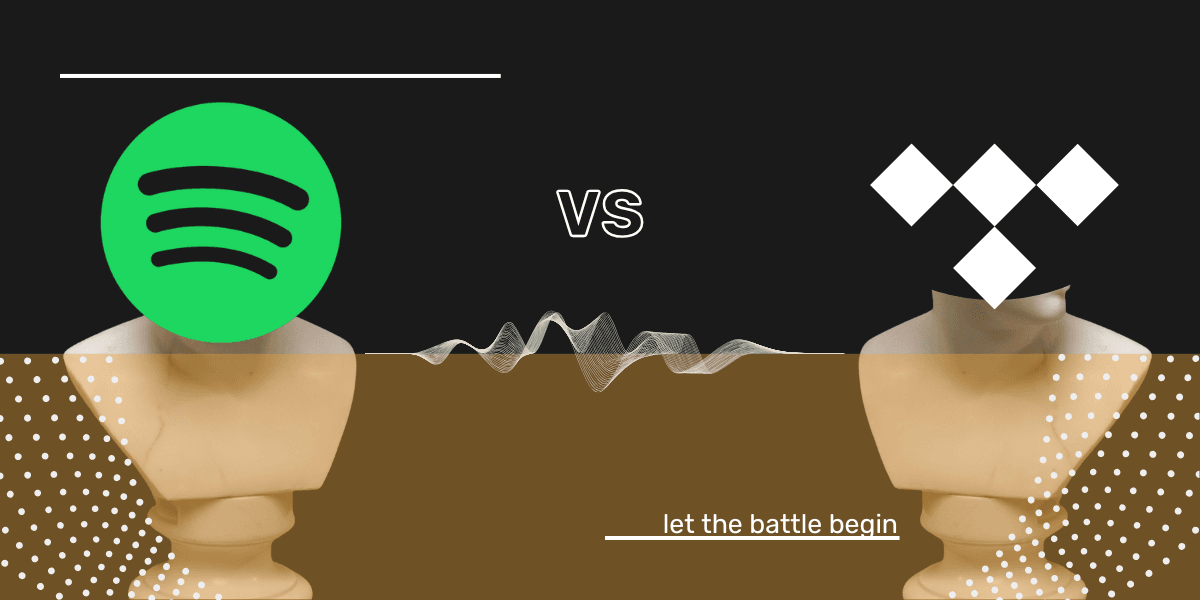
TIDAL or Spotify – Which One Wins in 2025?
TIDAL vs Spotify - Updated comparison for 2025, including the new TIDAL pricing.
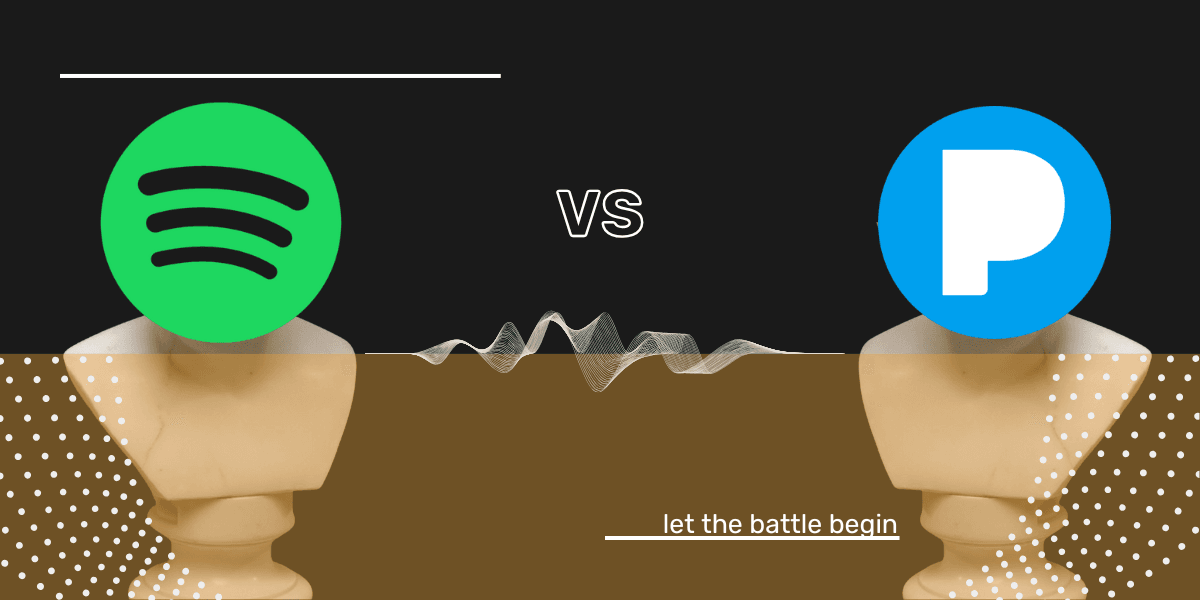
Pandora vs Spotify. Which One is Best?
Pandora vs. Spotify: Which streaming service offers better features, free tiers, and sound quality?
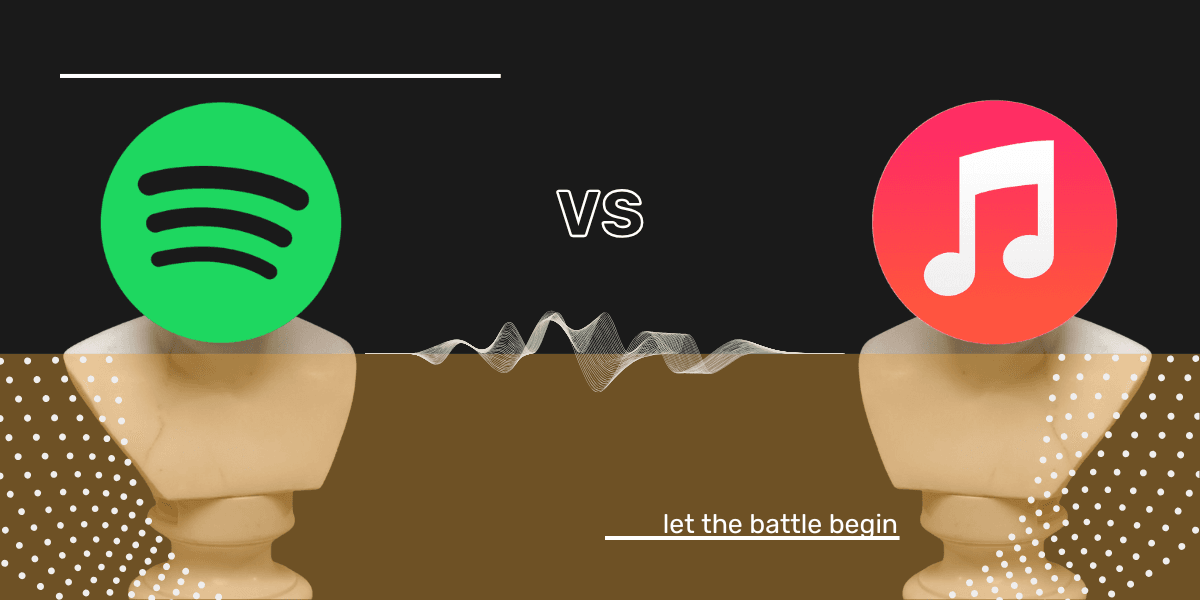
Spotify or Apple Music: Which is Best for You in 2025?
Spotify or maybe Apple Music? They're both packed with features - but are made for different users. So which one is right for you?
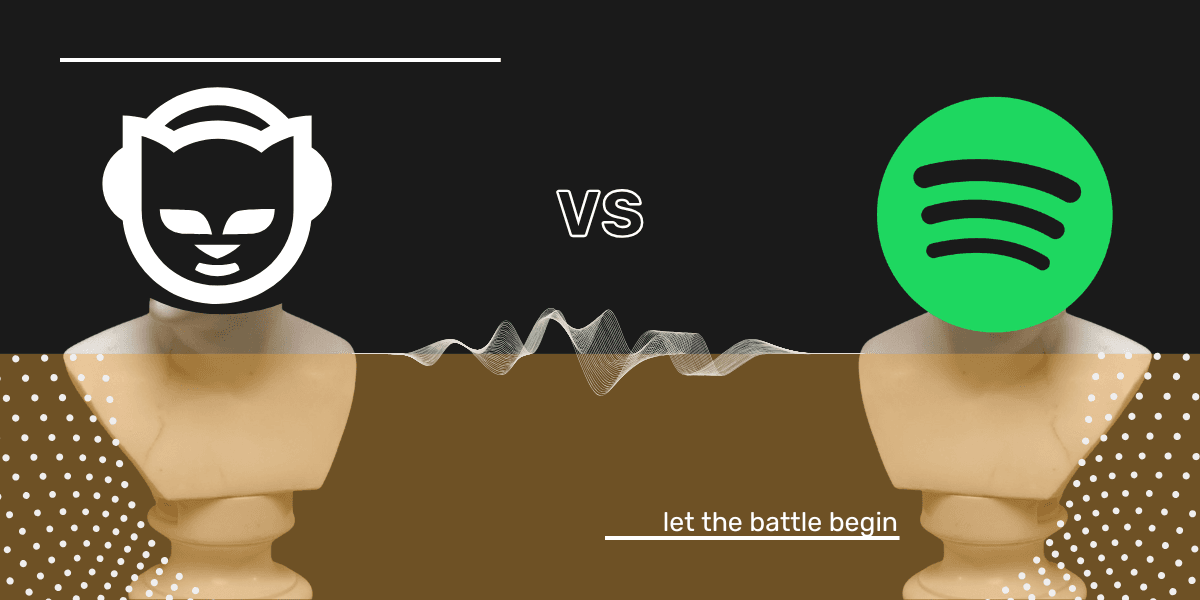
Napster vs Spotify: Comparing Music Streaming Services in 2025
Are you stuck between Spotify and Napster and are not sure about which one is ideal for you? Here’s everything you need to know about both services to help you decide.
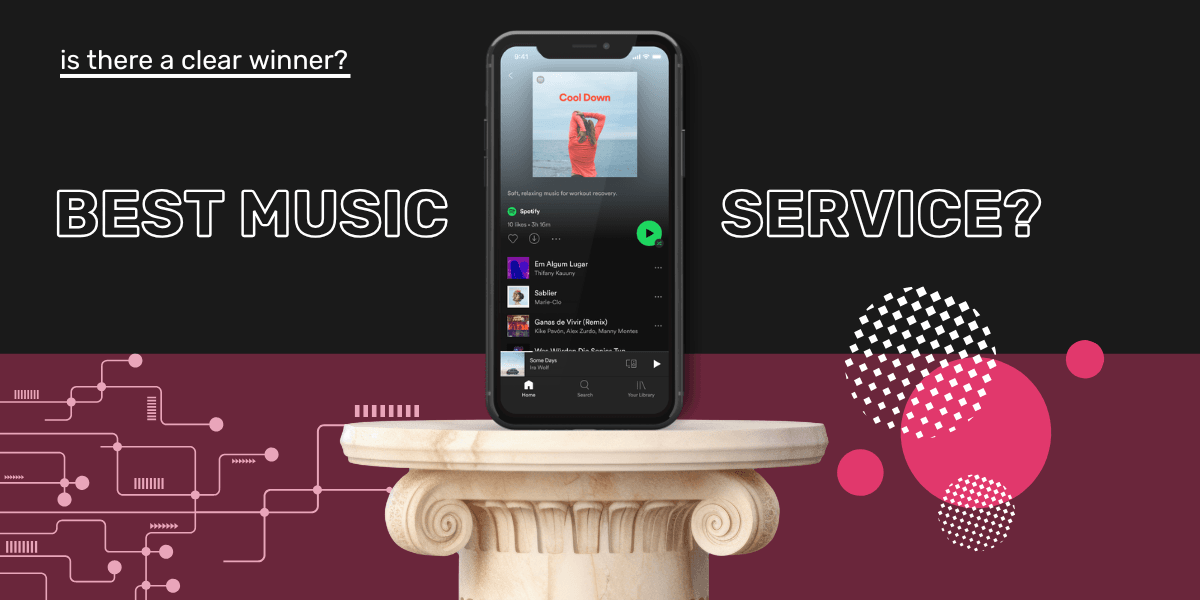
The Best Music Streaming Services to Try in 2025
Choosing the right music streaming service can be overwhelming, especially with new features and pricing updates each year. Whether you’re looking for discovery tools, audio quality, or exclusive content, here are the best picks for 2025.
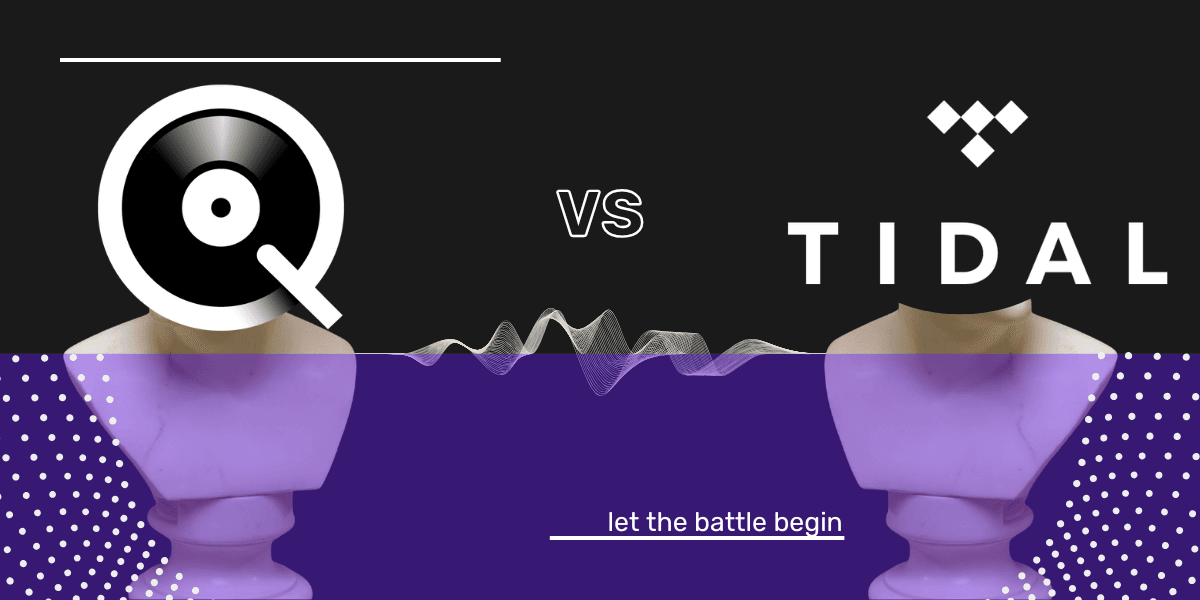
Qobuz vs Tidal: Which is Better in 2025?
If you're into seriously good sound, check out this comparison of TIDAL and Qobuz. We've dug into the details and user feedback to help you pick the perfect streaming service for killer audio.
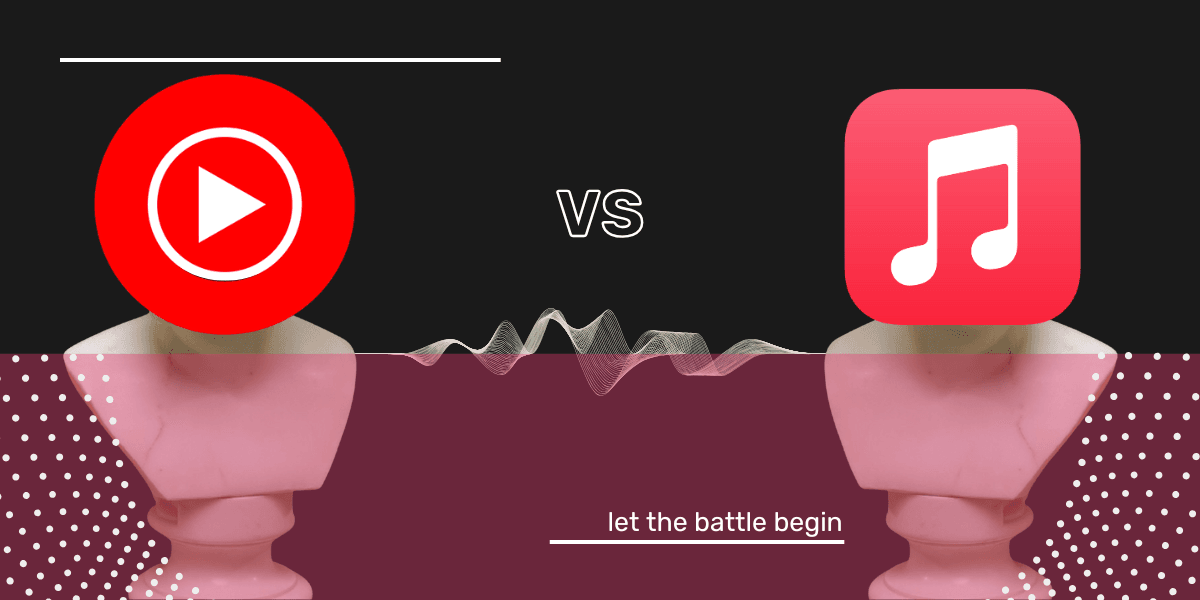
YouTube Music vs Apple Music: Which Is Best?
Which music streaming service truly deserves your loyalty? YouTube Music vs Apple Music?

