Featured

Best Playlist Transfer App
What is the best way to transfer playlists from Spotify to Apple Music? How can you transfer music to a different service? We gotcha, all that and more!

Switch Platforms, Keep Your Music
Switch platforms but keep your music and playlists. We make it fast and easy to keep your playlists while switching to another music streaming service.

How To Switch Music Streaming Services
Whether you’re chasing a better deal, sick of poor pay for artists, or simply exploring what’s out there, this guide will walk you through everything you need to know about switching music streaming services.

260+ Spotify Playlist Names - Aesthetic, Funny, Chill, Sad
Sometimes it takes a lot of work to come up with a great playlist name. Our list can help you save some time and find you the right name.

Best Spotify Equalizer Settings
The best equlaizer settings for Spotify. Including manual settings for bass, classical music, rock music, and podcasts.

Best Free Music Download Sites for Legal MP3 Downloads
Discover the top free music download sites for legal MP3 downloads. Access thousands of songs without breaking the law!
Recent

How to Backup Any Playlist Including Spotify.
You can quickly create playlist backups using the Free Your Music app. Whether you're moving from Spotify to Apple Music, Tidal to YouTube Music, or any other music platform, file backup is the perfect solution for organizing and preserving your playlists.
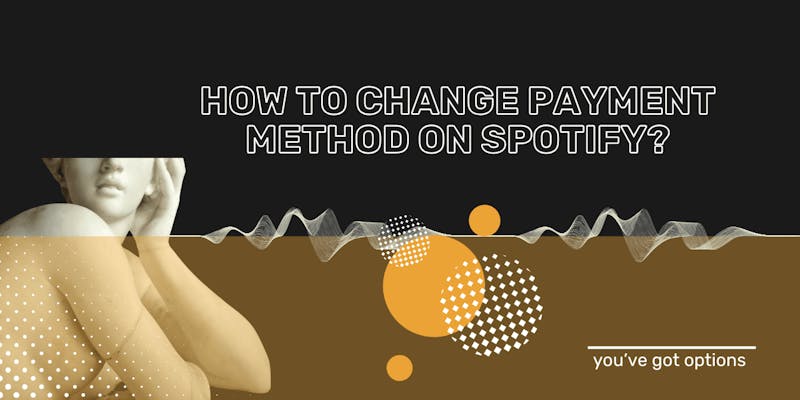
How to Change Payment Method on Spotify?
Is it time to change your Spotify payment details? Or maybe you want to cancel your Spotify subscription? Here is what you need to know about changing your Spotify payment method.

The Best SoundCloud Alternatives
SoundCloud is a musical titan, but are there alternative music streaming services that offer an even better experience?

How Much is Spotify Premium?
Spotify has changed how we listen to music, but figuring out the right plan can be confusing. Whether you’re looking for the best value, sharing with someone else, or just trying to skip the ads, here’s what you need to know about Spotify’s current pricing and Premium plans.

Napster vs Spotify: Comparing Music Streaming Services in 2025
Are you stuck between Spotify and Napster and are not sure about which one is ideal for you? Here’s everything you need to know about both services to help you decide.

Spotify Free vs. Premium: Should You Pay?
Not sure if Spotify Premium is worth it? We break down the key differences between Spotify Free and Premium, so you can decide if it’s worth paying, or if the free version covers everything you need.

Spotify or Apple Music: Which is Best for You in 2025?
Spotify or maybe Apple Music? They're both packed with features - but are made for different users. So which one is right for you?

The Best Music Streaming Services to Try in 2025
Choosing the right music streaming service can be overwhelming, especially with new features and pricing updates each year. Whether you’re looking for discovery tools, audio quality, or exclusive content, here are the best picks for 2025.

Which Streaming Platforms Let You Download Music for Offline Listening?
Which music streaming platforms let you download songs for offline listening? Compare Spotify, Apple Music, TIDAL, and more to find the best option for you.

Why Spotify Might Not Be the Best Option: Top Cons to Consider
Is Spotify killing your vibe? Spotify has downsides, from free tier limitations to a lack of HiFi audio and fair artist compensation.
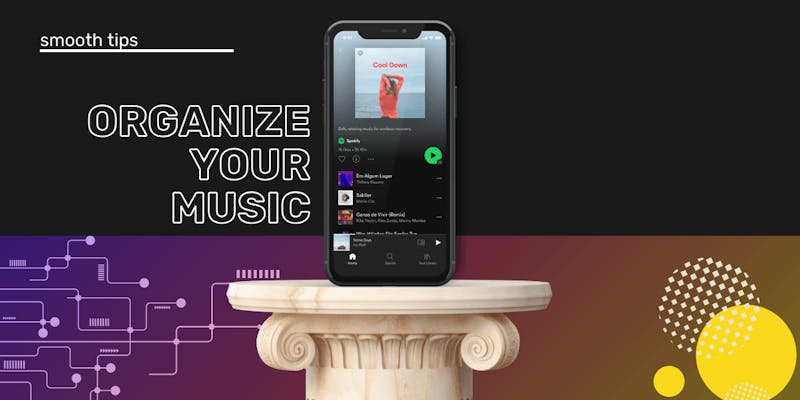
How to Organize Your Music + Build Better Playlists
Organize your playlists by mood, genre, or activity to find songs faster and enjoy smoother listening. Works on Spotify, Apple Music, TIDAL, and more.
How to organize your music library:
- Group by genre or mood
- Create playlists for activities
- Use folders or third-party tools

Best Spotify to MP3 Converters
Want to download Spotify songs as MP3s in 2025? Whether you're switching devices, saving data, or building an offline library, converting Spotify to MP3 can be a smart move. This guide breaks down the most popular tools out there: what they do, how they work, and which ones suit your setup best. We’ve also included MP3 players that support Spotify.
Music Marketing

Top 11 Music Marketing Strategies for 2025
Music marketing evolves quickly, and what worked in 2015 may not have been effective in 2019, nor will it likely be in 2025. Connecting with your audience can feel challenging in an ever-changing landscape. Want to know how to market your music in 2025? These 11 music marketing strategies will help you stand out and grow your fanbase.

Introducing SongsBrew
SongsBrew is the best music newsletter ont he market. So why are you signed up yet?

How to Make Money Making Playlists
There has been a rise in music curation, first as a hobby and then as a side hustle or full-time income. Find out more about becoming music curator.

Women in Music
The power of women in music: spending power, support, trailblazers and how you can support women in the music industry.

Music Industry Trends for 2024
2024 music trends: AI playlists, TikTok's influence, high-res audio, Gen Z's impact, podcast growth, and better artist pay on leading platforms.

How to Make Cool Playlist Covers
Create a custom and beautiful playlist cover for your Spotify playlists. Here are the best tips, apps and recommendations!
Comparison

Napster vs Spotify: Comparing Music Streaming Services in 2025
Are you stuck between Spotify and Napster and are not sure about which one is ideal for you? Here’s everything you need to know about both services to help you decide.

Spotify or Apple Music: Which is Best for You in 2025?
Spotify or maybe Apple Music? They're both packed with features - but are made for different users. So which one is right for you?

The Best Music Streaming Services to Try in 2025
Choosing the right music streaming service can be overwhelming, especially with new features and pricing updates each year. Whether you’re looking for discovery tools, audio quality, or exclusive content, here are the best picks for 2025.

Qobuz vs Tidal: Which is Better in 2025?
If you're into seriously good sound, check out this comparison of TIDAL and Qobuz. We've dug into the details and user feedback to help you pick the perfect streaming service for killer audio.

YouTube Music vs Apple Music: Which Is Best?
Which music streaming service truly deserves your loyalty? YouTube Music vs Apple Music?

Apple Music vs TIDAL: 2025 Sound Quality, Discovery, and Cost.
Apple Music vs TIDAL, which high quality audio streaming service wins? Let's look at sound, features, pricing so you can make the right choice.

Amazon Music vs Spotify: 2025 review
Is Amazon Music or Spotify better? Let's take a look at the features, audio quality and price so you know which is best for you.

Spotify vs SoundCloud Which One Should You Choose?
Soundcloud is a popular service that allows creators and DJs to upload their music and share it on social networks. Spotify vs Soundcloud - which is better?

Deezer vs Spotify: Which Music Streaming Service Wins in 2025?
Deezer and Spotify are the two most well-known music streaming platforms. Although similar, especially in terms of their price and the fact that they both offer a free version, they differ in several ways. Deezer vs Spotify - which one to choose?

TIDAL or Spotify – Which One Wins in 2025?
TIDAL vs Spotify - Updated comparison for 2024, including the new TIDAL pricing.

Pandora vs Spotify—Which One is Best?
Pandora vs. Spotify: Which streaming service offers better features, free tiers, and sound quality?

Amazon Music vs Apple Music: Which Streaming Service Wins in 2025?
Choosing between Amazon Music and Apple Music can be tricky with both offering vast music libraries, high-quality audio, and unique features. In this guide, we’ll break down the differences in pricing, sound quality, and exclusive content to help you decide which music streaming service is right for you.



